更新记录
1.0.2(2023-07-14)
1、修复部分Android12搜不到蓝牙
1.0.0(2023-06-12)
初始版
平台兼容性
| Android | Android CPU类型 | iOS |
|---|---|---|
| 适用版本区间:5.0 - 12.0 | armeabi-v7a:未测试,arm64-v8a:未测试,x86:未测试 | 适用版本区间:11 - 16 |
原生插件通用使用流程:
- 购买插件,选择该插件绑定的项目。
- 在HBuilderX里找到项目,在manifest的app原生插件配置中勾选模块,如需要填写参数则参考插件作者的文档添加。
- 根据插件作者的提供的文档开发代码,在代码中引用插件,调用插件功能。
- 打包自定义基座,选择插件,得到自定义基座,然后运行时选择自定义基座,进行log输出测试。
- 开发完毕后正式云打包
付费原生插件目前不支持离线打包。
Android 离线打包原生插件另见文档 https://nativesupport.dcloud.net.cn/NativePlugin/offline_package/android
iOS 离线打包原生插件另见文档 https://nativesupport.dcloud.net.cn/NativePlugin/offline_package/ios
注意事项:使用HBuilderX2.7.14以下版本,如果同一插件且同一appid下购买并绑定了多个包名,提交云打包界面提示包名绑定不一致时,需要在HBuilderX项目中manifest.json->“App原生插件配置”->”云端插件“列表中删除该插件重新选择
特别提醒
- 购买本插件前,请先试用,并充分自测确认满足需求之后再行购买。虚拟物品一旦购买之后无法退款;
- 如有使用上的疑问、bug,可以在QQ群(345533496)反馈;
- 请在合法范围内使用,若使用本插件做非法开发,本方概不负责;
- iOS示例demo打包运行时可能因为名称太长,无法启动请先前往manifest-->基础设置中修改应用名称
插件使用文档
一.引入插件
const bluetooth = uni.requireNativePlugin('LY-Bluetooth');
二.使用
- 初始化
//isPrimitive=false回调数据转成保留2位小数数据(针对电子秤),isPrimitive=true蓝牙返回的原始数据流
bluetooth.initBluetooth({isPrimitive:false})- 扫描蓝牙
bluetooth.discoveryBluetooth((res) => {//多次回调,可添加到数组展示蓝牙列表
<!--res的数据:{"status":5,"data":{
"name": "EDIFIER TWS1 Pro",//蓝牙名称
"blueType": 3,//蓝牙类型----1、经典蓝牙 2、BLE 3、DUAL
"address": "FC:E8:06:03:93:96",//外设mac(iOS是UUID)
"rssi": -94//信号量
}}-->
if (res.status == 5) {
this.bluetoothList = this.bluetoothList.concat(res.data)
}
});
- 连接蓝牙分经典蓝牙(iOS不支持)和BLE蓝牙
| res.status | 说明 | res.data |
|---|---|---|
| 0 | 没有配对蓝牙 | 无 |
| 1 | 读取数据 | res.data(返回电子秤数据,已保留两位小数) |
| 2 | 蓝牙连接成功 | 无 |
| 3 | 蓝牙已断开 | 无 |
| 7 | 连接失败 | 无 |
- 1、经典蓝牙(未配对弹配对框待配对成功连接蓝牙,已配对直接连接)
bluetooth.connectBlutoothWithName({
blutoothName: bluetoothName,//蓝牙名称
peripheralUUID:peripheralUUID//蓝牙macddress
}, (res) => {
switch (parseInt(res.status)) {
case 0: {
uni.showToast({
title: '请先配对电子秤',
icon: 'error'
})
}
break;
case 1: {//读取数据
this.weight = res.data;
}
break;
case 2: {
uni.showToast({
title: '蓝牙连接成功',
icon: 'success'
})
}
break;
case 3: {
uni.showToast({
title: '蓝牙已断开',
icon: 'error'
})
}
break;
default:
break;
}
})| 经典蓝牙参数说明 | 说明 | 补充 |
|---|---|---|
| blutoothName | 蓝牙名称 | 先搜索周边蓝牙找到该名称的蓝牙连接 |
| peripheralUUID | 蓝牙macAddress | 不搜索直接根据mac连接 |
- 2、BLE(BLE连接)
bluetooth.connectBlutoothWithName({
blutoothName: bluetoothName,//蓝牙名称
peripheralUUID:peripheralUUID,//蓝牙macaddress
notifyServiceIDs: 'FFB0', //notify对应服务ID
notifyCharacteristicIDs: 'FFB2', //notify特征ID
}, (res) => {
switch (parseInt(res.status)) {
case 0: {
uni.showToast({
title: '请先配对电子秤',
icon: 'error'
})
}
break;
case 1: {//读取数据
this.weight = res.data;
}
break;
case 2: {
uni.showToast({
title: '蓝牙连接成功',
icon: 'success'
})
}
break;
case 3: {
uni.showToast({
title: '蓝牙已断开',
icon: 'error'
})
}
break;
default:
break;
}
})// "0000xxxx-0000-1000-8000-00805f9b34fb"下面的服务ID和特征ID取xxxx部分一般是4位(为适配iOS字母大写)
| BLE蓝牙参数说明 | 说明 | 补充 |
|---|---|---|
| blutoothName | 蓝牙名称 | 先搜索周边蓝牙找到该名称的蓝牙连接 |
| peripheralUUID | 外设唯一标识(iOS:UUID ,Android:mac) | 不搜索直接根据mac连接 |
| serviceIDs | 服务ID | 字母大写 |
| characteristicIDs | 特征ID | 字母大写(特征ID必须是上面服务中的特征ID) |
- 向蓝牙发送数据
bluetooth.sendDataToBluetooth({
serviceID: 'FFB0',
characteristicID: 'FFB1',
data: '86',//发送数据
charserType:"HEX",//用于设置编码HEX:16进制字符串、GBK:GBK字符串、UTF-8
writeResponse: false //写入数据是否有响应 默认false
}, (res) => { //写入回调
if (res.status == 200) { //写入成功
} else if (res.status == 401) { //蓝牙未连接
} else if (res.status == 402) { //服务ID为空
} else if (res.status == 403) { //特征ID为空
} else if (res.status == 404) { //写入数据为空
} else if (res.status == 405) { //不支持响应Write
} else if (res.status == 406) { //不支持noResponseWrite
}
uni.showToast({
title: res.msg,
icon: 'none',
duration: 1500
})
});| 发送数据参数说明 | 说明 | 补充 |
|---|---|---|
| charserType | 设置发送编码格式 | HEX:16进制字符串、GBK:GBK字符串、UTF-8 |
| data | 数据 | |
| serviceID | 服务ID | 字母大写 |
| characteristicID | 特征ID | 字母大写(特征ID必须是上面服务中的特征ID) |
| writeResponse | 写入成功是否有响应 | 默认false |
- 读取蓝牙数据(经典蓝牙无效)
bluetooth.readDataToBluetooth({
serviceID: 'FFB0',
characteristicID: 'FFB1'
}, res => {
if (res.code == 200) {
console.log("读取数据:" + res.data)
}else{
uni.showToast({
title:res.msg,
icon:'none',
duration:1500
})
}
})| 读取数据参数说明 | 说明 | 补充 |
|---|---|---|
| serviceID | 服务ID | 字母大写 |
| characteristicID | 特征ID | 字母大写(特征ID必须是上面服务中的特征ID) |
- 断开蓝牙
bluetooth.disconnectBluetooth();
- 获取蓝牙所拥有的服务与特征(iOS与Android返回的数据有所不同)
iOS返回的服务与特征ID为:FFB1
Android返回的则为:"0000ffb1-0000-1000-8000-00805f9b34fb"
bluetooth.getBluetoothServiceAndCharacter((res)=>{
if(res.status == 200){
console.log(res.data);
}
})- 完整示例
<template>
<view style="display: flex;flex-direction: column;width: 750rpx;">
<view class="header">
<text style="margin-bottom: 40rpx;">{{weight}}kg</text>
<text style="margin-bottom: 40rpx;">{{weight2}}</text>
<view class="btn_view">
<view class="btn" style="margin-right: 20rpx;" @click="connectBluetooth('BT04-A','')">
连接指定蓝牙
</view>
<view class="btn" style="margin-right: 20rpx;" @click="discovery">
获取蓝牙列表
</view>
<view class="btn" style="margin-right: 20rpx;" @click="disconnect">
断开蓝牙
</view>
<view class="btn" @click="sendData">
发送数据
</view>
</view>
<view class="btn" style="margin-top: 10rpx;" @click="getServiceCharacter()">获取服务与特征</view>
</view>
<view class="list">
<view class="cell" v-for="(item,index) in bluetoothList" :key="'bluetooth'+index"
@click.stop="connectBluetooth(item.name,item.address)">
<text style="color:blueviolet;">名称:{{item.name}}</text>
<text style="color:blueviolet;">信号强度:{{item.rssi}}</text>
<text
style="color:blueviolet;">蓝牙类型:{{item.blueType==1?'BT':(item.blueType == 2?'BLE':(item.blueType== 3?'DUAL':'UNKNOWN'))}}</text>
<text style="color: blue;">地址:{{item.address}}</text>
<view class="line" style="width: 750rpx;height: 1px;background-color: rgba(0, 0, 0, 0.4);"></view>
</view>
</view>
</view>
</template>
<script>
const bluetooth = uni.requireNativePlugin('LY-Bluetooth');
export default {
data() {
return {
weight: "",
weight2: "",
bluetoothList: [],
isPrimitive: false
}
},
onLoad() {
console.log("初始化")
bluetooth.initBluetooth({
isPrimitive: this.isPrimitive
})
},
methods: {
getServiceCharacter() { //获取服务与特征
bluetooth.getBluetoothServiceAndCharacter((res) => {
if (res.status == 200) {
console.log(res.data);
}
})
},
sendData() { //发送数据
bluetooth.sendDataToBluetooth({
serviceID: 'FFB0',
characteristicID: 'FFB1',
data: '86', //发送数据
charserType: "HEX", //用于设置编码HEX:16进制字符串、GBK:GBK字符串、UTF-8
writeResponse: false //写入数据是否有响应 默认false
}, (res) => { //写入回调
if (res.status == 200) { //写入成功
} else if (res.status == 401) { //蓝牙未连接
} else if (res.status == 402) { //服务ID为空
} else if (res.status == 403) { //特征ID为空
} else if (res.status == 404) { //写入数据为空
} else if (res.status == 405) { //不支持响应Write
} else if (res.status == 406) { //不支持noResponseWrite
}
uni.showToast({
title: res.msg,
icon: 'none',
duration: 1500
})
});
},
// 读取蓝牙数据
readBluetooth() {
bluetooth.readDataToBluetooth({
serviceID: 'FFB0',
characteristicID: 'FFB1'
}, res => {
if (res.code == 200) {
console.log("读取数据:" + res.data)
}else{
uni.showToast({
title:res.msg,
icon:'none',
duration:1500
})
}
})
},
// 连接蓝牙
connectBluetooth(bluetoothName, peripheralUUID) {
if (bluetoothName == "") {
uni.showToast({
title: '蓝牙名称为空',
icon: 'none'
})
return
}
console.log("蓝牙名称:" + bluetoothName + "address:" + peripheralUUID);
// "0000xxxx-0000-1000-8000-00805f9b34fb"下面的服务ID和特征ID取xxxx部分一般是4位
bluetooth.connectBlutoothWithName({
blutoothName: bluetoothName, //蓝牙名称 MinorFishScale
peripheralUUID: peripheralUUID, //外设UUID BLE有效(iOS:uuid,Android:mac)
notifyServiceIDs: 'FFB0', //外设notify对应服务ID
notifyCharacteristicIDs: 'FFB2', //外设notify特征
}, (res) => {
console.log(res.status)
switch (parseInt(res.status)) {
case 0: {
uni.showToast({
title: '请先配对电子秤',
icon: 'error'
})
}
break;
case 1: { //经典蓝牙读取数据回调 与ble蓝牙notify回调
console.log(res.data)
this.weight2 = res.data;
if (this.isPrimitive) {
let subStr = res.data.slice(4, 8);
let weight1 = ""
if (subStr.charAt(0) == '8') { //为负数
weight1 = 0.00
} else {
weight1 = '0x' + subStr;
weight1 = parseInt(weight1) * 0.01;
}
this.weight = weight1;
}
}
break;
case 2: {
uni.showToast({
title: '蓝牙连接成功',
icon: 'success'
})
}
break;
case 3: {
uni.showToast({
title: '蓝牙已断开',
icon: 'error'
})
}
break;
case 7: {
uni.showToast({
title: '连接失败',
icon: 'error'
})
}
break;
default: {
}
}
})
},
discovery() {
bluetooth.discoveryBluetooth((res) => {
if (res.status == 5) {
console.log(res.data)
this.bluetoothList = this.bluetoothList.concat(res.data)
}
});
},
// 断开蓝牙
disconnect() {
bluetooth.disconnectBluetooth();
}
}
}
</script>
<style>
.header {
display: flex;
flex-direction: column;
align-items: center;
justify-content: center;
width: 750rpx;
background-color: aqua;
padding: 20rpx 0;
}
.btn_view {
display: flex;
align-items: center;
flex-direction: row;
justify-content: center;
}
.list {
width: 750rpx;
display: flex;
flex-direction: column;
}
.cell {
display: flex;
flex-direction: column;
justify-content: center;
padding: 10rpx;
box-sizing: border-box;
background-color: antiquewhite;
}
.btn {
display: flex;
align-items: center;
justify-content: center;
border-radius: 8px;
padding: 15rpx 15rpx;
background-color: coral;
box-sizing: border-box;
background-color: #004a6e;
}
</style>

 收藏人数:
收藏人数:
 购买(
购买( 试用
试用
 使用 HBuilderX 导入示例项目
使用 HBuilderX 导入示例项目
 赞赏(0)
赞赏(0)


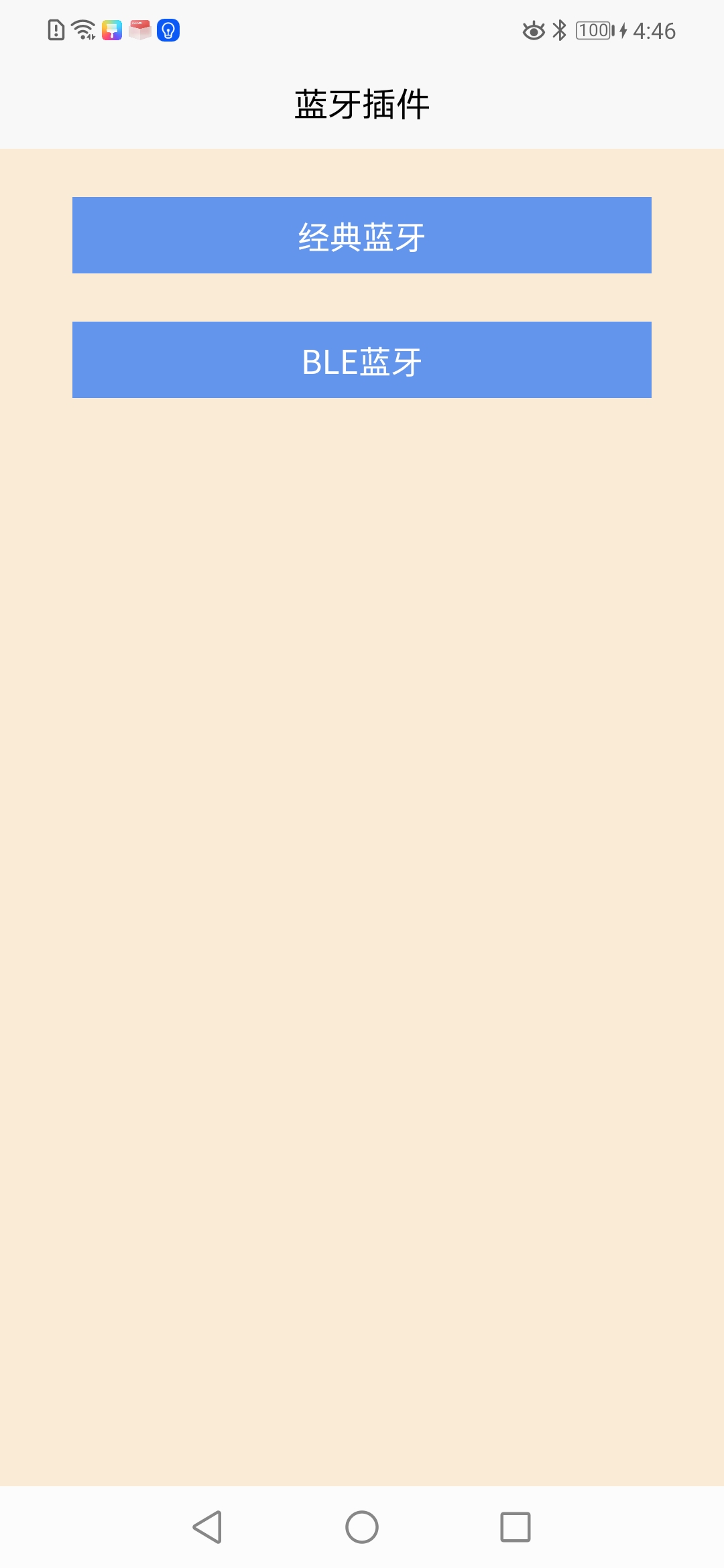
 下载 331
下载 331
 赞赏 0
赞赏 0

 下载 8392
下载 8392


 赞赏 94
赞赏 94













 赞赏
赞赏

 京公网安备:11010802035340号
京公网安备:11010802035340号