更新记录
1.0.0(2023-11-12)
发布插件
平台兼容性
| Android | Android CPU类型 | iOS |
|---|---|---|
| 适用版本区间:5.0 - 12.0 | armeabi-v7a:支持,arm64-v8a:支持,x86:未测试 | × |
原生插件通用使用流程:
- 购买插件,选择该插件绑定的项目。
- 在HBuilderX里找到项目,在manifest的app原生插件配置中勾选模块,如需要填写参数则参考插件作者的文档添加。
- 根据插件作者的提供的文档开发代码,在代码中引用插件,调用插件功能。
- 打包自定义基座,选择插件,得到自定义基座,然后运行时选择自定义基座,进行log输出测试。
- 开发完毕后正式云打包
付费原生插件目前不支持离线打包。
Android 离线打包原生插件另见文档 https://nativesupport.dcloud.net.cn/NativePlugin/offline_package/android
iOS 离线打包原生插件另见文档 https://nativesupport.dcloud.net.cn/NativePlugin/offline_package/ios
注意事项:使用HBuilderX2.7.14以下版本,如果同一插件且同一appid下购买并绑定了多个包名,提交云打包界面提示包名绑定不一致时,需要在HBuilderX项目中manifest.json->“App原生插件配置”->”云端插件“列表中删除该插件重新选择
概述
- 支持监控摄像头直播
- 支持监控摄像头回放
- 支持登录鉴权
登录鉴权
const plugin = uni.requireNativePlugin('uniplugin-UniviewModule')
login() {
const _this = this;
plugin.login({
ip: _this.ip, //ip地址
port: _this.port, //端口号
username: _this.username, //账号
password: _this.password //密码
},
(ret) => {
_this.loginresult = JSON.stringify(ret);
if (ret.code == 200) {
uni.showToast({
title: '登录成功'
})
uni.navigateTo({
url: '/pages/jump/jump?userID=' + ret.data
})
} else {
uni.showToast({
title: '登录失败'
})
}
})
}
直播
<template>
<view>
<scroll-view>
<view>
<uni-grid :column="2" :showBorder="false" :square="false">
<block v-for="(item,index) in channel">
<uni-grid-item>
<univiewPlayerComponent style="width:200; height:200;margin: 15px;" :ref="'player'+item">
</univiewPlayerComponent>
</uni-grid-item>
</block>
</uni-grid>
</view>
<picker :range="channel" @change="changePcikerVal">
点击选择通道: {{ channel[index] }}
</picker>
<button @click="startPlay">播放</button>
<button @click="stopPlay">停止</button>
<p>{{result}}</p>
</scroll-view>
</view>
</template>
<script>
const plugin = uni.requireNativePlugin('uniplugin-UniviewModule')
export default {
data() {
return {
index: 0,
userID: '',
channel: [],
result: '',
channelID: 1,
playerID: 0
}
},
onLoad(options) {
this.userID = options.userID;
this.channel = options.channel.split(',');
},
onUnload() {
//退出页面时停止
this.stopPlay()
},
onBackPress() {
this.stopPlay()
},
methods: {
changePcikerVal(e) {
this.index = e.detail.value;
this.channelID = this.channel[this.index]
},
startPlay() {
const _this = this;
const ref = this.$refs['player' + this.channelID][0]
ref.onLivePlay(this.userID, this.channelID + "", (ret) => {
_this.playerID = ret.data;
})
},
stopPlay() {
const ref = this.$refs['player' + this.channelID][0]
ref.onLiveStop(this.playerID + "")
},
}
}
</script>回放
<template>
<view>
<scroll-view>
<view v-if="channel.length>0">
<uni-grid :column="2" :showBorder="false" :square="false">
<view v-for="(item,index) in channel">
<uni-grid-item>
<univiewPlayerComponent style="width:200; height:200;margin: 15px;" :ref="'player'+item">
</univiewPlayerComponent>
</uni-grid-item>
</view>
</uni-grid>
</view>
<picker :range="channel" @change="changePcikerVal">
点击选择通道: {{ channel[index] }}
</picker>
开始日期:<input type="text" placeholder="输入开始时间 例如:2023-09-09 01:00:00" v-model="stime" class="input-ui" />
结束日期:<input type="text" placeholder="输入结束时间 例如:2023-09-10 23:00:00" v-model="etime" class="input-ui" />
<button @click="queryRecord">查询回放记录(根据日期查询)</button>
<p>{{result}}</p>
<picker :range="playbackRecord" @change="changeRecord">
<p style="height: 50px;">点击选择回放记录>>: {{ playbackRecord[recordIndex] }} </p>
</picker>
<button @click="startPlay">播放(先选择回放记录)</button>
<button @click="pausePlay">暂停</button>
<button @click="resumePlay">恢复播放</button>
<button @click="stopPlay">停止</button>
<button @click="forward">快进</button>
<button @click="backward">后退</button>
</scroll-view>
</view>
</template>
<script>
export default {
data() {
return {
index: 0,
userID: '',
channel: [],
playbackRecord:[],
recordIndex: 0,
result: '',
channelID: 1,
playerID: 0,
stime:'2023-09-09 01:00:00',
etime:'2023-09-10 23:00:00',
}
},
onLoad(options) {
this.userID = options.userID;
this.channel = options.channel.split(',');;
},
onUnload() {
//退出页面时停止
this.stopPlay()
},
onBackPress() {
this.stopPlay()
},
methods: {
changePcikerVal(e) {
this.index = e.detail.value;
this.channelID = this.channel[this.index]
},
changeRecord(e) {
this.recordIndex = e.detail.value;
const ref = this.$refs['player' + this.channelID][0]
ref.Record(this.channelID,this.recordIndex,(ret) => {
console.log("===Record=="+JSON.stringify(ret))
})
},
startPlay() {
const _this = this;
const ref = this.$refs['player' + this.channelID][0]
ref.onPlay(this.userID, this.channelID,(ret) => {
console.log("===onPlay=="+JSON.stringify(ret))
_this.playerID = ret.data;
})
},
stopPlay() {
const ref = this.$refs['player' + this.channelID][0]
ref.onStop(this.playerID + "")
},
pausePlay() {
const ref = this.$refs['player' + this.channelID][0]
ref.(this.playerID + "")
},
resumePlay() {
const ref = this.$refs['player' + this.channelID][0]
ref.(this.playerID + "")
},
forward() {
const ref = this.$refs['player' + this.channelID][0]
ref.onForward(this.playerID + "")
},
backward() {
const ref = this.$refs['player' + this.channelID][0]
ref.onBackward(this.playerID + "")
},
queryRecord() {
const _this=this;
let recordNumber = 50;
const ref = this.$refs['player' + this.channelID][0]
ref.onQueryRecord(this.userID,this.channelID,this.stime,this.etime,recordNumber,
(ret) => {
_this.result=JSON.stringify(ret)
console.log("===onQueryRecord=="+JSON.stringify(ret))
if(ret.code == 200){
for(let i=0;i<ret.data.length;i++){
_this.playbackRecord[i]=ret.data[i];
}
}
})
},
}
}
</script>
<style>
.input-ui {
border: 1upx solid #dadbde;
padding: 12upx 18upx;
border-radius: 8upx;
font-size: 30upx;
color: rgb(48, 49, 51);
border-color: #3c9cff !important;
color: rgb(48, 49, 51) !important;
margin: 20px;
height: 40px;
}
</style>

 收藏人数:
收藏人数:
 购买(
购买( 试用
试用
 使用 HBuilderX 导入示例项目
使用 HBuilderX 导入示例项目
 赞赏(0)
赞赏(0)


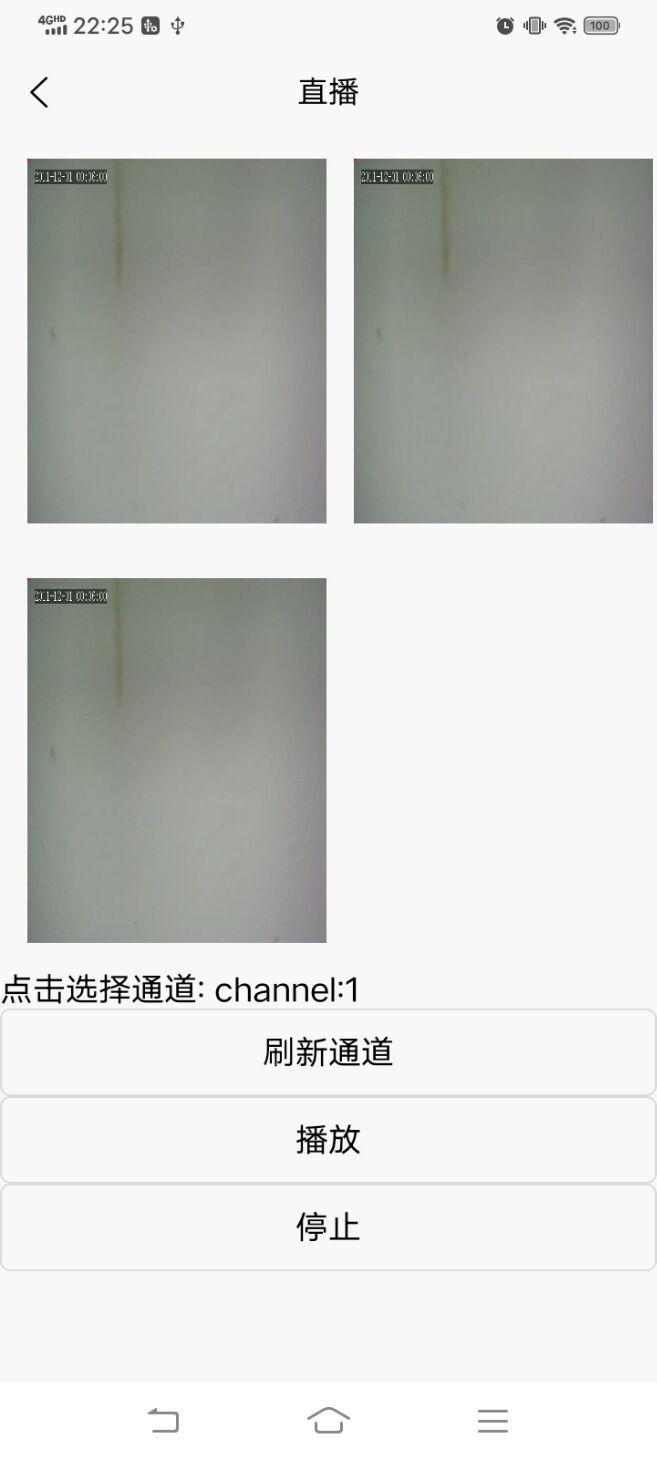
 下载 506
下载 506
 赞赏 0
赞赏 0

 下载 8398
下载 8398


 赞赏 94
赞赏 94













 赞赏
赞赏

 京公网安备:11010802035340号
京公网安备:11010802035340号