更新记录
1.0.4(2024-01-04)
修复单选没有高亮显示
1.0.3(2023-12-12)
修复绑定options值改变时,v-model值不再重新初始化
1.0.2(2023-12-12)
修复单选模式下,不显示选中值
查看更多
平台兼容性
| App |
快应用 |
微信小程序 |
支付宝小程序 |
百度小程序 |
字节小程序 |
QQ小程序 |
| HBuilderX 3.1.1 |
√ |
√ |
√ |
√ |
√ |
√ |
| 钉钉小程序 |
快手小程序 |
飞书小程序 |
京东小程序 |
| × |
× |
× |
√ |
| H5-Safari |
Android Browser |
微信浏览器(Android) |
QQ浏览器(Android) |
Chrome |
IE |
Edge |
Firefox |
PC-Safari |
| √ |
√ |
√ |
√ |
√ |
√ |
√ |
√ |
√ |
next-data-select --当选项过多时,使用下拉菜单展示并选择内容
遇到问题或有建议可以加入QQ群(455948571)反馈
如果觉得组件不错,给五星鼓励鼓励咯!
注意
作者不介意你对组件源码进行改造使用,为了开源更加高效,谢谢你的配合;为了节省不必要的沟通浪费,以下情况请不要再反馈给作者,请自行解决;
在这感各位的理解,我支持开源,但是作者时间有限;谢谢各位的配合;在这里期望我写的小小插件能为你提供便捷;
1.如果你对源码进行了修改使用,请不需要对作者做任何的反馈,作者确实没有空陪你做技术分析解答;
2.如果你引入插件,连插件是否有正常被uniapp框架识别解析都不清楚,请你换个插件使用;
3.如果你引入插件,针对自己项目进行功能改造的,请自行仔细阅读源码并了解其原理,自行改造;这里作者不愿意浪费过多时间进行技术解答;
4.理论上作者不再解决由于本地开发环境问题所导致的插件使用问题,请自行到uniapp官网学习解决;
使用
从uniapp插件市场导入
vue3 + ts 使用
<template>
<view style="padding:15px;">
<view style="font-size: 14px;color: #999;padding: 8px;background-color: #f0f0f0;margin-bottom: 6px"><text>1、自定义显示格式</text></view>
<next-data-select label="下拉框" @change="" format="{text}-{value}-{lable}" :options="options" v-model="testModel" />
<view style="font-size: 14px;color: #999;padding: 8px;background-color: #f0f0f0;margin-bottom: 6px"><text>2、使用:过滤模式</text></view>
<next-data-select @change="" :filterable="true" :options="options" v-model="testModel" />
<view style="font-size: 14px;color: #999;padding: 8px;background-color: #f0f0f0;margin-bottom: 6px"><text>3、使用:过滤多选模式</text></view>
<next-data-select @change="" :filterable="true" :multiple="true" :options="options" v-model="testModel" />
<view style="font-size: 14px;color: #999;padding: 8px;background-color: #f0f0f0;margin-bottom: 6px"><text>4、使用:过滤多选模式+收起显示模式</text></view>
<next-data-select @change="" :collapseTags="true" :filterable="true" :multiple="true" :options="options" v-model="testModel" />
<view style="font-size: 14px;color: #999;padding: 8px;background-color: #f0f0f0;margin-bottom: 6px"><text>5、使用:过滤多选模式+收起显示模式配置控制</text></view>
<next-data-select @change="" :collapseTags="true" :collapseTagsNum="2" :filterable="true" :multiple="true" :options="options" v-model="testModel" />
</view>
</template>
<script setup lang="ts">
import {ref, unref} from 'vue';
const testModel = ref();
const options = ref([
{
text: '测试1',
value: 1,
lable: '选项1'
},
{
text: '测试2',
value: 2,
disabled: true,
lable: '选项2'
},
{
text: '测试3',
value: 3,
lable: '选项3'
},
{
text: '测试4',
value: 4,
lable: '选项4'
},
{
text: '测试5',
value: 5,
lable: '选项5'
},
{
text: '测试6',
value: 6,
lable: '选项6'
},
{
text: '测试7',
value: 7,
lable: '选项7'
},
{
text: '测试8',
value: 8,
lable: '选项8'
},
]);
function () {
console.log(1111111, unref(testModel))
}
</script>
<style lang="scss">
</style>
vue2 使用
<template>
<view style="padding:15px;">
<view style="font-size: 14px;color: #999;padding: 8px;background-color: #f0f0f0;margin-bottom: 6px"><text>1、自定义显示格式</text></view>
<next-data-select label="下拉框" @change="" format="{text}-{value}-{lable}" :options="options" v-model="testModel" />
<view style="font-size: 14px;color: #999;padding: 8px;background-color: #f0f0f0;margin-bottom: 6px"><text>2、使用:过滤模式</text></view>
<next-data-select @change="" :filterable="true" :options="options" v-model="testModel" />
<view style="font-size: 14px;color: #999;padding: 8px;background-color: #f0f0f0;margin-bottom: 6px"><text>3、使用:过滤多选模式</text></view>
<next-data-select @change="" :filterable="true" :multiple="true" :options="options" v-model="testModel" />
<view style="font-size: 14px;color: #999;padding: 8px;background-color: #f0f0f0;margin-bottom: 6px"><text>4、使用:过滤多选模式+收起显示模式</text></view>
<next-data-select @change="" :collapseTags="true" :filterable="true" :multiple="true" :options="options" v-model="testModel" />
<view style="font-size: 14px;color: #999;padding: 8px;background-color: #f0f0f0;margin-bottom: 6px"><text>5、使用:过滤多选模式+收起显示模式配置控制</text></view>
<next-data-select @change="" :collapseTags="true" :collapseTagsNum="2" :filterable="true" :multiple="true" :options="options" v-model="testModel" />
</view>
</template>
<script setup lang="ts">
export default {
data() {
options: [
{
text: '测试1',
value: 1,
lable: '选项1'
},
{
text: '测试2',
value: 2,
disabled: true,
lable: '选项2'
},
{
text: '测试3',
value: 3,
lable: '选项3'
},
{
text: '测试4',
value: 4,
lable: '选项4'
},
{
text: '测试5',
value: 5,
lable: '选项5'
},
{
text: '测试6',
value: 6,
lable: '选项6'
},
{
text: '测试7',
value: 7,
lable: '选项7'
},
{
text: '测试8',
value: 8,
lable: '选项8'
},
],
testModel: ''
},
methods: {
() {
console.log(1111111, this.testModel)
}
}
}
</script>
预览
| 功能预览 |
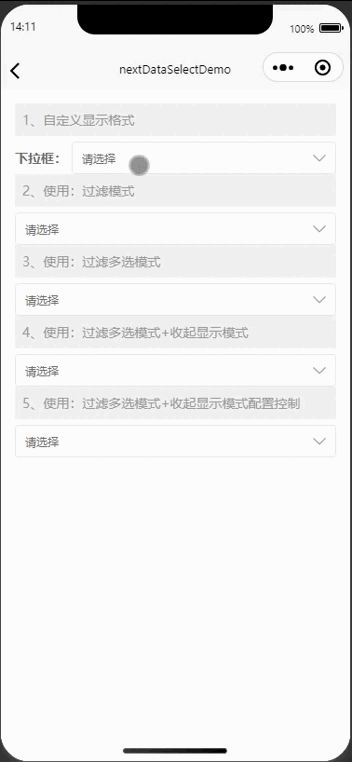 |
API
next-data-select Props
| 属性名 |
类型 |
默认值 |
说明 |
| v-model |
String、Array、Number |
- |
选中项绑定值 |
| multiple |
Boolean |
false |
是否多选 |
| disabled |
Boolean |
false |
是否禁用 |
| optionsLabelKey |
String |
"text" |
作为 label 唯一标识的键名 |
| optionsValueKey |
String |
"value" |
作为 value 唯一标识的键名 |
| optionsDisabledKey |
String |
"disabled" |
作为 disabled 唯一标识的键名 |
| collapseTags |
Boolean |
false |
多选时是否将选中值按文字的形式展示 |
| collapseTagsNum |
Number |
1 |
多选时选中值按文字的形式展示的数量 |
| options |
Array |
- |
下拉列表本地数据 |
| label |
String |
- |
左侧标题 |
| placeholder |
String |
"请选择" |
输入框的提示文字 |
| emptyTips |
String |
"无选项" |
无选项提示 |
| clear |
Boolean |
true |
是否清空 |
| themeColor |
String |
"#f9ae3d" |
主体颜色 |
| format |
String |
- |
格式化输出 用法 field="_id as value, version as text, uni_platform as label" format="{label} - {text}" |
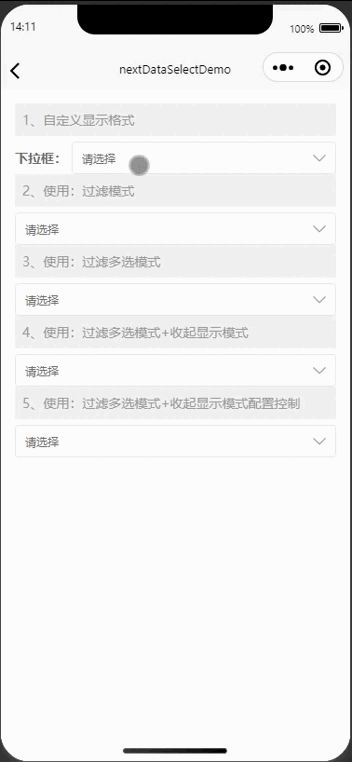


 收藏人数:
收藏人数:
 下载插件并导入HBuilderX
下载插件并导入HBuilderX
 下载插件ZIP
下载插件ZIP
 赞赏(2)
赞赏(2)
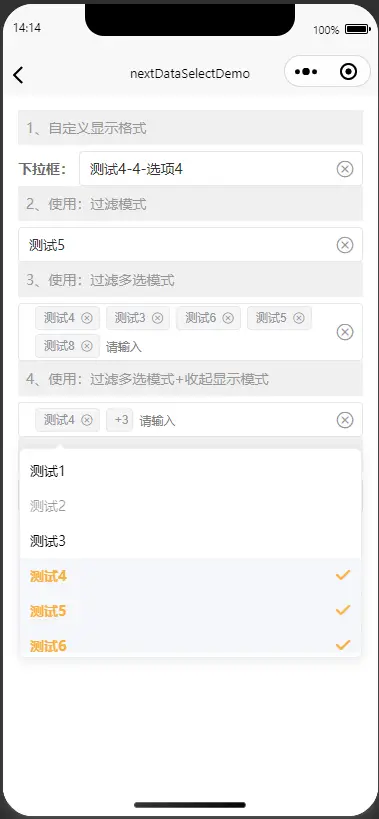
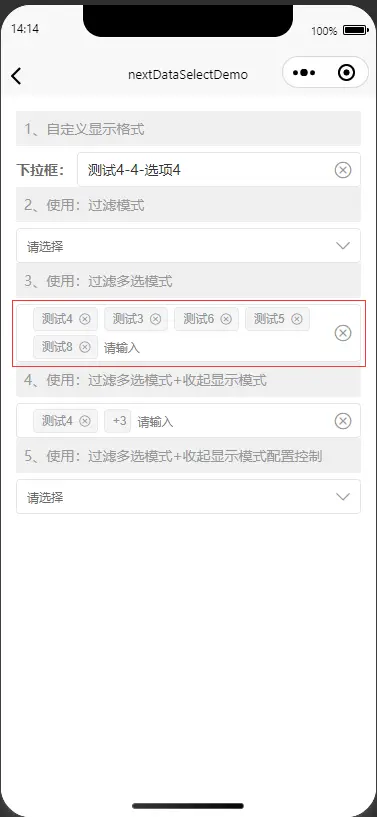
 下载 2952
下载 2952
 赞赏 24
赞赏 24

 下载 7772770
下载 7772770
 赞赏 920
赞赏 920















 赞赏
赞赏
 京公网安备:11010802035340号
京公网安备:11010802035340号