更新记录
1.0.0(2024-01-03)
新版发布
平台兼容性
| Android | Android CPU类型 | iOS |
|---|---|---|
| 适用版本区间:5.0 - 14.0 | armeabi-v7a:未测试,arm64-v8a:未测试,x86:未测试 | 适用版本区间:11 - 17 |
原生插件通用使用流程:
- 购买插件,选择该插件绑定的项目。
- 在HBuilderX里找到项目,在manifest的app原生插件配置中勾选模块,如需要填写参数则参考插件作者的文档添加。
- 根据插件作者的提供的文档开发代码,在代码中引用插件,调用插件功能。
- 打包自定义基座,选择插件,得到自定义基座,然后运行时选择自定义基座,进行log输出测试。
- 开发完毕后正式云打包
付费原生插件目前不支持离线打包。
Android 离线打包原生插件另见文档 https://nativesupport.dcloud.net.cn/NativePlugin/offline_package/android
iOS 离线打包原生插件另见文档 https://nativesupport.dcloud.net.cn/NativePlugin/offline_package/ios
注意事项:使用HBuilderX2.7.14以下版本,如果同一插件且同一appid下购买并绑定了多个包名,提交云打包界面提示包名绑定不一致时,需要在HBuilderX项目中manifest.json->“App原生插件配置”->”云端插件“列表中删除该插件重新选择
特别提醒
- 购买本插件前,请先试用、请先试用、请先试用,自测确认满足需求之后再行购买。虚拟物品一旦购买之后无法退款;
- 如有使用上的疑问、bug,可以QQ(381996687)联系作者,加q是备注下,不然不会通过;
- 作者可承接各种插件定制,价格美丽有意向可加q详谈;
- 请在合法范围内使用,若使用本插件做非法开发,本方概不负责;
- 示例demo可能更新不及时各接口与参数以文档为主;
插件使用文档
1、本插件使用需要勾选Msps模块。manifest.json -> app模块配置 -> Maps -> 高德地图 勾选。
2、高德地图功能拓展海量点可在vue与nvue中使用。
引入插件
const multiPointModule = uni.requireNativePlugin('YT-multiPoint');
接口使用说明
- 添加热力图层
for (var i = 0; i < this.locationArr.length; i++) {
var locationInfo = this.locationArr[i];
locationInfo.customerId = i + "";
locationInfo.title = `海量点${i}`;
}
let parame = {
locations: this.locationArr,//数据格式[{"lng": 116.895579, "lat": 24.306521,"customerId":"1","title":"海量点1"}]
anchor: { //锚点
x: 0.5, //0-1
y: 0.5 //0-1
},
iconSize: {//图标大小-仅iOS有效
width: 20,
height: 20
},
icon: plus.io.convertLocalFileSystemURL('/static/logo.png'),
mapIndex: 0 //选填(一个页面有多个地图时用于区分地图,一个页面只有一个map可不传)
}
multiPointModule.addMultiPointData(parame);- 截图参数说明
| 参数 | 值类型 | 说明 |
|---|---|---|
| locations | arr | 数据源格式[{"lng": 116.895579, "lat": 24.306521,"customerId":"1","title":"海量点1"}] |
| mapIndex | int | 地图下标(选填,页面只有一个地图可不传,默认是0)一个页面有多个地图可用于区分 |
| anchor | objc | 锚点,数据格式{x: 0.5, y: 0.5} (x、y的值都为0-1) |
| icon | string | 点图标路径 |
| iconSize | objc | 图标大小--仅iOS有效,格式{width: 20,height: 20} |
- 删除海量点
multiPointModule.removeMultiPointData();- 完整代码
<template>
<view class="content">
<map style="width: 750rpx;flex: 1;"></map>
<cover-view class="btn_bg">
<cover-view class="btn" @click="addMultiPointData">添加海量点</cover-view>
<cover-view class="btn" @click="removeMultiPointData">删除海量点</cover-view>
</cover-view>
</view>
</template>
<script>
import locations from "../../static/locations.json"
const multiPointModule = uni.requireNativePlugin('YT-multiPoint');
export default {
data() {
return {
locationArr: locations
}
},
onLoad() {
//点击海量点回调
multiPointModule.setOnMultiPointClickHandler(res => {
uni.showToast({
title: JSON.stringify(res),
icon: "none"
})
})
},
methods: {
addMultiPointData() {
for (var i = 0; i < this.locationArr.length; i++) {
var locationInfo = this.locationArr[i];
locationInfo.customerId = i + "";
locationInfo.title = `海量点${i}`;
}
let parame = {
locations: this.locationArr,//数据格式[{"lng": 116.895579, "lat": 24.306521,"customerId":"1","title":"海量点1"}]
anchor: { //锚点
x: 0.5, //0-1
y: 0.5 //0-1
},
iconSize: {//图标大小-仅iOS有效
width: 20,
height: 20
},
icon: plus.io.convertLocalFileSystemURL('/static/logo.png'),
mapIndex: 0 //选填(一个页面有多个地图时用于区分地图,一个页面只有一个map可不传)
}
multiPointModule.addMultiPointData(parame);
},
removeMultiPointData() {
multiPointModule.removeMultiPointData();
}
}
}
</script>
<style>
.content {
width: 750rpx;
display: flex;
flex-direction: column;
height: 100vh;
position: relative;
}
.btn_bg {
display: flex;
flex-direction: column;
position: absolute;
top: 40rpx;
left: 20rpx;
}
.btn {
display: flex;
align-items: center;
justify-content: center;
width: 250rpx;
height: 80rpx;
border-radius: 8rpx;
margin-top: 20rpx;
background-color: cornflowerblue;
}
</style>

 收藏人数:
收藏人数:
 购买(
购买( 试用
试用
 使用 HBuilderX 导入示例项目
使用 HBuilderX 导入示例项目
 赞赏(0)
赞赏(0)
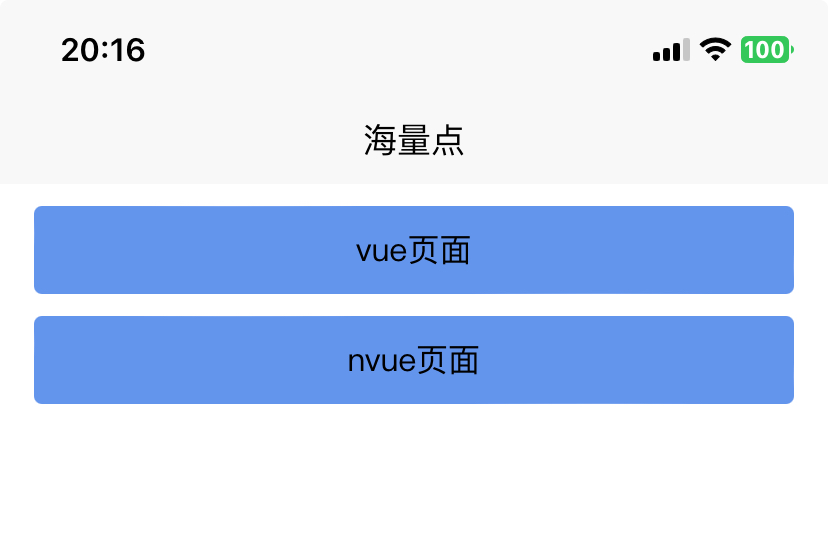
 下载 57
下载 57
 赞赏 0
赞赏 0

 下载 8382
下载 8382


 赞赏 94
赞赏 94













 赞赏
赞赏

 京公网安备:11010802035340号
京公网安备:11010802035340号