更新记录
1.0.0(2024-05-06)
初始化
平台兼容性
| App |
快应用 |
微信小程序 |
支付宝小程序 |
百度小程序 |
字节小程序 |
QQ小程序 |
| HBuilderX 3.1.0 app-vue app-nvue |
× |
√ |
× |
× |
× |
× |
| 钉钉小程序 |
快手小程序 |
飞书小程序 |
京东小程序 |
| × |
× |
× |
× |
| H5-Safari |
Android Browser |
微信浏览器(Android) |
QQ浏览器(Android) |
Chrome |
IE |
Edge |
Firefox |
PC-Safari |
| √ |
√ |
√ |
√ |
√ |
√ |
√ |
√ |
√ |
概述
hr-grid-swiper 组件是一个自定义的轮播组件,专为展示网格布局而设计。适用于产品列表、画廊展示或任何需要网格布局与滑动功能结合的场景。
特性
- 根据输入数据动态生成轮播项。
- 支持配置每个轮播项内的行和列以实现网格布局。
- 可自定义项目的宽高比和项目间隙。
- 完全响应式,根据容器宽度自适应。
- 自动计算每个项目的尺寸,确保布局的一致性。
- 支持自定义指示器样式和位置。
- 支持点击事件,可以获取当前点击项目的详细信息。
组件属性
| 属性名 |
类型 |
默认值 |
说明 |
| gridData |
Array |
[] |
网格数据数组,用于生成轮播的内容。 |
| columns |
Number |
4 |
每个轮播项中的列数。 |
| rows |
Number |
2 |
每个轮播项中的行数。 |
| aspectRatio |
Number |
1 |
项目的宽高比。 |
| gap |
Number |
5 |
项目之间的间隙(单位为像素)。 |
| indicatorBarHeight |
Number |
4 |
指示条的高度(单位为像素)。 |
| indicatorBarWidth |
Number |
60 |
指示条的总宽度(单位为像素)。 |
| indicatorBarMarginTop |
Number |
4 |
指示条与上方内容的距离(单位为像素)。 |
| indicatorBackground |
String |
"#ccc" |
指示条的背景颜色。 |
| indicatorDotRadius |
Number |
4 |
活动指示点的圆角大小(单位为像素)。 |
| indicatorDotActiveColor |
String |
"#000" |
活动指示点的颜色。 |
插槽
- 默认插槽:用于自定义每个轮播项的内容。传入的插槽属性
item 代表当前元素的数据。
- indicator-bar:用于自定义指示条的整体样式和布局。
- indicator-dot:用于自定义指示条上活动指示点的样式。
事件
- item-click:点击轮播项时触发。事件数据包括
item(当前点击的项目数据)和 index(当前项目的索引)。
示例代码
<template>
<view class="content">
<view class="text-area">
<hr-grid-swiper :grid-data="gridData" :columns="4" :rows="2">
<template #default="{ item, gridWidth, gridHeight }">
<view
class="entry-item"
:style="{ width: gridWidth, height: gridHeight }"
>
<i class="iconfont ly-gouwu entry-item-icon" />
<view class="slot-text">{{ item.label }}</view>
</view>
</template>
</hr-grid-swiper>
</view>
</view>
</template>
<script>
export default {
data() {
return {
gridData: [
{
name: "shoppingMall",
label: "购物商场",
icon: "icon-shopping-mall",
},
{
name: "indoorPlayground",
label: "室内游乐场",
icon: "icon-indoor-playground",
},
{
name: "outdoorActivities",
label: "户外活动",
icon: "icon-outdoor-activities",
},
{
name: "zoo",
label: "动植物园",
icon: "icon-zoo",
},
{
name: "aquarium",
label: "水族馆",
icon: "icon-aquarium",
},
{
name: "themePark",
label: "主题公园",
icon: "icon-theme-park",
},
{
name: "museum",
label: "博物馆",
icon: "icon-museum",
},
{
name: "aquarium",
label: "水族馆",
icon: "icon-aquarium",
},
{
name: "themePark",
label: "主题公园",
icon: "icon-theme-park",
},
{
name: "museum",
label: "博物馆",
icon: "icon-museum",
},
{
name: "aquarium",
label: "水族馆",
icon: "icon-aquarium",
},
{
name: "themePark",
label: "主题公园",
icon: "icon-theme-park",
},
{
name: "museum",
label: "博物馆",
icon: "icon-museum",
},
],
};
},
};
</script>
<style lang="scss">
.content {
display: flex;
flex-direction: column;
align-items: center;
justify-content: center;
}
.text-area {
width: 100vw;
}
.entry-item {
display: flex;
flex-flow: column nowrap;
align-items: center;
justify-content: center;
}
.entry-item-icon {
font-size: 28px;
margin-bottom: 6px;
}
.slot-text {
font-size: 14px;
}
</style>


 收藏人数:
收藏人数:
 下载插件并导入HBuilderX
下载插件并导入HBuilderX
 下载插件ZIP
下载插件ZIP
 赞赏(0)
赞赏(0)
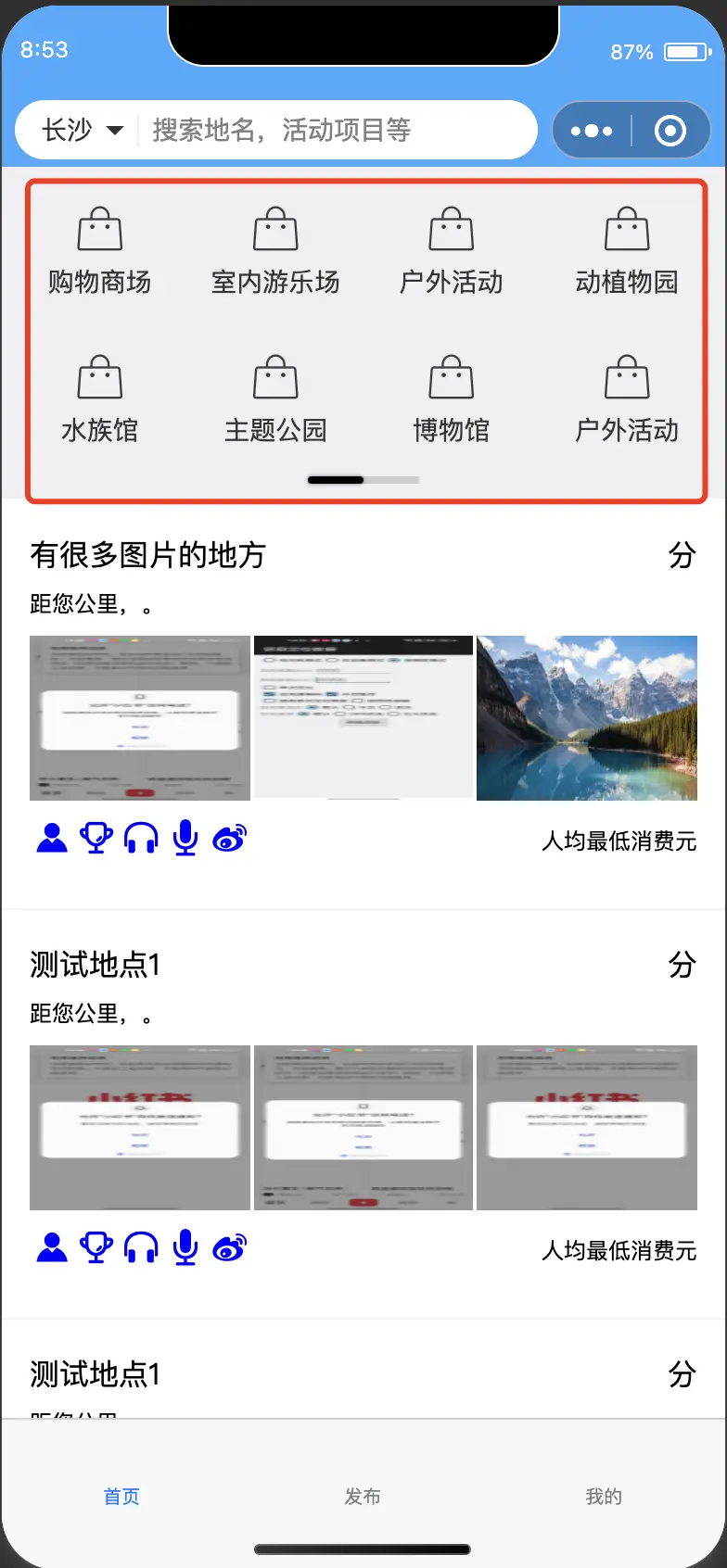


 下载 160
下载 160
 赞赏 1
赞赏 1

 下载 7887869
下载 7887869
 赞赏 954
赞赏 954















 赞赏
赞赏

 京公网安备:11010802035340号
京公网安备:11010802035340号