更新记录
1.0.2(2023-05-12)
代码优化。
1.0.1(2023-05-12)
- 一款支持背景滑块式移动特效切换的轮播图swiper指示器组件,欢迎下载使用。
平台兼容性
uni-app(3.6.5)
| Vue2 | Vue3 | Chrome | Safari | app-vue | app-nvue | Android | iOS | 鸿蒙 |
|---|---|---|---|---|---|---|---|---|
| √ | √ | √ | √ | √ | √ | - | - | - |
| 微信小程序 | 支付宝小程序 | 抖音小程序 | 百度小程序 | 快手小程序 | 京东小程序 | 鸿蒙元服务 | QQ小程序 | 飞书小程序 | 小红书小程序 | 快应用-华为 | 快应用-联盟 |
|---|---|---|---|---|---|---|---|---|---|---|---|
| √ | √ | √ | √ | √ | √ | - | √ | √ | - | √ | √ |
其他
| 多语言 | 暗黑模式 | 宽屏模式 |
|---|---|---|
| × | × | √ |
kevy-swiper-dot
介绍
这是一个全端通用的轮播图指示器组件,特点是背景滑块式移动特效切换,提高应用层次感必备。
- 插件含全部源码,可以给您无限实现可能,随心所欲自定义你的功能;
- 符合uni_modules和easycom规范,直接导入即可通过标签引入使用。
祝您使用愉快,本插件会长期维护更新,开源不易,如果本插件对您有帮助的话请及时点个好评吧或者赞赏一下,总之谢谢您的鼓励啦。
方法和属性
| 名称 | 类型 | 默认值 | 字段说明 |
|---|---|---|---|
| current | Number | 0 | 当前选中的轮播图下标 |
| total | Number | - | 轮播图总数 |
| backgroundColor | String | rgba(0, 0, 0, 0.3) | 未选中指示点颜色,支持css颜色(含渐变色) |
| selectedBackgroundColor | String | #ffffff | 选中指示点颜色,支持css颜色(含渐变色) |
| distanceFrom | Number | 15 | 距离底部距离,单位rpx |
使用方式
插件详情页点击导入hbuilder即可。插件符合uni_modules和easycom规范,导入后可直接在页面通过标签引用。
代码使用示例
<template>
<view>
<kevy-swiper-dot :total="total" :current="current" @click="myClick" selected-background-color="linear-gradient(to bottom, #92ffc0, #002661)" background-color="rgba(0, 0, 0, 0.4)">
<swiper class="swiper" :circular="true" :autoplay="autoPlay" @change="change" :current="current">
<swiper-item class="item" v-for="(item,index) in list" :key="index">
<image :src="item"></image>
</swiper-item>
</swiper>
</kevy-swiper-dot>
</view>
</template>
<script>
var list = [
"https://www.changan.com.cn/uploads/chan_newsthumb/816c24592a127e922a4d6142a23f84c9.jpg",
"https://www.changan.com.cn/uploads/chan_newsthumb/54f9edc256c247efbab3399b0ee55e7e.jpg",
"https://www.changan.com.cn/uploads/chan_newsthumb/330513479a6459781f00398815b9906a.jpg",
"https://www.changan.com.cn/uploads/chan_newsthumb/e1b488d041b576ba6ce1cc20a6cb81a3.jpg"
];
export default {
data() {
return {
list: list,
current: 0,
total: list.length,
autoPlay:true,
}
},
methods: {
change(e){
this.current = e.detail.current;
},
//点击指示点,返回点击的下标
myClick(e){
console.log("点击的指示点下标为:"+e.index);
//这里点击指示点切换到指定item
this.autoPlay = false;
this.current = e.index;
this.$nextTick(() => {
this.autoPlay = true;
})
}
}
}
</script>
<style lang="scss" scoped>
.swiper {
width: 100%;
height: 420rpx;
.item{
width: 100%;
height: 100%;
}
image{
width: 100%;
height: 100%;
}
}
</style>

 收藏人数:
收藏人数:
 购买普通授权版(
购买普通授权版( 试用
试用
 赞赏(0)
赞赏(0)

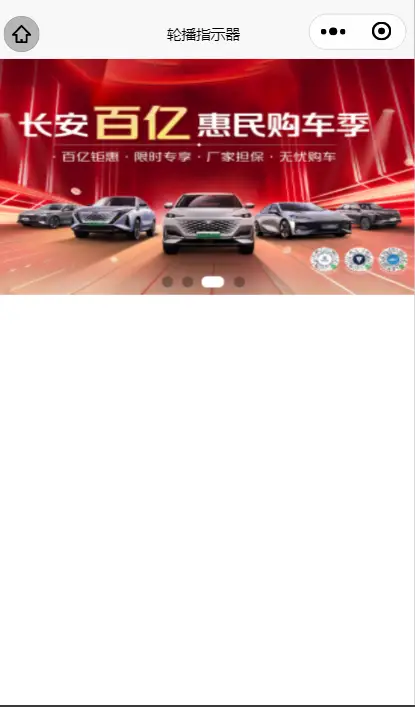

 下载 3545
下载 3545
 赞赏 22
赞赏 22

 下载 11230402
下载 11230402
 赞赏 1860
赞赏 1860















 赞赏
赞赏

 京公网安备:11010802035340号
京公网安备:11010802035340号