更新记录
1.0.6(2024-11-23) 下载此版本
组件优化
1.0.2(2023-07-01) 下载此版本
组件优化
1.0.1(2023-07-01) 下载此版本
组件优化
查看更多平台兼容性
uni-app
| Vue2 | Vue3 | Chrome | Safari | app-vue | app-nvue | Android | iOS | 鸿蒙 |
|---|---|---|---|---|---|---|---|---|
| √ | √ | √ | √ | √ | √ | - | - | - |
| 微信小程序 | 支付宝小程序 | 抖音小程序 | 百度小程序 | 快手小程序 | 京东小程序 | 鸿蒙元服务 | QQ小程序 | 飞书小程序 | 小红书小程序 | 快应用-华为 | 快应用-联盟 |
|---|---|---|---|---|---|---|---|---|---|---|---|
| √ | √ | √ | √ | √ | √ | - | √ | √ | - | √ | √ |
其他
| 多语言 | 暗黑模式 | 宽屏模式 |
|---|---|---|
| × | × | √ |
cc-loginTabs
uniapp专属精品组件页面模板(由前端组件开发出品)精品组件页面模板
●组件模板规划:
由前端组件开发出品的精品组件页面模板,将陆续发布,预计高达约几百种供您使用,是快速快发项目、创业的必备精品。
合集地址: uni-app模板合集地址:(https://ext.dcloud.net.cn/publisher?id=274945) 如查看全部页面模板,请前往上述uniapp插件市场合集地址;
●组件模板效果图:
可下载项目后预览,效果图见右侧图片;
●组件模板费用:
学习:免费下载,进行学习,无费用;
使用/商用:本页面地址赞赏10元后,可终身商用;
●组件模板使用版权/商用:
本组件模板免费下载可供学习,如需使用及商用,请在本组件页面模板进行赞赏10元
(仅需10元获取精品页面模板代码-物有所值,1个组件页面市场价100元 )
赞赏10元后(当前项目产生赞赏订单可追溯)即可终身商用当前本地址下载的页面模版代码,不同下载地址需进行不同的赞赏。(不赞赏就进行商用使用者,面临侵权!保留追究知识产权法律责任!后果自负!)
我的技术公众号(私信可加前端技术交流群)
群内气氛挺不错的,应该或许可能大概,算是为数不多的,专搞技术的前端群,偶尔聊天摸鱼

使用方法
<!-- selIndex: 选中序列 tabs-arr:tabs数组 @tabClick:tab点击事件 -->
<cc-loginTabs :selIndex="type" :tabs-arr="tabArr" @tabClick="tabClick"></cc-loginTabs>
// tab点击序列赋值
tabClick(tag) {
this.type = tag;
},HTML代码实现部分
<template>
<view class="register_page">
<!-- selIndex: 选中类型 tabs-arr:tabs数组 @tabClick:tab点击事件 -->
<cc-loginTabs :selIndex="type" :tabs-arr="tabArr" @tabClick="tabClick"></cc-loginTabs>
<!-- triangle设置三角形 -->
<view class="input_box triangle" :class="[type == 0 ? 'left_triangle': 'right_triangle']">
<input type="text" v-model="phone" @input="onInput" placeholder="请输入您的手机号" placeholder-class="grey" />
</view>
<view class="input_box" v-if="type == 1">
<input type="number" v-model="code" placeholder="请输入您的验证码" placeholder-class="grey" @input="onInput"
maxlength="6" @confirm="onSubmit" />
<button class="active" @click="onSetCode">{{ codeText }}</button>
</view>
<view class="input_box" v-if="type == 0">
<input class="input_item" v-model="password" @input="onInput" :password="!isSee" placeholder="请输入密码"
placeholder-class="grey" @confirm="onSubmit" />
<image v-if="isSee" src="../../static/icon/ic_logon_display.png" mode="aspectFit" @click="isSee = false">
</image>
<image v-else-if="!isSee" src="../../static/icon/ic_logon_hide.png" mode="aspectFit" @click="isSee = true">
</image>
</view>
<!-- agree:是否同意勾选 protocolArr:协议数组 @click:勾选同意点击 @protocolClick:协议点击 -->
<cc-protocolBox :agree="agree" :protocolArr="protocolArr" @click="agree = !agree"
@protocolClick="protocolClick"></cc-protocolBox>
<view class="btn_box">
<button @click="onSubmit" class="active" v-if="btnShow">登录</button>
<button v-else>登录</button>
</view>
<view class="password_register">
<text @click="onPageJump('/pages/user/register')">注册账号</text>
<text v-if="type == 0" @click="onPageJump('/pages/user/forget')">忘记密码?</text>
</view>
</view>
</template>
<script>
var clear;
export default {
data() {
return {
tabArr: ["账号登录", "验证码登录"],
protocolArr: ["<App登录协议>", "<App隐私协议>"],
title: 'Hello',
type: 0,
isSee: false,
code: '',
phone: '',
password: '',
//验证码
codeText: '获取验证码',
//验证码已发
readonly: false,
btnShow: false,
logo: "",
agree: false,
isIos: true,
isWeixin: true,
system: 13,
clearTime: null,
}
},
onLoad() {
},
methods: {
protocolClick(tag) {
console.log('点击协议序列 = ' + tag);
},
// tab点击序列赋值
tabClick(tag) {
this.type = tag;
},
onPageJump(url) {
uni.navigateTo({
url: url
});
},
onInput() {
this.clearTime && clearTimeout(this.clearTime)
this.clearTime = setTimeout(() => {
if (this.type == 1) {
if (this.phone && this.code) {
this.btnShow = true;
} else {
this.btnShow = false;
}
} else {
if (this.phone && this.password) {
this.btnShow = true;
} else {
this.btnShow = false;
}
}
}, 500);
},
//验证码按钮文字状态
getCodeState() {
clear && clearInterval(clear);
const _this = this;
this.readonly = true;
this.codeText = '60S';
var s = 60;
clear = setInterval(() => {
s--;
_this.codeText = s + 'S';
if (s <= 0) {
clearInterval(clear);
_this.codeText = '获取验证码';
_this.readonly = false;
}
}, 1000);
},
// 发送验证码
onSetCode() {
if (this.readonly) {
return;
}
if (!this.phone) {
uni.showToast({
title: '请输入手机号',
icon: 'none'
});
return;
}
if (!this.$base.phoneRegular.test(this.phone)) {
uni.showToast({
title: '手机号格式不正确',
icon: 'none'
});
return;
}
this.getCodeState();
},
onSubmit() {
if (!this.agree) {
uni.showToast({
title: '请先同意《用户协议》和《隐私协议》',
icon: 'none'
});
return;
}
if (!this.phone) {
uni.showToast({
title: '请输入手机号',
icon: 'none'
});
return;
}
// 手机号校验
if (!this.$base.phoneRegular.test(this.phone)) {
uni.showToast({
title: '手机号格式不正确',
icon: 'none'
});
return;
}
let httpData = {
phone: this.phone
};
if (this.type == 1) {
if (!this.code) {
uni.showToast({
title: '请输入验证码',
icon: 'none'
});
return;
}
httpData.code = this.code;
} else {
if (!this.password) {
uni.showToast({
title: '请输入密码',
icon: 'none'
});
return;
}
httpData.password = (this.password);
}
},
}
}
</script>
<style lang="scss" scoped>
@import '@/style/mixin.scss';
.register_page {
padding: calc(var(--status-bar-height) + 30rpx) 50rpx 50rpx 50rpx;
background-color: #fff;
min-height: 100vh;
position: relative;
.logo {
image {
margin: 0 auto;
width: 180rpx;
height: 180rpx;
border-radius: 50%;
}
}
.triangle {
position: relative;
&::before {
content: '';
position: absolute;
top: -20rpx;
border-left: 18rpx solid transparent;
border-right: 18rpx solid transparent;
border-bottom: 18rpx solid #efeef4;
transition: all 0.4s;
}
&::after {
content: '';
position: absolute;
top: -18rpx;
border-left: 18rpx solid transparent;
border-right: 18rpx solid transparent;
border-bottom: 18rpx solid #f8f9fb;
transition: all 0.4s;
}
}
.left_triangle {
&::before {
left: 140rpx;
}
&::after {
left: 140rpx;
}
}
.right_triangle {
&::before {
left: 470rpx;
}
&::after {
left: 470rpx;
}
}
.input_box {
display: flex;
align-items: center;
height: 104rpx !important;
background-color: #f8f9fb;
border-radius: 8rpx;
border: solid 2rpx #efeef4;
padding: 0rpx 40rpx;
margin-top: 20rpx;
image {
width: 36rpx;
height: 24rpx;
}
input {
flex: 1;
font-size: 28rpx;
color: #333;
height: 60rpx;
}
.input_item {
font-size: 28rpx;
border: 0px;
flex: 1;
background-color: #f8f9fb;
height: 88rpx;
width: 100%;
outline: none;
//margin-left: 32rpx;
}
button {
height: 60rpx;
background-color: #f8f9fb;
font-size: 28rpx;
padding: 0 14rpx;
color: $themeColor;
line-height: 60rpx;
margin-left: 20rpx;
//margin-right: 40rpx;
}
.grey {
color: #999999;
}
}
.btn_box {
margin-top: 40rpx;
button {
font-size: 32rpx;
background-color: #e5e5e5;
color: #fff;
height: 100rpx;
line-height: 100rpx;
border-radius: 8rpx;
&.active {
@include theme('btn_bg') color: #fff;
}
}
}
.password_register {
margin-top: 40rpx;
display: flex;
justify-content: space-between;
//text-align: center;
text {
font-size: 28rpx;
color: #333333;
//text-decoration: underline;
}
}
}
.station {
height: 230rpx;
}
.third_party_login_box {
position: fixed;
bottom: 60rpx;
width: 100%;
left: 0;
padding: 0 30rpx;
.third_party_title {
display: flex;
align-items: center;
&:before,
&:after {
content: '';
flex: 1;
height: 2rpx;
background-color: #f5f5f5;
}
text {
font-size: 24rpx;
color: #999999;
flex-shrink: 0;
padding: 0 20rpx;
}
}
.third_party_content {
margin-top: 60rpx;
display: flex;
justify-content: center;
align-items: center;
image {
width: 80upx;
height: 80upx;
margin: 0 20rpx;
}
}
}
</style>


 收藏人数:
收藏人数:
 下载插件并导入HBuilderX
下载插件并导入HBuilderX
 下载示例项目ZIP
下载示例项目ZIP
 赞赏(3)
赞赏(3)
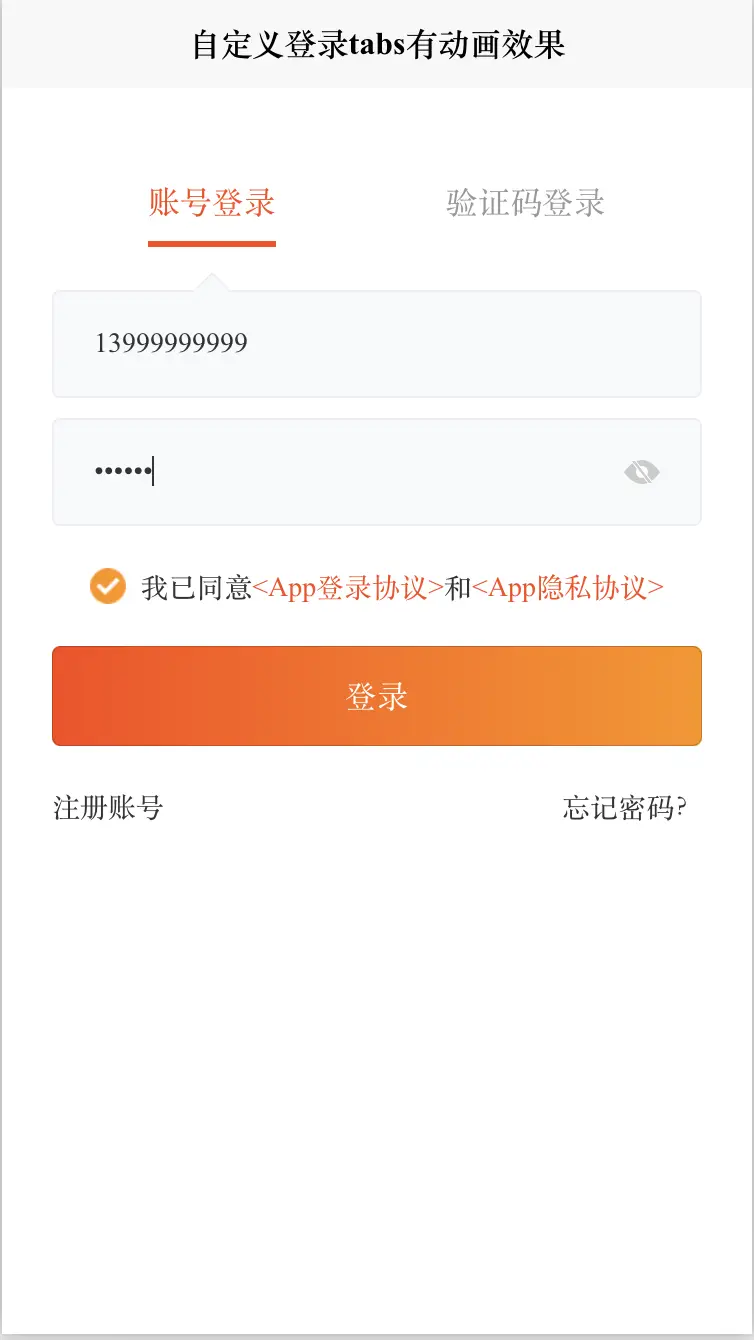


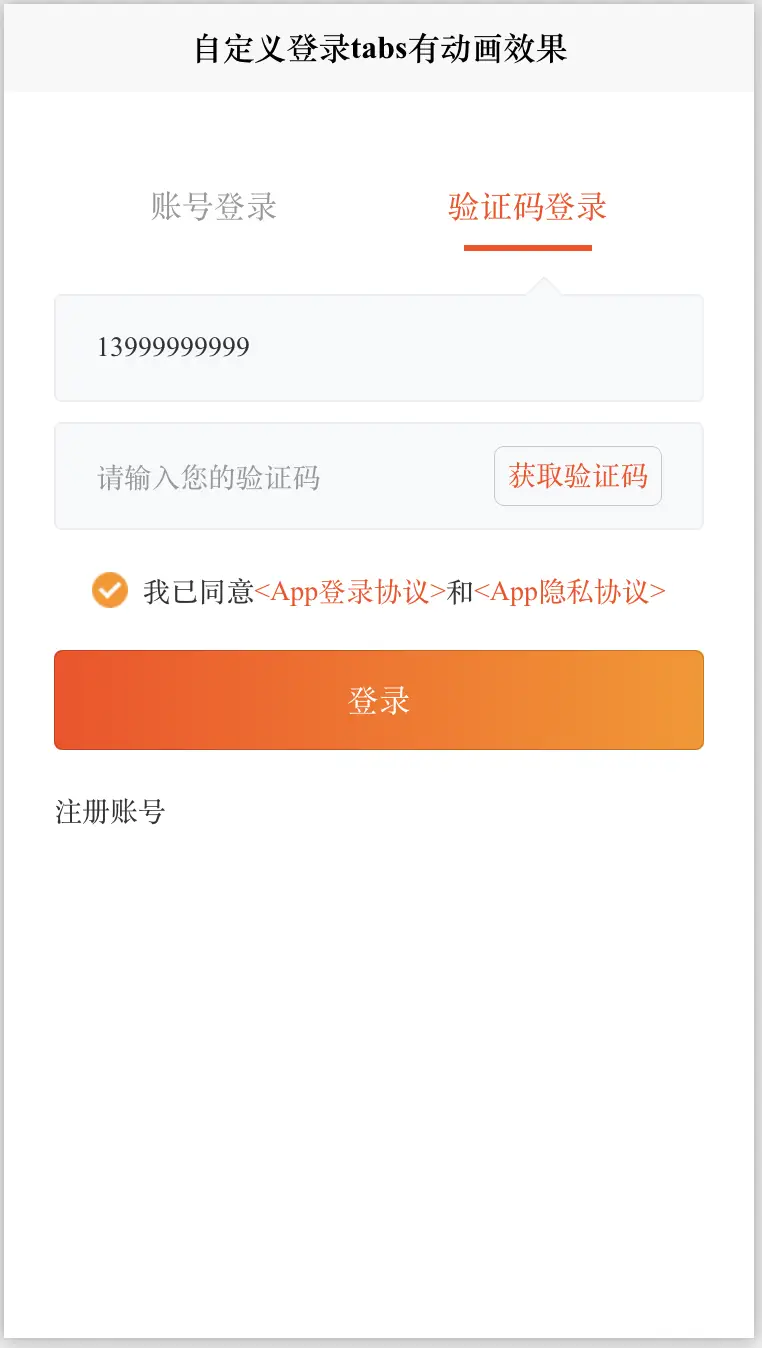
 下载 6948
下载 6948
 赞赏 46
赞赏 46

 下载 11304145
下载 11304145
 赞赏 1862
赞赏 1862















 赞赏
赞赏
 京公网安备:11010802035340号
京公网安备:11010802035340号