更新记录
1.0.3(2024-12-06) 下载此版本
- 新增视频控制条,支持播放、暂停、快进和快退。
- 新增
updatePipActionsAPI,用于更新画中画的播放/暂停操作按钮。 - 新增
onPipActionsAPI,用于监听画中画的播放/暂停/快进/快退操作按钮点击事件。 - 新增
onUserLeaveHintAPI,用于监听用户离开当前页面时触发的回调。 StartOptions新增isPlaying是否正在播放参数,用于切换画中画播放暂停按钮状态。- 新增 绑定插件 kux-broadcast-receiver,用于监听系统广播。
1.0.2(2024-08-28) 下载此版本
- 修复新版编译器报错
activity找不到的问题。 - 新增
checkPermissionAPI,用于检查是否获取了权限。 - 新增
checkSupportPIPAPI,用于检查当前设备系统是否支持PIP画中画功能。 - 错误码新增
1003,表示当前设备不支持PIP画中画功能。 - 优化其他已知问题。
1.0.1(2024-03-08) 下载此版本
优化错误反馈,新增源错误返回
查看更多平台兼容性
uni-app x
| Chrome | Safari | Android | iOS | 鸿蒙 | 微信小程序 |
|---|---|---|---|---|---|
| - | - | 8.0 | - | - | - |
kux-pip
kux-pip 是一个原生画中画的简单封装实现,可以实现简单类似视频软件的小窗播放效果。支持画中画窗口变化监听、自定义宽高比等。
开源地址:https://gitcode.com/kviewui/kux-pip
插件特色
- 原生画中画实现
- 窗口变化监听
- 自定义宽高比
- 同时支持
uniapp项目和uniapp x项目
目录结构
基础
安装配置
本插件为完全的 uni_modules 插件,所以直接在 插件市场 搜索 kux-pip 安装即可。
入门使用
注意
需要打包自定义基座方可正常使用
uniapp x项目示例
<template>
<!-- #ifdef APP -->
<scroll-view style="flex:1">
<!-- #endif -->
<!-- 状态栏 -->
<view v-if="height == initHeight" class="status_bar"></view>
<view>
<video ref="videoRef" style="width: 100%;" :style="{height: height + 'px'}" :controls="controls" src="http://www.runoob.com/try/demo_source/mov_bbb.mp4" @play="onPlay" @pause="onPause" @ended="" @timeupdate=""></video>
</view>
<button @tap="enterPictureInPictureMode">开启画中画模式</button>
<button @tap="onCheckPermission">检查权限是否被授予</button>
<button @tap="onCheckSupportPIP">检查是否支持画中画.</button>
<!-- #ifdef APP -->
</scroll-view>
<!-- #endif -->
</template>
<script setup>
import { start, StartOptions, StartSuccess, checkPermission, checkSupportPIP, onUserLeaveHint, updatePipActions, onPipActions } from '@/uni_modules/kux-pip';
const videoRef = ref<UniVideoElement | null>(null);
const initHeight = ref(200);
const controls = ref(true);
const height = ref(initHeight.value);
const isPlaying = ref(false);
const time = ref(0);
/**
* 更新播放状态以及刷新画中画按钮状态
*/
const updatePlayState = (state: boolean) => {
updatePipActions({
isPlaying: state,
success(res: StartSuccess) {
console.log('修改成功');
},
fail(err: UniError) {
console.log(err);
}
})
}
const = (event: UniVideoTimeUpdateEvent) => {
time.value = event.detail.currentTime;
}
const onPlay = (event: UniEvent) => {
isPlaying.value = true;
updatePlayState(isPlaying.value);
}
const onPause = (event: UniEvent) => {
isPlaying.value = false;
updatePlayState(isPlaying.value);
}
const = (event: UniEvent) => {
isPlaying.value = false;
updatePlayState(isPlaying.value);
}
const msg = (content: string) => {
uni.showToast({
icon: 'none',
title: content,
});
}
/**
* 监听画中画按钮点击事件
*/
onPipActions((state: number) => {
if (state == 1) {
msg('点击了播放');
videoRef.value?.play();
} else if (state == 2) {
msg('点击了暂停');
videoRef.value?.pause();
} else if (state == 3) {
msg('快进1秒');
videoRef.value?.seek(time.value + 1);
} else if (state == 4) {
msg('快退1秒');
videoRef.value?.seek(time.value - 1);
}
});
function enterPictureInPictureMode() {
start({
isPlaying: isPlaying.value,
success(res: StartSuccess) {
console.log(res, '成功回调');
},
fail(res: UniError) {
console.log(res, '失败回调');
},
complete(res: any) {
console.log(res, '完成回调');
},
stateChange(res) {
if (res.height < initHeight.value) {
height.value = res.height;
controls.value = false;
} else {
height.value = initHeight.value;
controls.value = true;
}
}
} as StartOptions);
}
/**
* 监听用户离开当前页面事件
*/
onUserLeaveHint((params: UniActivityParams) => {
// 如果返回页面结果是index2页面,则进入画中画模式
if (params.pageRoute == 'pages/index2/index2') {
enterPictureInPictureMode();
}
})
const modal = (message: string) => {
uni.showModal({
title: '提示',
content: message,
showCancel: false
})
}
const onCheckPermission = () => {
try {
if (checkPermission()) {
modal('权限已获取');
} else {
modal('权限未获取');
}
} catch (err: UniError) {
modal(`检查权限失败:${err.errMsg}`);
}
}
const onCheckSupportPIP = () => {
if (checkSupportPIP()) {
modal('支持画中画');
} else {
modal('不支持画中画');
}
}
</script>
<style>
.status_bar {
height: var(--status-bar-height);
width: 100%;
background-color: black;
}
</style>uniapp 项目示例
<template>
<!-- #ifdef APP -->
<scroll-view style="flex:1">
<!-- #endif -->
<!-- 状态栏 -->
<view v-if="height == initHeight" class="status_bar"></view>
<view>
<video id="video" ref="videoRef" :style="{height: height + 'px', width: width}" :controls="true" src="http://www.runoob.com/try/demo_source/mov_bbb.mp4" @play="onPlay" @pause="onPause" @ended="" @timeupdate=""></video>
</view>
<button @click="enterPictureInPictureMode">开启画中画模式</button>
<button @tap="onCheckPermission">检查权限是否被授予</button>
<button @tap="onCheckSupportPIP">检查是否支持画中画</button>
<!-- #ifdef APP -->
</scroll-view>
<!-- #endif -->
</template>
<script lang="ts" setup>
import { ref } from 'vue';
import { start, StartOptions, StartSuccess, checkPermission, checkSupportPIP, onUserLeaveHint, updatePipActions, onPipActions } from '@/uni_modules/kux-pip';
import { onReady } from '@dcloudio/uni-app';
// const videoRef = ref<UniVideoElement | null>(null);
const initHeight = ref(200);
const height = ref(initHeight.value);
const width = ref('100%');
const controls = ref(true);
const isPlaying = ref(false);
const time = ref(0);
const videoContext = ref(null);
onReady(() => {
videoContext.value = uni.createVideoContext('video');
})
/**
* 更新播放状态以及刷新画中画按钮状态
*/
const updatePlayState = (state: boolean) => {
updatePipActions({
isPlaying: state,
success(res: StartSuccess) {
console.log('修改成功');
},
fail(err: UniError) {
console.log(err);
}
})
}
const = (event: UniVideoTimeUpdateEvent) => {
time.value = event.detail.currentTime;
}
const onPlay = (event: UniEvent) => {
isPlaying.value = true;
updatePlayState(isPlaying.value);
}
const onPause = (event: UniEvent) => {
isPlaying.value = false;
updatePlayState(isPlaying.value);
}
const = (event: UniEvent) => {
isPlaying.value = false;
updatePlayState(isPlaying.value);
}
const msg = (content: string) => {
uni.showToast({
icon: 'none',
title: content,
});
}
/**
* 监听画中画按钮点击事件
*/
onPipActions((state: number) => {
if (state == 1) {
msg('点击了播放');
videoRef.value?.play();
} else if (state == 2) {
msg('点击了暂停');
videoRef.value?.pause();
} else if (state == 3) {
msg('快进1秒');
videoRef.value?.seek(time.value + 1);
} else if (state == 4) {
msg('快退1秒');
videoRef.value?.seek(time.value - 1);
}
});
function enterPictureInPictureMode() {
start({
success(res: StartSuccess) {
console.log(res, '成功回调');
},
fail(res) {
console.log(res, '失败回调');
},
complete(res: any) {
console.log(res, '完成回调');
},
stateChange(res) {
if (res.height < initHeight.value) {
height.value = res.height;
width.value = `${res.width}px`;
controls.value = false;
} else {
height.value = initHeight.value;
width.value = '100%';
controls.value = true;
}
}
} as StartOptions);
}
/**
* 监听用户离开当前页面事件
*/
onUserLeaveHint((params: UniActivityParams) => {
// 如果返回页面结果是index2页面,则进入画中画模式
if (params.pageRoute == 'pages/index2/index2') {
enterPictureInPictureMode();
}
})
const modal = (message: string) => {
uni.showModal({
title: '提示',
content: message,
showCancel: false
})
}
const onCheckPermission = () => {
try {
if (checkPermission()) {
modal('权限已获取');
} else {
modal('权限未获取');
}
} catch (err: UniError) {
modal(`检查权限失败:${err.errMsg}`);
}
}
const onCheckSupportPIP = () => {
if (checkSupportPIP()) {
modal('支持画中画');
} else {
modal('不支持画中画');
}
}
</script>
<style>
.status_bar {
height: var(--status-bar-height);
width: 100%;
background-color: black;
}
</style>注意
因为uniapp项目的activity管理和uniapp x的有差异,所以uniapp项目小窗是把整个应用小窗了,这点要特别注意下
需要小窗的页面建议禁用原生导航栏
uniapp项目下需要自己调整进入小窗和退出小窗时页面内容的样式布局,可以参考上面示例代码和uniapp x的是有少许的差异
编译器
4.25及以上版本测试有些问题,报错:uts.sdk.modules.kuxPipIndexKt.startByJs stateChange is not found,该问题后续找官方协助解决
API
start
- 描述:开启画中画
- 参数:StartOptions
- 返回值:
void
checkPermission
-
描述:检查权限是否被授予
-
参数:
void -
返回值:
boolean -
注意事项:
- 该方法如果权限检查失败会抛出
UniError异常,所以需要用try...catch捕获异常 v1.0.2及以上版本支持
- 该方法如果权限检查失败会抛出
-
示例:
try { const permission = checkPermission(); if (permission) { console.log('权限已获取'); } else { console.log('权限未获取'); } } catch (err: UniError) { console.log(`检查权限失败:${err.errMsg}`); }
checkSupportPIP
-
描述:检查是否支持画中画
-
参数:
void -
返回值:
boolean -
注意事项:
v1.0.2及以上版本支持
-
示例:
const support = checkSupportPIP(); if (support) { console.log('支持画中画'); } else { console.log('不支持画中画'); }
updatePipActions
- 描述:更新画中画操作按钮
- 参数:updatePipActions
- 返回值:
void - 注意事项:
v1.0.3及以上版本支持
onPipActions
- 描述:监听画中画操作按钮点击事件
- 参数:
(state: number) => void - 返回值:
void - state: 1 播放,2 暂停,3 快进,4 快退
- 注意事项:
v1.0.3及以上版本支持
onUserLeaveHint
- 描述:监听用户离开小窗事件
- 参数:
(params: UniActivityParams) => void - 返回值:
void - 注意事项:
v1.0.3及以上版本支持
updatePipActions参数
| 参数名 | 类型 | 是否必填 | 默认值 | 描述 |
|---|---|---|---|---|
| isPlaying | boolean |
否 | false |
是否正在播放视频 |
| success | (res: StartSuccess) => void | 否 | - | 成功回调 |
| fail | (res: UniError) => void |
否 | - | 失败回调 |
| complete | (res: any) => void |
否 | - | 完成回调 |
StartOptions
| 参数名 | 类型 | 是否必填 | 默认值 | 描述 |
|---|---|---|---|---|
| numerator | number |
否 | 16 |
自定义像素比的分子或者长度比例 |
| denominator | number |
否 | 9 |
自定义像素比的分母或者宽度比例 |
| success | (res: StartSuccess) => void | 否 | - | 成功回调 |
| fail | (res: UniError) => void |
否 | - | 失败回调 |
| complete | (res: any) => void |
否 | - | 完成回调 |
| stateChange | (res: StateChange) => void | 否 | - | 窗口变化监听回调 |
StartSuccess
| 参数名 | 类型 | 描述 |
|---|---|---|
| errCode | number |
成功状态码 |
| errMsg | string |
成功描述 |
StateChange
| 参数名 | 类型 | 描述 |
|---|---|---|
| width | number |
画中画窗口宽度 |
| height | number |
画中画窗口高度 |
自定义类型
StartSuccess
export type StartSuccess = {
errCode: number;
errMsg: string;
}StateChange
export type StateChange = {
width: number;
height: number;
}StartOptions
export type StartOptions = {
numerator?: number;
denominator?: number;
success?: (res: StartSuccess) => void;
fail?: (res: UniError) => void;
complete?: (res: any) => void;
stateChange?: (res: StateChange) => void;
}Start
export type Start = (options: StartOptions) => void;StartErrorCode
export type StartErrorCode = 1001 | 1002;StartFail
export interface StartFail extends IUniError {
errCode: StartErrorCode
}错误码
| 错误码 | 描述 |
|---|---|
| 1001 | 开启画中画失败 |
| 1002 | 用户拒绝了画中画授权 |
| 1003 | 当前系统版本不支持画中画 |
| 1004 | 当前不是画中画状态,无法更新画中画按钮 (v1.0.3新增) |
友情推荐
- GVIM即时通讯模版:GVIM即时通讯模版,基于uni-app x开发的一款即时通讯模版
- t-uvue-ui:T-UVUE-UI是基于UNI-APP X开发的前端UI框架
- UxFrame 低代码高性能UI框架:【F2图表、双滑块slider、炫酷效果tabbar、拖拽排序、日历拖拽选择、签名...】UniAppX 高质量UI库
- wx-ui 基于uni-app x开发的高性能混合UI库:基于uni-app x开发的高性能混合UI库,集成 uts api 和 uts component,提供了一套完整、高效且易于使用的UI组件和API,让您以更少的时间成本,轻松完成高性能应用开发。
- firstui-uvue:FirstUI(unix)组件库,一款适配 uni-app x 的轻量、简洁、高效、全面的移动端组件库。
- easyXUI 不仅仅是UI 更是为UniApp X设计的电商模板库:easyX 不仅仅是UI库,更是一个轻量、可定制的UniAPP X电商业务模板库,可作为官方组件库的补充,始终坚持简单好用、易上手


 收藏人数:
收藏人数:
 https://gitcode.com/kviewui/kux-pip
https://gitcode.com/kviewui/kux-pip
 下载插件并导入HBuilderX
下载插件并导入HBuilderX
 下载示例项目ZIP
下载示例项目ZIP
 赞赏(1)
赞赏(1)
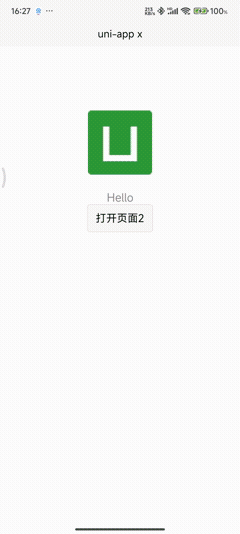
 下载 3800
下载 3800
 赞赏 27
赞赏 27

 下载 11195762
下载 11195762
 赞赏 1856
赞赏 1856















 赞赏
赞赏
 京公网安备:11010802035340号
京公网安备:11010802035340号