更新记录
1.0.2(2025-06-26) 下载此版本
-
2025/06/26
-
新增手持数字人
-
新增人脸融合
-
新增AI换发型
-
新增老照片高清修复
-
修复其他已知BUG
-
当前数字人项目部署贼简单,经过多次测试部署,完美无瑕。
-
后端代码直接使用git克隆。
-
前端直接在uniapp插件市场下载即可。
-
下载之前,请先给个star,感激不尽!
-
希望在uniapp的插件市场交个朋友,不喜勿喷也不要下载使用,键盘侠绕路!
1.0.1(2025-06-20) 下载此版本
- 当前数字人项目部署贼简单,经过多次测试部署,完美无瑕。
- 后端代码直接使用git克隆。
- 前端直接在uniapp插件市场下载即可。
- 下载之前,请先给个star,感激不尽!
- 希望在uniapp的插件市场交个朋友,不喜勿喷也不要下载使用,键盘侠绕路!
1.0.0(2025-06-20) 下载此版本
发布第一个开源版本
查看更多平台兼容性
uni-app(4.72)
| Vue2 | Vue3 | Chrome | Safari | app-vue | app-nvue | Android | iOS | 鸿蒙 |
|---|---|---|---|---|---|---|---|---|
| √ | √ | √ | √ | √ | √ | √ | √ | √ |
| 微信小程序 | 支付宝小程序 | 抖音小程序 | 百度小程序 | 快手小程序 | 京东小程序 | 鸿蒙元服务 | QQ小程序 | 飞书小程序 | 小红书小程序 | 快应用-华为 | 快应用-联盟 |
|---|---|---|---|---|---|---|---|---|---|---|---|
| √ | √ | √ | √ | √ | √ | √ | √ | √ | - | √ | √ |

GenHuman - 一个可直接部署商用变现的数字人项目.
What is GenHuman?🚀
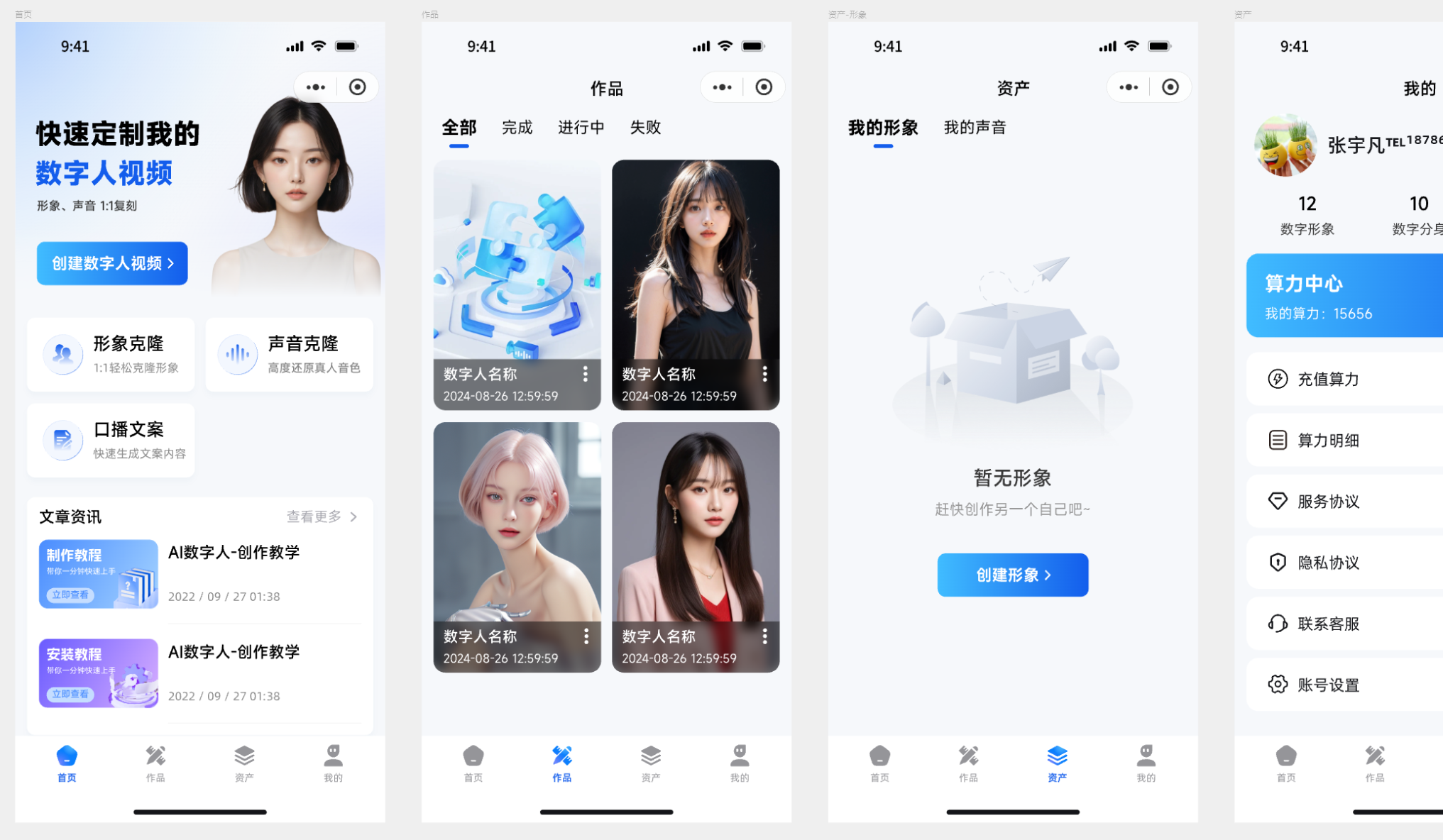
GenHuman是一款基于API的数字人产品,包括web、应用程序、微信小程序、后端管理。一键部署、开箱即用的项目。
UI界面简洁大气,功能齐全,可直接部署商用变现,开发不易,大家且行且珍惜。
List of Future Plans for the Project
-
[x] User System Management
-
[x] Package recharge management
-
[x] Sound Clone Management
-
[x] Digital human cloning
-
[x] Digital human generation
-
[x] Large model copywriting creation
-
[x] WeChat official account H5 management
-
[x] WeChat Mini Program Management
-
[x] Digital Human API Interface Configuration Management
-
[ ] AI painting
-
[ ] AI Music
-
[ ] Facial Fusion
-
[ ] Photo digital person
-
[ ] AI replacement
-
[ ] Handheld digital person
-
[ ] AI digital human model
-
[ ] AI Photography
-
[ ] AI Hairstyle Management
Highlights
- Based on the webman framework, it has high concurrency capability and runs more smoothly.
- The backend is developed using PHP, which has stronger scalability, is easy to learn, and is also easy to deploy.
- The client is developed using Uniapp, which can be packaged and run across terminals, and compiled into apps, mini programs, H5, web, and other clients with just one click.
- No need to deploy a digital human model, directly integrate with online API interfaces to achieve digital human creation.
- Yiding Open Platform( https://api.yidevs.com )Provide stable technical support, or you can integrate with other third-party API interfaces.
- Provide comprehensive installation tutorials for digital humans, which can be deployed for commercial monetization without worrying about copyright.
- More highlights waiting for you to discover
App Examples
Here are some UI pages displayed. If you have better ideas, you can directly raise an issue.
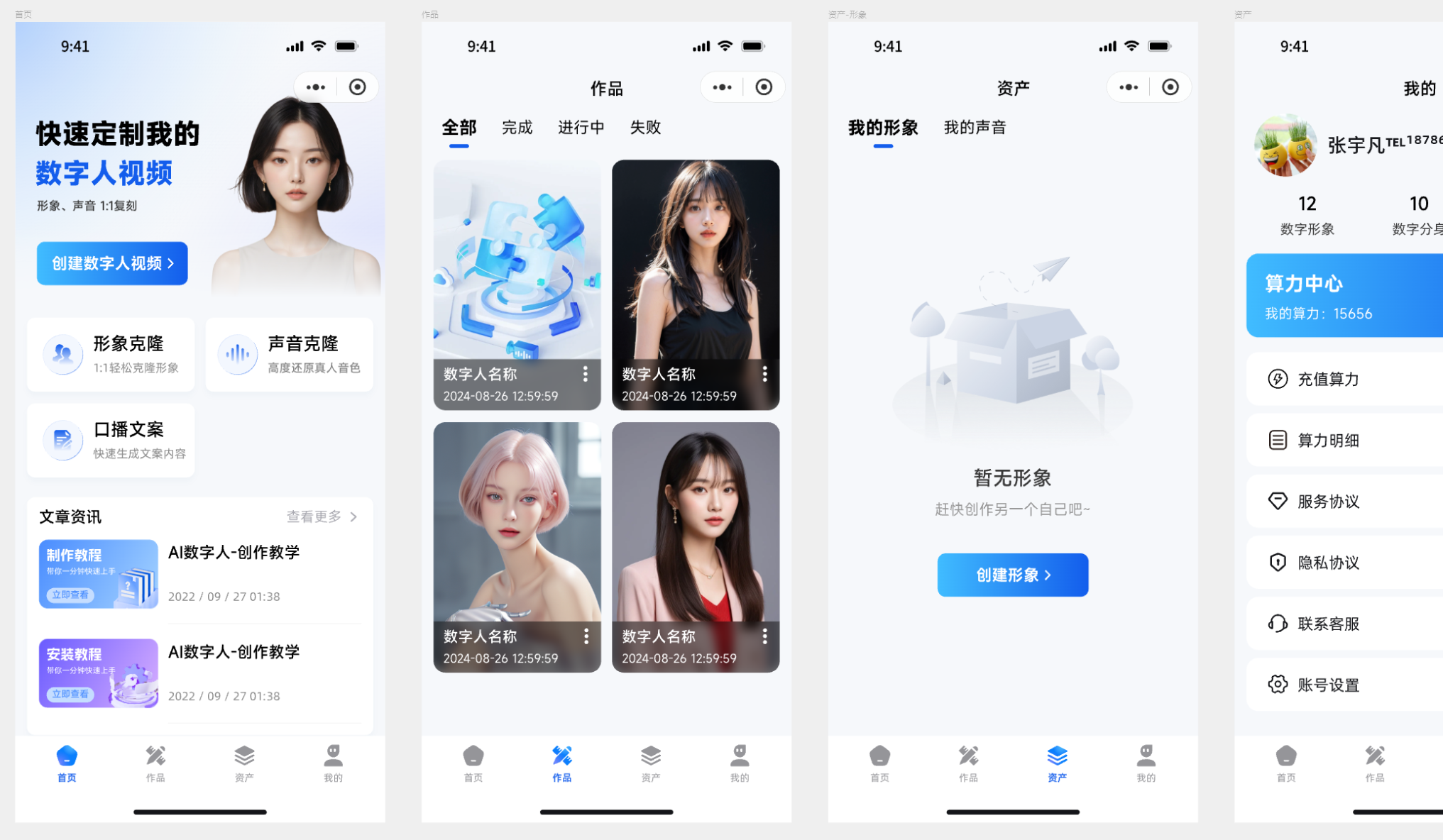
Quick Start
I use bt.cn for installation. If your installation method is different, please study it yourself.
Environment supported by GenHuman
- PHP8.1、Mysql5.7、Nginx
Required extensions : Consistent with the official framework installation of webman
Before installation, execute the command to unlock the function, just in case.
curl -Ss https://www.workerman.net/webman/check | php1、new site
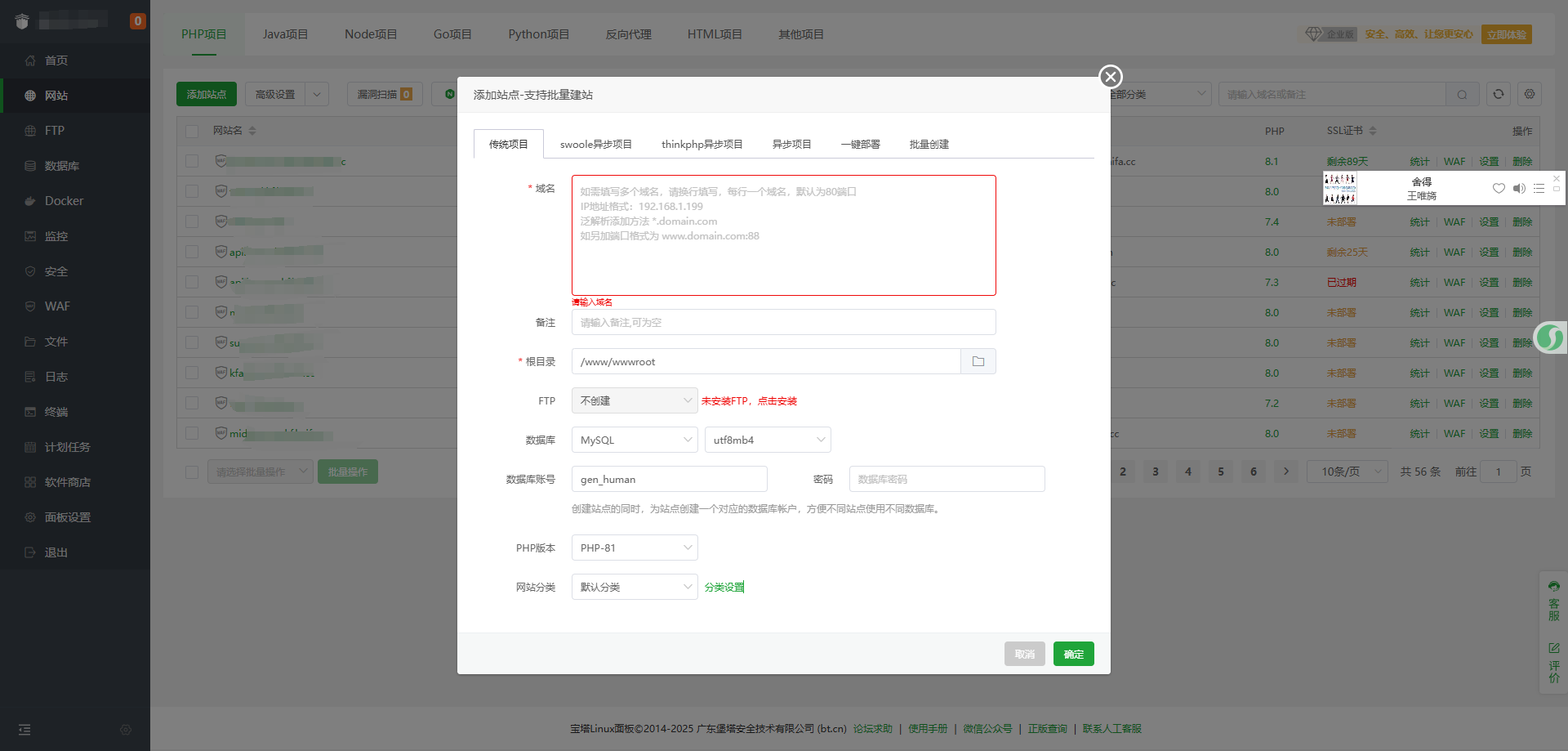
2、Set access directory
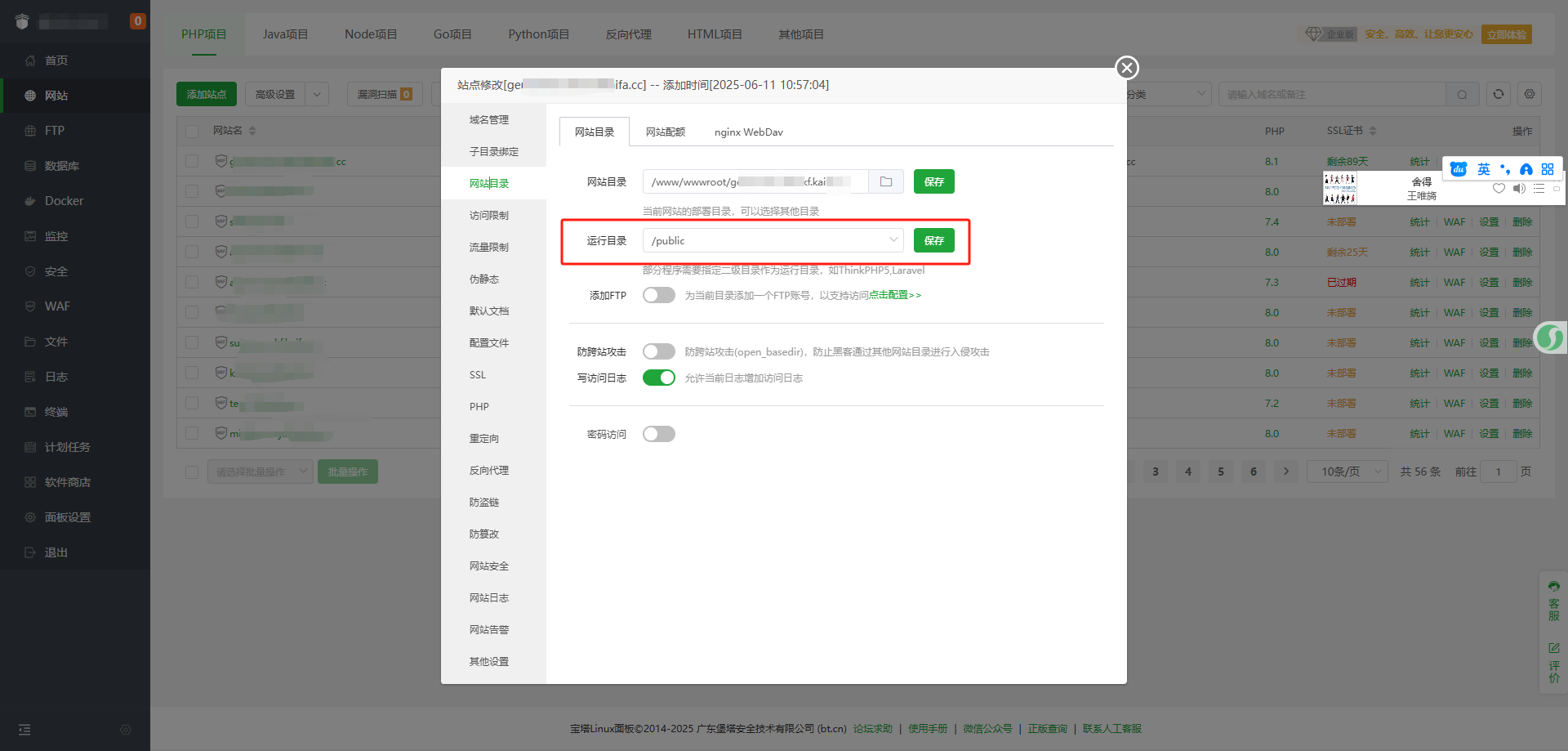
3、Set pseudo static
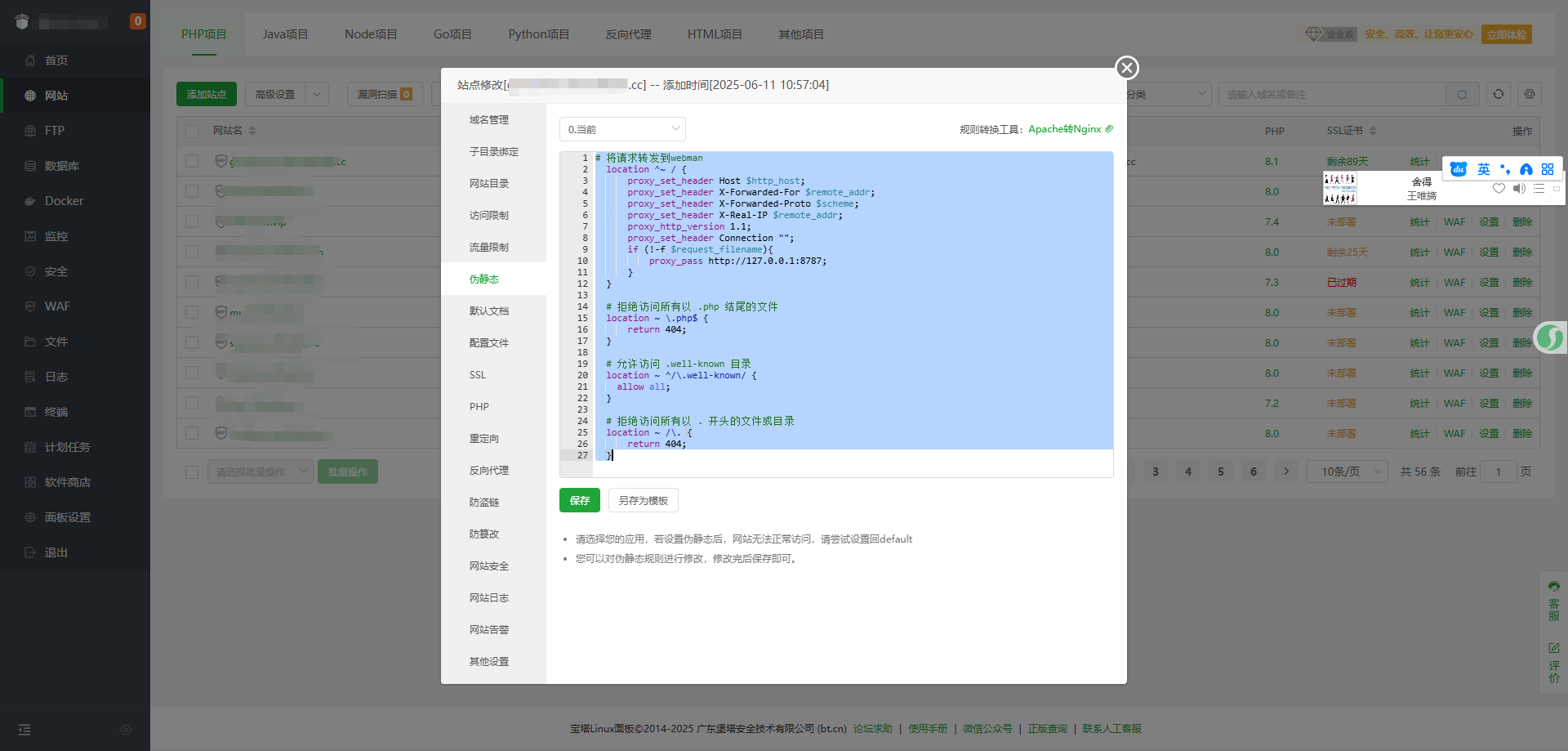
# 将请求转发到webman
location ^~ / {
proxy_set_header Host $http_host;
proxy_set_header X-Forwarded-For $remote_addr;
proxy_set_header X-Forwarded-Proto $scheme;
proxy_set_header X-Real-IP $remote_addr;
proxy_http_version 1.1;
proxy_set_header Connection "";
if (!-f $request_filename){
proxy_pass http://127.0.0.1:8787;
}
}
# 拒绝访问所有以 .php 结尾的文件
location ~ \.php$ {
return 404;
}
# 允许访问 .well-known 目录
location ~ ^/\.well-known/ {
allow all;
}
# 拒绝访问所有以 . 开头的文件或目录
location ~ /\. {
return 404;
}
4、Import database file
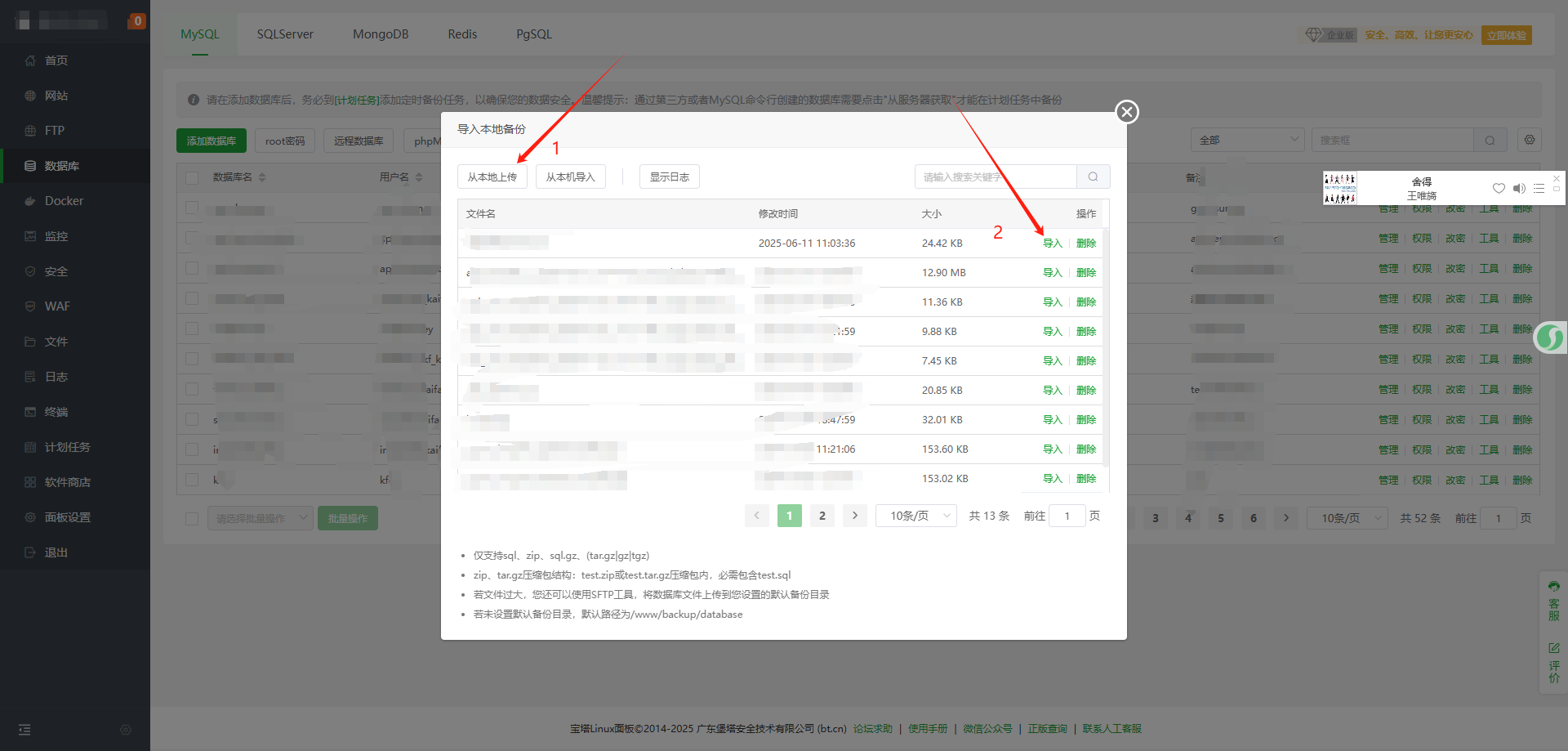
5、Modify database configuration
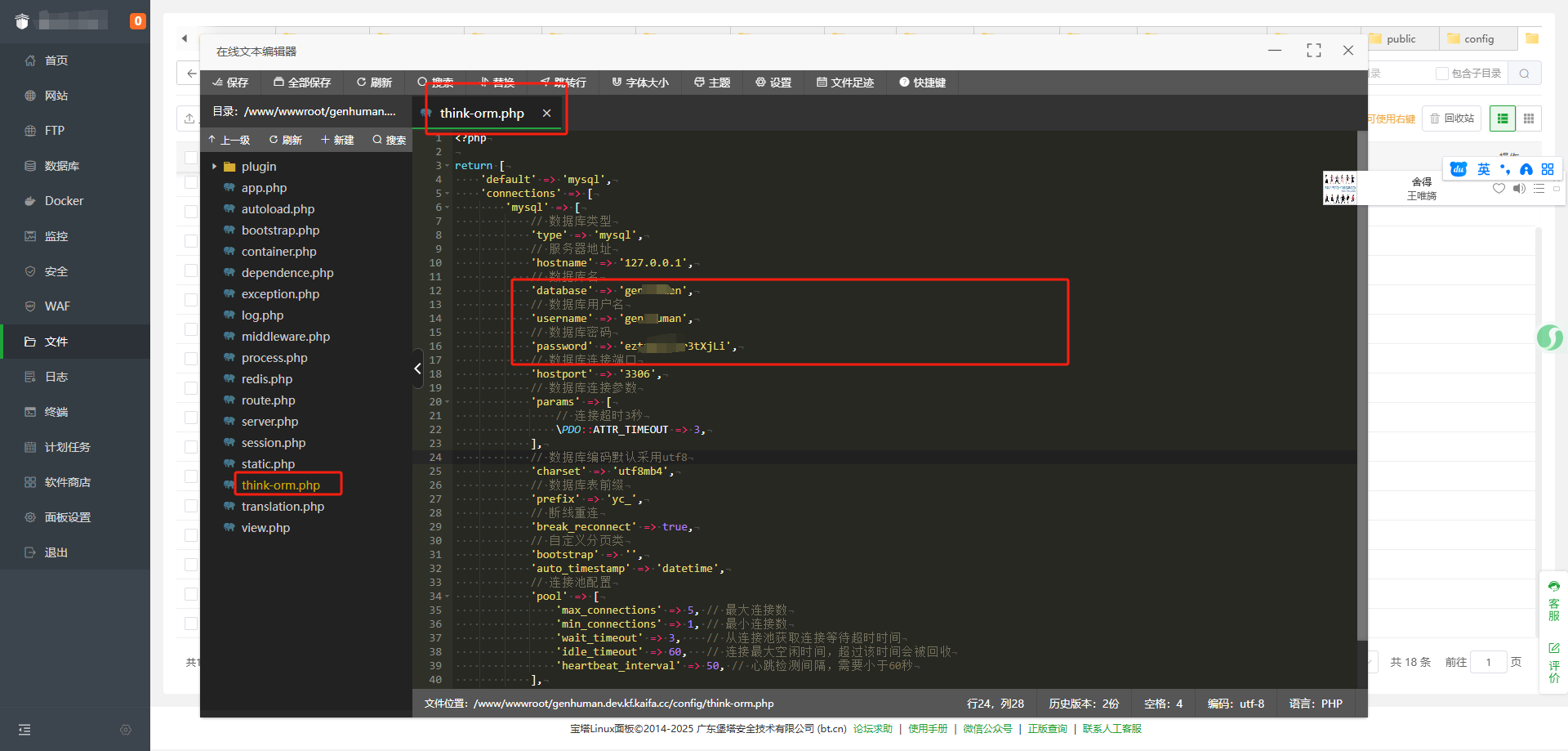
6、Add daemon process
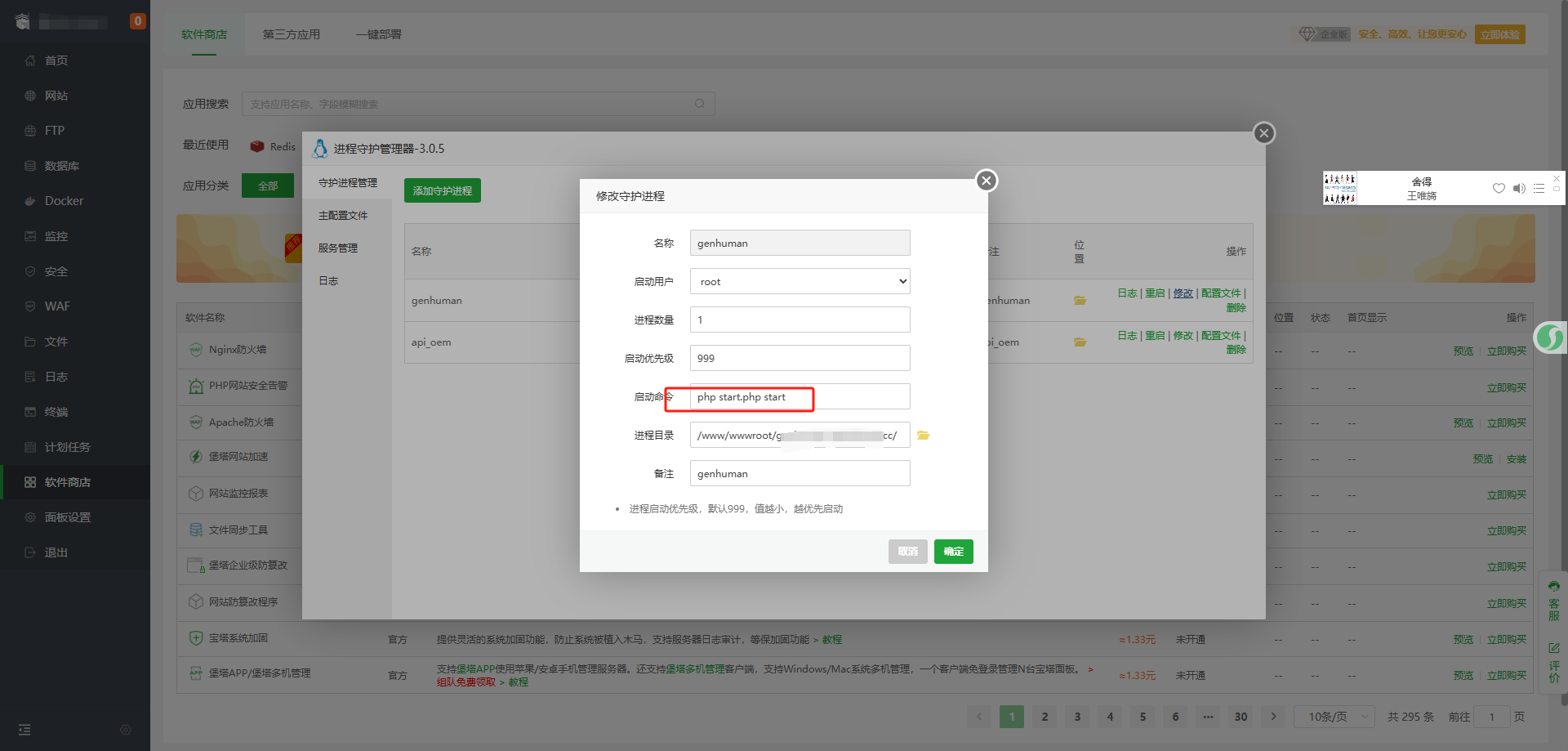
- If you have multiple PHP versions in your current environment, simply specify them, for example: php 81 start. php start
7、Accessing the management backend
https://YourDomain/admin
Account: admin
Password: 123456
Contact
For questions or suggestions, feel free to reach out:
- Email: 416716328@***.com
- Wechat/Tel:
后端代码直接到Github下载,前端在uniapp的插件市场下载即可,如果觉得对你有用,希望给个star,谢谢!!!!!!
感谢贡献
- hbernet:(https://github.com/Hbernet)
- sunbo11112(https://github.com/sunbo11112)
- xhadmin(https://xhadmin.cn/)


 收藏人数:
收藏人数:
 https://github.com/xhadmincn/GenHuman
https://github.com/xhadmincn/GenHuman
 下载插件并导入HBuilderX
下载插件并导入HBuilderX
 下载插件ZIP
下载插件ZIP
 赞赏(0)
赞赏(0)




 下载 550
下载 550
 赞赏 0
赞赏 0

 下载 11215383
下载 11215383
 赞赏 1859
赞赏 1859















 赞赏
赞赏

 京公网安备:11010802035340号
京公网安备:11010802035340号