更新记录
v1.0.2022.0306(2023-03-07)
2023-03-06
修复对讲开启失败的bug。
v1.0.2021.0914(2021-09-14)
2021-09-14
1、添加配网功能。 2、添加部分回调。 3、修复语音对讲功能。
v1.0.2021.0807(2021-08-06)
2021-08-06 发布新版
查看更多平台兼容性
| Android | Android CPU类型 | iOS |
|---|---|---|
| 适用版本区间:4.4 - 11.0 | armeabi-v7a:未测试,arm64-v8a:未测试,x86:未测试 | × |
原生插件通用使用流程:
- 购买插件,选择该插件绑定的项目。
- 在HBuilderX里找到项目,在manifest的app原生插件配置中勾选模块,如需要填写参数则参考插件作者的文档添加。
- 根据插件作者的提供的文档开发代码,在代码中引用插件,调用插件功能。
- 打包自定义基座,选择插件,得到自定义基座,然后运行时选择自定义基座,进行log输出测试。
- 开发完毕后正式云打包
付费原生插件目前不支持离线打包。
Android 离线打包原生插件另见文档 https://nativesupport.dcloud.net.cn/NativePlugin/offline_package/android
iOS 离线打包原生插件另见文档 https://nativesupport.dcloud.net.cn/NativePlugin/offline_package/ios
注意事项:使用HBuilderX2.7.14以下版本,如果同一插件且同一appid下购买并绑定了多个包名,提交云打包界面提示包名绑定不一致时,需要在HBuilderX项目中manifest.json->“App原生插件配置”->”云端插件“列表中删除该插件重新选择
插件使用说明:
一、修改app.vue萤石云初始化appKey和accessToken为自己的
<script>
export default {
onLaunch: function() {
var ezOpenModule = uni.requireNativePlugin("XM-EZMonitor-EZOpenModule")
var ret = ezOpenModule.initSDK({
"accessToken": "at.2kg8zfq3cs08su138qtym6r3djdtf53o-6bfs2rysr5-1n0bvvj-xxxxxxxxx", //请将此替换成自己的参数
"appKey": "26810f3acd794862b608b6cfbc32xxxx", //请将此替换成自己的参数
"serverAreaId": 0, //非必要不要修改
"openApiServer": "https://open.ys7.com", //非必要不要修改
"openAuthApiServer": "https://openauth.ys7.com", //非必要不要修改
"usingGlobalSDK": false //非必要不要修改
})
console.log(ret)
console.log('App Launch')
},
onShow: function() {
console.log('App Show')
},
onHide: function() {
console.log('App Hide')
}
}
</script>
<style>
/*每个页面公共css */
@import './common/uni-nvue.css';
</style>
二、修改实时预览摄像头信息
<template>
<view>
<view>
<EZOpenMonitorView ref="hkView" :config="config" style="height: 500rpx; width: 100%;" @onError="onError" />
</view>
<view style="margin-top:100rpx;width: 750rpx;flex-direction: row;justify-content: center;">
<div style="width: 402rpx;height: 402rpx;border-radius: 201rpx;background-color: #f4f4f4; margin: 0 auto;">
<view style="flex-direction: row;justify-content: center;height: 134rpx;" @touchstart="up"
@touchend="stopPTZ">
<view style="width: 30rpx;height: 46rpx;margin-top: 30rpx;transform: rotateZ(90deg);">
<image style="width: 30rpx;height: 46rpx;" src="../../static/fangxiang.png" mode=""></image>
</view>
</view>
<view style="flex-direction: row;justify-content: center;align-items: center;height: 134rpx;">
<view style="width: 134rpx;height: 134rpx;flex-direction: row;align-items: center;"
@touchstart="left" @touchend="stopPTZ">
<view style="width: 30rpx;height: 46rpx;margin-left: 30rpx;">
<image style="width: 30rpx;height: 46rpx;" src="../../static/fangxiang.png" mode=""></image>
</view>
</view>
<div style="width: 134rpx;height: 134rpx;background-color: #f2804c;border-radius: 67px;"
@touchstart="startVoice" @touchend="stopVoice"></div>
<view style="width: 134rpx;height: 134rpx;flex-direction: row;align-items: center;"
@touchstart="right" @touchend="stopPTZ">
<view style="width: 30rpx;height: 46rpx;margin-left: 74rpx;transform: rotateZ(-180deg);">
<image style="width: 30rpx;height: 46rpx;" src="../../static/fangxiang.png" mode=""></image>
</view>
</view>
</view>
<view style="flex-direction: row;justify-content: center;height: 134rpx;" @touchstart="down"
@touchend="stopPTZ">
<view style="width: 30rpx;height: 46rpx;margin-top: 58rpx;transform: rotateZ(-90deg);">
<image style="width: 30rpx;height: 46rpx;" src="../../static/fangxiang.png" mode=""></image>
</view>
</view>
</div>
</view>
</view>
</template>
<script>
export default {
data() {
return {
config: {
"mCameraIndex": 0,
"mDeviceInfo": {
"addTime": 16***,
"cameraInfoList": [{
"cameraCover": "https://statics.ys7.com/device/image/8464/101.jpeg",
"cameraName": "C6CN(F50805326)",
"cameraNo": 1,
"deviceSerial": "F50805326",
"isShared": 0,
"permission": -1,
"videoLevel": 2,
"videoQualityInfos": [{
"streamType": 2,
"videoLevel": 0,
"videoQualityName": "流畅"
}, {
"streamType": 1,
"videoLevel": 2,
"videoQualityName": "高清"
}]
}],
"cameraNum": 1,
"category": "C6CN",
"defence": 0,
"detectorNum": 0,
"deviceCover": "https://statics.ys7.com/device/image/CS-C6CN-3H3WF/101.jpeg",
"deviceName": "C6CN(F50805326)",
"deviceSerial": "F50805326",
"deviceType": "CS-C6CN-3H3WF",
"deviceVersion": "V5.3.4 build 210513",
"isEncrypt": 1,
"status": 1,
'supportChannelNums': 0,
},
"mVerifyCode": "000000",
"mRtspUrl": ""
},
index: 0,
num: 1
}
},
onLoad() {
},
onUnload() {
this.$refs['hkView'].close();
},
onBackPress() {
this.$refs['hkView'].exitFullScreen((ret) => {
console.log(ret)
});
},
methods: {
startOrStop() {
this.$refs['hkView'].startPreview();
},
up() {
this.$refs['hkView'].up();
},
down() {
this.$refs['hkView'].down();
},
left() {
this.$refs['hkView'].left();
},
right() {
this.$refs['hkView'].right();
},
stopPTZ() {
this.$refs['hkView'].stopPTZ()
},
startPTZ(e) {
this.$refs['hkView'].startPTZ(e)
},
startVoice() {
this.$refs['hkView'].startVoiceTalk()
},
stopVoice() {
this.$refs['hkView'].stopVoiceTalk()
},
retry() {
this.index++
if (this.index < 3) {
this.$refs['hkView'].retry(this.config);
}
},
onError(res) {
this.retry()
plus.nativeUI.toast(res.detail);
}
}
}
</script>三、修改历史回放相关数据
<template>
<view>
<EZOpenPlaybackView ref="hkView" :config="config" style="height: 600rpx; width: 100%;" @onError="onError" />
</view>
</template>
<script>
export default {
data() {
return {
config: {
"mCameraInfo": {
"cameraCover": "https://statics.ys7.com/device/image/8464/101.jpeg",
"cameraName": "C6CN(F50805326)",
"cameraNo": 1,
"deviceSerial": "F50805326",
"isShared": 0,
"permission": -1,
"videoLevel": 2,
"videoQualityInfos": [{
"streamType": 2,
"videoLevel": 0,
"videoQualityName": "流畅"
}, {
"streamType": 1,
"videoLevel": 2,
"videoQualityName": "高清"
}]
},
"mCloudPartInfoFile": {//历史回放相关信息,请通过api接口获取
"fileId": null,
"startTime": '20210803004322',
"endTime": '20210803005606',
"position": 100005,
"fileName": null,
"fileSize": 0,
"downloadPath": null,
"keyCheckSum": null,
"isCloud": false,
"fileType": 0,
"picUrl": null,
"startMillis": 1627922602000,
"endMillis": 1627923366000,
'deviceSerial': null,
'cameraNo': 0,
},
"mVerifyCode": "000000"
},
index: 0,
num: 1
}
},
onLoad() {
},
onUnload() {
this.$refs['hkView'].close();
},
onBackPress() {
this.$refs['hkView'].exitFullScreen((ret) => {
console.log(ret)
});
},
methods: {
onError(res) {
this.retry()
plus.nativeUI.toast(res.detail);
}
}
}
</script>
范例代码可直接导入使用,购买前请先试用,确定满足需求后再进行购买。如果使用过程中遇到任何问题,请联系我。我将全力协助你进行使用本插件,***:1804945430。


 收藏人数:
收藏人数:
 购买(
购买( 试用
试用
 使用 HBuilderX 导入示例项目
使用 HBuilderX 导入示例项目
 赞赏(0)
赞赏(0)
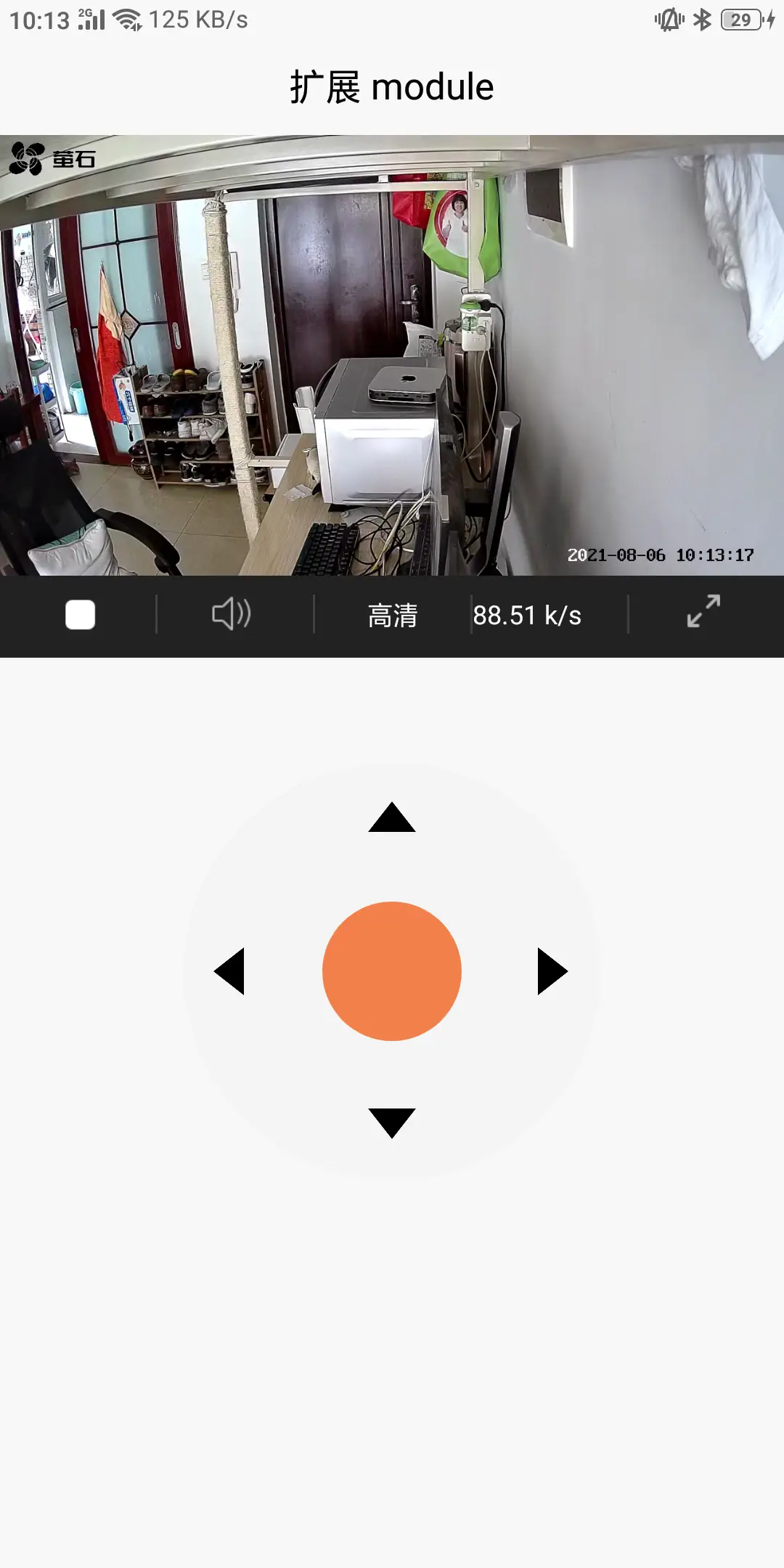
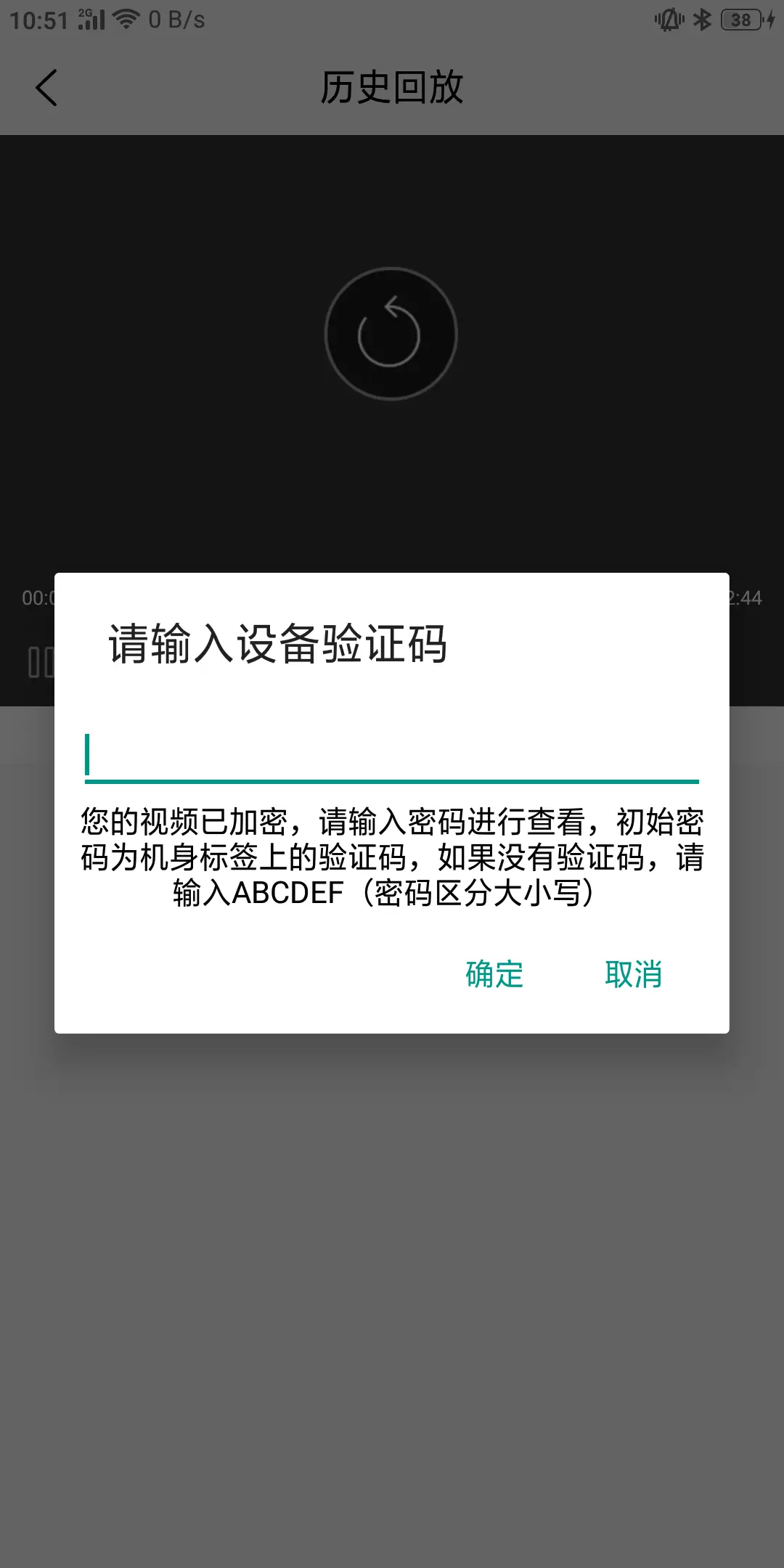
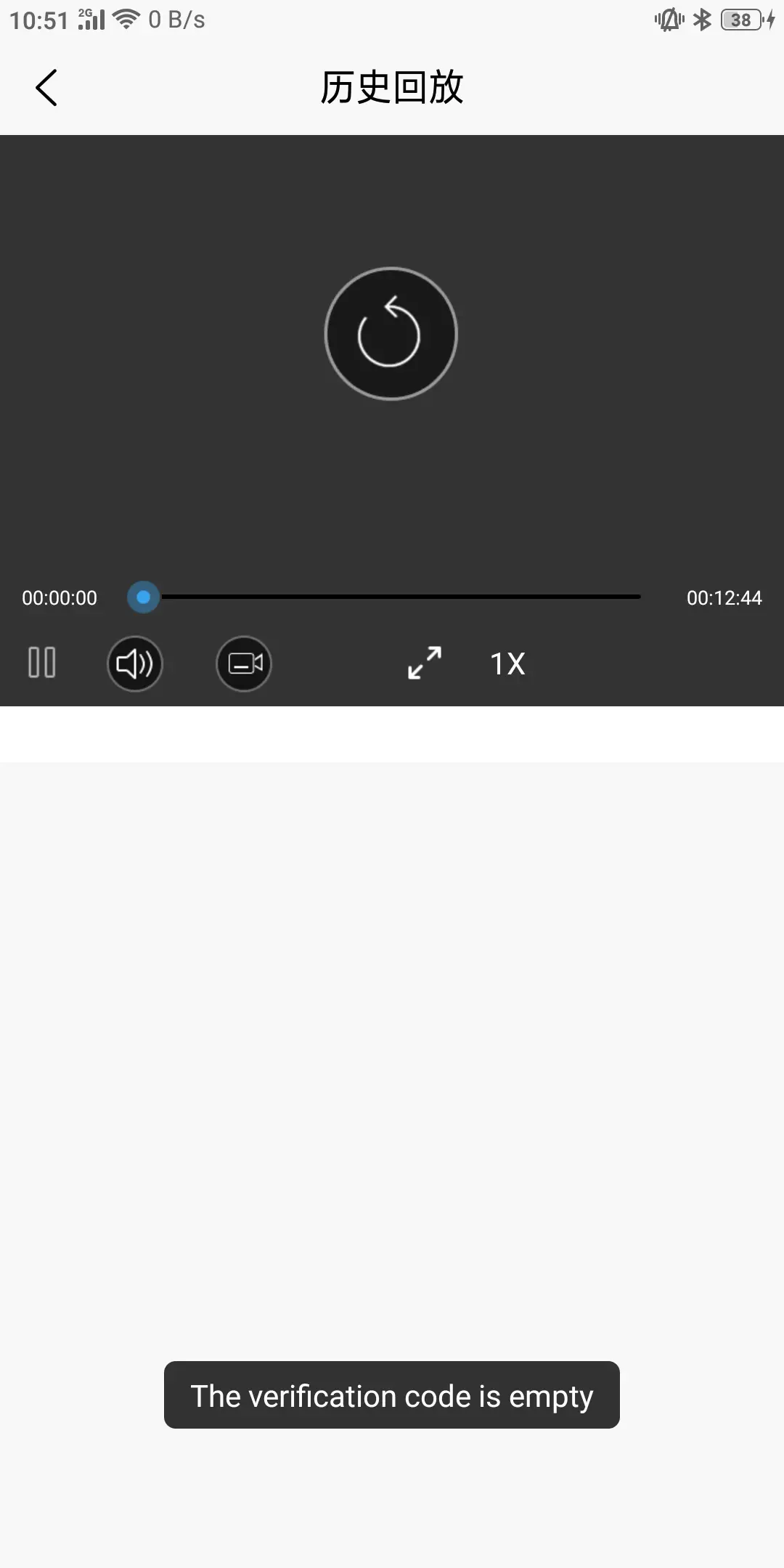
 下载 1122
下载 1122
 赞赏 1
赞赏 1

 下载 12755
下载 12755









 赞赏 3
赞赏 3






 赞赏
赞赏

 京公网安备:11010802035340号
京公网安备:11010802035340号