更新记录
1.0(2023-08-27)
无
平台兼容性
| App |
快应用 |
微信小程序 |
支付宝小程序 |
百度小程序 |
字节小程序 |
QQ小程序 |
| × |
× |
× |
× |
× |
× |
× |
| 钉钉小程序 |
快手小程序 |
飞书小程序 |
京东小程序 |
| × |
× |
× |
× |
| H5-Safari |
Android Browser |
微信浏览器(Android) |
QQ浏览器(Android) |
Chrome |
IE |
Edge |
Firefox |
PC-Safari |
| × |
× |
× |
× |
× |
× |
× |
× |
× |
上传图片
示例
如果需要用该组件,请先安装uview1.0才能使用或者组件下载下来自行替换uview1.0的进度条(u-line-progress)和图片组件(u-image):
此组件是基于uview1.0开发的上传图片组件,该组件方法基本继承uview1.0的API,不懂的私信
该文档api继承了uview1.0的api方法 https://v1.uviewui.com/components/upload.html
<template>
<xzl-upload :show-progress="true" :upload-text="uploadText" multiple ref="uUpload" :header="header"
:action="action" :auto-upload="true" :max-size="2* 1024 * 1024" @on-change="onChoose" name="encryption"
max-count="9" :fileList="fileList" @on-list-change="onListChange" @on-uploaded="onUploaded"
@on-progress="progress" @on-remove="remove" @befordelIndex="befordelIndex">
</xzl-upload>
</template>
export default {
data() {
return {
action: xxx + '/upload',//后端地址,本人的上传图片服务用的nodejs服务需要联系我
header: {
'Authorization': uni.getStorageSync('openid') ? uni.getStorageSync(
'openid') : ''
},
FormData: [],
uploadText: '上传图片',
fileList: [],
delIndex: '',
}
},
methods: {
onChoose() {
//获取图片路径
let imgpat = this.$refs.uUpload.lists;
this.FormData = imgpat
},
onListChange(list, name) {
this.$emit('change', list)
},
onUploaded(list, name) {
<!-- 该list包含服务器返回的res和进度条的信息可根据自己条件获取 -->
console.log('完成图片上传', list, name);
this.$emit('changeSuccess', list)
},
remove(index, lists) {
this.$emit('removeImg', this.delIndex)
},
progress(res, index, lists, name) {
this.fileList = lists
console.log('进度', res.progress, index, lists);
},
befordelIndex(index) {
<!-- 该方法是本人新增 功能时获取删除之前时该图片索引,方便用户删除,然后通过remove方法抛出去 -->
this.delIndex = index
},
}
}
在线demo体验地址:




 收藏人数:
收藏人数:
 下载插件并导入HBuilderX
下载插件并导入HBuilderX
 下载插件ZIP
下载插件ZIP
 赞赏(0)
赞赏(0)
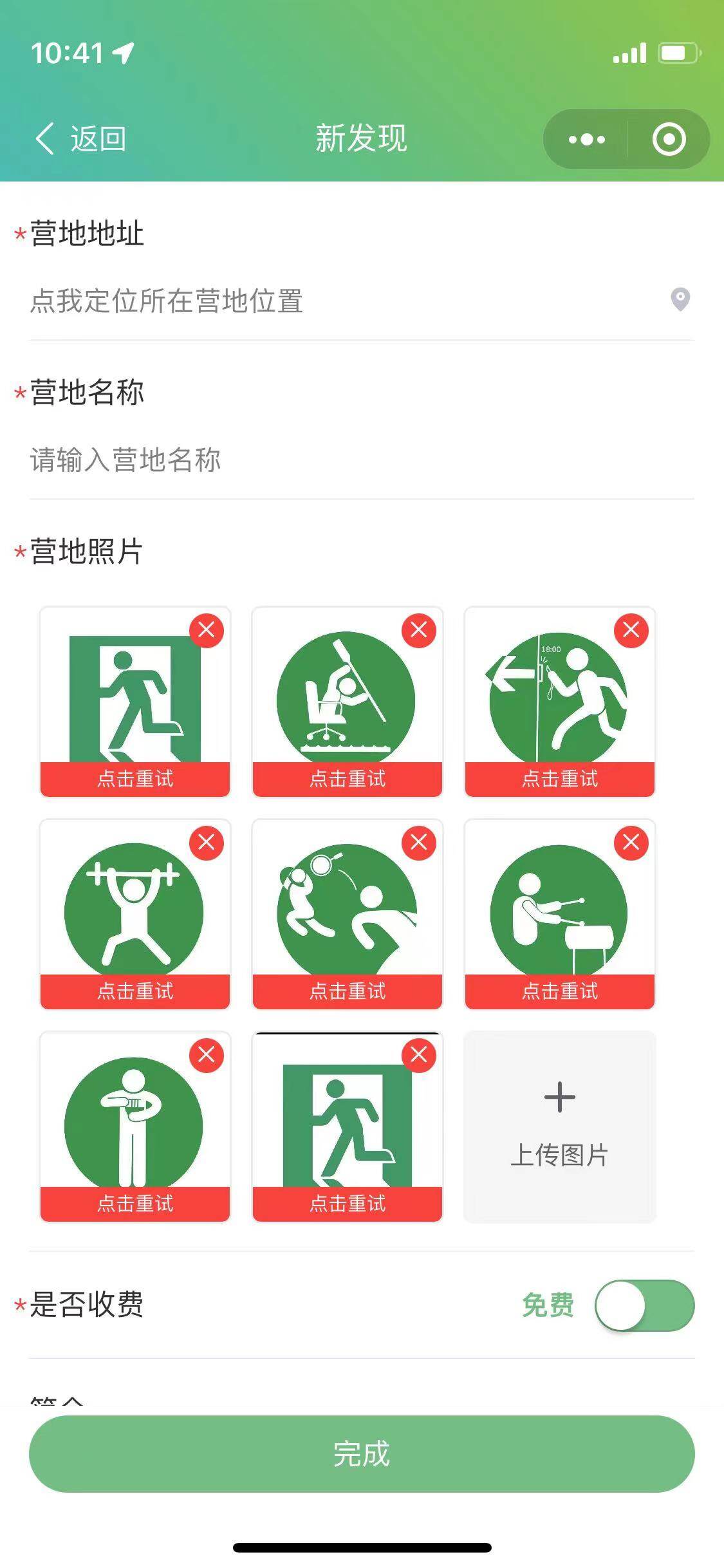

 下载 181
下载 181
 赞赏 0
赞赏 0

 下载 7774562
下载 7774562
 赞赏 921
赞赏 921















 赞赏
赞赏

 京公网安备:11010802035340号
京公网安备:11010802035340号