更新记录
1.0.0(2023-11-24)
初始化自定义tabbar
平台兼容性
| Vue2 | Vue3 |
|---|---|
| × | √ |
| App | 快应用 | 微信小程序 | 支付宝小程序 | 百度小程序 | 字节小程序 | QQ小程序 |
|---|---|---|---|---|---|---|
| HBuilderX 3.91 | × | √ | √ | × | × | × |
| 钉钉小程序 | 快手小程序 | 飞书小程序 | 京东小程序 |
|---|---|---|---|
| × | × | × | × |
| H5-Safari | Android Browser | 微信浏览器(Android) | QQ浏览器(Android) | Chrome | IE | Edge | Firefox | PC-Safari |
|---|---|---|---|---|---|---|---|---|
| × | × | × | × | × | × | × | × | × |
t-tabbar
t-tabbar 一款无闪屏,高性能自定义tabbar组件
平台兼容
| 微信小程序 | 支付宝小程序 |
|---|---|
| √ | √ |
参数说明
tabList最小两项,最多五项
tabList长度为奇数时,中间按钮才会突出显示
name:当前页面
pagePath:页面路径
iconPath: 默认icon图片路径
selectedIconPath: 选中icon图片路径
title: tab按钮文字
type: 1默认样式,2凸起样式
核心示例
const tabList = reactive([
{
name: "home",
pagePath: "/pages/home/index",
iconPath: "/static/tabbar/home.png",
selectedIconPath: "/static/tabbar/home_select.png",
title: "首页",
type: 1,
},
{
name: "psychic",
pagePath: "/pages/psychic/index",
iconPath: "/static/tabbar/psychic.png",
selectedIconPath: "/static/tabbar/psychic_select.png",
title: "心理",
type: 1,
},
{
name: "publish",
pagePath: "/pages/publish/index",
iconPath: "/static/tabbar/publish.png",
selectedIconPath: "/static/tabbar/publish.png",
title: "发布",
type: 2,
},
{
name: "activity",
pagePath: "/pages/activity/index",
iconPath: "/static/tabbar/activity.png",
selectedIconPath: "/static/tabbar/activity_select.png",
title: "活动",
type: 1,
},
{
name: "mine",
pagePath: "/pages/mine/index",
iconPath: "/static/tabbar/mine.png",
selectedIconPath: "/static/tabbar/mine_select.png",
title: "我的",
type: 1,
},
]);
页面使用
<template>
<view class="pages-activity">
<view class="container"> 活动 </view>
<t-tab-bar routeTab="activity" />
</view>
</template>
<script setup>
import { onLoad } from "@dcloudio/uni-app";
onLoad(() => {
uni.hideTabBar();
});
</script>
<style lang="scss" scoped>
.pages-activity {
}
</style>
注意
1.uni-app版本不断更新,插件有时无法适应新版本,感谢大家及时提交bug,但希望大家手下留情,不要轻易给差评!


 收藏人数:
收藏人数:
 下载插件并导入HBuilderX
下载插件并导入HBuilderX
 下载插件ZIP
下载插件ZIP
 赞赏(0)
赞赏(0)
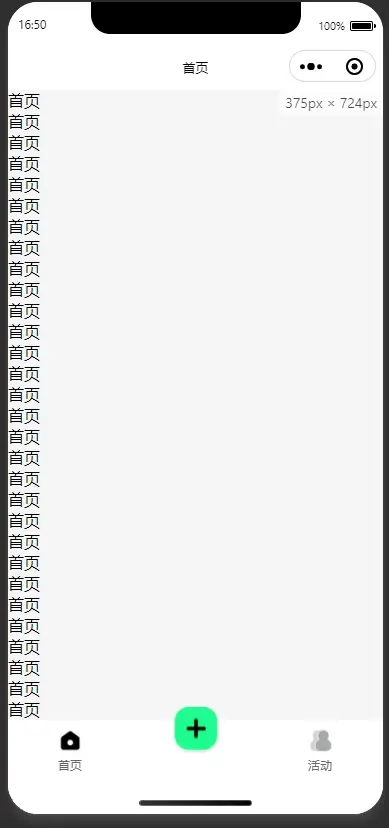
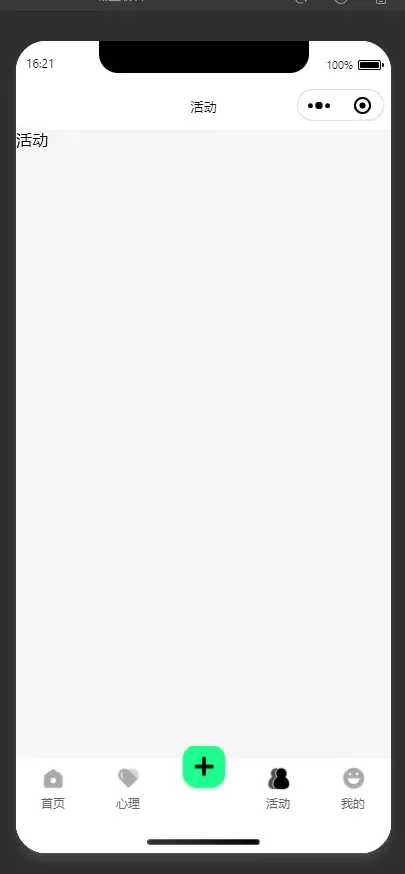
 下载 357
下载 357
 赞赏 1
赞赏 1

 下载 7767063
下载 7767063
 赞赏 920
赞赏 920















 赞赏
赞赏

 京公网安备:11010802035340号
京公网安备:11010802035340号