更新记录
1.0.4(2023-12-06)
fix: 新增本地缓存当前主题
1.0.3(2023-12-05)
fix: 新增多个主题色
1.0.2(2023-12-05)
fix: 优化主题设置流程 fix: 解决了一些bug
查看更多平台兼容性
| Vue2 | Vue3 |
|---|---|
| √ | √ |
| App | 快应用 | 微信小程序 | 支付宝小程序 | 百度小程序 | 字节小程序 | QQ小程序 |
|---|---|---|---|---|---|---|
| HBuilderX 3.94 | × | × | × | × | × | × |
| 钉钉小程序 | 快手小程序 | 飞书小程序 | 京东小程序 |
|---|---|---|---|
| × | × | × | × |
| H5-Safari | Android Browser | 微信浏览器(Android) | QQ浏览器(Android) | Chrome | IE | Edge | Firefox | PC-Safari |
|---|---|---|---|---|---|---|---|---|
| × | × | × | × | × | × | × | × | × |
ux-theme 主题
关于本插件
ux-theme计划提供基于uts和scss两种方式的主题,目前实现了uts模式,后续会增加scss模式的
useUxTheme()中可用的一些方法和属性
类型说明
Theme,每一个主题的类型
| 属性名 | 类型 | 默认值 | 备注 |
|---|---|---|---|
| colors | ColorSchema | 主题colors集合 | |
| textStyles | TextStyleSchema | 主题textStyles集合 | |
| theme | string | default | 主题名 |
ColorSchema,主题的颜色
请自行查看:位于uni_modules/js_sdk/color
TextStyleSchema,主题的文本样式
请自行查看:位于uni_modules/js_sdk/text_style
UxTheme,用来约束useUxTheme方法
| 属性/方法名 | 类型 | 默认值 | 备注 |
|---|---|---|---|
| uxTheme | UxThemeAttr | ||
| init | () => void | 初始化主题 | |
| hasTheme | (theme: string) => boolean | 判断主题是否存在 | |
| makeTheme | (theme: string, colors: ColorSchema, textStyles: TextStyleSchema) => void | 拓展或更新主题 | |
| switchTheme | (theme: string) => boolean | 切换主题,返回是否切换成功 | |
| $c | (color: string) => string | 获取一个颜色 | |
| $t | (style: string) => UTSJSONObject | 获取一个文本样式 |
UxThemeAttr 类型
| 属性名 | 类型 | 默认值 | 备注 |
|---|---|---|---|
| colors | ColorSchema | 当前主题colors集合 | |
| textStyles | TextStyleSchema | 当前主题textStyles集合 | |
| themes | Theme[] | 所有主题 | |
| currTheme | string | default | 当前主题名 |
Uts模式使用方式
将ux-theme以uni_modules的方式引入项目,在项目根目录下新建theme目录,新建index.uts
// 当前common/theme/index.uts
// 引入useUxTheme
import useUxTheme from '@/uni_modules/ux-theme/js_sdk/ux-theme.uts'
const { init, makeTheme, switchTheme, $c, $t } = useUxTheme()
// 初始化主题
init()
// 将常用的一些方法导出,以备后用
export {init, makeTheme, switchTheme, $c, $t}在项目中使用
// 当前pages/index/components/home.vue
import { $c, $t, switchTheme } from '@/common/theme/index.uts'
// 放在methods中,以备界面使用
methods: {
// 获取颜色
c(color: string): string {
return $c(color)
},
// 获取文本样式
t(style: string): UTSJSONObject {
return $t(style)
},
// 切换主题
st(theme : string) {
switchTheme(theme)
},
}
// template中使用
<view :style="{
backgroundColor: c('primary')
}">
测试theme的使用
<text :style="t('smallTitle')">这是一个标题</text>
</view>
<view>
<text>点击切换主题</text>
<text @tap="st('default')">default</text>
<text @tap="st('customTheme')">customTheme</text>
</view>Uts模式扩展新主题
useUxTheme函数提供了makeTheme(theme: string, color: ColorSchema, textStyles: TextStyleSchema)方法,用来扩展新主题
自定义主题
// 当前common/theme/index.uts
// 引入useUxTheme
import useUxTheme from '@/uni_modules/ux-theme/js_sdk/ux-theme.uts'
// 自定义colors
import { customColors } from './customColors.uts'
// 自定义textStyles
import { customTextStyles } from './customTextStyles.uts'
const { init, makeTheme, switchTheme, $c, $t } = useUxTheme()
// 初始化主题
init()
// 新增主题
makeTheme('customTheme', customColors, customTextStyles)
// 将常用的一些方法导出,以备后用
export {init, makeTheme, switchTheme, $c, $t}

 收藏人数:
收藏人数:
 下载插件并导入HBuilderX
下载插件并导入HBuilderX
 下载插件ZIP
下载插件ZIP
 赞赏(0)
赞赏(0)
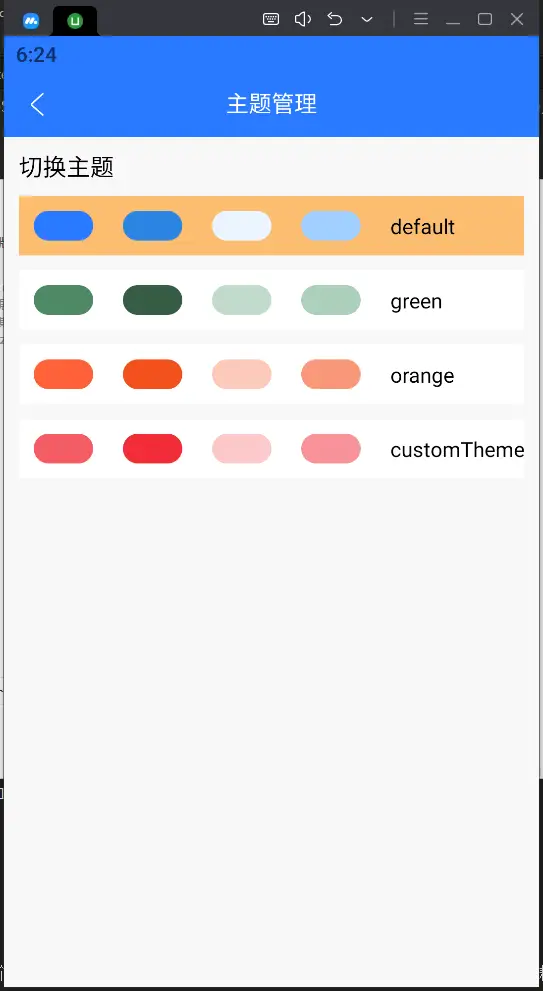
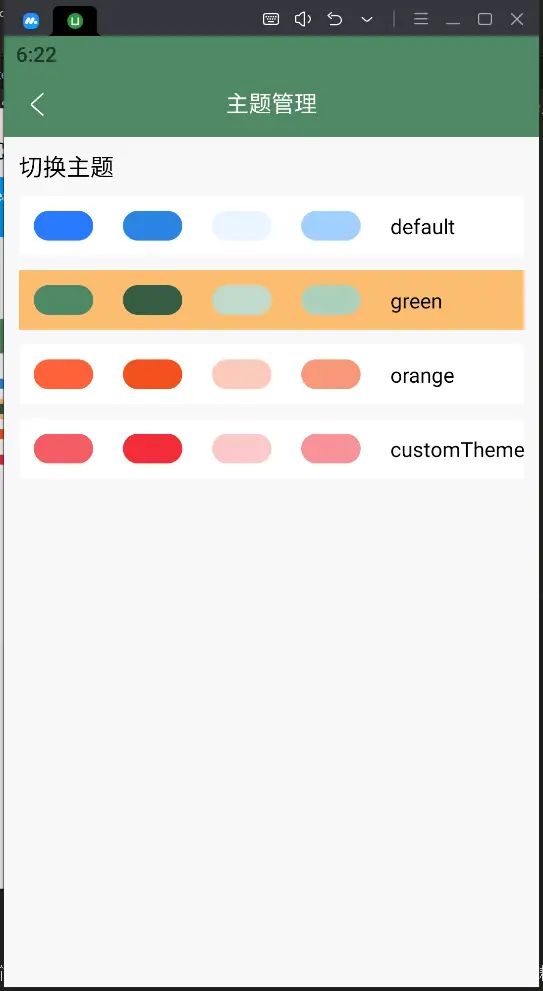
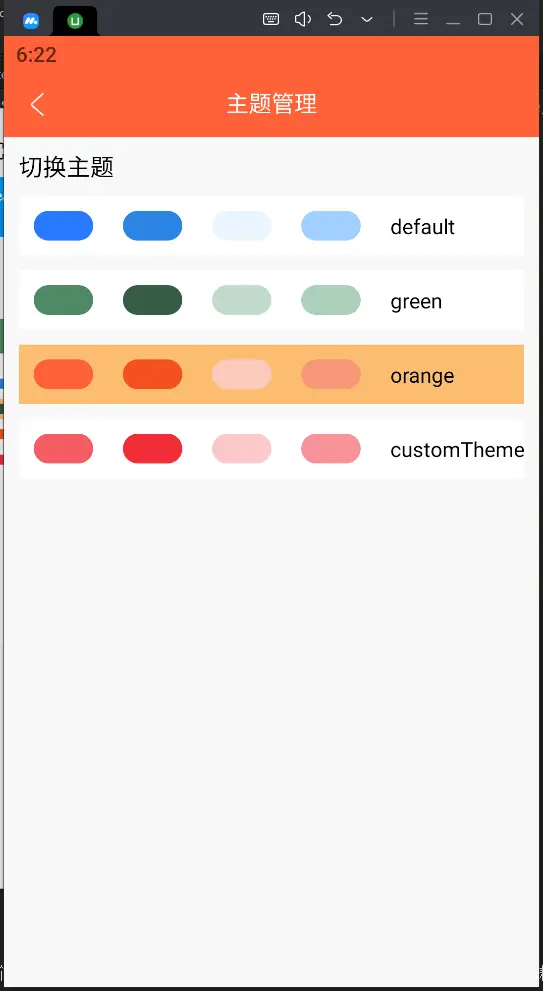
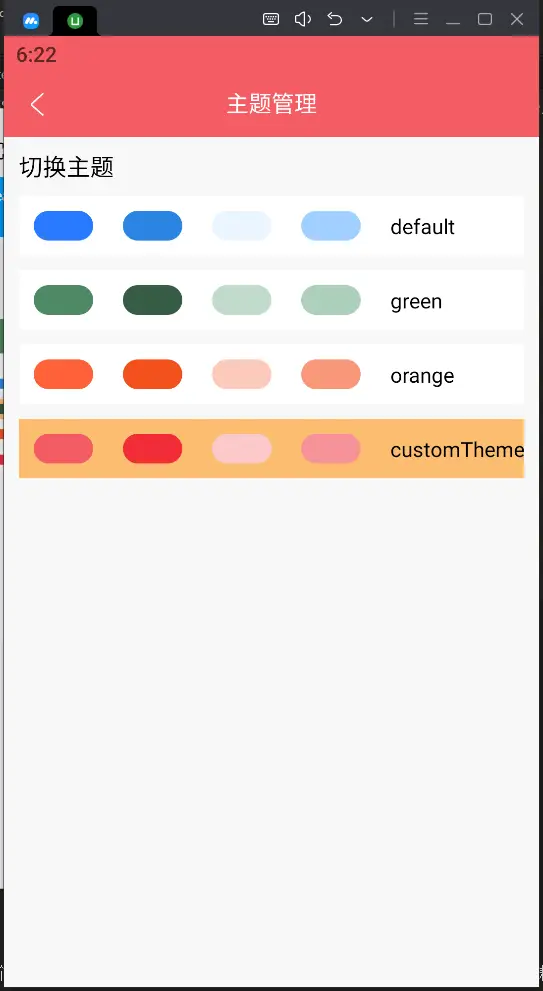
 下载 124
下载 124
 赞赏 1
赞赏 1

 下载 7774562
下载 7774562
 赞赏 921
赞赏 921















 赞赏
赞赏

 京公网安备:11010802035340号
京公网安备:11010802035340号