更新记录
1.0.1(2023-12-06)
更新示例图
1.0.0(2023-12-06)
首次更新8种加载效果,支持颜色,大小,蒙版等参数
平台兼容性
| Vue2 | Vue3 |
|---|---|
| √ | √ |
| App | 快应用 | 微信小程序 | 支付宝小程序 | 百度小程序 | 字节小程序 | QQ小程序 |
|---|---|---|---|---|---|---|
| app-vue | × | √ | √ | √ | √ | √ |
| 钉钉小程序 | 快手小程序 | 飞书小程序 | 京东小程序 |
|---|---|---|---|
| √ | √ | √ | √ |
| H5-Safari | Android Browser | 微信浏览器(Android) | QQ浏览器(Android) | Chrome | IE | Edge | Firefox | PC-Safari |
|---|---|---|---|---|---|---|---|---|
| √ | √ | √ | √ | √ | × | √ | √ | √ |
手机扫码预览

注意事项
样式上使用了scss,结构简单,动画使用纯css3实现,vue2&vue3都可使用。后续会持续更新新的加载效果。文件大小不大,对文件大小有要求的可选择想要的加载效果提取出来,每种加载效果都是一个独立小组件
使用方法
<yi-loading type="audio" color="#ffaa00" center ></yi-loading>
参数
| 属性 | 类型 | 说明 | 默认值 |
|---|---|---|---|
| type | string | 支持point-line、ring、ring-double、audio、garden、ripple | ring |
| size | number | 单位px,调节加载效果的大小 | 45 |
| color | string | css颜色值 | #1e9fff |
| center | boolean | 基于父级元素自动居中 | false |
| mask | boolean | 是否开启遮罩蒙版,前提center为true时才会生效 | false |
| maskColor | string | css颜色值 | rgba(0, 0, 0, .2) |
简单示例文件
<template>
<view class="page">
<view class="card">
<view class="title">ring</view>
<view class="content">
<yi-loading center></yi-loading>
</view>
</view>
<view class="card">
<view class="title">ripple</view>
<view class="content">
<yi-loading type="ripple" color="red" center mask></yi-loading>
</view>
</view>
<view class="card">
<view class="title">ring-double</view>
<view class="content">
<yi-loading type="ring-double" color="red" center></yi-loading>
</view>
</view>
<view class="card">
<view class="title">point</view>
<view class="content">
<yi-loading type="point" color="#ffaa00" center :size="20"></yi-loading>
</view>
</view>
<view class="card">
<view class="title">graden</view>
<view class="content">
<yi-loading type="graden" color="#ffaa00" center ></yi-loading>
</view>
</view>
<view class="card">
<view class="title">audio</view>
<view class="content">
<yi-loading type="audio" color="#ffaa00" center ></yi-loading>
</view>
</view>
<view class="card">
<view class="title">point-ring</view>
<view class="content">
<yi-loading type="point-ring" color="#ffaa00" center ></yi-loading>
</view>
</view>
<view class="card">
<view class="title">block</view>
<view class="content">
<yi-loading type="block" color="#ffaa00" center></yi-loading>
</view>
</view>
</view>
</template>
<script>
export default {
data() {
return {
}
},
onLoad() {
},
methods: {
}
}
</script>
<style lang="scss">
.page {
display: flex;
flex-wrap: wrap;
.card{
width: 375rpx;
.title{
font-size: 16px;
text-align: center;
line-height: 30px;
}
.content{
height: 100px;
}
}
}
</style>个人博客
博客地址:http://www.masteryi.cn (近期忙着工作打理的少,稳定后会持续更新各类插件与文章上去,求关注)


 收藏人数:
收藏人数:
 下载插件并导入HBuilderX
下载插件并导入HBuilderX
 下载插件ZIP
下载插件ZIP
 赞赏(1)
赞赏(1)
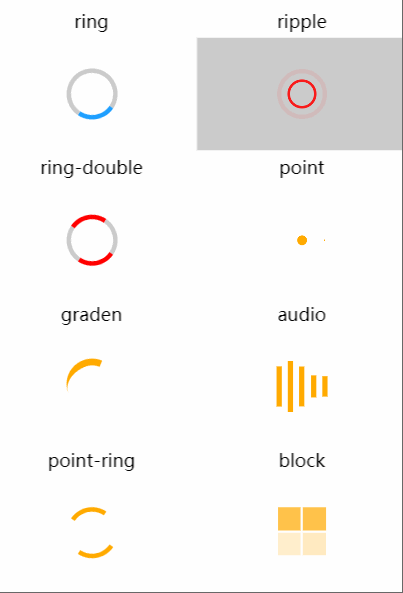
 下载 354
下载 354
 赞赏 4
赞赏 4

 下载 7772208
下载 7772208
 赞赏 920
赞赏 920















 赞赏
赞赏
 京公网安备:11010802035340号
京公网安备:11010802035340号