更新记录
1.0.1(2024-02-04)
插件重新上传
1.0.0(2024-01-09)
初始化插件
平台兼容性
| Vue2 | Vue3 |
|---|---|
| √ | √ |
| App | 快应用 | 微信小程序 | 支付宝小程序 | 百度小程序 | 字节小程序 | QQ小程序 |
|---|---|---|---|---|---|---|
| HBuilderX 3.6.2 app-vue | √ | √ | √ | √ | √ | √ |
| 钉钉小程序 | 快手小程序 | 飞书小程序 | 京东小程序 |
|---|---|---|---|
| √ | √ | √ | √ |
| H5-Safari | Android Browser | 微信浏览器(Android) | QQ浏览器(Android) | Chrome | IE | Edge | Firefox | PC-Safari |
|---|---|---|---|---|---|---|---|---|
| √ | √ | √ | √ | √ | √ | √ | √ | √ |
一、安装OSS
在项目的根目录下执行命令:
npm install ali-oss --save
二、获取oss访问域名
登录阿里云oss控台,在概览里面获取bucket域名,
 Bucket 域名示例:test.oss-cn-beijing.aliyuncs.com
Bucket 域名示例:test.oss-cn-beijing.aliyuncs.com
const client = new OSS({
endpoint: "oss-cn-beijing.aliyuncs.com",
accessKeyId: accessKeyId,
accessKeySecret: accessKeySecret,
bucket: "test",
});
三、获取OSS秘钥
登录阿里云个人中心,获取账户的AccessKey ID和AccessKey Secret,推荐使用子用户的AccessKey

四、设置CORS支持跨域
在bucket里面:数据安全 -> 跨域设置,按下图创建一条规则,勾选:GET、POST、PUT、DELETE、HEAD
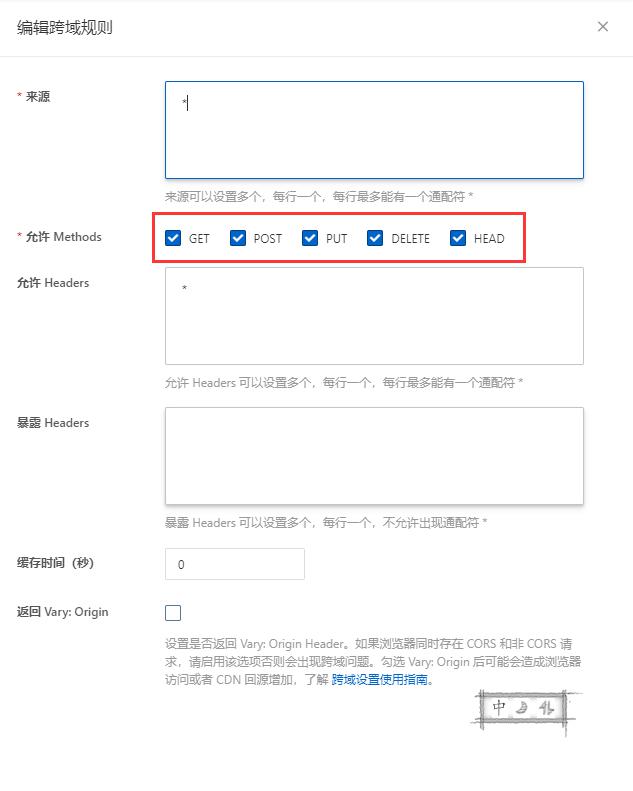
五、修改配置文件
将ossutil文件夹放在js_sdk文件夹下,打开文件/js_sdk/ossutil/uploadFile.js,将前面获取到的信息复制到此处
const endpoint = "xxxxxxx"; // 示例:'oss-cn-hangzhou',填写Bucket所在地域。
const accessKeyId = "xxxxxxxxx"; //AccessKeyId 去你的阿里云上控制台上找
const accessKeySecret = "xxxxxxxxx"; //AccessKeySecret 去你的阿里云上控制台上找
const bucket = "xxxxxxxxx"; // 示例:'my-bucket-name',填写存储空间名称。
六、页面调用
页面引入方式为:
<template>
<uni-file-picker :auto-upload="false" class="imgItem" :readonly="type == 'view'? true: false"
v-model="compressStart" fileMediatype="image" file-extname="png,jpg" mode="grid" :limit="1"
@select="selectImg($event)" @delete="delImg($event)">
</uni-file-picker>
</template>
<script>
import {
uploadFile,
deleteFile
} from "../../js_sdk/ossutil/uploadFile.js";
/**
* @description 上传至阿里云
*/
async selectImg(e) {
let filearr = e.tempFiles
// 支持多图片上传
for (var i = 0; i < filearr.length; i++) {
let filepath = filearr[i].path;
try {
let result = await uploadFile(filepath, filearr[i].extname, '/');
if (this.fileMap == null) {
this.fileMap = new Map();
}
this.fileMap.set(filepath, result);
} catch (e) {
uni.showToast({
title: '文件上传OSS失败',
icon: 'none'
})
}
}
},
/**
* @description 文件删除
*/
async delImg(e) {
if (this.fileMap == null) {
return;
}
try {
let fileUrl = this.fileMap.get(e.tempFilePath);
await deleteFile(fileUrl);
this.fileMap.delete(e.tempFilePath);
} catch (e) {
uni.showToast({
title: '文件删除失败',
icon: 'none'
})
}
},
</script>
uploadFile函数对应的3个参数依次是:
- filepath: 本地的文件路径,代码不用修改
- extname: 文件扩展名,示例文件名:123.png 扩展名为png,代码不用修改
- dir: 文件上传到oss的哪个文件夹,为空则上传到根目录,示例:/test/a/
delImg 函数不用修改直接使用
七、技术交流群,有问题可在群内反馈
八、提醒
前端签名有密钥泄露风险,注意妥善保管accessKeyId和accessKeySecret 有问题请联系我微信

九、打赏
若帮助到您,请随意打赏



 收藏人数:
收藏人数:
 下载插件并导入HBuilderX
下载插件并导入HBuilderX
 下载插件ZIP
下载插件ZIP
 赞赏(0)
赞赏(0)

 下载 95
下载 95
 赞赏 0
赞赏 0

 下载 7766657
下载 7766657
 赞赏 920
赞赏 920















 赞赏
赞赏

 京公网安备:11010802035340号
京公网安备:11010802035340号