更新记录
1.1(2024-05-14)
示例无法运行修复
1.0(2024-04-30)
1.0发布
平台兼容性
| App |
快应用 |
微信小程序 |
支付宝小程序 |
百度小程序 |
字节小程序 |
QQ小程序 |
| app-nvue |
× |
× |
× |
× |
× |
× |
| 钉钉小程序 |
快手小程序 |
飞书小程序 |
京东小程序 |
| × |
× |
× |
× |
| H5-Safari |
Android Browser |
微信浏览器(Android) |
QQ浏览器(Android) |
Chrome |
IE |
Edge |
Firefox |
PC-Safari |
| × |
× |
× |
× |
× |
× |
× |
× |
× |
1.页面引入组件,申请权限前调用组件showView方法 传入对应的权限值和回调函数
2.如果用户拒绝或取消就调用 clearPermissionStorageKey 方法删除本地是否已经授权的权限值
1.引入组件、注册组件
import Authorize from '@/components/authorize/index.vue'
<Authorize ref="authorize" />
import {
clearPermissionStorageKey
} from '@/components/authorize/index.js'
2.方法调用
handelAuthorize() {
this.$refs?.authorize?.showView('CAMERA_VIDEO_STORAGE', this.handelVideo)
},
3.回调函数
// 视频
handelVideo() {
uni.chooseVideo({
sourceType: ['camera', 'album'],
success: async (res) => {
},
fail: (err) => {
clearPermissionStorageKey('CAMERA_VIDEO_STORAGE', err, () => {
this.handelVideo()
})
}
});
},

 收藏人数:
收藏人数:
 下载插件并导入HBuilderX
下载插件并导入HBuilderX
 下载插件ZIP
下载插件ZIP
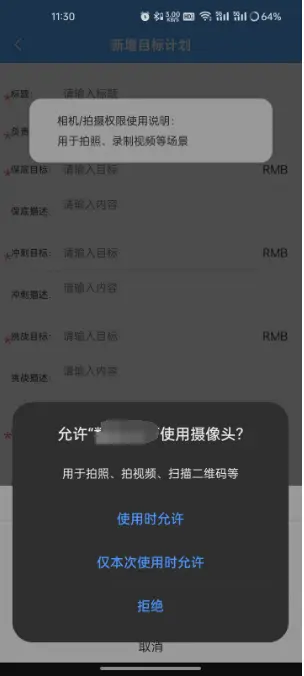

 下载 14
下载 14
 赞赏 0
赞赏 0


 下载 7905006
下载 7905006
 赞赏 955
赞赏 955















 赞赏
赞赏

 京公网安备:11010802035340号
京公网安备:11010802035340号