更新记录
2.0.0(2021-05-08)
APP和微信小程序测试正常运行,其他平台没测试。
1.0.0(2021-01-20)
初次发布
平台兼容性
| Vue2 | Vue3 |
|---|---|
| √ | × |
| App | 快应用 | 微信小程序 | 支付宝小程序 | 百度小程序 | 字节小程序 | QQ小程序 |
|---|---|---|---|---|---|---|
| app-vue | × | √ | × | × | × | × |
| 钉钉小程序 | 快手小程序 | 飞书小程序 | 京东小程序 |
|---|---|---|---|
| × | × | × | × |
| H5-Safari | Android Browser | 微信浏览器(Android) | QQ浏览器(Android) | Chrome | IE | Edge | Firefox | PC-Safari |
|---|---|---|---|---|---|---|---|---|
| × | × | × | × | × | × | × | × | × |
预览图

组件说明
列表子项目的展示样式通过插槽方式自定义。
APP 和 微信小程序测试正常,其他平台没有测试。
属性说明
| 属性名 | 类型 | 说明 |
|---|---|---|
| itemHeight | int | 列表行的高度 |
| list | Array | 列表数据 |
| threshold | int | 滑动触发阈值,默认50 |
| options | Array | 左滑展示的操作列表 |
| @click | EventHandle | 点击某一行时触发此事件 |
| @optionClick | EventHandle | 点击options中的某一个按钮触发,参数包含该按钮对象 |
使用示例
页面:
<template>
<option-list
:itemHeight="itemHeight"
:list="list"
:threshold="threshold"
@click="rowClick"
@optionClick="optionClick"
:options="options">
<template slot-scope="{ item }">
<view class="item">
<image :src="item.img" mode="aspectFill" class="item-img"></image>
<text style="margin-left: 20px;">{{item.text}}</text>
</view>
</template>
</option-list>
</template>
<style lang="scss" scoped>
//scoped 在当前页生效 不影响子组件
.item{
// width: 100%;
padding: 0 20px;
height: 100%;
display: flex;
align-items: center;
.item-img{
width: 40px;
height: 40px;
}
}
</style>script:
<script>
import optionList from './option-list.vue';
export default {
components: {
optionList
},
data() {
return {
list: [
{
id: 1,
img: 'https://zos.alipayobjects.com/rmsportal/riaksOILvYdFRfa.png',
text: 'Senior Product Designer1',
},
{
id: 2,
img: 'https://zos.alipayobjects.com/rmsportal/EMQSSlFQtGYEnWx.png',
text: 'Senior Product Designer2',
},
{
id: 3,
img: 'https://zos.alipayobjects.com/rmsportal/OCuGZXfRioLyhKF.png',
text: 'Senior Product Designer3',
},
{
id: 4,
img: 'https://zos.alipayobjects.com/rmsportal/agzYYwzggpOjqge.png',
text: 'Senior Product Designer4',
},
],
itemHeight: 120, //默认高度120rpx
options: [//左滑的操作列表
{
color: '#ffffff',
bgColor: '#409EFF',
text: '编辑',
width: 120,
},
{
color: '#ffffff', //字体颜色,非必须,默认 #ffffff
bgColor: '#FF4058', //背景颜色,非必须,默认 #409EFF
text: '删除', //展示文字
width: 120, //按钮宽度 默认120rpx 适合两个字的宽度 这个宽度按需调整
}
],
threshold: 50,
}
},
methods: {
listDelete(item,index){
console.log('删除');
console.log(item);
this.list.splice(index,1);
},
listEdit(item){
console.log('编辑');
console.log(item);
},
rowClick(item){
console.log('点击某一行');
console.log(item)
},
optionClick(item,oitem){
console.log('点击某个操作按钮');
console.log(item,oitem)
if (oitem.text == '删除'){ //这里直接根据text判断点击了哪个按钮,也可自自己增加唯一标识key,当然也可以自己在组件按需定义对应事件
this.listDelete(item);
}else if(oitem.text == '编辑'){
this.listEdit(item);
}
},
},
}
</script>

 收藏人数:
收藏人数:
 下载插件并导入HBuilderX
下载插件并导入HBuilderX
 下载插件ZIP
下载插件ZIP
 赞赏(0)
赞赏(0)
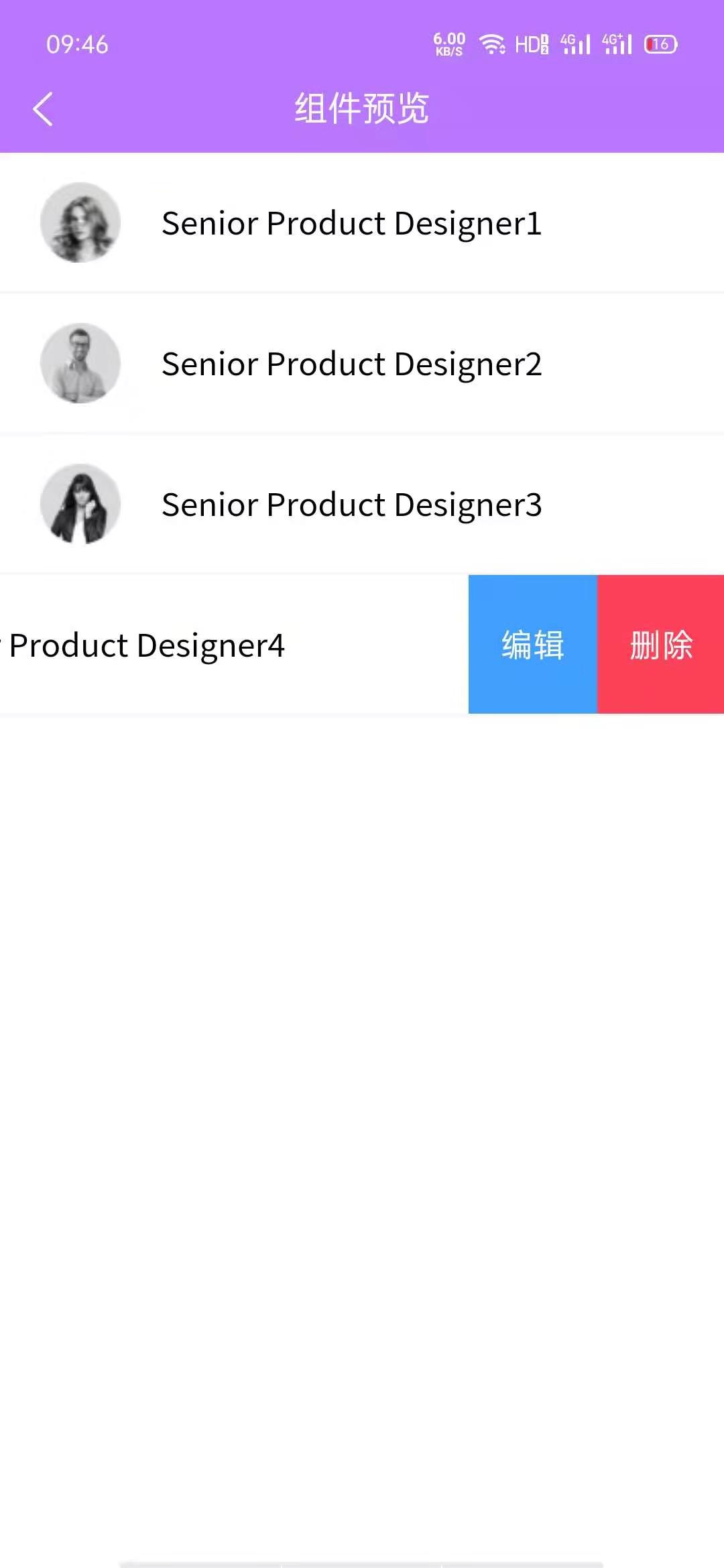
 下载 2748
下载 2748
 赞赏 6
赞赏 6

 下载 7759230
下载 7759230
 赞赏 916
赞赏 916















 赞赏
赞赏

 京公网安备:11010802035340号
京公网安备:11010802035340号