更新记录
1.0.0(2021-03-25)
能够同时兼容竖屏和横屏的电子签名开发需求
平台兼容性
| App |
快应用 |
微信小程序 |
支付宝小程序 |
百度小程序 |
字节小程序 |
QQ小程序 |
| app-vue app-nvue |
× |
2.3.0 |
√ |
√ |
× |
√ |
| 钉钉小程序 |
快手小程序 |
飞书小程序 |
京东小程序 |
| × |
× |
× |
× |
| H5-Safari |
Android Browser |
微信浏览器(Android) |
QQ浏览器(Android) |
Chrome |
IE |
Edge |
Firefox |
PC-Safari |
| × |
× |
× |
× |
× |
× |
× |
× |
× |
e-signature 电子签名
- 作者:13580190510@163.com
- 邮箱:13580190510@163.com
功能概述
- 1、该插件参考了GitHub上的小程序canvas手写板和uniapp插件市场里的电子签名,并进行部分修改;
- 2、核心文件是e-signature.js,适用于竖屏和横屏模式,横屏模式使用两个canvas是为了要把所生成的图片转正;
- 3、给大家分享出来,如有不足之处还请见谅,同时也欢迎指证,我在此先谢过啦
使用说明
代码示例
(提示:该示例的UI还有视图只做了微信小程序兼容测试,其他的请看自己的需求进行改动)
<template>
<view >
<view class="hand-canvas" :style="'height: '+canvas_height+'px;'">
<canvas class="hand-canvas__writing"
disable-scroll="true"
@touchstart="uploadScaleStart"
@touchmove="uploadScaleMove"
@touchend="uploadScaleEnd"
canvas-id="handWriting">
</canvas>
<canvas class="hand-canvas__shadow" :style="'width: '+canvas_height+'px;'"
canvas-id="handWritingShadow">
</canvas>
</view>
<view class="btn-box">
<view @tap="retDraw" class=" btn-box__btn btn-box__btn--del">擦除</view>
<view @tap="subCanvas" class="btn-box__btn btn-box__btn--sub">签名</view>
</view>
<image :src="img_src" mode=""></image>
</view>
</template>
<script>
import Handwriting from "../../static/js/e-signature.js"
let that = ''
export default {
data() {
return {
handwriting: '',
canvas_height: 0,
img_src: ''
}
},
onLoad() {
that = this
that.initHeight()
},
methods: {
initHeight: () => {
let canvas_height = 0
uni.getSystemInfo({
success(res) {
let phoneHeight = res.windowHeight;
console.log(res.windowHeight);
// 计算画布的高度和宽度
let view = uni.createSelectorQuery().select('.hand-canvas__writing');
view.boundingClientRect(data => {
console.log(data);
let top = data.top;
canvas_height = phoneHeight - top -100;
console.log( `到顶部的距离===${data.top}`);
that.canvas_height = canvas_height
/**
* 初始化需传入三个参数
lineColor: 字体颜色 默认#1A1A1A
slideValue: 字体粗细 默认50(内置 0,25,50, 75, 100 5档粗细)
canvasName: canvas的ID名 canvas-id
signaturePattern: 设置签名模式是横屏,还是竖屏 默认landscape(内置landscape、portrait)
canvasNameShadow:横屏时需要设置第二横屏canvas的ID名
canvasHeight: canvas的高度
canvasWidth: canvas的宽度*/
that.handwriting = new Handwriting({
lineColor: 'black',
slideValue: '50', // 0, 25, 50, 75, 100
canvasName: 'handWriting',
signaturePattern: 'portrait',//landscape:横屏;portrait:竖屏;
canvasNameShadow: 'handWritingShadow',
canvasHeight: canvas_height,
canvasWidth: data.width
})
// 内置函数
//that.handwriting.selectColorEvent(color); // 传入颜色参数 改变字体颜色
//that.handwriting.selectSlideValue(slideValue); // 传入粗细参数 0,25,50,75,100 改变字体粗细
}).exec();
}
});
},
retDraw() {
that.handwriting.retDraw()
},
uploadScaleStart(event) {
//绑定到canvas的touchstart事件
that.handwriting.uploadScaleStart(event)
},
uploadScaleMove(event) {
//绑定到canvas的touchmove事件
that.handwriting.uploadScaleMove(event)
},
uploadScaleEnd(event) {
//绑定到canvas的uploadScaleEnd事件
that.handwriting.uploadScaleEnd(event)
},
subCanvas() {
that.handwriting.saveCanvas().then(res => {
that.img_src = res
}).catch(err => {
console.log(err);
});
},
}
}
</script>


 收藏人数:
收藏人数:
 下载插件并导入HBuilderX
下载插件并导入HBuilderX
 下载插件ZIP
下载插件ZIP
 赞赏(0)
赞赏(0)
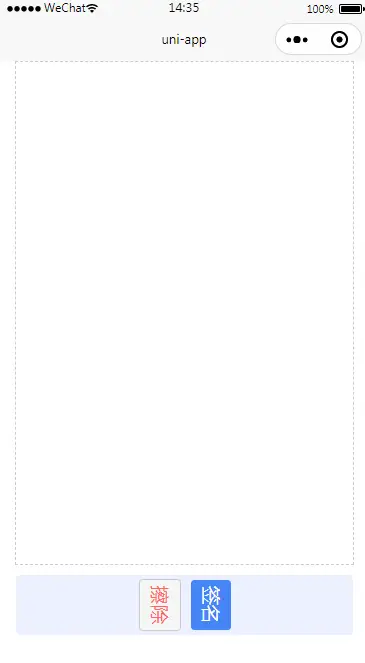
 下载 719
下载 719
 赞赏 0
赞赏 0

 下载 7768741
下载 7768741
 赞赏 920
赞赏 920















 赞赏
赞赏

 京公网安备:11010802035340号
京公网安备:11010802035340号