更新记录
1.1.1(2023-09-13) 下载此版本
- 修改国际化结构,json
- 国际化添加vscode i18n-ally 插件支持
- vscode 工作区插件建议
- 升级uni-app 版本
- 文档描述添加问题提交方式
1.0.1(2023-06-11) 下载此版本
- 升级3.8.4uni-app依赖
1.0.0(2022-11-12) 下载此版本
v.1.0.0
发布vue3-uni-app
查看更多平台兼容性
uni-app
| Vue2 | Vue3 | Chrome | Safari | app-vue | app-nvue | Android | iOS | 鸿蒙 |
|---|---|---|---|---|---|---|---|---|
| × | √ | √ | √ | √ | √ | - | - | - |
| 微信小程序 | 支付宝小程序 | 抖音小程序 | 百度小程序 | 快手小程序 | 京东小程序 | 鸿蒙元服务 | QQ小程序 | 飞书小程序 | 小红书小程序 | 快应用-华为 | 快应用-联盟 |
|---|---|---|---|---|---|---|---|---|---|---|---|
| √ | - | - | - | - | - | - | - | - | - | - | - |
其他
| 多语言 | 暗黑模式 | 宽屏模式 |
|---|---|---|
| √ | × | √ |
Uni-App
安装使用
- 获取项目代码(https or ssh)
git clone https://github.com/jsxiaosi/vue3-uni_app.git
git clone git@github.com:jsxiaosi/vue3-uni_app.git或者通过xs-cli快速创建
npx @jsxiaosi/xs-cli create [project-name]- 安装依赖
cd vue3-uni_app
npm install
# 建议不要直接使用 cnpm 安装以来,会有各种诡异的 bug。可以通过如下操作解决 npm 下载速度慢的问题
# 如果下载依赖慢可以使用淘宝镜像源安装依赖
npm install --registry=https://registry.npm.taobao.org
运行
- H5
npm run dev:h5- 微信小程序
npm run dev:mp-weixin打包
- H5
npm run build:h5- 微信小程序
npm run build:mp-weixin更新UniApp
- 更新到最新正式版
npx @dcloudio/uvm- 更新到最新 alpha 版
npx @dcloudio/uvm alpha- 更新到正式版指定版本
npx @dcloudio/uvm 3.2.12.20211029- 更新到 alpha 版指定版本
npx @dcloudio/uvm 3.2.14.20211112-alpha规范相关
- esLint - js 语法检测
- styleLint - 样式语法检测
- commitLint - git commit 提交规范检测
如何贡献
Pull Request:
- Fork 代码!
- 创建自己的分支:
git checkout -b feature/xxxx - 提交你的修改:
git commit -m 'feature: add xxxxx' - 推送您的分支:
git push origin feature/xxxx - 提交
pull request
Git 贡献提交规范
-
参考 vue 规范
feat新增功能fix修复缺陷docs文档变更style代码格式refactor代码重构perf性能优化test添加疏漏测试或已有测试改动build构建流程、外部依赖变更 (如升级 npm 包、修改打包配置等)ci修改 CI 配置、脚本revert回滚 commitchore对构建过程或辅助工具和库的更改 (不影响源文件)wip正在开发中types类型定义文件修改
&常见问题
1、在HBuilder中运行脚手架项目
在HBuilder中运行脚手架项目需要在HBuilder的cli安装依赖npm install / yarn install。如果项目要运行到App端,那么建议你再HBuilder中运行脚手架项目
2、运行时报错:You installed esbuild on another platform than the one you're currently using
You installed esbuild on another platform than the one you're currently using.
00:23:04.503 This won't work because esbuild is written with native code and needs to
00:23:04.504 install a platform-specific binary executable.
00:23:04.519 Specifically the "esbuild-darwin-arm64" package is present but this platform
00:23:04.519 needs the "esbuild-darwin-64" package instead. People often get into this
00:23:04.535 situation by installing esbuild on Windows or macOS and copying "node_modules"
00:23:04.551 into a Docker image that runs Linux, or by copying "node_modules" between
00:23:04.552 Windows and WSL environments.
00:23:04.568 If you are installing with npm, you can try not copying the "node_modules"
00:23:04.585 directory when you copy the files over, and running "npm ci" or "npm install"
00:23:04.601 on the destination platform after the copy. Or you could consider using yarn
00:23:04.602 instead which has built-in support for installing a package on multiple
00:23:04.619 platforms simultaneously.
00:23:04.635 If you are installing with yarn, you can try listing both this platform and the
00:23:04.652 other platform in your ".yarnrc.yml" file using the "supportedArchitectures"
00:23:04.653 feature: https://yarnpkg.com/configuration/yarnrc/#supportedArchitectures
00:23:04.669 Keep in mind that this means multiple copies of esbuild will be present.
00:23:04.669 Another alternative is to use the "esbuild-wasm" package instead, which works
00:23:04.685 the same way on all platforms. But it comes with a heavy performance cost and
00:23:04.685 can sometimes be 10x slower than the "esbuild" package, so you may also not造成这种原因是因为你的依赖是从外部的终端安装的,解决办法就是在HBuilder中使用npm install / yarn install重新安装依赖
3、使用pnpm 安装依赖在HBuilder中运行项目会报错
在HBuilder中使用pnpm安装依赖会产生一些未知报错,目前还没找到解决办法,所以在HBuilder中使用还是用npm install / yarn install安装依赖。如果项目不需要运行到App端那么可以剥离在HBuilder中运行项目
4、运行项目报错:fs_1.default.rmSync is not a function
手动删除运行打包文件夹dist或者在运行命令前添加上npm run clean
"dev:mp-weixin": "npm run clean && uni -p mp-weixin"5、运行报错:CACError: Unknown option --watch
throw new CACError(`Unknown option \`${name.length > 1 ? `--${name}` : `-${name}`}\``);
21:03:47.375 ^
21:03:47.379 CACError: Unknown option `--watch`造成此问题请在HBuilder中打开manifest.json,在基础设置中找到Vue版本选择,是否已经选择到Vue3编译
6、运行带有nvue项目报错:No matching export in "dist/dev/.nvue/--/--/--/.js" for import "default"
X [ERROR] No matching export in "dist/dev/.nvue/pages/index/index.js" for import "default"
<stdin>:1:7:
1 │ import App from './pages/index/index.js'
╵ ~~~
[plugin:uni:app-nvue-esbuild] Build failed with 1 error:
<stdin>:1:7: ERROR: No matching export in "dist/dev/.nvue/pages/index/index.js" for import "default" 出现这种问题请暂时先把vite版本控制在3.2.4先不要升级到vite4.*,后续官方解决之后我在update
issues
如果使用模版出现问题请到 github 提交 issues 或者发送邮箱 1531733886@qq.com


 收藏人数:
收藏人数:
 https://github.com/jsxiaosi/vue3-uni-app
https://github.com/jsxiaosi/vue3-uni-app
 下载插件并导入HBuilderX
下载插件并导入HBuilderX
 下载插件ZIP
下载插件ZIP
 赞赏(0)
赞赏(0)
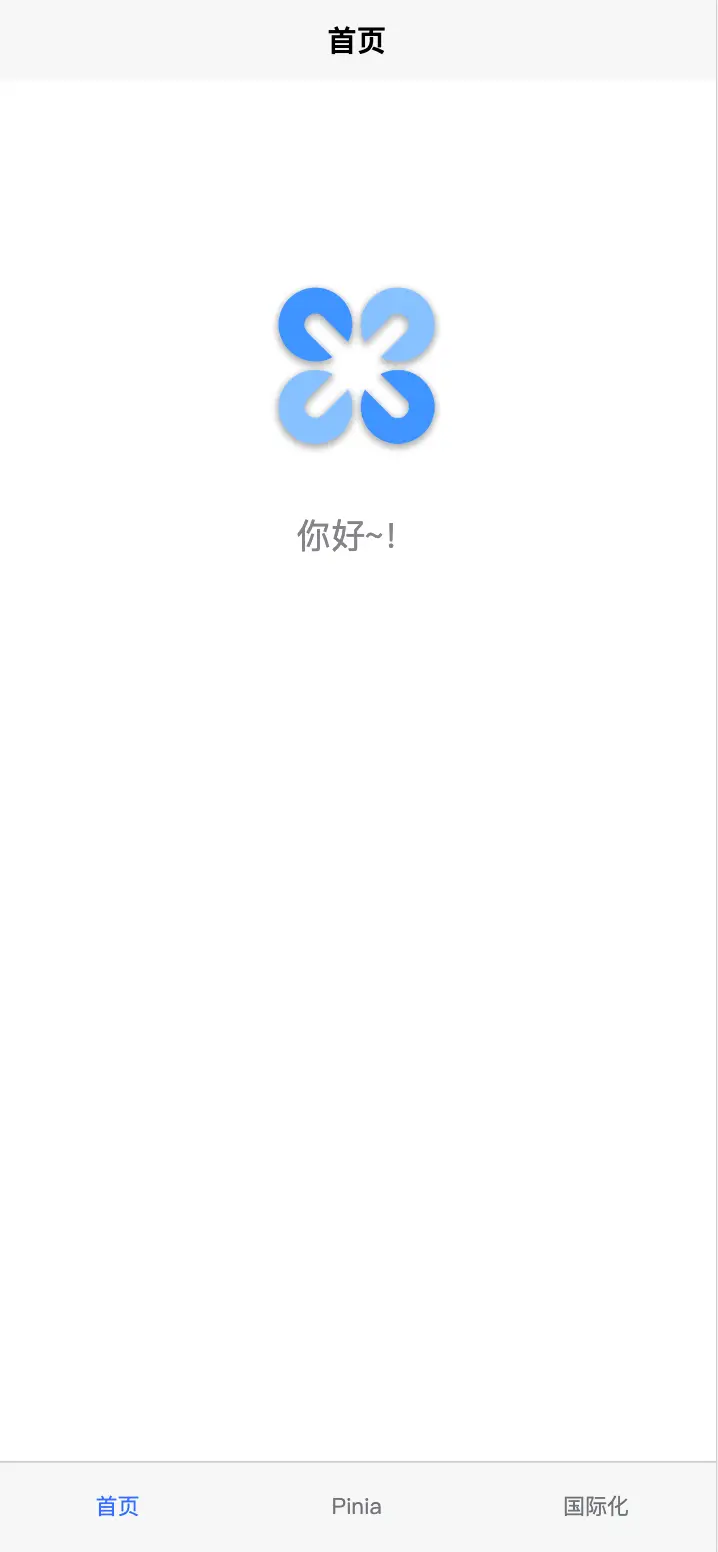


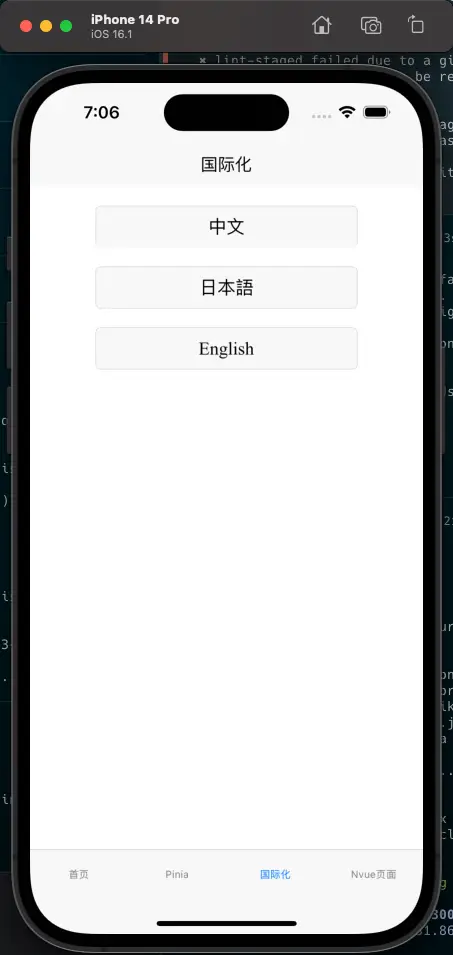
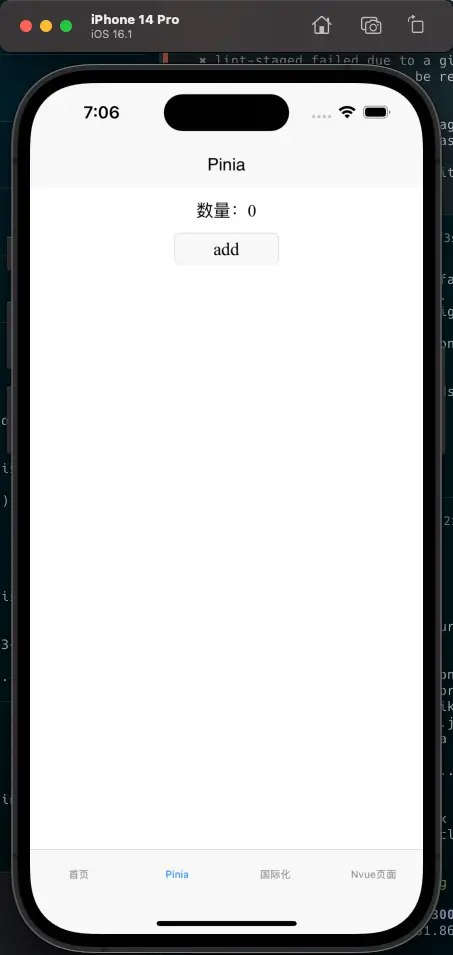
 下载 779
下载 779
 赞赏 0
赞赏 0

 下载 11193128
下载 11193128
 赞赏 1856
赞赏 1856















 赞赏
赞赏

 京公网安备:11010802035340号
京公网安备:11010802035340号