更新记录
1.1.3(2024-07-03) 下载此版本
修改适配小程序,区分小程序和H5.APP,不同权限
1.1.2(2024-06-28) 下载此版本
新增菜单权限,模拟不同账号登录获取不同菜单
1.1.1(2024-06-27) 下载此版本
解决微信小程序,H5第一次点击闪烁的问题,App没测试
查看更多平台兼容性
uni-app
| Vue2 | Vue3 | Chrome | Safari | app-vue | app-nvue | Android | iOS | 鸿蒙 |
|---|---|---|---|---|---|---|---|---|
| √ | √ | √ | √ | √ | √ | - | - | - |
| 微信小程序 | 支付宝小程序 | 抖音小程序 | 百度小程序 | 快手小程序 | 京东小程序 | 鸿蒙元服务 | QQ小程序 | 飞书小程序 | 小红书小程序 | 快应用-华为 | 快应用-联盟 |
|---|---|---|---|---|---|---|---|---|---|---|---|
| √ | √ | √ | √ | √ | √ | - | √ | √ | - | √ | √ |
其他
| 多语言 | 暗黑模式 | 宽屏模式 |
|---|---|---|
| × | × | √ |
组件:
<template>
<view class="tabbar_pages">
<view class="uni-tabbar">
<view class="tababr_item tabbar_find" v-for="(item,index) in tabbarListPage" :key="index"
@click="tabbarSave(index)">
<view class="tabbar_icon" v-if="item.type == 0">
<image :src="item.icon_select" class="select_img" mode="" v-if="index == pagePathIndex"></image>
<image :src="item.icon" mode="" v-else></image>
</view>
<view class="find_icon" v-if="item.type == 1">
<view class="icon">
<image :src="item.icon_select" class="select_img" mode="" v-if="index == pagePathIndex">
</image>
<image :src="item.icon" mode="" v-else></image>
</view>
</view>
<view class="tababr_text">{{item.text}}</view>
</view>
</view>
</view>
</template>
<script>
export default {
props: {
pagePathIndex: {
default: 0,
type: Number
},
tabbarListPage:{
default:()=>[],
type:Array
}
},
data() {
return {
showPage: false,
page: '',
};
},
methods: {
tabbarSave(index) {
this.$emit('tabbarSave', index)
}
}
}
</script>
<style lang="scss">
.uni-tabbar {
position: fixed;
bottom: 0;
left: 0;
z-index: 999;
width: 100%;
display: flex;
justify-content: space-around;
height: 100upx;
box-sizing: border-box;
background-color: #fff;
box-shadow: 0px 0px 17rpx 1rpx rgba(206, 206, 206, 0.32);
.tabbar_find {
text-align: center;
display: flex;
flex-direction: column;
align-items: center;
justify-content: center;
.find_icon {
width: 60px;
height: 55px;
margin-top: -30px;
background-color: #ffffff;
display: flex;
align-items: center;
justify-content: center;
border-radius: 50%;
box-shadow: 0px 0px -17rpx 1rpx rgba(206, 206, 206, 0.32);
.icon {
background-color: #3668FC;
width: 42px;
height: 42px;
border-radius: 50%;
display: flex;
align-items: center;
justify-content: center;
image {
width: 28px;
height: 28px;
}
.select_img {
animation: tabbar-item-button-click 0.2s forwards 1;
}
}
}
}
.tababr_item {
font-size: 20rpx;
text-align: center;
width: 25%;
display: flex;
flex-direction: column;
align-items: center;
justify-content: center;
.tabbar_icon {
height: 25px;
width: 25px;
.select_img {
animation: tabbar-item-button-click 0.2s forwards 1;
}
image {
width: 100%;
height: 100%;
}
}
.tababr_text {
line-height: 24rpx;
font-size: 24rpx;
margin-top: 2px;
color: #999;
}
}
}
/* 点击动画 start */
@keyframes tabbar-item-button-click {
from {
transform: scale(0.5);
}
to {
transform: scale(1);
}
}
</style><template>
<view class="start-index">
<!-- #ifdef H5 || APP -->
<view v-for="(flag, index) in tabbarList">
<component v-if="currentIndex === index" :is="componentNames[index].name" :key="index"></component>
</view>
<!-- #endif -->
<!-- #ifdef MP-WEIXIN -->
<view :style="{display: componentNames[currentIndex].name === 'index' ? '' : 'none'}">
<scroll-view class="custom-tabbar-page" scroll-y enable-back-to-top @scrolltolower="tabbarScrollLower">
<index ref="index"></index>
</scroll-view>
</view>
<view :style="{display: componentNames[currentIndex].name === 'commu' ? '' : 'none'}">
<scroll-view class="custom-tabbar-page" scroll-y enable-back-to-top @scrolltolower="tabbarScrollLower">
<commu ref="commu"></commu>
</scroll-view>
</view>
<view :style="{display: componentNames[currentIndex].name === 'find' ? '' : 'none'}">
<scroll-view class="custom-tabbar-page" scroll-y enable-back-to-top @scrolltolower="tabbarScrollLower">
<find ref="find"></find>
</scroll-view>
</view>
<view :style="{display: componentNames[currentIndex].name === 'news' ? '' : 'none'}">
<scroll-view class="custom-tabbar-page" scroll-y enable-back-to-top @scrolltolower="tabbarScrollLower">
<news ref="news"></news>
</scroll-view>
</view>
<view :style="{display: componentNames[currentIndex].name === 'my' ? '' : 'none'}">
<scroll-view class="custom-tabbar-page" scroll-y enable-back-to-top @scrolltolower="tabbarScrollLower">
<my ref="my"></my>
</scroll-view>
</view>
<!-- #endif -->
<tabbar :pagePathIndex="currentIndex" :tabbarListPage="tabbarList" @tabbarSave="switchTabbar"></tabbar>
</view>
</template>
<script>
//需要引入所有菜单
import index from './index/index.vue'
import commu from './commu/index.vue'
import find from './find/index.vue'
import news from './news/index.vue'
import my from './my/index.vue'
import tabbar from '../components/tabbar/tabbar.vue'
export default {
components: {
index,
commu,
find,
news,
my
},
data() {
return {
currentIndex: 0,
tabbarList: uni.getStorageSync('tabbarListPage'), //动态获取菜单
componentNames: uni.getStorageSync('componentNames') // 组件名称数组
}
},
onLoad(options) {
let token = uni.getStorageSync('token')
if (!token) {
uni.navigateTo({
url: '/pages/login/index'
})
}
const index = Number(options.index || 0)
this.switchTabbar(index)
},
methods: {
// 切换
switchTabbar(index) {
this.switchChangeTabbar(index)
if (index !== 1) {
this.$refs?.commRef?.stopAllVideo()
}
},
//有瀑布流页面在此设置滚动到底部
tabbarScrollLower(e) {
console.log(e)
},
// 切换导航页面
switchChangeTabbar(index) {
this.currentIndex = index
}
}
}
</script>
<style>
</style>登录页面
<template>
<view class="container">
<view class="form-group">
<input v-model="username" type="text" placeholder="用户名">
</view>
<view class="form-group">
<input v-model="password" type="password" placeholder="密码">
</view>
<view class="form-group">
<button @tap="login">登录</button>
</view>
<view>账号和密码(所有菜单):admin 123456</view>
<view>账号和密码(部分菜单):123456 123456</view>
</view>
</template>
<script>
import {componentNames,tabbarListPage,componentNames1,tabbarListPage1} from '../../utils/dataPage.js'
export default {
data() {
return {
username: 'admin',
password: '123456',
//简单模拟后端返回的菜单数据和组件名称数据列表,
componentNames: componentNames, //组件名称:需要根据前端组件名称返回
tabbarListPage: tabbarListPage,//菜单列表
componentNames1:componentNames1,
tabbarListPage1:tabbarListPage1,
};
},
methods: {
login() {
if(this.username === 'admin'){
//登录完成之后获取菜单,菜单保存到本地
uni.setStorageSync('tabbarListPage', this.tabbarListPage)
uni.setStorageSync('componentNames', this.componentNames)
uni.setStorageSync('token', '123456789453213')
uni.redirectTo({
url: '/pages/preloading',
})
}else{
//登录完成之后获取菜单,菜单保存到本地
uni.setStorageSync('tabbarListPage', this.tabbarListPage1)
uni.setStorageSync('componentNames', this.componentNames1)
uni.setStorageSync('token', '123456789453213')
uni.redirectTo({
url: '/pages/preloading',
})
}
}
}
};
</script>
<style scoped>
.container {
display: flex;
flex-direction: column;
align-items: center;
justify-content: center;
height: 100vh;
}
.form-group {
margin-bottom: 20px;
}
input {
width: 300px;
padding: 10px;
border: 1px solid #ccc;
border-radius: 5px;
}
button {
width: 300px;
padding: 10px;
background-color: #007bff;
color: #fff;
border: none;
border-radius: 5px;
cursor: pointer;
}
</style>

 收藏人数:
收藏人数:
 下载插件并导入HBuilderX
下载插件并导入HBuilderX
 下载插件ZIP
下载插件ZIP
 赞赏(0)
赞赏(0)

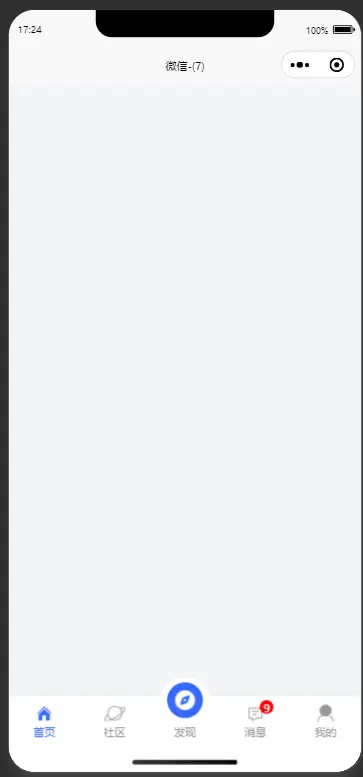
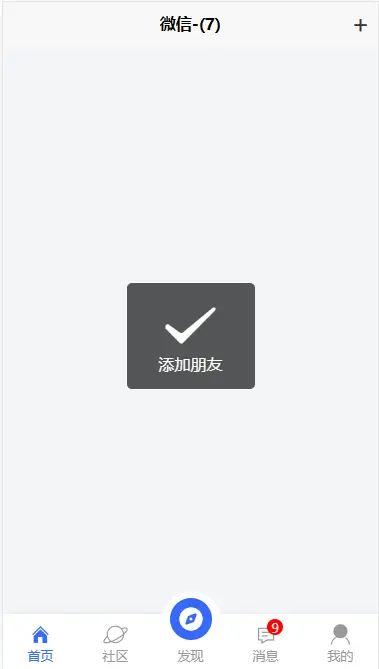
 下载 1164
下载 1164
 赞赏 0
赞赏 0

 下载 11186206
下载 11186206
 赞赏 1855
赞赏 1855















 赞赏
赞赏

 京公网安备:11010802035340号
京公网安备:11010802035340号