更新记录
1.0.0(2022-12-26)
下载此版本
第一版提交
平台兼容性
uni-app
| Vue2 |
Vue3 |
Chrome |
Safari |
app-vue |
app-nvue |
Android |
iOS |
鸿蒙 |
| √ |
- |
- |
- |
- |
- |
- |
- |
- |
| 微信小程序 |
支付宝小程序 |
抖音小程序 |
百度小程序 |
快手小程序 |
京东小程序 |
鸿蒙元服务 |
QQ小程序 |
飞书小程序 |
小红书小程序 |
快应用-华为 |
快应用-联盟 |
| - |
- |
- |
- |
- |
- |
- |
- |
- |
- |
- |
- |
lwt-table
仿 element-ui 的 el-table,
适用范围:h5、app-plus
因为小程序不支持自定义 render,所以暂不支持小程序

lwt-table 属性
| 属性 |
类型 |
默认值 |
| data |
array |
[] |
| customStyle |
object |
{} |
可以通过 customStyle 给表格一个固定高度 即可产生上下滚动,否则默认根据内容撑开
lwt-column 属性
| 属性 |
类型 |
默认值 |
| label |
string |
'' |
| prop |
string |
'' |
| width |
number |
0 单位默认 px |
| fixed |
true/'left'/'right' |
false |
| align |
'left'/'center'/'right' |
'center' |
用法
<template>
<lwt-table :data="table" :custom-style="{ height: '300px' }">
<lwt-column label="月份" prop="month" fixed :width="80" />
<lwt-column label="成本合计" prop="total" />
<lwt-column label="公司成本" prop="value" />
<lwt-column label="项目成本" prop="value1" />
<lwt-column label="项目地址" prop="addr" fixed="right" width="200">
<view slot-scope="{ row }" style="color: red">
{{ row.addr || "--" }}
</view>
</lwt-column>
</lwt-table>
</template>
<script>
export default {
data() {
return {
table: [
{
month: "1月",
total: 2213,
value: 232,
value1: 23324,
addr: "床前明月光,疑是地上霜。举头望明月,低头思故乡。",
},
{ month: "2月", total: 2213, value: 232, value1: 23324 },
{ month: "3月", total: 2213, value: 232, value1: 23324 },
{ month: "4月", total: 2213, value: 232, value1: 23324 },
{ month: "5月", total: 2213, value: 232, value1: 23324 },
{ month: "6月", total: 2213, value: 232, value1: 23324 },
{ month: "7月", total: 2213, value: 232, value1: 23324 },
{ month: "8月", total: 2213, value: 232, value1: 23324 },
{ month: "9月", total: 2213, value: 232, value1: 23324 },
{ month: "10月", total: 2213, value: 232, value1: 23324 },
{ month: "11月", total: 2213, value: 232, value1: 23324 },
{ month: "12月", total: 2213, value: 232, value1: 23324 },
],
};
},
};
</script>


 收藏人数:
收藏人数:
 下载插件并导入HBuilderX
下载插件并导入HBuilderX
 下载示例项目ZIP
下载示例项目ZIP
 赞赏(0)
赞赏(0)
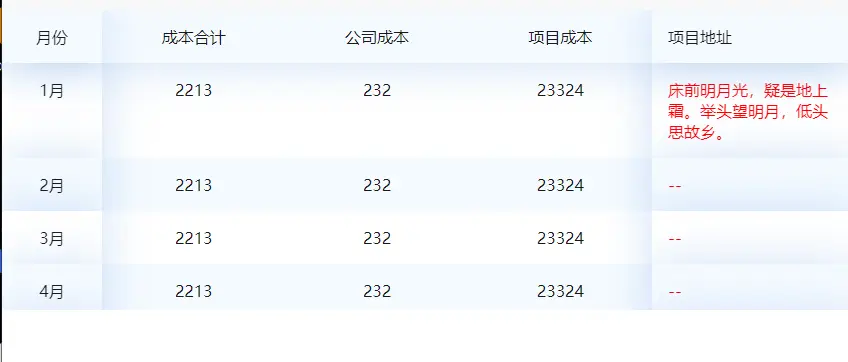
 下载 68
下载 68
 赞赏 0
赞赏 0

 下载 11262771
下载 11262771
 赞赏 1860
赞赏 1860















 赞赏
赞赏

 京公网安备:11010802035340号
京公网安备:11010802035340号