更新记录
1.0.2(2023-04-21)
- ios增加html打印
1.0.1(2023-03-09)
- 增加打印远程网络图片
1.0.0(2022-12-28)
- AirPrint隔空打印机
- 打印图片
- 打印网址
- 打印文件pdf、word、excel、ppt等
平台兼容性
| Android | Android CPU类型 | iOS |
|---|---|---|
| 适用版本区间:4.4 - 12.0 | armeabi-v7a:未测试,arm64-v8a:未测试,x86:未测试 | 适用版本区间:11 - 16 |
原生插件通用使用流程:
- 购买插件,选择该插件绑定的项目。
- 在HBuilderX里找到项目,在manifest的app原生插件配置中勾选模块,如需要填写参数则参考插件作者的文档添加。
- 根据插件作者的提供的文档开发代码,在代码中引用插件,调用插件功能。
- 打包自定义基座,选择插件,得到自定义基座,然后运行时选择自定义基座,进行log输出测试。
- 开发完毕后正式云打包
付费原生插件目前不支持离线打包。
Android 离线打包原生插件另见文档 https://nativesupport.dcloud.net.cn/NativePlugin/offline_package/android
iOS 离线打包原生插件另见文档 https://nativesupport.dcloud.net.cn/NativePlugin/offline_package/ios
注意事项:使用HBuilderX2.7.14以下版本,如果同一插件且同一appid下购买并绑定了多个包名,提交云打包界面提示包名绑定不一致时,需要在HBuilderX项目中manifest.json->“App原生插件配置”->”云端插件“列表中删除该插件重新选择
功能
- AirPrint隔空打印机
- 打印图片
- 打印网址
- 打印文件pdf、word、excel、ppt等
插件变量:
var print = uni.requireNativePlugin("wrs-print");
- 打印图片
var absPath = plus.io.convertLocalFileSystemURL('_www');
// Android获取的absPath以/结尾,iOS获取的absPath不是/结尾
if (absPath.endWith('/')) {
absPath = absPath.substring(0, absPath.length - 1);
}
var url = absPath + "/static/test.png"
// url支持本地绝对路径和远程网络地址
switch (uni.getSystemInfoSync().platform) {
case 'android': {
print.printImage({
url: url,
scaleMode: 1, // 1: SCALE_MODE_FIT 2: SCALE_MODE_FILL
jobName: "打印图片"
}, (resp) => {
this.showMsg(JSON.stringify(resp));
});
}
break;
case "ios": {
var params = {};
params.url = url;
params.printInfo = {
// printerID:"xxxx", 打印机ID
jobName: "打印图片", // 默认应用程序名称
outputType: 0, // 0:UIPrintInfoOutputGeneral(B&W or color, normal quality output for mixed text, graphics, and images) 1:UIPrintInfoOutputPhoto 2:UIPrintInfoOutputGrayscale 3:UIPrintInfoOutputPhotoGrayscale
orientation: 0, // 0:UIPrintInfoOrientationPortrait 1:UIPrintInfoOrientationLandscape
duplex: 0 // 0: UIPrintInfoDuplexNone 1:UIPrintInfoDuplexLongEdge 2:UIPrintInfoDuplexShortEdge
};
print.printImage(params, (resp) => {
this.showMsg(JSON.stringify(resp));
});
}
break;
default:
break;
}
- 打印网址
var url = "https://www.baidu.com";
switch (uni.getSystemInfoSync().platform) {
case 'android': {
print.printUrl({
url: url,
jobName: "打印url"
});
}
break;
case "ios": {
var params = {};
params.url = url;
params.printInfo = {
// printerID:"xxxx", 打印机ID
jobName: "打印URL", // 默认应用程序名称
outputType: 0, // 0:UIPrintInfoOutputGeneral(B&W or color, normal quality output for mixed text, graphics, and images)
orientation: 0, // 0:UIPrintInfoOrientationPortrait 1:UIPrintInfoOrientationLandscape
duplex: 0 // 0: UIPrintInfoDuplexNone 1:UIPrintInfoDuplexLongEdge 2:UIPrintInfoDuplexShortEdge
};
print.printUrl(params, (resp) => {
this.showMsg(JSON.stringify(resp));
});
}
break;
default:
break;
}
- 打印文件pdf、word、excel、ppt等
原理:
- ios支持打印url、图片、文件
- Android支持打印url、图片,不支持打印本地文件
- Android如果需要打印pdf、word等文件,需要把这些文件放到服务器上,通过office提供等接口打开浏览,再通过打印此url来达到打印文件等目的,本质上还是通过url来打印,如:
// 服务器的文件地址
var fileUrl = "http://www.xxxx/test.pdf";
// office提供的在线浏览文件接口
var printUrl = "https://view.officeapps.live.com/op/embed.aspx?src=" + fileUrl;
switch (uni.getSystemInfoSync().platform) {
case 'android': {
var fileUrl = "http://www.xxxx/test.pdf";
var printUrl = "https://view.officeapps.live.com/op/embed.aspx?src=" + fileUrl;
print.printFile({
url: printUrl,
jobName: "打印文件"
});
}
break;
case "ios": {
var absPath = plus.io.convertLocalFileSystemURL('_www');
// Android获取的absPath以/结尾,iOS获取的absPath不是/结尾
if (absPath.endWith('/')) {
absPath = absPath.substring(0, absPath.length - 1);
}
var url = absPath + "/static/test.pdf";
var params = {};
params.url = url;
params.printInfo = {
// printerID:"xxxx", 打印机ID
jobName: "打印文件", // 默认应用程序名称
outputType: 0, // 0:UIPrintInfoOutputGeneral(B&W or color, normal quality output for mixed text, graphics, and images)
orientation: 0, // 0:UIPrintInfoOrientationPortrait 1:UIPrintInfoOrientationLandscape
duplex: 0 // 0: UIPrintInfoDuplexNone 1:UIPrintInfoDuplexLongEdge 2:UIPrintInfoDuplexShortEdge
};
print.printFile(params, (resp) => {
this.showMsg(JSON.stringify(resp));
});
}
break;
default:
break;
}
- 打印HTML
var html = "<html><body><h1>Test Content</h1><p>Testing, testing, testing...</p></body></html>";
var params = {};
params.html = html
switch (uni.getSystemInfoSync().platform) {
case 'android': {
params.jobName = "打印HTML";
print.printHtml(params);
}
break;
case 'ios':{
// params.contentInsets = {
// top: 0,
// bottom: 0,
// left: 0,
// right: 0
// };
// params.headerHeight = 100;
// params.footerHeight = 100;
// params.printInfo = {
// // printerID:"xxxx", 打印机ID
// jobName: "打印图片", // 默认应用程序名称
// outputType: 0, // 0:UIPrintInfoOutputGeneral(B&W or color, normal quality output for mixed text, graphics, and images) 1:UIPrintInfoOutputPhoto 2:UIPrintInfoOutputGrayscale 3:UIPrintInfoOutputPhotoGrayscale
// orientation: 0, // 0:UIPrintInfoOrientationPortrait 1:UIPrintInfoOrientationLandscape
// duplex: 0 // 0: UIPrintInfoDuplexNone 1:UIPrintInfoDuplexLongEdge 2:UIPrintInfoDuplexShortEdge
// };
print.printHtml(params, (resp)=>{
console.log(JSON.stringify(resp));
});
},
break;
default:
break;
}
支持定制,联系方式 QQ:252797991


 收藏人数:
收藏人数:
 购买(
购买( 试用
试用
 使用 HBuilderX 导入示例项目
使用 HBuilderX 导入示例项目
 赞赏(0)
赞赏(0)

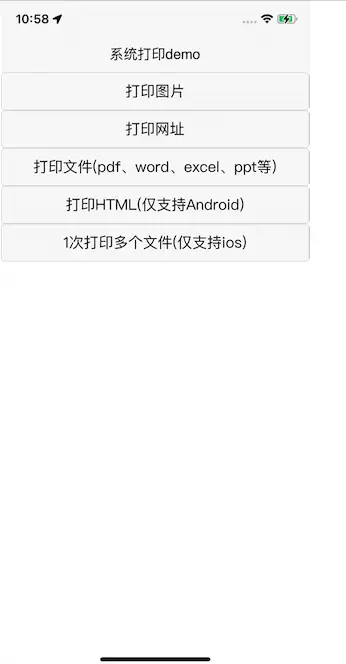


 下载 1080
下载 1080
 赞赏 0
赞赏 0

 下载 12800
下载 12800











 赞赏 2
赞赏 2




 赞赏
赞赏

 京公网安备:11010802035340号
京公网安备:11010802035340号