更新记录
1.0.0(2023-03-05)
下载此版本
自定义导航置顶,tabbar置底(处理安全距离),内容自动铺满超出会自动滚动
平台兼容性
uni-app
| Vue2 |
Vue3 |
Chrome |
Safari |
app-vue |
app-nvue |
Android |
iOS |
鸿蒙 |
| √ |
√ |
√ |
√ |
√ |
√ |
- |
- |
- |
| 微信小程序 |
支付宝小程序 |
抖音小程序 |
百度小程序 |
快手小程序 |
京东小程序 |
鸿蒙元服务 |
QQ小程序 |
飞书小程序 |
小红书小程序 |
快应用-华为 |
快应用-联盟 |
| √ |
√ |
√ |
√ |
√ |
√ |
- |
√ |
√ |
- |
√ |
√ |
其他
项目的目录结构
├── components
└── base-page #引入的组件
在 main.js 中引入全局文件
vue2的写法
import basePage from "./components/base-page"
Vue.component('base-page', basePage) //根页面
vue3的写法
const app = Vue.createApp({...})
app.component('base-page', basePage)
在模板中使用
<template>
<base-page>
<template #header>
内容部分
</template>
<template #content>
内容部分
</template>
<template #footer>
内容部分
</template>
</base-page>
</template>


 收藏人数:
收藏人数:
 下载插件并导入HBuilderX
下载插件并导入HBuilderX
 赞赏(1)
赞赏(1)
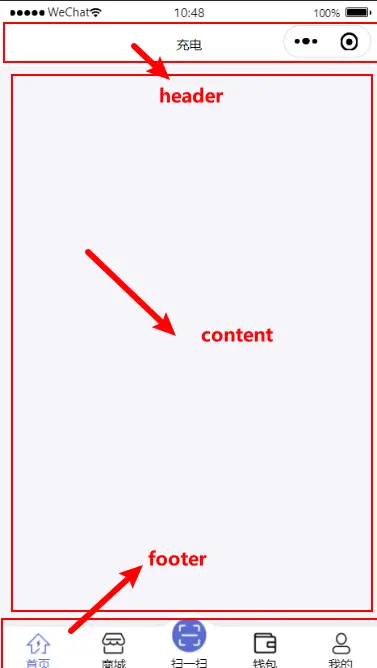
 下载 872
下载 872
 赞赏 0
赞赏 0

 下载 11259616
下载 11259616
 赞赏 1860
赞赏 1860















 赞赏
赞赏
 京公网安备:11010802035340号
京公网安备:11010802035340号