更新记录
1.0.1(2023-09-28) 下载此版本
行内样式抽离插件已经做了升级,无需用户更改template标签,自动解析所选内容的行内样式抽离出来,自动生成class类名,支持自定义组件名 建议用户将node版本升级到最高版本
0.0.0(2023-03-19) 下载此版本
初始版本
平台兼容性
| HbuilderX/cli最低兼容版本 |
|---|
| 2.7.0 |
HBuilderX插件通用注意事项
HBuilderX-2.7.12以下版本安装插件市场内的插件后,卸载时需手动卸载,详细教程参考:如何手动卸载插件
这个插件的目的主要是将行内样式自动转成scss内联样式,自动命名class名称,提高前端开发效率,使前端只需注重页面布局以及页面效果
抽离前
<template>
<view style="position: absolute;background-color: rgba(247, 249, 250, 1);width: 100%;min-height: 100%;">
<cu-custom background="#fff" >
<block slot="content">
门店设置
</block>
</cu-custom>
<view class="">
<view class="flex align-center justify-between bg-white"
style="width: 100%;margin-top: 20rpx;padding-right: 40rpx;height: 100rpx;">
<view class="" style="width: 400rpx;margin: 0rpx 52rpx 0rpx 30rpx;
height: 38rpx;
font-size: 32rpx;
font-family: HarmonyOS Sans SC-Regular, HarmonyOS Sans SC;
font-weight: 400;
color: #666666;
line-height: 38rpx;">
营业开始时间
</view>
<view class="" style="margin: 34rpx 0rpx;width: 100%;">
<picker mode="time" :value="time" :start="startTime" :end="endTime" @change="bindTimeChange">
<view class="flex align-center justify-between">
<view class="uni-input">{{time?time:"请选择营业开始时间"}} </view>
<text class="cuIcon-right"
style="color:rgba(209, 209, 209, 1);transform:scale(1.2);font-weight: bold;margin-left: 38rpx;"></text>
</view>
</picker>
</view>
</view>
<view class="flex align-center justify-between bg-white"
style="width: 100%;margin-top: 2rpx;padding-right: 40rpx;height: 100rpx;">
<view class="" style="width: 400rpx;margin: 0rpx 52rpx 0rpx 30rpx;
height: 38rpx;
font-size: 32rpx;
font-family: HarmonyOS Sans SC-Regular, HarmonyOS Sans SC;
font-weight: 400;
color: #666666;
line-height: 38rpx;">
营业结束时间
</view>
<view class="" style="margin: 34rpx 0rpx;width: 100%;">
<picker mode="time" :value="time" :start="startTime" :end="endTime" @change="bindTimeChange">
<view class="flex align-center justify-between">
<view class="uni-input">{{time?time:"请选择营业结束时间"}} </view>
<text class="cuIcon-right"
style="color:rgba(209, 209, 209, 1);transform:scale(1.2);font-weight: bold;margin-left: 38rpx;"></text>
</view>
</picker>
</view>
</view>
<view class="flex align-center bg-white" style="width: 100%;margin-top: 2rpx;">
<view class="" style="width: 400rpx;margin: 0rpx 52rpx 0rpx 30rpx;
height: 38rpx;
font-size: 32rpx;
font-family: HarmonyOS Sans SC-Regular, HarmonyOS Sans SC;
font-weight: 400;
color: #666666;
line-height: 38rpx;">
起送费设置
</view>
<input style="width: 100%;margin: 28rpx 0rpx;
height: 38rpx;
font-size: 32rpx;
font-family: Source Han Sans CN-Regular, Source Han Sans CN;
font-weight: 400;
color: #C1C5C9;
line-height: 38rpx;" type="text" placeholder="请设置起送费">
</view>
<view class="bg-white" style="width: 100%;margin-top: 20rpx;">
<view class="" style="margin: 0rpx 52rpx 0rpx 30rpx;padding-top: 24rpx;
height: 38rpx;
font-size: 32rpx;
font-family: HarmonyOS Sans SC-Regular, HarmonyOS Sans SC;
font-weight: 400;
color: #666666;
line-height: 38rpx;">
门店背景图片设置
</view>
<view class="" style="padding: 60rpx 30rpx 40rpx 30rpx;">
<uni-file-picker limit="1"></uni-file-picker>
</view>
</view>
<button style="width: 670rpx;margin-top: 106rpx;
height: 96rpx;
background: linear-gradient(131deg, #74A8FB 0%, #5488FD 100%);
border-radius: 8rpx 8rpx 8rpx 8rpx;
opacity: 1;font-size: 28rpx;
font-family: Source Han Sans CN-Regular, Source Han Sans CN;
font-weight: 400;
color: #FFFFFF;
line-height: 96rpx;">保存</button>
</view>
</view>
</template>
<script>
export default {
data() {
return {
time: null,
startTime: "00:00",
endTime: "23:59",
}
},
methods: {
bindTimeChange: function(e) {
this.time = e.detail.value
},
}
}
</script>
<style lang="scss" scoped>
</style>
第一步
修改前

修改后
第二步
第三步
第四步 修改之后将div class="root"标签改回template标签
<div class="root">
<view class="view-87-1">
<cu-custom background="#fff" class="cu-custom-88-1">
<block slot="content" class="block-89-1">
门店设置
</block>
</cu-custom>
<view class="view-88-2">
<view class="flex align-center justify-between bg-white view-91-1">
<view class="view-92-1">
营业开始时间
</view>
<view class="view-92-2">
<picker mode="time" :value="time" :start="startTime" :end="endTime" @change="bindTimeChange" class="picker-94-1">
<view class="flex align-center justify-between view-95-1">
<view class="uni-input view-96-1">{{time?time:"请选择营业开始时间"}} </view>
<text class="cuIcon-right text-96-2"></text>
</view>
</picker>
</view>
</view>
<view class="flex align-center justify-between bg-white view-91-2">
<view class="view-99-1">
营业结束时间
</view>
<view class="view-99-2">
<picker mode="time" :value="time" :start="startTime" :end="endTime" @change="bindTimeChange" class="picker-101-1">
<view class="flex align-center justify-between view-102-1">
<view class="uni-input view-103-1">{{time?time:"请选择营业结束时间"}} </view>
<text class="cuIcon-right text-103-2"></text>
</view>
</picker>
</view>
</view>
<view class="flex align-center bg-white view-91-3">
<view class="view-106-1">
起送费设置
</view>
<input type="text" placeholder="请设置起送费" class="input-106-2">
</view>
<view class="bg-white view-91-4">
<view class="view-109-1">
门店背景图片设置
</view>
<view class="view-109-2">
<uni-file-picker limit="1" class="uni-file-picker-111-1"></uni-file-picker>
</view>
</view>
<button class="button-91-5">保存</button>
</view>
</view>
</div>
<style lang="scss" scoped>
.view-87-1 {
position: absolute;
background-color: rgba(247, 249, 250, 1);
width: 100%;
min-height: 100%;
.cu-custom-88-1 {
.block-89-1 {}
}
.view-88-2 {
.view-91-1 {
width: 100%;
margin-top: 20rpx;
padding-right: 40rpx;
height: 100rpx;
.view-92-1 {
width: 400rpx;
margin: 0rpx 52rpx 0rpx 30rpx;
height: 38rpx;
font-size: 32rpx;
font-family: HarmonyOS Sans SC-Regular, HarmonyOS Sans SC;
font-weight: 400;
color: #666666;
line-height: 38rpx;
}
.view-92-2 {
margin: 34rpx 0rpx;
width: 100%;
.picker-94-1 {
.view-95-1 {
.view-96-1 {}
.text-96-2 {
color: rgba(209, 209, 209, 1);
transform: scale(1.2);
font-weight: bold;
margin-left: 38rpx;
}
}
}
}
}
.view-91-2 {
width: 100%;
margin-top: 2rpx;
padding-right: 40rpx;
height: 100rpx;
.view-99-1 {
width: 400rpx;
margin: 0rpx 52rpx 0rpx 30rpx;
height: 38rpx;
font-size: 32rpx;
font-family: HarmonyOS Sans SC-Regular, HarmonyOS Sans SC;
font-weight: 400;
color: #666666;
line-height: 38rpx;
}
.view-99-2 {
margin: 34rpx 0rpx;
width: 100%;
.picker-101-1 {
.view-102-1 {
.view-103-1 {}
.text-103-2 {
color: rgba(209, 209, 209, 1);
transform: scale(1.2);
font-weight: bold;
margin-left: 38rpx;
}
}
}
}
}
.view-91-3 {
width: 100%;
margin-top: 2rpx;
.view-106-1 {
width: 400rpx;
margin: 0rpx 52rpx 0rpx 30rpx;
height: 38rpx;
font-size: 32rpx;
font-family: HarmonyOS Sans SC-Regular, HarmonyOS Sans SC;
font-weight: 400;
color: #666666;
line-height: 38rpx;
}
.input-106-2 {
width: 100%;
margin: 28rpx 0rpx;
height: 38rpx;
font-size: 32rpx;
font-family: Source Han Sans CN-Regular, Source Han Sans CN;
font-weight: 400;
color: #C1C5C9;
line-height: 38rpx;
}
}
.view-91-4 {
width: 100%;
margin-top: 20rpx;
.view-109-1 {
margin: 0rpx 52rpx 0rpx 30rpx;
padding-top: 24rpx;
height: 38rpx;
font-size: 32rpx;
font-family: HarmonyOS Sans SC-Regular, HarmonyOS Sans SC;
font-weight: 400;
color: #666666;
line-height: 38rpx;
}
.view-109-2 {
padding: 60rpx 30rpx 40rpx 30rpx;
.uni-file-picker-111-1 {}
}
}
.button-91-5 {
width: 670rpx;
margin-top: 106rpx;
height: 96rpx;
background: linear-gradient(131deg, #74A8FB 0%, #5488FD 100%);
border-radius: 8rpx 8rpx 8rpx 8rpx;
opacity: 1;
font-size: 28rpx;
font-family: Source Han Sans CN-Regular, Source Han Sans CN;
font-weight: 400;
color: #FFFFFF;
line-height: 96rpx;
}
}
}
</style>
<script>
export default {
data() {
return {
time: null,
startTime: "00:00",
endTime: "23:59",
}
},
methods: {
bindTimeChange: function(e) {
this.time = e.detail.value
},
}
}
</script>
<style lang="scss" scoped>
</style>


 收藏人数:
收藏人数:
 下载插件并导入HBuilderX
下载插件并导入HBuilderX
 下载插件ZIP
下载插件ZIP
 赞赏(1)
赞赏(1)



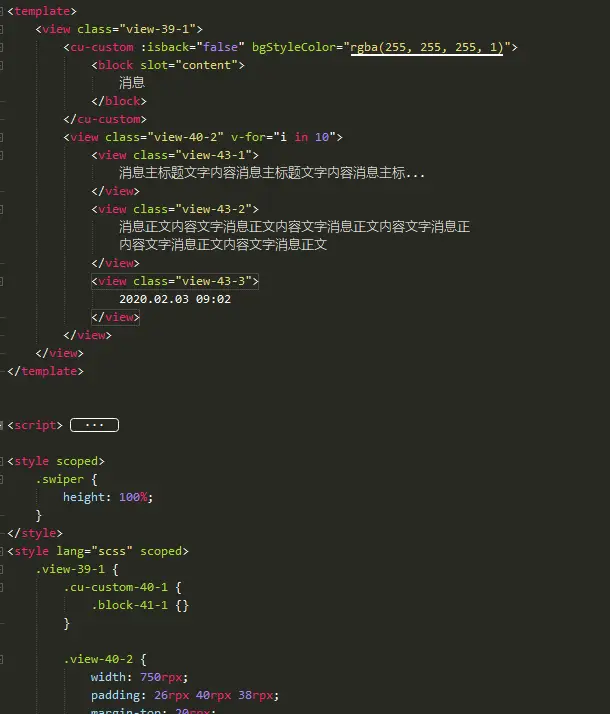
 下载 16860
下载 16860
 赞赏 108
赞赏 108

 下载 11204784
下载 11204784
 赞赏 1856
赞赏 1856















 赞赏
赞赏
 京公网安备:11010802035340号
京公网安备:11010802035340号