更新记录
1.0.1(2023-05-31) 下载此版本
更新ios适配
1.0.0(2023-04-04) 下载此版本
初始版本
平台兼容性
uni-app
| Vue2 | Vue3 | Chrome | Safari | app-vue | app-nvue | Android | iOS | 鸿蒙 |
|---|---|---|---|---|---|---|---|---|
| √ | - | - | - | √ | √ | - | - | - |
| 微信小程序 | 支付宝小程序 | 抖音小程序 | 百度小程序 | 快手小程序 | 京东小程序 | 鸿蒙元服务 | QQ小程序 | 飞书小程序 | 小红书小程序 | 快应用-华为 | 快应用-联盟 |
|---|---|---|---|---|---|---|---|---|---|---|---|
| × | × | × | × | × | × | - | × | × | - | × | × |
注意事项
因为是nvue页面所以只能使用手机调试
map地图标点nvue支持更多属性,所以用了nvue,更具情况可换成vue
nvue使用map地图polyline属性重新赋值应先清空在赋值,不然map监测不到不会更新
路线规划使用了高德web服务APi 需要申请web服务key
因为是纯前端调用高德web服务key,相同的地点每次规划可能会有偏差,如有需要可和后端配合,保证路线的一致性
uni.getLocatio获取位置信息ios不支持高精度定位,可把isHighAccuracy属性设为false
工具函数使用说明
import common from '@/common/js/common.js' //引入js
//typ==1 获取全部信息
//typ==2 获取经度
//typ==3 获取纬度
common.getLocation(typ) //返回Promise
路线规划核心代码
//路线规划 默认骑行
RoutePlanning(type = "bicycling") {
let origin = this.longitude + ',' + this.latitude
let destination = Number(this.infodata.store_lon) + ',' + Number(this.infodata.store_lat)
let destination1 = Number(this.infodata.user_lon) + ',' + Number(this.infodata.user_lat)
let url = ''
let edition = null //版本
if (type == 'bicycling') {
url = `https://restapi.amap.com/v4/direction/${type}`
edition = 4
} else {
url = `https://restapi.amap.com/v3/direction/${type}`
edition = 3
}
//这里的type == 4为绘制一条路线,可自行修改
if (this.type == 4) {
this.getDriverLine(url, edition, origin, destination1, '#02a85c', 1)
} else {
this.getDriverLine(url, edition, origin, destination, '#fc6112', 2)
this.getDriverLine(url, edition, destination, destination1, '#02a85c', 2)
}
},
//路线规划,调用高德地图的api实现规划路线的功能。
getDriverLine(url, edition, origin, destination, color, type) {
this.polyline1 = []
const that = this;
const key = this.key;
console.log(`${url}?origin=${origin}&destination=${destination}&key=${key}`)
uni.showLoading({
title: '加载中...'
});
uni.request({
url: `${url}?origin=${origin}&destination=${destination}&key=${key}`,
success: (res) => {
uni.hideLoading();
if (res.data.errcode == 30007) {
getApp().showToast(res.data.errdetail)
}
console.log('高德api调用成功', res);
let data = {}
//高德Api版本差异格式不同
if (edition == 4) {
data = res.data.data;
} else {
data = res.data.route;
}
var points = [];
if (data.paths && data.paths[0] && data.paths[0].steps) {
var steps = data.paths[0].steps;
for (var i = 0; i < steps.length; i++) {
//将每一步的数据放到points数组中
var poLen = steps[i].polyline.split(";");
for (var j = 0; j < poLen.length; j++) {
points.push({
longitude: parseFloat(poLen[j].split(",")[0]),
latitude: parseFloat(poLen[j].split(",")[1]),
});
}
}
}
//这个就是走的路,下面有几个属性在app上不支持
let polyline = {
points: points,
color: color,
arrowLine: true, //带箭头的线
dottedLine: true,
width: 16, //线宽
// colorList: true,
}
this.polyline1.push(polyline)
if (type == 1) {
this.polyline = this.polyline1
} else {
if (this.polyline1.length == 2) {
this.polyline = this.polyline1
}
}
// console.log('路线图', this.polyline)
},
fail: function(res) {
uni.hideLoading();
console.log("获取路线失败", res);
},
});
},


 收藏人数:
收藏人数:
 下载插件并导入HBuilderX
下载插件并导入HBuilderX
 下载插件ZIP
下载插件ZIP
 赞赏(0)
赞赏(0)
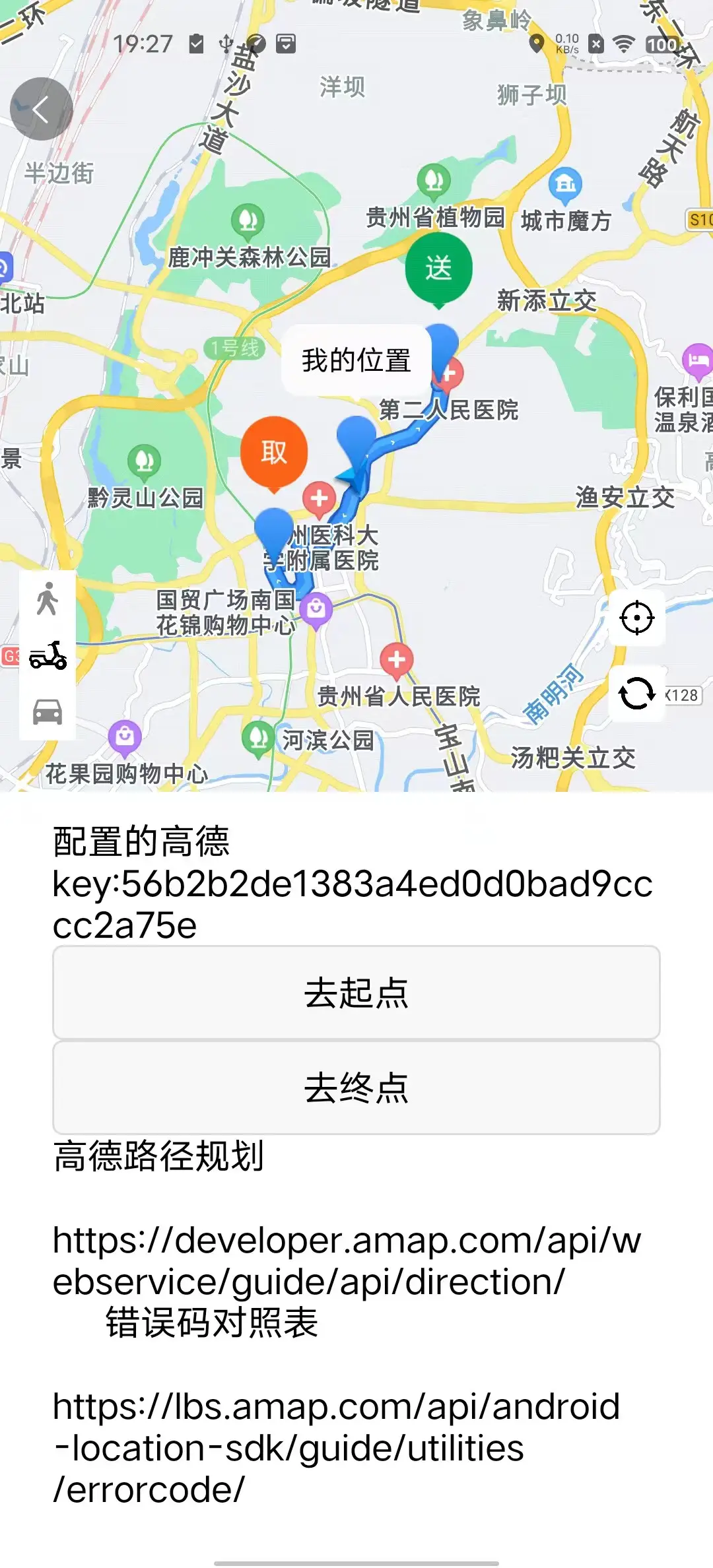
 下载 722
下载 722
 赞赏 1
赞赏 1

 下载 11217587
下载 11217587
 赞赏 1858
赞赏 1858















 赞赏
赞赏

 京公网安备:11010802035340号
京公网安备:11010802035340号