更新记录
1.0.4(2023-07-26)
下载此版本
支持自定义右侧内容font-color和font-weight样式。
1.0.3(2023-05-08)
下载此版本
支持微信小程序和APP
1.0.1(2023-05-08)
下载此版本
兼容APP获取右侧内容高度
查看更多
平台兼容性
uni-app
| Vue2 |
Vue3 |
Chrome |
Safari |
app-vue |
app-nvue |
Android |
iOS |
鸿蒙 |
| √ |
- |
- |
√ |
√ |
√ |
- |
- |
- |
| 微信小程序 |
支付宝小程序 |
抖音小程序 |
百度小程序 |
快手小程序 |
京东小程序 |
鸿蒙元服务 |
QQ小程序 |
飞书小程序 |
小红书小程序 |
快应用-华为 |
快应用-联盟 |
| √ |
- |
- |
- |
- |
- |
- |
- |
- |
- |
- |
- |
其他
u-steps-com
uni-app 步骤条组件,配合右侧显示内容u-view-com组件一起使用
支持自定义icon,自定义图标背景色,自定义步骤条颜色(支持渐变)
1. 使用
参考github中pagse/
2. u-steps-com
1. Props
| 名称 |
类型 |
说明 |
默认值 |
| type |
string |
图标,支持uView所有icon, 所配置自定义图标需以空格分割,如:'iconfont icon-wait' |
checkmark-circle, 可以查看uni-icons组件支持的icons字体 |
| size |
string |
图标大小 |
24px |
| width |
String |
type为图片路径时图片的宽度,单位默认px |
- |
| height |
String |
type为图片路径时图片的高度,单位默认px |
- |
| color |
string |
图标颜色 |
#3c9cff |
| fill |
string |
svg其轮廓内的形状的颜色 |
#3c9cff |
| steps |
Number |
步骤数,必填 |
- |
| lineColor |
Array |
步骤条颜色,为数组,支持渐变 |
["#3c9cff","#3c9cff"] |
| contentBgColor |
Array |
步骤条颜色,为数组,支持渐变 |
- |
| rContentHeight |
Number |
右侧内容高度,必填 |
- |
| current |
Number |
当前索引值,必填 |
- |
2. Event
| 事件名 |
说明 |
回调参数 |
| click |
点击图标时触发 |
|
| svg-click |
点击svg图标时触发 |
|
3. u-view-com
uni app 查看表单信息组件,支持展示/收起更多操作
1. Props
| 名称 |
类型 |
说明 |
默认值 |
| options |
Array |
右侧内容遍历配置数组,必填 |
- |
| title |
string |
头部标题,非必填 |
- |
| rows |
Number |
头部标题,非必填 |
2 |
| color |
string |
label字体颜色 |
#333333 |
| size |
Number |
label字体大小,单位px |
14 |
| weight |
Number,string |
font-weight |
400 |
| collapseText |
String |
收起操作的文案,无收起操作文案,点击更多时不会展开 |
目前微信小程序不支持,默认展示全部内容 |
| expandText |
String |
展开操作的文案 |
目前微信小程序不支持,默认展示全部内容 |
| actionFontColor |
String |
收起、展开操作文字颜色 |
'#007aff' |
| 名称 |
说明 |
| value |
左侧显示内容 |
| label |
右侧显示内容 |
2. Event
| 事件名 |
说明 |
回调参数 |
| contentClick |
右侧内容点击文本的事件函数 |
返回option, 包含当前索引index, 当前右侧表单显示值label,当前遍历对象item |
| moreClick |
右侧内容显示更多时,点击更多的事件函数 |
返回option, 包含当前索引index, 当前右侧表单显示值label,当前遍历对象item |
3. Solt
4. u-view-title
可配合 u-view-title 新增额外头部信息
1. Props
| 名称 |
类型 |
说明 |
默认值 |
| title |
string |
头部内容 |
- |
2. Solt
| name |
说明 |
| t-memo |
支持title上方说明信息 |
| b-memo |
支持title下方说明信息 |
| right |
支持title右侧说明信息 |
例子
<template>
<div class="page" ref="page">
<div v-for="(item, index) in logList" :key="item.id" class="r-item" :ref="`item_${index}`">
<u-steps-com :type="getIconName(item)"
@click="handleClick(index)"
@svg-click="handleSvgClick(index)"
:steps='logList.length'
:current="index"
:rContentHeight="rContentHeight"
color="#ffffff"
size="20px"
:lineColor="getlineBg(item)"
:contentBgColor="getContentBg(item)"
>
</u-steps-com>
<!-- -->
<div ref="rContent">
<u-view-title title="操作">
<template slot="t-memo">
<div>头部说明</div>
</template>
<template slot="b-memo">
<div>底部说明</div>
</template>
<template slot="right" style="display: flex;flex-direction: row;align-items: center;">
<svg-icon type="checkmark-circle" size="12px" color="#1BD88F"></svg-icon>
<div style="margin-left:4px;color:#1BD88F">正常</div>
</template>
</u-view-title>
<u-view-com
:options="item.formItem"
@contentClick="handleClickContent"
@moreClick="handleClickMore"
expandText="更多"
collapseText=""
:rows="Number(2)"
color="#333333"
:size="Number(14)"
actionFontColor="#007aff"
:title="item.title"
>
<template slot="title">
<span class="t-title">{{ item.title }}</span>
</template>
</u-view-com>
</div>
</div>
</div>
</template>
<script>
import UStepsCom from '@/components/u-steps-com/u-steps-com.vue'
import UViewCom from '@/components/u-view-com/u-view-com.vue'
import UViewTitle from '@/components/u-view-title/u-view-title.vue'
export default {
name:'index',
components:{
UStepsCom,
UViewCom,
UViewTitle
},
data() {
return {
logList:[
{
id:1,
title:'基本信息',
status:"check",
date:'2023-12-23 12:20:32',
formItem:[
{
key:'businessType',
label:'业务类型',
value:'仓单合并'
},
{
key:'weight',
label:'操作重量',
value:'12321'
},
{
key:'memo',
label:'说明',
value:'呀哈哈哈哈哈哈以后哈哈哈哈'
},
]
},
{
id:12,
title:'基本信息',
status:"check",
date:'2023-12-23 12:20:32',
formItem:[
{
key:'businessType',
label:'业务类型',
value:'仓单合并'
},
{
key:'weight',
label:'操作重量',
value:'12321'
},
{
key:'memo',
label:'说明',
value:'呀哈哈哈哈哈哈以后哈哈哈哈呀哈哈哈哈哈哈以后哈哈哈哈'
},
]
},
{
id:2,
title:'冻结',
status:"wait",
date:'2023-12-23 12:20:32',
formItem:[
{
key:'businessType',
label:'业务类型',
value:'仓单合并'
},
{
key:'weight',
label:'操作重量',
value:'12321'
},
{
key:'memo',
label:'说明',
value:'呀哈哈哈哈哈哈以后哈哈哈哈'
},
]
},
{
id:3,
title:'呀哈哈',
status:"error",
date:'2023-12-23 12:20:32',
formItem:[
{
key:'businessType',
label:'业务类型',
value:'仓单合并'
},
{
key:'weight',
label:'操作重量',
value:'12321'
},
{
key:'memo',
label:'说明',
value:'呀哈哈哈哈哈哈以后哈哈哈哈'
},
]
},
{
id:4,
title:'呀哈哈',
status:"check",
date:'2023-12-23 12:20:32',
formItem:[
{
key:'businessType',
label:'业务类型',
value:'仓单合并'
},
{
key:'weight',
label:'操作重量',
value:'12321'
},
{
key:'memo',
label:'说明',
value:'呀哈哈哈哈哈哈以后哈哈哈哈'
},
]
}
],
rContentHeight:0
}
},
mounted(){
if(this.$refs['item_0']){
this.rContentHeight = this.$refs['item_0'][0].clientHeight;
}
},
methods: {
// 点击文本
handleClickContent(option){
console.log("点击了文本")
console.log(option)
},
// 点击更多
handleClickMore(option){
console.log("点击了更多")
console.log(option)
},
// 点击图标
handleClick(i){
console.log("点击图标")
console.log(i);
},
// 点击svg图标
handleSvgClick(i){
console.log("点击")
console.log(i);
},
// 根据状态设置图标
getIconName(item){
if(item.status=='check'){
return "checkmark-circle"
}else if(item.status=='wait'){
return "clock"
}else if(item.status=='error'){
return "close-circle"
}
},
// 根据状态设置图标背景色
getContentBg(item){
if(item.status=='error'){
return ["#FF7E7E","#E33131"]
}else if(item.status=='check'){
return ["#1BD88F","#0FC237"]
}if(item.status=='wait'){
return ["#FFB438","#F28344"]
}
},
// 根据状态设置步骤条颜色
getlineBg(item){
for(let i=0; i < this.logList.length; i++){
if(this.logList[i].id === item.id){
if(this.logList[i+1]){
let status = item.status
if(status=='error'){
if(this.logList[i+1].status=='check'){
return ["#FD7878","#1AD581"]
}else if(this.logList[i+1].status=='error'){
return ["#FE7979","#FE7979"]
}else if(this.logList[i+1].status=='wait'){
return ["#FE7A7A","#FEB03A"]
}
}
if(status=='wait'){
if(this.logList[i+1].status=='check'){
return ["#FFB139","#1AD687"]
}else if(this.logList[i+1].status=='wait'){
return ["#FFB139","#FFB139"]
}else if(this.logList[i+1].status=='error'){
return ["#FFB139","#FD7878"]
}
}
if(status=='check'){
if(this.logList[i+1].status=='check'){
return ["#1CB77B","#1CB77B"]
}else if(this.logList[i+1].status=='wait'){
return ["#1CB77B","#FEAD3B"]
}else if(this.logList[i+1].status=='error'){
return ["#1CB77B","#FF7E7E"]
}
}
}else if(!this.logList[i+1]){
return ["",""]
}
}
}
}
}
}
</script>
<style lang="scss" scoped>
.page{
background-color: #f2f2f2;
overflow-y: scroll;
position: relative;
height: 100%;
overflow-y: scroll;
position: relative;
.r-item{
display: flex;
}
}
</style>
5. svg-icon
基于字体的图标集,支持uni-icon字体库,支持自定义icon,支持svg
1. Props
| 参数 |
说明 |
类型 |
默认值 |
是否必填 |
| type |
图标名称,支持uni-icon字体库,支持自定义icon,支持svg,如名称带有/,会被认为是图片图标 |
String |
- |
是 |
| color |
图标颜色 |
String |
#3c9cff |
- |
| size |
图标字体大小,单位默认rpx |
String / Number |
48rpx |
- |
| bold |
是否显示粗体 |
Boolean |
false |
- |
| index |
一个用于区分多个图标的值,点击图标时通过click事件传出 |
String / Number |
- |
- |
| width |
name为图片路径时图片的宽度,单位默认rpx |
String / Number |
- |
- |
| height |
name为图片路径时图片的高度,单位默认rpx |
String / Number |
- |
- |
| stop |
是否阻止事件传播,仅支持自定义图标和图片图标 |
Boolean |
false |
- |
2. Event
| 事件名 |
说明 |
回调参数 |
| svg-click |
点击图片图标 |
返回当前图标索引index,若未传index, 则返回undefined |
| click |
点击icon图标 |
返回当前图标索引index,若未传index, 则返回undefined |


 收藏人数:
收藏人数:
 https://github.com/ling1115/u-steps-cpm.git
https://github.com/ling1115/u-steps-cpm.git
 下载插件并导入HBuilderX
下载插件并导入HBuilderX
 赞赏(0)
赞赏(0)

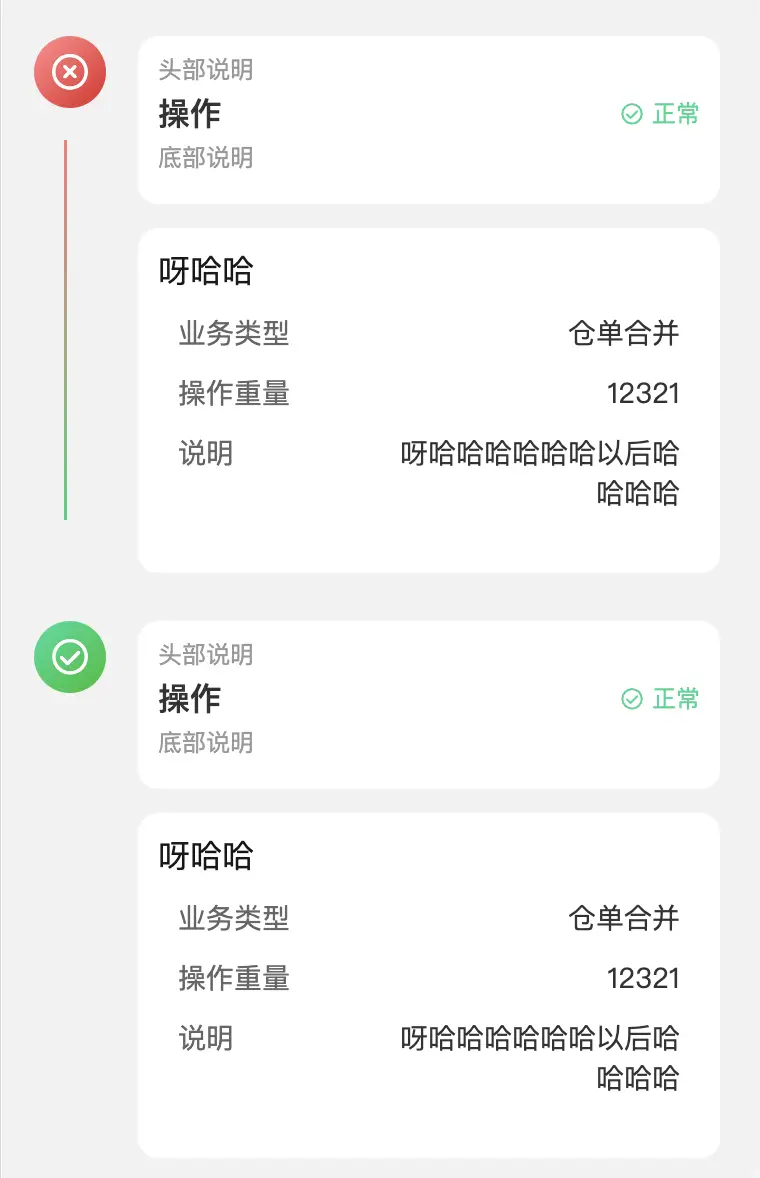

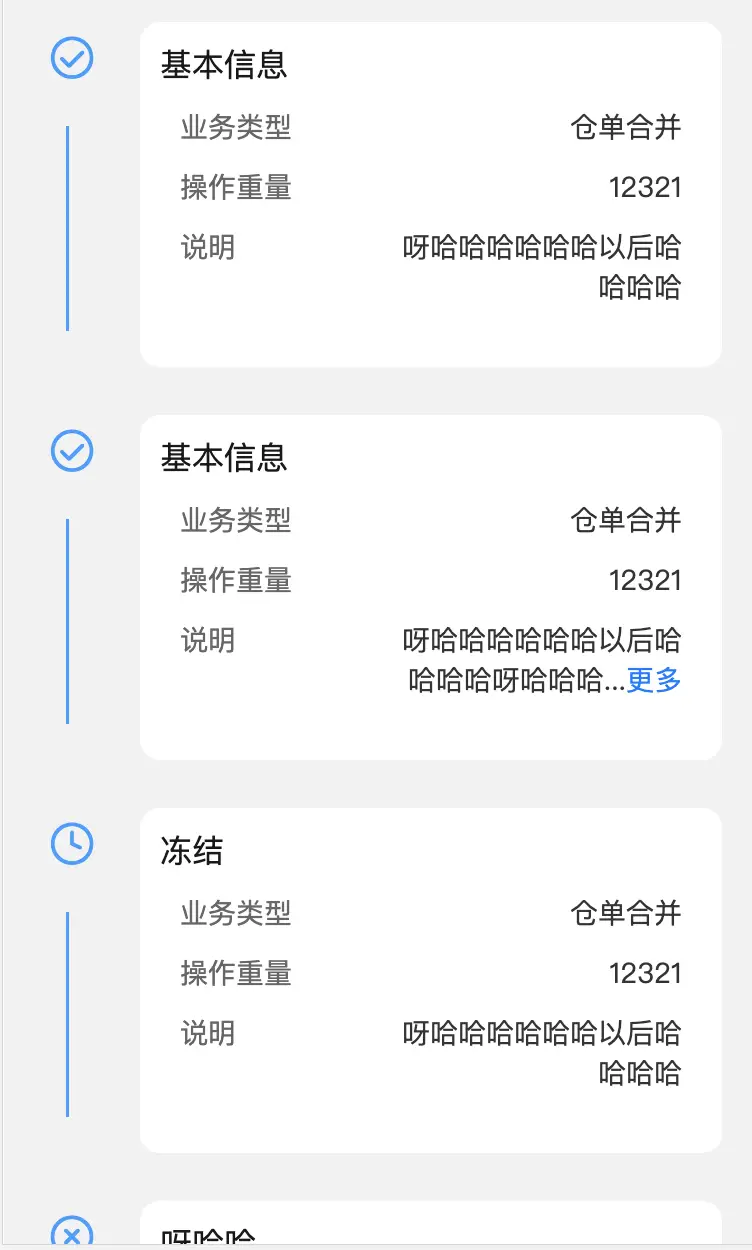
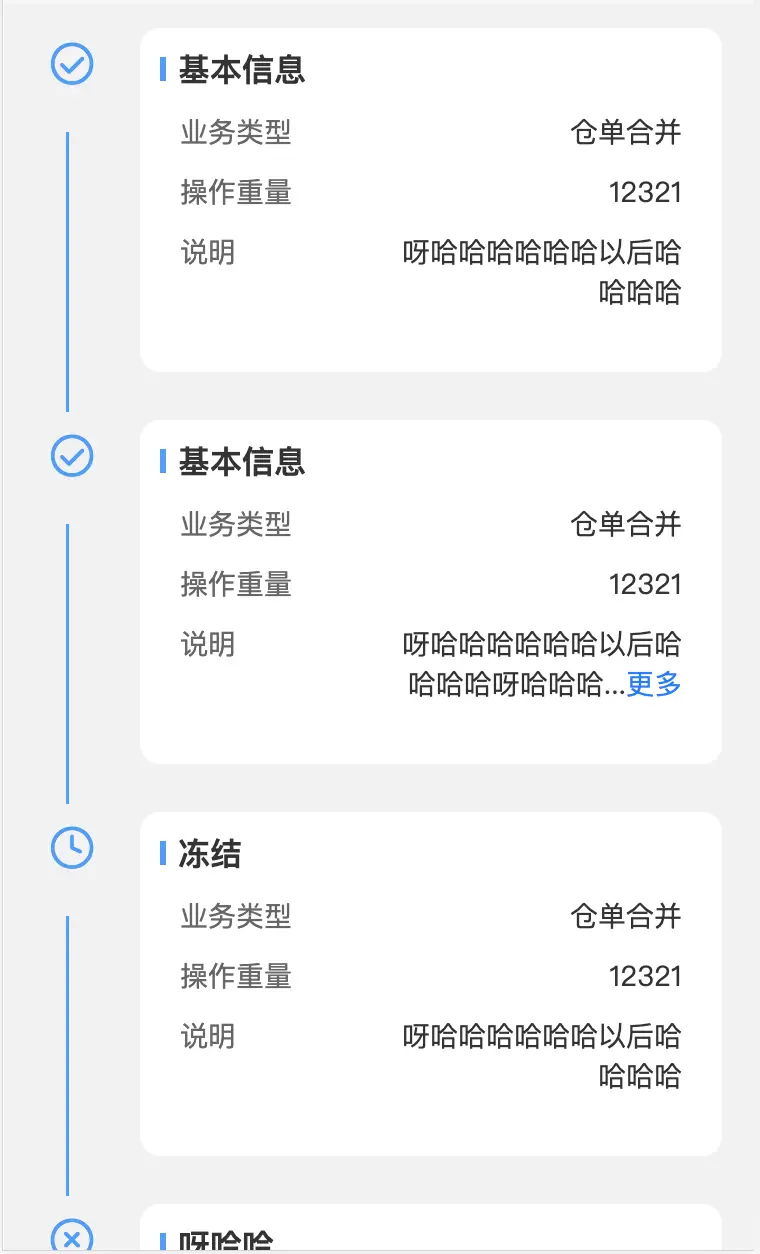
 下载 822
下载 822
 赞赏 0
赞赏 0

 下载 13768617
下载 13768617
 赞赏 1853
赞赏 1853















 赞赏
赞赏

 京公网安备:11010802035340号
京公网安备:11010802035340号