更新记录
0.0.2(2020-01-07) 下载此版本
无
平台兼容性
uni-app
| Vue2 | Vue3 | Chrome | Safari | app-vue | app-nvue | Android | iOS | 鸿蒙 |
|---|---|---|---|---|---|---|---|---|
| - | - | - | - | √ | - | - | - | - |
| 微信小程序 | 支付宝小程序 | 抖音小程序 | 百度小程序 | 快手小程序 | 京东小程序 | 鸿蒙元服务 | QQ小程序 | 飞书小程序 | 小红书小程序 | 快应用-华为 | 快应用-联盟 |
|---|---|---|---|---|---|---|---|---|---|---|---|
| - | - | - | - | - | - | - | - | - | - | - | - |
auto_view
通过css的flex盒子布局,来填充剩余空间
使用方式:
<template>
<view style="display: flex;flex-direction: column;height: 100%;">
<view style="height: 100rpx;">此处可以放选项卡组定义组件</view>
<scroll-view :scroll-y="true" style="display: flex;flex:30;">
<view style="height: 500rpx;background-color: #C0C0C0;">text</view>
<view style="height: 500rpx;background-color: #999999;">text</view>
<view style="height: 500rpx;background-color: #8F8F94;">text</view>
</scroll-view>
<swiper style="flex:70;">
<swiper-item style="background-color: #007AFF;">
111
</swiper-item>
<swiper-item style="background-color: #4CD964;">
222
</swiper-item>
</swiper>
</view>
</template>
<script>
export default {
data() {
return {
}
},
onLoad() {
},
methods: {
}
}
</script>
<style>
page{
width: 100%;
height: 100%;
}
</style>
简单说明:
核心就在于盒子布局中的flex-grow属性,当前的设置方式是通过将最外围的盒子给固定为屏幕的大小,从而实现了内部的元素宽高自动填充。 当实际情况下是限制在一个区域布局的时候,此方法也是适用的


 收藏人数:
收藏人数:
 下载插件并导入HBuilderX
下载插件并导入HBuilderX
 下载插件ZIP
下载插件ZIP
 赞赏(0)
赞赏(0)
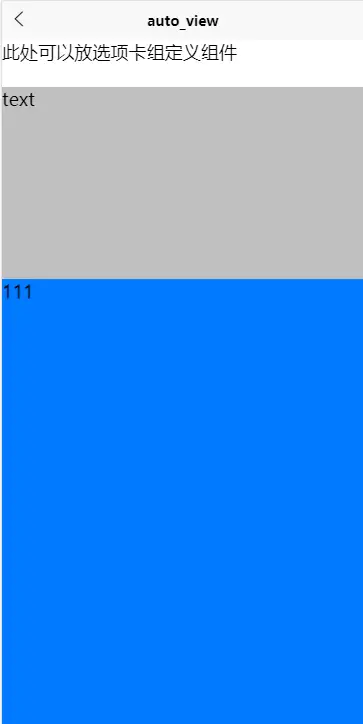
 下载 347
下载 347
 赞赏 0
赞赏 0

 下载 11197132
下载 11197132
 赞赏 1855
赞赏 1855















 赞赏
赞赏

 京公网安备:11010802035340号
京公网安备:11010802035340号