更新记录
1.0.0(2023-06-13) 下载此版本
根据正则验证表单
平台兼容性
uni-app
| Vue2 | Vue3 | Chrome | Safari | app-vue | app-nvue | Android | iOS | 鸿蒙 |
|---|---|---|---|---|---|---|---|---|
| √ | √ | √ | √ | √ | √ | - | - | - |
| 微信小程序 | 支付宝小程序 | 抖音小程序 | 百度小程序 | 快手小程序 | 京东小程序 | 鸿蒙元服务 | QQ小程序 | 飞书小程序 | 小红书小程序 | 快应用-华为 | 快应用-联盟 |
|---|---|---|---|---|---|---|---|---|---|---|---|
| √ | √ | √ | √ | √ | √ | - | √ | √ | - | √ | √ |
其他
| 多语言 | 暗黑模式 | 宽屏模式 |
|---|---|---|
| × | × | √ |
piaoyi-form-valid 表单验证SDK
使用方法:
<template>
<view>
<view class="">
验证数据
<view class="">
email:{{formData.email}}
</view>
<view class="">
phone:{{formData.phone}}
</view>
<view class="">
password:{{formData.password}}
</view>
</view>
<button @tap="valid">验证</button>
<view class="detail">
{{txt}}
</view>
</view>
</template>
<script>
import PiaoyiFormValidator from '@/js_sdk/piaoyi-form-valid.js'
export default {
data() {
return {
txt: "",
formData: {
email: 'testqq.com',
phone: '3134590',
password: 'Passw0rd22',
}
};
},
methods: {
valid() {
// 表单数据
const formData = this.formData
// 验证规则
const rules = {
email: 'email',
phone: 'phone',
password: 'passwordStrength',
};
// 调用验证方法
const {
errors,
results
} = PiaoyiFormValidator.validate(formData, rules);
// 处理验证结果
if (Object.keys(errors).length > 0) {
console.log('表单验证失败:', errors);
this.txt = '表单验证失败:' + JSON.stringify(errors) + '密码强度:' + results.password
} else {
console.log('表单验证通过');
console.log('密码强度:', results.password);
this.txt = '表单验证通过;' + '密码强度:' + results.password
}
}
}
}
</script>
<style lang="scss">
</style>使用说明
使用import PiaoyiFormValidator from '@/js_sdk/piaoyi-form-valid.js'导入SDK,在自己表单里面进行使用,此插件提供了密码强度验证


 收藏人数:
收藏人数:
 下载插件并导入HBuilderX
下载插件并导入HBuilderX
 下载插件ZIP
下载插件ZIP
 赞赏(0)
赞赏(0)
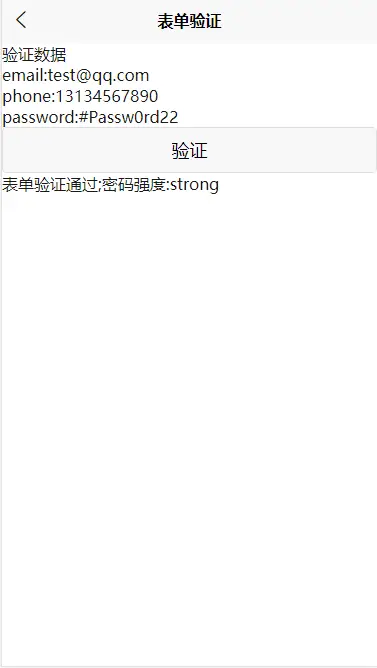
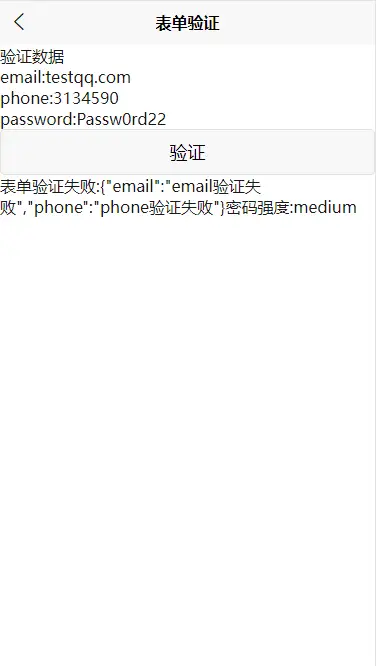

 下载 11092
下载 11092
 赞赏 96
赞赏 96

 下载 11251887
下载 11251887
 赞赏 1860
赞赏 1860















 赞赏
赞赏

 京公网安备:11010802035340号
京公网安备:11010802035340号