更新记录
1.0.1(2023-06-21) 下载此版本
- 修复Android Demo异常报错问题
- 修改小程序中,自定义下拉头宽度无法100%问题
1.0.0(2023-06-20) 下载此版本
初始化发布
平台兼容性
uni-app
| Vue2 | Vue3 | Chrome | Safari | app-vue | app-nvue | Android | iOS | 鸿蒙 |
|---|---|---|---|---|---|---|---|---|
| √ | √ | √ | √ | √ | √ | - | - | - |
| 微信小程序 | 支付宝小程序 | 抖音小程序 | 百度小程序 | 快手小程序 | 京东小程序 | 鸿蒙元服务 | QQ小程序 | 飞书小程序 | 小红书小程序 | 快应用-华为 | 快应用-联盟 |
|---|---|---|---|---|---|---|---|---|---|---|---|
| √ | √ | √ | √ | √ | √ | - | √ | √ | - | √ | √ |
其他
| 多语言 | 暗黑模式 | 宽屏模式 |
|---|---|---|
| × | × | √ |
blog-smart-refresh
组件属性
组件:blog-smart-refresh
| 参数 | 说明 | 类型 | 默认值 | 是否必填 | 其他 |
|---|---|---|---|---|---|
| downRefreshHeight | 下拉刷新高度 | Number | 70 | 否 | |
| maxDownRefreshHeight | 最大下拉高度 | Number | 300 | 否 | |
| dampingConstant | 阻碍系数 | Number | 5 | 否 | |
| delayTime | 延迟时间 | Number | 1200 | 否 | |
| loadingTime | 刷新时间 | YYYY-MM-DD HH:mm:ss | 否 | ||
| onRefreshListener | 刷新监听 | (onCall:()=>Boolean)=>void | 否 |
使用方法
<blog-smart-refresh @onRefreshListener="onRefresh">
...
</blog-smart-refresh>自定义下拉刷新头(不使用默认刷新头)
- 用法
<blog-smart-refresh @onRefreshListener="onRefresh">
<template v-slot:header>
<CustomHeader/>
</template>
...
</blog-smart-refresh>CustomHeader实现
<template>
<view class="custom-header">
外部自定义头部栏 + {{ tips }}
</view>
</template>
<script>
export default {
data() {
return {
tips: "下拉刷新",
downRefreshHeight: 70
}
},
created() {
uni.$on("onSmartRefreshPullListener", this.onPull)
},
methods: {
onPull({status, y}) {
switch (status) {
case "start":
this.tips = "下拉刷新";
break;
case "move":
if ((y || 0) > (this.downRefreshHeight * 1.1)) {
this.tips = "松开刷新数据";
} else {
this.tips = "下拉刷新";
}
break;
case "refresh":
this.tips = "正在刷新";
break;
case "refresh-true":
this.tips = "刷新完成";
break;
case "refresh-false":
this.tips = "刷新失败,请稍后重试";
break;
case "finish":
break;
}
}
}
}
</script>
<style lang="scss" scoped>
.custom-header {
width: 100%;
display: flex;
background-color: #dd524d;
padding: 20px;
align-items: center;
height: 70px;
color: #fff;
box-sizing: border-box;
font-size: 14px;
justify-content: center;
}
</style>


 收藏人数:
收藏人数:
 下载插件并导入HBuilderX
下载插件并导入HBuilderX
 下载示例项目ZIP
下载示例项目ZIP
 赞赏(0)
赞赏(0)
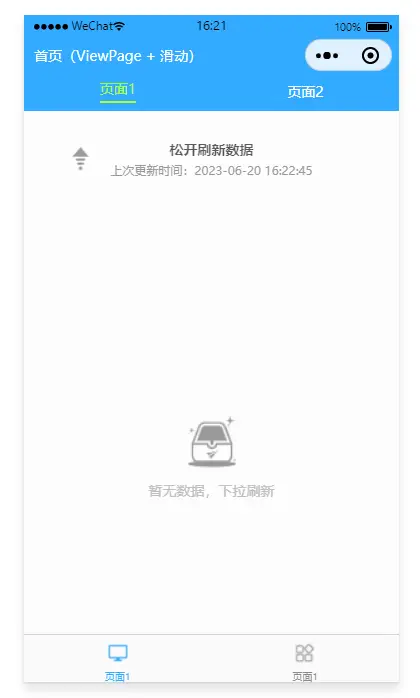
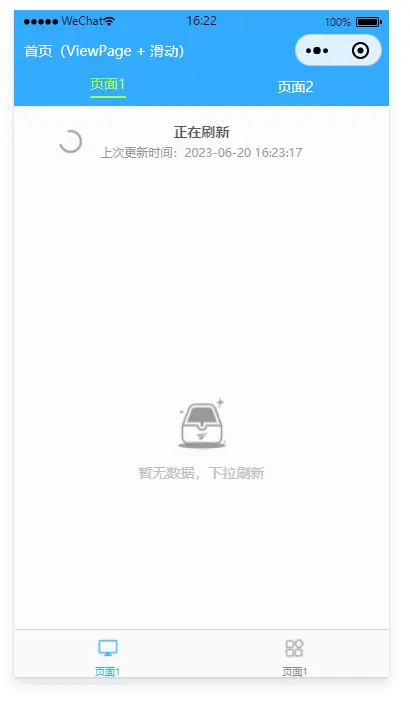
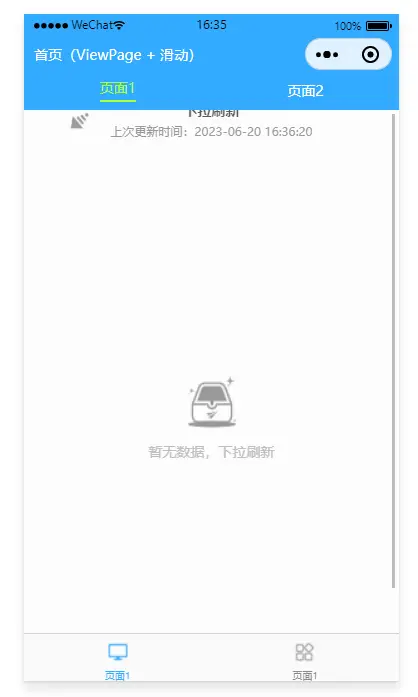
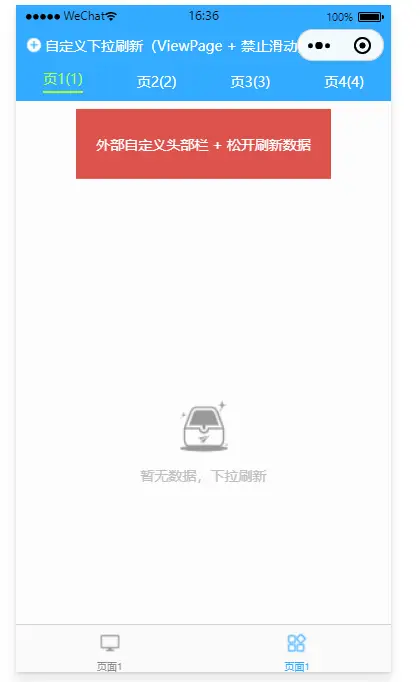

 下载 212
下载 212
 赞赏 0
赞赏 0

 下载 11228391
下载 11228391
 赞赏 1860
赞赏 1860















 赞赏
赞赏

 京公网安备:11010802035340号
京公网安备:11010802035340号