更新记录
1.0.6(2024-09-14) 下载此版本
更新说明
1.0.5(2023-12-29) 下载此版本
增加事件说明
1.0.4(2023-11-17) 下载此版本
增加容错
查看更多平台兼容性
uni-app
| Vue2 | Vue3 | Chrome | Safari | app-vue | app-nvue | Android | iOS | 鸿蒙 |
|---|---|---|---|---|---|---|---|---|
| √ | √ | - | - | × | × | - | - | - |
| 微信小程序 | 支付宝小程序 | 抖音小程序 | 百度小程序 | 快手小程序 | 京东小程序 | 鸿蒙元服务 | QQ小程序 | 飞书小程序 | 小红书小程序 | 快应用-华为 | 快应用-联盟 |
|---|---|---|---|---|---|---|---|---|---|---|---|
| √ | × | × | × | - | - | - | × | - | - | × | × |
next-bubble-menu(气泡菜单)
作者
920804994@qq.com
遇到问题或有建议可以加入***(455948571)反馈
如果觉得组件不错,给五星鼓励鼓励咯!
如果有使用问题请加群
注意:如果插件问题,请务必给一个完整的复现demo,谢谢配合; 点击链接加入群聊前端开发(uniapp插件)】
使用
预览
| 功能预览 |
|---|
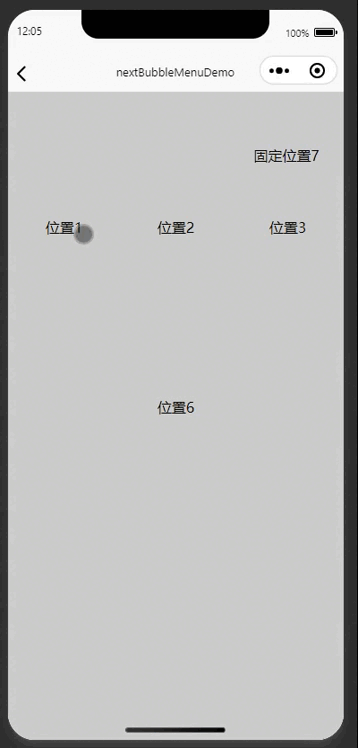 |
使用实例(template部分)
<template>
<view style="height: 100px"></view>
<u-row>
<u-col :span="4">
<view class="item">
<next-bubble-menu :d-width="200" :dataList="dataList" bingEleId="test1">
<view id="test1" class="flex-line"><text>位置1</text></view>
</next-bubble-menu>
</view>
</u-col>
<u-col :span="4">
<view class="item">
<next-bubble-menu :d-width="200" :dataList="dataList" bingEleId="test2">
<view id="test2" class="flex-line"><text>位置2</text></view>
</next-bubble-menu>
</view>
</u-col>
<u-col :span="4">
<view class="item">
<next-bubble-menu :d-width="200" :dataList="dataList" bingEleId="test3">
<view id="test3" class="flex-line"><text>位置3</text></view>
</next-bubble-menu>
</view>
</u-col>
</u-row>
<u-row>
<u-col :span="6">
<view class="item">
</view>
</u-col>
<u-col :span="6">
<view class="item">
</view>
</u-col>
</u-row>
<u-row>
<u-col :span="12">
<view class="item">
<next-bubble-menu :d-width="200" :dataList="dataList" bingEleId="test6">
<view id="test6" class="flex-line"><text>位置6</text></view>
</next-bubble-menu>
</view>
</u-col>
</u-row>
<view class="flex-btn">
<view class="item">
<next-bubble-menu :d-width="200" :dataList="dataList" bingEleId="test7">
<view id="test7" class="flex-line"><text>固定位置7</text></view>
</next-bubble-menu>
</view>
</view>
</template>vue3使用
<script setup lang="ts">
import {ref, unref} from "vue"
const dataList = [
{
text: '测试一',
iconSrc: 'https://i-1.lanrentuku.com/2020/9/15/752b7419-0de1-4515-8d2c-63e7b7df007c.png?imageView2/2/w/500'
},
{
text: '测试二',
iconSrc: 'https://bpic.51yuansu.com/pic2/cover/00/38/01/58122c53d1ca5_610.jpg'
},
{
text: '测试三',
iconSrc: 'https://i-1.lanrentuku.com/2020/10/27/73be0f11-4027-4e5c-8f8f-be31fa4d2834.png?imageView2/2/w/500'
}
]
</script>
<style lang="scss">
.item {
display: flex;
height: 100px;
align-items: center;
justify-content: center;
.flex-line {
display: inline-flex;
border: 1rpx solid #ccc;
padding: 10rpx;
}
}
.flex-btn {
position: fixed;
top: 20px;
right:20px;
display: inline-flex;
}
</style>
<style lang="scss">
page {
background: #ccc;
}
</style>vue2使用
<script>
export default {
data: () => {
dataList: [
{
text: '测试一',
iconSrc: 'https://i-1.lanrentuku.com/2020/9/15/752b7419-0de1-4515-8d2c-63e7b7df007c.png?imageView2/2/w/500'
},
{
text: '测试二',
iconSrc: 'https://bpic.51yuansu.com/pic2/cover/00/38/01/58122c53d1ca5_610.jpg'
},
{
text: '测试三',
iconSrc: 'https://i-1.lanrentuku.com/2020/10/27/73be0f11-4027-4e5c-8f8f-be31fa4d2834.png?imageView2/2/w/500'
}
]
}
}
</script>
<style lang="scss">
.item {
display: flex;
height: 100px;
align-items: center;
justify-content: center;
.flex-line {
display: inline-flex;
border: 1rpx solid #ccc;
padding: 10rpx;
}
}
.flex-btn {
position: fixed;
top: 20px;
right:20px;
display: inline-flex;
}
</style>
<style lang="scss">
page {
background: #ccc;
}
</style>参数
next-bubble-menu Props
可选参数属性列表
| 参数名 | 说明 | 类型 | 是否必填 | 默认值 | 可选值 |
|---|---|---|---|---|---|
| bingEleId | 绑定元素的id | String | 是 | - | - |
| dataList | 气泡框数据源 | Array | 是 | [] | - |
| hasBar | 是否存在bar | Boolean | 否 | true | false |
| radius | 气泡框圆角大小(单位:rpx) | Number | 否 | 8 | - |
| dWidth | 气泡框宽度(单位:rpx) | Number | 否 | 0 | - |
| dHeight | 气泡框高度(单位:rpx) | Number | 否 | 0 | - |
| dMaxHeight | 气泡框最大高度(单位:rpx) | Number | 否 | 400 | - |
| relativeAllow | 气泡框相对arrow图标的位置 | Number | 否 | -30 | false |
Event 事件
| 事件名 | 说明 | 类型 | 回调参数 |
|---|---|---|---|
| change | 点击菜单触发事件 | emit | item |


 收藏人数:
收藏人数:
 下载插件并导入HBuilderX
下载插件并导入HBuilderX
 赞赏(12)
赞赏(12)

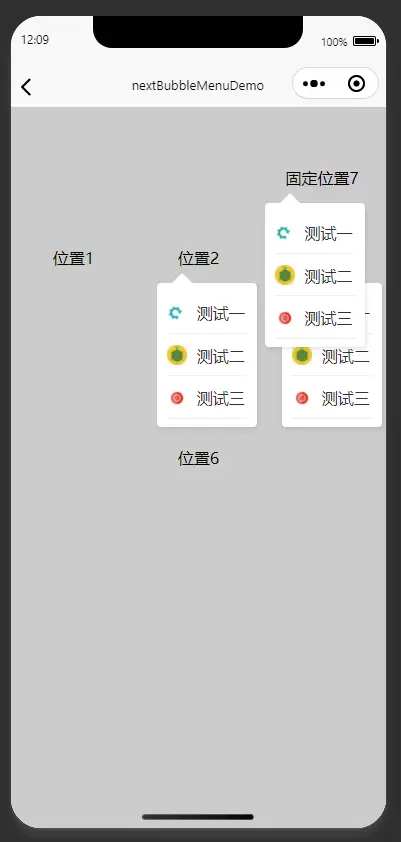
 下载 5453
下载 5453
 赞赏 54
赞赏 54

 下载 11207978
下载 11207978
 赞赏 1856
赞赏 1856















 赞赏
赞赏
 京公网安备:11010802035340号
京公网安备:11010802035340号