更新记录
1.0.0(2023-07-25) 下载此版本
1.0.0
平台兼容性
uni-app
| Vue2 | Vue3 | Chrome | Safari | app-vue | app-nvue | Android | iOS | 鸿蒙 |
|---|---|---|---|---|---|---|---|---|
| √ | - | - | - | - | - | - | - | - |
| 微信小程序 | 支付宝小程序 | 抖音小程序 | 百度小程序 | 快手小程序 | 京东小程序 | 鸿蒙元服务 | QQ小程序 | 飞书小程序 | 小红书小程序 | 快应用-华为 | 快应用-联盟 |
|---|---|---|---|---|---|---|---|---|---|---|---|
| - | - | - | - | - | - | - | - | - | - | - | - |
示例代码
使用方法
-
下载安装配置uview组件库,该插件基于uview的upicker组件
-
页面中直接引入标签使用
<barry-picker ref="dialog" @get-address="getAddress"></barry-picker> -
方法使用
// 打开地址弹框 open() { this.$refs.dialog.show = true }, // 获取地址 getAddress(e) { console.log('选择的地址是', e); this.location = e }-
示例代码
<template> <view class="container"> <text @click="open">地址:{{location}}</text> <barry-picker ref="dialog" @get-address="getAddress"></barry-picker> </view> </template> <script> export default { data() { return { location: '', }; }, methods: { open() { this.$refs.dialog.show = true }, getAddress(e) { console.log('选择的地址是', e); this.location = e } }, } </script> <style lang="scss" scoped> .container { padding: 20rpx; } </style>
-

 收藏人数:
收藏人数:
 下载插件并导入HBuilderX
下载插件并导入HBuilderX
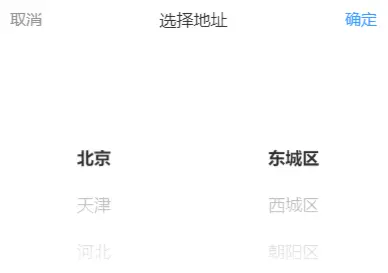
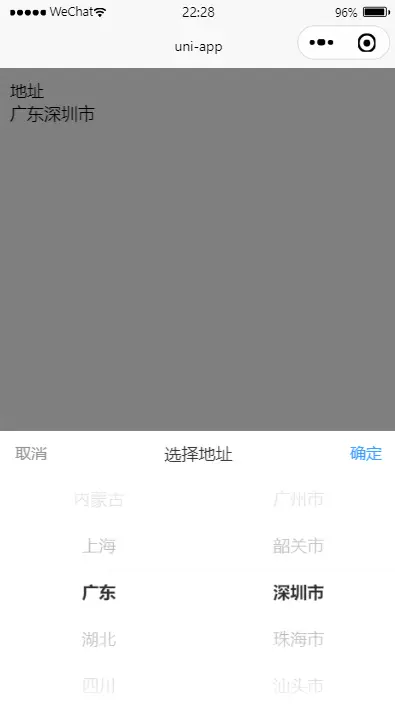
 下载 988
下载 988
 赞赏 0
赞赏 0


 下载 11219414
下载 11219414
 赞赏 1858
赞赏 1858















 赞赏
赞赏

 京公网安备:11010802035340号
京公网安备:11010802035340号