更新记录
1.0.2(2023-08-01) 下载此版本
修复了一些bug
1.0.1(2023-07-30) 下载此版本
修改了说明
1.0.0(2023-07-30) 下载此版本
功能实装
查看更多平台兼容性
uni-app
| Vue2 | Vue3 | Chrome | Safari | app-vue | app-nvue | Android | iOS | 鸿蒙 |
|---|---|---|---|---|---|---|---|---|
| × | √ | √ | √ | √ | √ | - | - | - |
| 微信小程序 | 支付宝小程序 | 抖音小程序 | 百度小程序 | 快手小程序 | 京东小程序 | 鸿蒙元服务 | QQ小程序 | 飞书小程序 | 小红书小程序 | 快应用-华为 | 快应用-联盟 |
|---|---|---|---|---|---|---|---|---|---|---|---|
| √ | √ | √ | √ | √ | √ | - | √ | √ | - | √ | √ |
其他
| 多语言 | 暗黑模式 | 宽屏模式 |
|---|---|---|
| × | × | √ |
使用说明
第一张图为有遮罩,第二张图为无遮罩
组件使用方式
导入方式
ts:
<script lang="ts" setup>
import WaittingBlock from "../../uni_modules/Waitting-Block/components/Waitting-Block/Waitting-Block.vue"
import {Ref,ref} from 'vue'
let waittingblock:Ref<HTMLElement | null>=ref(null)
</script>js:
<script setup>
import WaittingBlock from "../../uni_modules/Waitting-Block/components/Waitting-Block/Waitting-Block.vue"
import {ref} from 'vue'
let waittingblock=ref(null)
</script>
html导入组件:
<Waitting-Block ref="waittingblock"></Waitting-Block>组件开启和关闭函数
开启:
waittingblock.value.waitting_box_open("查找中..",true)// //第一个参数为传入文字,第二个参数为是否启用遮罩关闭:
waittingblock.value.waitting_box_close()使用范例
<template>
<view class="content">
<Waitting-Block ref="waittingblock"></Waitting-Block>
<button style="background-color: cadetblue;" @click="button_onclick">点我</button>
</view>
</template>
<script lang="ts" setup>
import WaittingBlock from "../../uni_modules/Waitting-Block/components/Waitting-Block/Waitting-Block.vue"
import {Ref,ref} from 'vue'
let waittingblock:Ref<HTMLElement | null>=ref(null)
function button_onclick():void{
waittingblock.value.waitting_box_open("查找中..",true)// //第一个参数为传入文字,第二个参数为是否启用遮罩
setTimeout(()=>{
waittingblock.value.waitting_box_close()
},5000)
}
</script>如果还是不明白可以导入示例项目
更多问题可以发到我的邮箱:a1987507463@163.com
感谢您的使用,祝您工作顺心,学习进步


 收藏人数:
收藏人数:
 下载插件并导入HBuilderX
下载插件并导入HBuilderX
 下载示例项目ZIP
下载示例项目ZIP
 赞赏(1)
赞赏(1)
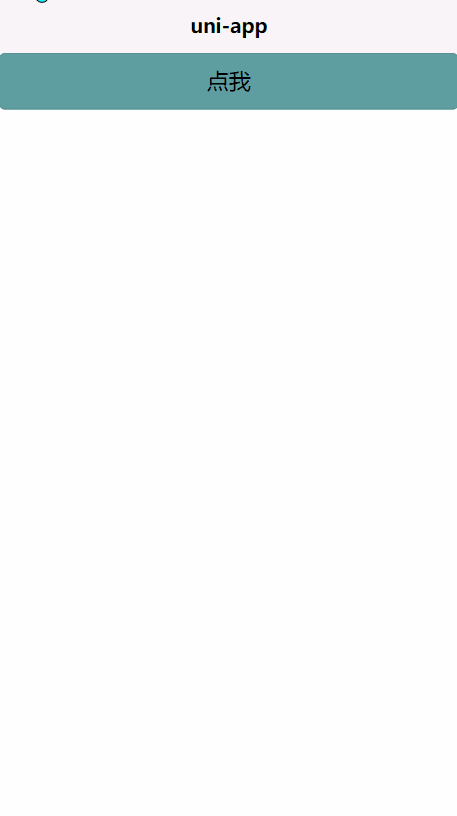

 下载 789
下载 789
 赞赏 6
赞赏 6

 下载 11216711
下载 11216711
 赞赏 1859
赞赏 1859















 赞赏
赞赏
 京公网安备:11010802035340号
京公网安备:11010802035340号