平台兼容性
一个炫酷的3D图片展示模块
标签名: <hj3-display-images>
如果打赏过88(100%)或者在五月底(80%概率)推出新的版本:流模式<图片内容无限更替且不影响可见的那些>
属性:
图片列表:images: Array[Image Url String||Object<{src:Image Url String,title:String}>]
是否横图显示(默认:true):vertical: Boolean
是否支持手势切换(默认:true):vtouch: Boolean
是否自动轮播(默认:false):autoplay: Boolean
轮播间隔(默认:3000 ms): interval: Number
顺时针轮播(默认:false): clockwise: Boolean
标题底部显示(默认:false): titleBottom: Boolean
标题背景色(默认:'rgba(0,0,0,0.2)'): backcolor: CSS Color String
字体颜色(默认:'black'): fontcolor: CSS Color String
标题对其方式(默认:'center'):titleAlign: string<'center'||'left'||'right>
<新增+++>
背景设置(默认:'rgba(0,0,0,0)'):background:CSS Color String|| Image Url
事件:
@itap handler第一个参数是图片在列表中的index
已测试:微信小程序,安卓APP,H5(初步测试)如有BUG欢迎在底部留言
更新日志:
v1.0.4 小的内容修改。2019-03-20
v1.0.3 新增了背景图片或颜色设置。 2019-03-20
v1.0.2 新增了标题功能,以及与该功能相关的改进;点击事件更名为itap,防止h5环境下与原生的tap事件冲突。欢迎给出建议。 2019-03-09
v1.0.1 新增了自动轮播功能(PS:由于支持点击事件,页面跳转还是全图预览都可以解决,就不增加在插件内了) 2019-02-27
v1.0.0 分享一个炫酷的图片展示模块吧!花了不少时间做的,主要是为了支持触摸 2019-01-26
使用示例
<template>
<view class="content">
<hj3-display-images :images="img" :vertical="false" :vtouch="true" @itap="tap" :autoplay="true" :clockwise="true" :interval="2000" :titleBottom="true" :background="back"></hj3-display-images>
<view class="" >
点击图片的Index为:{{current}}
</view>
</view>
</template>
<script>
import hj3DisplayImages from '@/components/hj3-display-images/hj3-display-images.vue';
export default {
components:{
hj3DisplayImages
},
data() {
return {
img: [{src:'http://image.zhangxinxu.com/image/study/s/s128/mm1.jpg',title:"mm1"}, {src:'http://image.zhangxinxu.com/image/study/s/s128/mm8.jpg',title:"mm2"},
//只是为了演示,不推荐这种混合方式,不一致不太好
'http://image.zhangxinxu.com/image/study/s/s128/mm3.jpg', 'http://image.zhangxinxu.com/image/study/s/s128/mm4.jpg',
'http://image.zhangxinxu.com/image/study/s/s128/mm6.jpg', 'http://image.zhangxinxu.com/image/study/s/s128/mm7.jpg',
'http://image.zhangxinxu.com/image/study/s/s128/mm10.jpg', 'http://image.zhangxinxu.com/image/study/s/s128/mm13.jpg'
],
current:0,
// back:'rgba(233,111,111,0.5)' ,
back:'http://picm.bbzhi.com/fengjingbizhi/wubianyuzhoumeilixingkong/wubianyuzhoumeilixingkong_450321_m.jpg'
};
},
methods: {
tap:function (e) {
console.log(1)
this.current = e
}
}
}
</script>
<style scoped="">
.content{
display: flex;
flex-direction: column;
}
</style>


 收藏人数:
收藏人数:
 下载插件并导入HBuilderX
下载插件并导入HBuilderX
 赞赏(3)
赞赏(3)
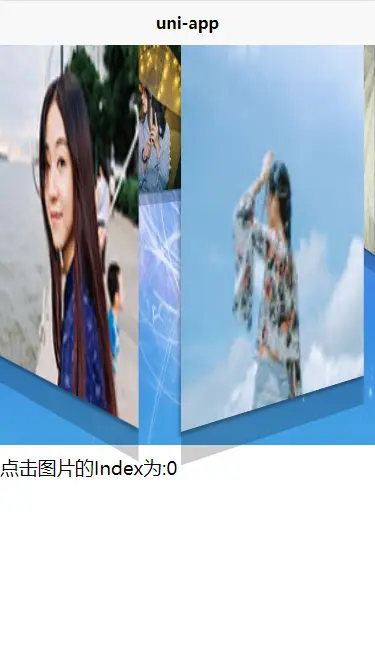
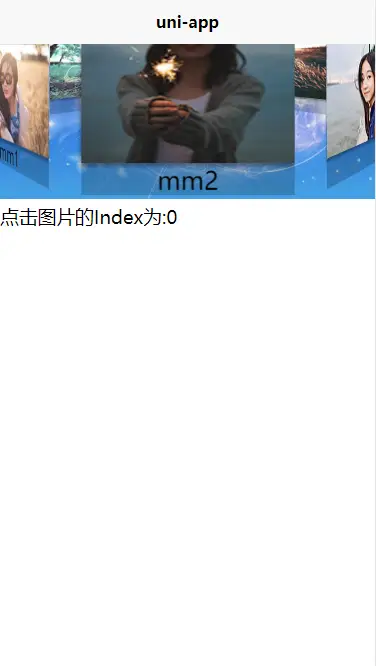
 下载 1785
下载 1785
 赞赏 0
赞赏 0

 下载 11193626
下载 11193626
 赞赏 1855
赞赏 1855















 赞赏
赞赏
 京公网安备:11010802035340号
京公网安备:11010802035340号