更新记录
1.3.0(2025-04-18)
下载此版本
新增 - 大小写检验 , 获取验证码方法
1.2.0(2025-04-18)
下载此版本
修复微信小程序真机无法显示的问题,及修改文档使用实例
1.1.0(2023-12-11)
下载此版本
修复微信小程序报错问题
查看更多
平台兼容性
uni-app
| Vue2 |
Vue3 |
Chrome |
Safari |
app-vue |
app-nvue |
Android |
iOS |
鸿蒙 |
| √ |
√ |
√ |
√ |
√ |
√ |
- |
- |
- |
| 微信小程序 |
支付宝小程序 |
抖音小程序 |
百度小程序 |
快手小程序 |
京东小程序 |
鸿蒙元服务 |
QQ小程序 |
飞书小程序 |
小红书小程序 |
快应用-华为 |
快应用-联盟 |
| √ |
√ |
√ |
√ |
√ |
√ |
- |
√ |
√ |
- |
√ |
√ |
其他
欢迎使用 layout jp-verification-literalness組件
**jp-verification-literalness組件,是验证码组件。
用于登录验证,获取其他需要验证的地方,可以起前端自动生成验证码,或通过接口调用验证码,自定义验证框颜色。用法简单
安装方式
本组件符合easycom规范,HBuilderX 2.5.5起,只需将本组件导入项目,在页面template中即可直接使用,无需在页面中import和注册components。
有项目需要开发的请联系 :
开发不易,如果帮助到你的,请支持 有问题请留言,作者会积极更新
项目实例请查看 @/jp-layout/pages/index/index.vue
使用方法
layout基础用法。
<template>
<view class="content">
<view class="hader">基础用法</view>
<jp-verification-literalness></jp-verification-literalness>
<view class="hader">通过接口获取验证码</view>
<jp-verification-literalness @getCode="getCode" :securityCode="securityCode"></jp-verification-literalness>
<view class="hader"> 自定义验证码数量 - 自定义颜色</view>
<jp-verification-literalness backgroundColor="#a7c3ff" :colorList="colorList" :lineColorList="lineColorList" :codeLength="6" ></jp-verification-literalness>
<view class="hader"> 验证码大小 - 干扰线数量</view>
<jp-verification-literalness :contentHeight="100" :contentWidth="200" :lineLength="60"></jp-verification-literalness>
</view>
</template>
<script>
export default {
data() {
return {
val:'',
securityCode:'我是获取的',
lineColorList: ['rgba(0, 85, 255, 0.5)','rgba(85, 255, 0, 0.5)','rgba(255, 255, 0, 0.5)'],
colorList:['rgb(255, 0, 0)','rgb(255, 0, 127)','rgb(255, 0, 255)']
};
},
methods:{
getCode(){
this.securityCode = '重新获取了'
},
verification(){
this.$refs.literalness.verification('123456') //验证123456是否通过验证
}
}
};
</script>
<style scoped lang="scss">
.content {
padding: 0 20px;
.hader {
line-height: 80rpx;
font-weight: 800;
}
}
</style>
方法介绍
参数
| 参数名 |
类型 |
默认值 |
说明 |
| securityCode |
securityCode |
'' |
验证码值,如果是通过接口调用的验证码需要在这里传入,不传入则自动生成验证码 |
| isCaseCheck |
Boolean |
true |
是否校验字母大小写(true:进行大小字母校验,false:不进行大小字母校验) |
| codeLength |
Number |
4 |
自动生成验证码数量 |
| contentWidth |
Number |
120 |
画板宽度(px) |
| contentHeight |
Number |
60 |
画板高度(px) |
| lineLength |
Number |
8 |
干扰线数量 |
| backgroundColor |
String |
'rgb(238,226,224)' |
触底加载触发距离 |
| lineColorList |
Array |
['rgba(238,0,0,.5)','rgba(0, 170, 255,.5)','rgba(0, 170, 0,.5)','rgba(0, 0, 0,.5)','rgba(153, 146, 255,.5)'] |
干扰线可选颜色组(颜色会随机选择这些颜色,需要固定颜色传一种颜色即可) |
| colorList |
Array |
['rgb(238,0,0)','rgb(0, 170, 255)','rgb(0, 170, 0)','rgb(0, 0, 0)','rgb(153, 146, 255)'] |
文字可选颜色组(颜色会随机选择这些颜色,需要固定颜色传一种颜色即可) |
方法
| 方法名 |
返回值 |
说明 |
| verification |
function() |
验证验证码是否正确,正确返回true |
| gainCode |
function() |
获取验证码值 |
verification使用介绍
vue 2
<template>
<view class="content">
<jp-verification-literalness ref="literalness" @getCode="getCode" :securityCode="securityCode"></jp-verification-literalness>
<view @click="verification">verification 验证123456是否通过检验</view>
</view>
</template>
export default {
data() {
return {
val:'',
securityCode:'我是获取的',
};
},
methods:{
getCode(){
this.securityCode = '重新获取了'
},
verification(){
this.$refs.literalness.verification('123456') //验证123456是否通过验证
}
}
};
</script>
vue3
<template>
<jp-verification-literalness ref="literalness" @getCode="getCode" :securityCode="securityCode"></jp-verification-literalness>
<view @click="verification">verification 验证123456是否通过检验</view>
</template>
<script setup>
import { ref } from 'vue';
const literalness = ref(null)
const securityCode = ref('我是获取的')
function getCode(){
securityCode.value = '重新获取了'
}
function verification(){
literalness.value.verification('我是获取的')
}
</script>
事件
| 方法名 |
返回值 |
说明 |
| @getCode |
function() |
当传入securityCode时点击会回调该方法,用户可以在这里通过接口获取验证码 |


 收藏人数:
收藏人数:
 下载插件并导入HBuilderX
下载插件并导入HBuilderX
 赞赏(17)
赞赏(17)
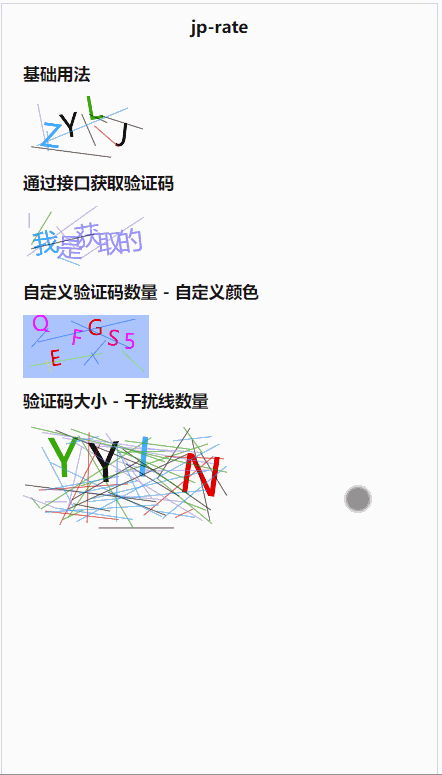
 下载 5993
下载 5993
 赞赏 56
赞赏 56

 下载 11195970
下载 11195970
 赞赏 1855
赞赏 1855















 赞赏
赞赏
 京公网安备:11010802035340号
京公网安备:11010802035340号