更新记录
1.0.0(2023-09-28) 下载此版本
静态即时通讯前端框架
平台兼容性
uni-app
| Vue2 | Vue3 | Chrome | Safari | app-vue | app-nvue | Android | iOS | 鸿蒙 |
|---|---|---|---|---|---|---|---|---|
| √ | - | - | - | - | - | - | - | - |
| 微信小程序 | 支付宝小程序 | 抖音小程序 | 百度小程序 | 快手小程序 | 京东小程序 | 鸿蒙元服务 | QQ小程序 | 飞书小程序 | 小红书小程序 | 快应用-华为 | 快应用-联盟 |
|---|---|---|---|---|---|---|---|---|---|---|---|
| √ | - | - | - | - | - | - | - | - | - | - | - |
chat聊天uni-app前端页面
组件名:tianxie-chat 代码块:
uDataPicker关联组件:uni-list、``。 使用组件需安装scss
uni.scss添加变量属性
$uni-bg-color-red:#dd524d;
$uni-bg-color-eee:#eee;
$uni-bg-color-95e:#95ec69;manifest.json配置
"app-plus" : {
"ios" : {
"urlschemewhitelist": [
"baidumap",
"iosamap",
"qqmap"
]
},
},
"mp-weixin" : {
"requiredPrivateInfos": [
"getLocation",
"onLocationChange",
"startLocationUpdateBackground",
"chooseAddress",
"chooseLocation"
]
},使用教程
1、导入插件
2、在项目更目录下创建分包chat,分包里创建文件chat/vue/chat-list.vue、chat/vue/chat-room.vue、创建文件static
3、将插件里的static下的emoji表情包剪切到chat/static里
4、在根目录pages.json里写入分包路径 "subPackages": [{ // 模块分包
"root": "chat",
"name": "chat",
"pages": [
{
"path": "vue/chat-list",
"style": {
"navigationBarTitleText": "人员列表"
}
},{
"path": "vue/chat-room",
"style": {
"navigationBarTitleText": "聊天室"
}
}
]
}],5、chat-list.vue代码 <template>
<view class="container">
<tianxie-chat-list :pageUrl="pageUrl" :userList="userList" @scrollBnt="scrollBnt"></tianxie-chat-list>
</view>
</template> <script>
export default{
data(){
return{
//pageUrl跳转到聊天室路径
pageUrl:"/chat/vue/chat-room",
//新增加的聊天人员列表,请求完数据后需清空,等待下次数据请求在赋值
userList:[{
uid:1,
chatName:"蝎子",
unreadNum:"103",
newMsg:"",
msgType:"img",
newMsgTime:"2023-9-20 20:38:35",
chatHeadImg:"/uni_modules/tianxie-chat/static/head-img/head_02.png",
setTopPerson:"0",
},{
uid:2,
chatName:"幺妹",
unreadNum:"3",
newMsg:"",
msgType:"voice",
newMsgTime:"2023-9-20 20:40:02",
chatHeadImg:"/uni_modules/tianxie-chat/static/head-img/head_03.png",
setTopPerson:"0",
},{
uid:3,
chatName:"二弟",
unreadNum:"4",
newMsg:"",
msgType:"voido",
newMsgTime:"2023-9-20 20:44:20",
chatHeadImg:"/uni_modules/tianxie-chat/static/head-img/head_04.png",
setTopPerson:"0",
},{
uid:4,
chatName:"肖肖",
unreadNum:"1",
newMsg:"",
msgType:"meme",
newMsgTime:"2023-9-20 20:16:33",
chatHeadImg:"/uni_modules/tianxie-chat/static/head-img/head_01.png",
setTopPerson:"1",
},{
uid:5,
chatName:"老表",
unreadNum:"0",
newMsg:"在js中将时间戳转换为常用的时间格式,有三种主要的方式1、使用JS中已有的函数,例如getFullYear(),getMonth()等,将时间戳直接转换成对应的年月",
msgType:"text",
newMsgTime:"2023-9-20 20:55:10",
chatHeadImg:"/uni_modules/tianxie-chat/static/head-img/head_05.png",
setTopPerson:"1",
},{
uid:1,
chatName:"蝎子",
unreadNum:"103",
newMsg:"",
msgType:"img",
newMsgTime:"2023-9-20 20:38:35",
chatHeadImg:"/uni_modules/tianxie-chat/static/head-img/head_02.png",
setTopPerson:"0",
},{
uid:2,
chatName:"幺妹",
unreadNum:"3",
newMsg:"",
msgType:"voice",
newMsgTime:"2023-9-20 20:40:02",
chatHeadImg:"/uni_modules/tianxie-chat/static/head-img/head_03.png",
setTopPerson:"0",
},{
uid:3,
chatName:"二弟",
unreadNum:"4",
newMsg:"",
msgType:"voido",
newMsgTime:"2023-9-20 20:44:20",
chatHeadImg:"/uni_modules/tianxie-chat/static/head-img/head_04.png",
setTopPerson:"0",
},{
uid:4,
chatName:"肖肖",
unreadNum:"1",
newMsg:"",
msgType:"meme",
newMsgTime:"2023-9-20 20:16:33",
chatHeadImg:"/uni_modules/tianxie-chat/static/head-img/head_01.png",
setTopPerson:"1",
},{
uid:5,
chatName:"老表",
unreadNum:"0",
newMsg:"在js中将时间戳转换为常用的时间格式,有三种主要的方式1、使用JS中已有的函数,例如getFullYear(),getMonth()等,将时间戳直接转换成对应的年月",
msgType:"text",
newMsgTime:"2023-9-20 20:55:10",
chatHeadImg:"/uni_modules/tianxie-chat/static/head-img/head_05.png",
setTopPerson:"1",
},{
uid:1,
chatName:"蝎子",
unreadNum:"103",
newMsg:"",
msgType:"img",
newMsgTime:"2023-9-20 20:38:35",
chatHeadImg:"/uni_modules/tianxie-chat/static/head-img/head_02.png",
setTopPerson:"0",
},{
uid:2,
chatName:"幺妹",
unreadNum:"3",
newMsg:"",
msgType:"voice",
newMsgTime:"2023-9-20 20:40:02",
chatHeadImg:"/uni_modules/tianxie-chat/static/head-img/head_03.png",
setTopPerson:"0",
},{
uid:3,
chatName:"二弟",
unreadNum:"4",
newMsg:"",
msgType:"voido",
newMsgTime:"2023-9-20 20:44:20",
chatHeadImg:"/uni_modules/tianxie-chat/static/head-img/head_04.png",
setTopPerson:"0",
},{
uid:4,
chatName:"肖肖",
unreadNum:"1",
newMsg:"",
msgType:"meme",
newMsgTime:"2023-9-20 20:16:33",
chatHeadImg:"/uni_modules/tianxie-chat/static/head-img/head_01.png",
setTopPerson:"1",
},{
uid:5,
chatName:"老表",
unreadNum:"0",
newMsg:"在js中将时间戳转换为常用的时间格式,有三种主要的方式1、使用JS中已有的函数,例如getFullYear(),getMonth()等,将时间戳直接转换成对应的年月",
msgType:"text",
newMsgTime:"2023-9-20 20:55:10",
chatHeadImg:"/uni_modules/tianxie-chat/static/head-img/head_05.png",
setTopPerson:"1",
}],
}
},
methods:{
//列表滑动到底部
scrollBnt(val){
if(val){
uni.showToast({
title:"到底部了!",
icon:'none',
duration:3000,
})
console.log("到底部了!");
}
},
}
}
</script>6、chat-room.vue代码 <template>
<view class="container">
<tianxie-chat-room :chatUser="chatUser" @saveData="saveData" :timeInterval="timeInterval" :memeFile="memeFile" :acceptScokData="acceptScokData"></tianxie-chat-room>
</view>
</template> <script>
export default{
data(){
return{
chatUser:{},//从聊天列表接收别人的信息
timeInterval:5,//发送时间间隔,默认为5分钟
memeFile:'/chat/static/emoji/',//表情包所在的路径
acceptScokData:{},//sockt接收到的数据
}
},
onLoad(options) {
this.chatUser = JSON.parse(options.userItem);
this.acceptScokData = this.chatUser;
uni.setNavigationBarTitle({
title:this.chatUser.chatName,
})
},
methods:{
//数据类型返回存储
saveData(obj){
//msgType消息类型text为文字,img为图片,voice为语音,voido为视频,meme为表情包,time为时间数据,voidoCall为视频通话,place为地址,timeValue为时间间隔值
console.log(obj);
//视频通话根据需求有多种情况接入,此处不做处理,但可接收到视频数据传输到聊天窗中
if(obj.msgType == "voidoCall"){
obj.newMsg = "当前通话01:20:05";
this.acceptScokData = obj;
}
}
}
}
</script>

 收藏人数:
收藏人数:
 下载插件并导入HBuilderX
下载插件并导入HBuilderX
 赞赏(0)
赞赏(0)

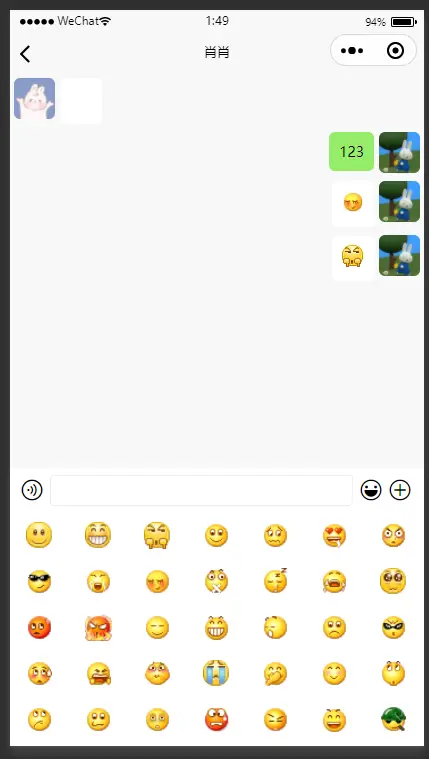

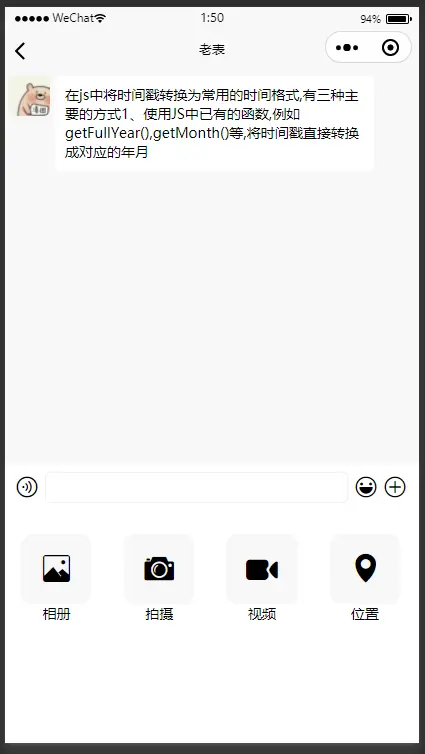
 下载 705
下载 705
 赞赏 2
赞赏 2

 下载 11228391
下载 11228391
 赞赏 1860
赞赏 1860















 赞赏
赞赏

 京公网安备:11010802035340号
京公网安备:11010802035340号