更新记录
v1.0.1(2020-04-09) 下载此版本
修复isBack=false时,右边的文本会跑到左边去的问题
v1.0.0(2020-03-31) 下载此版本
抽离colorUI头部导航栏。
平台兼容性
感谢
本组件提取的 ColorUI中的头部导航栏。
在此感谢 @文晓港 提供的非常优秀的UI框架,推荐大家使用:https://github.com/weilanwl/ColorUI ; https://ext.dcloud.net.cn/plugin?id=239。
组件引用
/* main.js中引用 */
import sundehengCustom from './components/sundeheng-custom/sundeheng-custom.vue'
Vue.component('sundeheng-custom',sundehengCustom)页面使用
<template>
<view>
<sundeheng-custom bgColor="" bgImage="https://image.weilanwl.com/color2.0/plugin/sylb2244.jpg" :isBack="true" @rightcli='rightcli'><block slot="backText">左边</block><block slot="content">中间</block><block slot="right">右边</block></sundeheng-custom>
</view>
</template>注意
导入的插件中没有带App.vue里面的代码,请复制以下代码到App.vue里面,或者直接下载项目示例参考
<script>
import Vue from 'vue'
export default {
onLaunch: function() {
console.log('App Launch')
uni.getSystemInfo({
success: function(e) {
// #ifndef MP
Vue.prototype.StatusBar = e.statusBarHeight;
if (e.platform == 'android') {
Vue.prototype.CustomBar = e.statusBarHeight + 50;
} else {
Vue.prototype.CustomBar = e.statusBarHeight + 45;
};
// #endif
// #ifdef MP-WEIXIN
Vue.prototype.StatusBar = e.statusBarHeight;
let custom = wx.getMenuButtonBoundingClientRect();
Vue.prototype.Custom = custom;
Vue.prototype.CustomBar = custom.bottom + custom.top - e.statusBarHeight;
// #endif
// #ifdef MP-ALIPAY
Vue.prototype.StatusBar = e.statusBarHeight;
Vue.prototype.CustomBar = e.statusBarHeight + e.titleBarHeight;
// #endif
}
})
},
onShow: function() {
console.log('App Show')
},
onHide: function() {
console.log('App Hide')
}
}
</script>

 收藏人数:
收藏人数:
 下载插件并导入HBuilderX
下载插件并导入HBuilderX
 下载示例项目ZIP
下载示例项目ZIP
 赞赏(0)
赞赏(0)
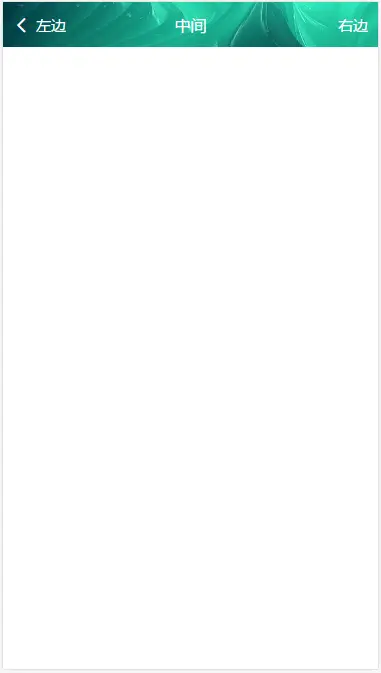
 下载 1437
下载 1437
 赞赏 0
赞赏 0

 下载 11228697
下载 11228697
 赞赏 1860
赞赏 1860















 赞赏
赞赏

 京公网安备:11010802035340号
京公网安备:11010802035340号