更新记录
1.0.3(2024-02-29) 下载此版本
增加样式设置z-index,防止被遮住问题
1.0.2(2024-02-21) 下载此版本
增加默认值功能
1.0.1(2024-01-05) 下载此版本
上传使用说明文档
查看更多平台兼容性
uni-app
| Vue2 | Vue3 | Chrome | Safari | app-vue | app-nvue | Android | iOS | 鸿蒙 |
|---|---|---|---|---|---|---|---|---|
| √ | √ | √ | √ | √ | √ | - | - | - |
| 微信小程序 | 支付宝小程序 | 抖音小程序 | 百度小程序 | 快手小程序 | 京东小程序 | 鸿蒙元服务 | QQ小程序 | 飞书小程序 | 小红书小程序 | 快应用-华为 | 快应用-联盟 |
|---|---|---|---|---|---|---|---|---|---|---|---|
| √ | √ | √ | √ | √ | √ | - | √ | √ | - | √ | √ |
其他
| 多语言 | 暗黑模式 | 宽屏模式 |
|---|---|---|
| × | × | √ |
piaoyi-data-select-vue3
示例代码
<template>
<view style="padding: 20rpx;">
<PiaoyiDataSelectVue3 :inputValue="inputValue" ref="piaoyiSelect" :clearable="clearable" :filterable="filterable" :placeholder="placeholder" :localdata="options" @changeInputValue="changeInputValue"/>
<view class="title" style="margin-top: 400rpx;">
当前Select的值: {{inputValue}}
</view>
<view class="title" style="margin-top: 20rpx;">
是否可搜索
</view>
<radio-group @change="radioChange" class="radioGroup">
<label class="radioGroup-item" v-for="(item, index) in filteritems" :key="item.value">
<view>
<radio :value="item.value" :checked="index === current" />
</view>
<view>{{item.name}}</view>
</label>
</radio-group>
<view class="title" style="margin-top: 20rpx;">
是否可清空
</view>
<radio-group @change="clearradioChange" class="radioGroup">
<label class="radioGroup-item" v-for="(item, index) in clearitems" :key="item.value">
<view>
<radio :value="item.value" :checked="index === current2" />
</view>
<view>{{item.name}}</view>
</label>
</radio-group>
<view class="title" style="margin-top: 20rpx;color: red;">
具体使用方法请看插件市场简介
</view>
</view>
</template>
<script setup>
import PiaoyiDataSelectVue3 from '@/uni_modules/piaoyi-data-select-vue3/components/piaoyi-data-select-vue3/piaoyi-data-select-vue3.vue'
import { ref } from 'vue'
const clearable = ref(true)
const filterable = ref(true)
const inputValue = ref('')
const filteritems = ref([{
value: '是',
name: '是'
},
{
value: '否',
name: '否'
}])
const clearitems = ref([{
value: '是',
name: '是',
checked: true
},
{
value: '否',
name: '否',
checked: false
}])
const current = ref(0)
const current2 = ref(0)
const options = ref([{
text: '选项1',
value: '选项1'
}, {
text: '选项2',
value: '选项2'
}, {
text: '选项3',
value: '选项3'
}, {
text: '选项4',
value: '选项4'
}])
const placeholder = ref('请选择关键字')
function radioChange(e) {
if (e.detail.value == '是') {
filterable.value = true
} else {
filterable.value = false
}
}
function clearradioChange(e) {
if (e.detail.value == '是') {
clearable.value = true
} else {
clearable.value = false
}
}
function changeInputValue(e) {
inputValue.value = e
}
</script>
<style lang="scss" scoped>
.title {
padding: 20rpx;
font-size: 28rpx;
line-height: 28rpx;
font-weight: 700;
color: #333;
}
.radioGroup {
display: flex;
padding: 0 18rpx;
}
.radioGroup-item {
display: flex;
margin-right: 30rpx;
uni-radio {
transform: scale(0.8);
}
}
</style>
Prop
| 参数名称 | 描述 | 默认值 |
|---|---|---|
| inputValue | 实现数据绑定的key值,注意加上sync | |
| localdata | 下拉选项数据 | |
| filterable | 是否可编辑 | false |
| clearable | 是否可清空 | true |
| placeholder | 提示文本 | 请选择关键字 |


 收藏人数:
收藏人数:
 下载插件并导入HBuilderX
下载插件并导入HBuilderX
 赞赏(0)
赞赏(0)
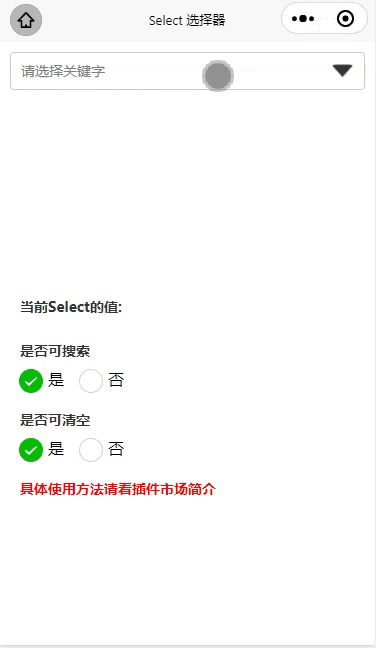


 下载 11063
下载 11063
 赞赏 96
赞赏 96

 下载 11232446
下载 11232446
 赞赏 1856
赞赏 1856















 赞赏
赞赏

 京公网安备:11010802035340号
京公网安备:11010802035340号