更新记录
1.0.3(2024-08-19) 下载此版本
移除导流
1.0.2(2023-12-15) 下载此版本
上传city数据源
1.0.1(2023-12-13) 下载此版本
增加第二次打开,自动记忆上次选择的位置逻辑
查看更多平台兼容性
创作不易,请给五星评论
有疑问或定制 请im我
示例代码
<template>
<view class="content">
<view class="uni-title uni-common-pl">城市Picker选择器</view>
<view class="uni-list">
<view class="uni-list-cell">
<view class="uni-list-cell-left">
当前选择
</view>
<view class="uni-list-cell-db">
<view class="as-input" @click="openPicker">
<view class="placeholder" v-if="result==undefined||result==''">请选择所在城市</view>
<view class="as-content" v-else>{{result}}</view>
</view>
</view>
</view>
</view>
<niceui-city-picker-view ref="cityPicker" v-model="value"></niceui-city-picker-view>
</view>
</template>
<script>
import NiceuiCityPickerView from '@/components/niceui-city-picker-view.vue' //路径根据导入后的真实路径为准
export default {
components:{
NiceuiCityPickerView
},
data: function () {
return {
value:{
provName:'',
cityName:''
}
}
},
computed:{
result(){
if(this.value.provName!=''){
return this.value.provName+"/"+this.value.cityName;
}else{
return ""
}
}
},
methods:{
openPicker(){
this.$refs.cityPicker.show()
}
}
}
</script>
<style lang="scss" scoped>
.content{
background-color: #f7f7f7;
width: 100vw;
/* #ifdef H5 */
height: calc(100vh - 84rpx);
/* #endif */
/* #ifndef H5 */
height: 100vh;
/* #endif */
}
.uni-title{
font-size: 33rpx;
font-weight: bold;
padding: 20rpx 20rpx;
}
.uni-list-cell{
background-color: #fff;
display: flex;
justify-content: space-between;
align-items: center;
padding: 20rpx 20rpx;
.uni-list-cell-left{
font-size: 35rpx;
}
}
.uni-list-cell-db{
flex:1
}
.as-input{
width: 100%;
display: flex;
align-items: center;
justify-content: flex-end;
.customer-icon{
padding: 0 0 0 5rpx;
}
.placeholder{
font-size:33rpx;
color:#999;
}
.as-content{
color: #333;
font-size: 33rpx;
}
}
</style>

 收藏人数:
收藏人数:
 下载插件并导入HBuilderX
下载插件并导入HBuilderX
 赞赏(8)
赞赏(8)
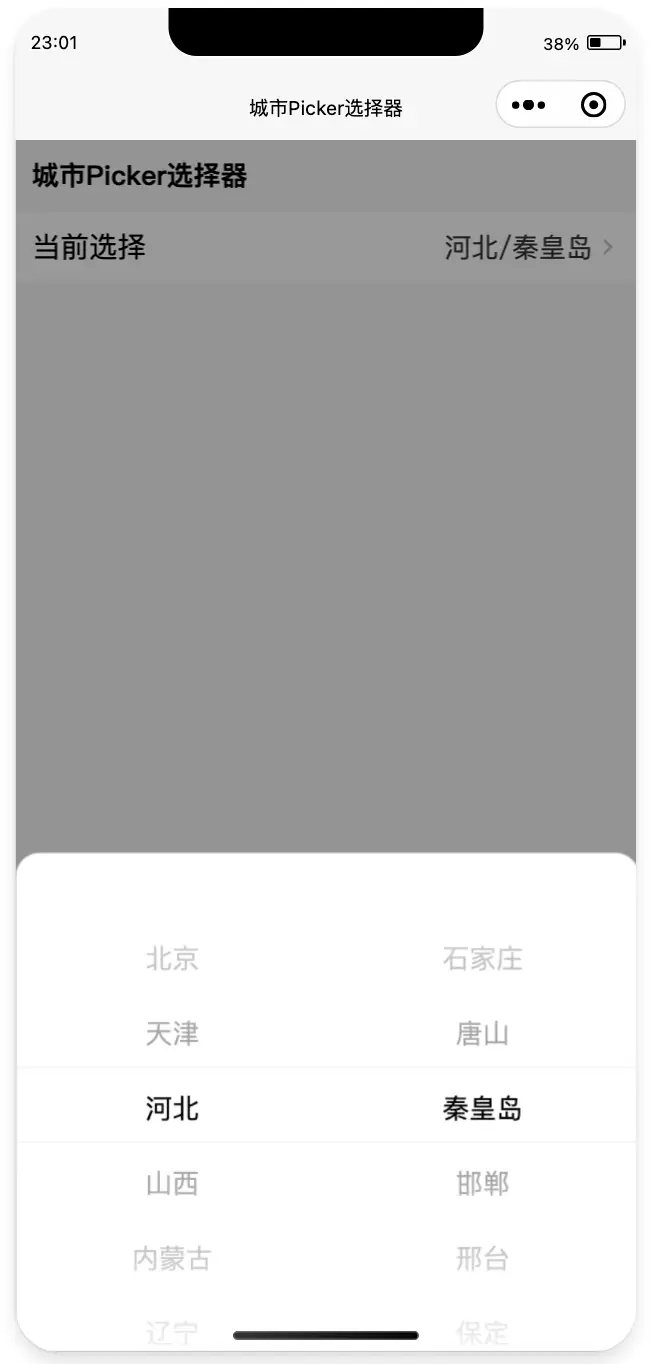
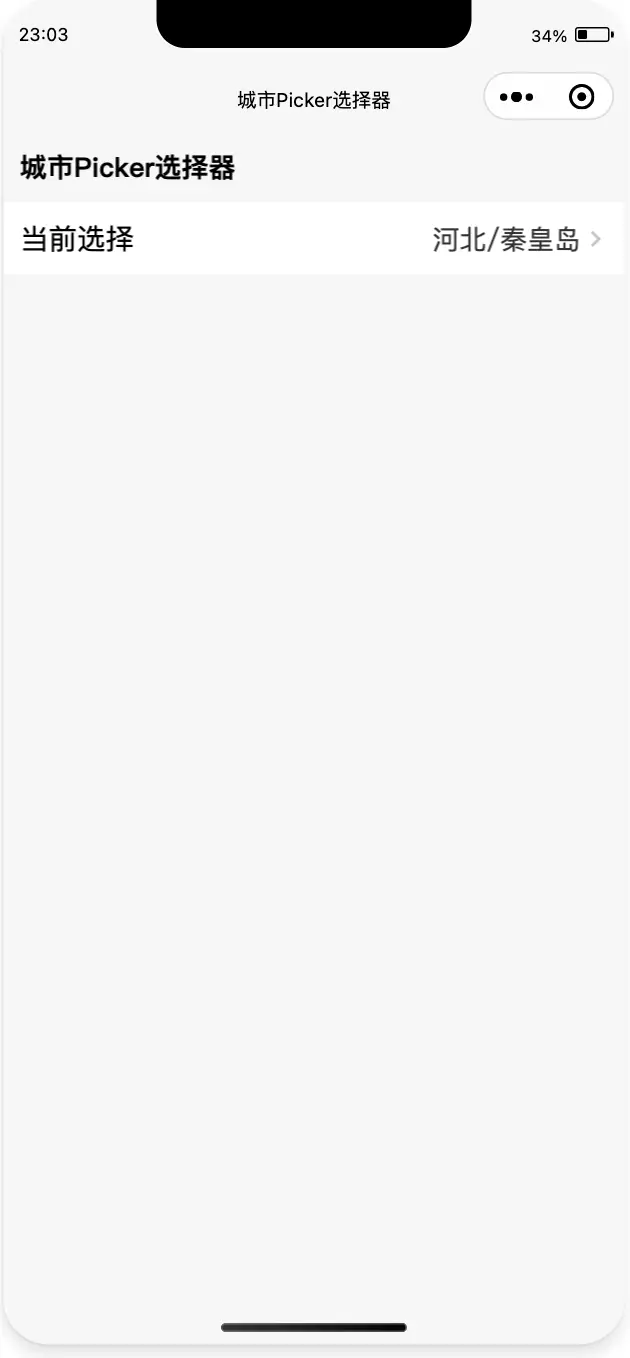
 下载 2221
下载 2221
 赞赏 14
赞赏 14

 下载 11228338
下载 11228338
 赞赏 1860
赞赏 1860















 赞赏
赞赏
 京公网安备:11010802035340号
京公网安备:11010802035340号