更新记录
1.0.1(2020-04-09) 下载此版本
修改readme文档
1.0.0(2020-04-09) 下载此版本
组件提交
平台兼容性
gpp-uniapp-configurationForm
配置表单
通过传入配置数据动态渲染出表单,目前支持的表单组件有text,number,textarea,radio,checkbox,date,select,html。支持配置必填以及正则校验。提供填写,展示两种状态模式。
使用方式
引用组件
import gppConfigurationForm from "@/components/gpp-configurationForm/gpp-configurationForm.vue"
export default {
components:{
gppConfigurationForm
}
}使用组件
<gpp-configuration-form ref="form" type="fill" :formTemplate="formTemplate" :formValue="formValue" :isCard="true"></gpp-configuration-form>import template from "@/config/addFile.js";
export default {
data() {
return {
formTemplate: template,
formValue: {
patientName: "张三",
isGotoWH: "1",
gender: "1",
symptom: "1,4"
}
}
},
methods: {
save(){
let result = this.$refs.form.submit();
if(result.checkFlag){
console.log(result.value);
uni.showToast({
title: "验证成功"
})
}else{
uni.showToast({
title: result.message,
icon: "none"
})
}
}
}
}属性说明
| 属性名 | 类型 | 默认值 | 说明 |
|---|---|---|---|
| type | String | fill | 表单类型,fill填写,show展示 |
| themeColor | String | #6ba1ff | 主题色 |
| isCard | Boolean | false | 卡片模式 |
| formTemplate | Array | [] | 表单配置数据 |
| formValue | Object | {} | 表单初始值 |
方法说明
通过 ref 获取组件调用方法
| 方法名称 | 说明 | 返回值 |
|---|---|---|
| submit | 提交 | {checkFlag: true, message: "", value: {}} |
表单配置数据说明
完整配置示例
[{
formTitle: "表单配置示例",
id: "469823830580379648",
object: [{
textName: "text",
subject: "text输入框",
controlType: "text",
isMustfill: true,
maxlength: 12,
placeholder: "请输入",
unit: "单位",
checkRegular: "^1[3456789]\\d{9}$"
}, {
textName: "number",
subject: "number输入框",
controlType: "number",
isMustfill: true,
maxlength: 12,
placeholder: "请输入",
unit: "单位",
checkRegular: "^1[3456789]\\d{9}$"
}, {
textName: "textarea",
subject: "textarea输入框",
controlType: "textarea",
isMustfill: true,
maxlength: 12,
placeholder: "请输入",
checkRegular: "^1[3456789]\\d{9}$"
}, {
textName: "radio",
subject: "单选框",
controlType: "radio",
isMustfill: true,
values: [{
valueName: "选项一",
valueCode: "1"
}, {
valueName: "选项二",
valueCode: "2"
}]
}, {
textName: "checkbox",
subject: "多选框",
controlType: "checkbox",
isMustfill: true,
values: [{
valueName: "选项一",
valueCode: "1"
}, {
valueName: "选项二",
valueCode: "2"
}]
}, {
textName: "select",
subject: "单级下拉选择",
controlType: "select",
isMustfill: true,
values: [{
valueName: "选项一",
valueCode: "1"
}, {
valueName: "选项二",
valueCode: "2"
}]
}, {
textName: "date",
subject: "日期选择框",
controlType: "date"
isMustfill: true
}, {
controlType: "html",
fontSize: "16px",
fontColor: "#f55347",
content: "内容内容内容"
}]
}]详细配置说明
| 属性 | 是否必须 | 类型 | 说明 |
|---|---|---|---|
| formTitle | 否 | String | 表单标题 |
| id | 是 | String | 表单id(必须唯一) |
| object | 是 | Array | 表单内组件 |
text,number,textarea组件属性:
| 属性 | 是否必须 | 类型 | 说明 |
|---|---|---|---|
| textName | 是 | String | 属性值(必须唯一) |
| subject | 否 | String | 题目 |
| controlType | 是 | String | 组件类型 |
| isMustfill | 否 | Boolean | 是否必填 |
| maxlength | 否 | number | 最大输入长度 |
| placeholder | 否 | String | 占位文字 |
| unit | 否 | String | 单位 |
| checkRegular | 否 | String | 正则表达式(注意需要转义) |
radio,checkbox,select组件属性:
| 属性 | 是否必须 | 类型 | 说明 |
|---|---|---|---|
| textName | 是 | String | 属性值(必须唯一) |
| subject | 否 | String | 题目 |
| controlType | 是 | String | 组件类型 |
| isMustfill | 否 | Boolean | 是否必填 |
| values | 是 | Array | 选项([{valueName: "选项一",valueCode: "1"}]) |
date组件属性:
| 属性 | 是否必须 | 类型 | 说明 |
|---|---|---|---|
| textName | 是 | String | 属性值(必须唯一) |
| subject | 否 | String | 题目 |
| controlType | 是 | String | 组件类型 |
| isMustfill | 否 | Boolean | 是否必填 |
html组件属性:
| 属性 | 是否必须 | 类型 | 说明 |
|---|---|---|---|
| controlType | 是 | String | 组件类型 |
| fontSize | 否 | String | 字体大小 |
| fontColor | 否 | String | 字体颜色 |
| content | 是 | String | 显示内容 |
注意事项
表单配置数据请严格按照文档配置,否则会出现异常。 小程序暂不支持。


 收藏人数:
收藏人数:
 https://github.com/GongNextDoor/gpp-uniapp-configurationForm
https://github.com/GongNextDoor/gpp-uniapp-configurationForm
 下载插件并导入HBuilderX
下载插件并导入HBuilderX
 下载示例项目ZIP
下载示例项目ZIP
 赞赏(0)
赞赏(0)
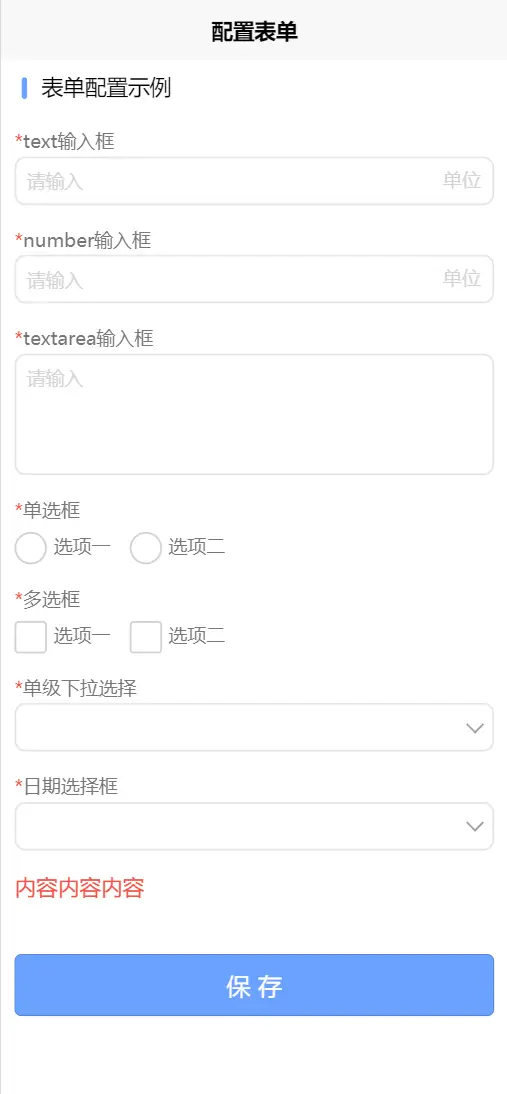



 下载 4625
下载 4625
 赞赏 0
赞赏 0

 下载 11264502
下载 11264502
 赞赏 1860
赞赏 1860















 赞赏
赞赏

 京公网安备:11010802035340号
京公网安备:11010802035340号