更新记录
Tinymce6(2024-01-24) 下载此版本
TinyMCE是一个轻量级的基于浏览器的所见即所得编辑器,由JavaScript写成。以下是关于TinyMCE的详细介绍:
功能强大:TinyMCE提供丰富的文本编辑功能,可以轻松地将一个普通的文本输入框转化为一个功能完善的编辑器。无论是在网页开发、内容管理系统、博客平台还是电子邮件编辑中,TinyMCE都是一个非常受欢迎的选择。 扩展性强:它提供了丰富的插件和主题,用户可以根据自己的需求选择安装和配置。这些插件和主题可以增加图片上传、表格编辑、字体调整、代码高亮等功能,使得编辑器更加适合用户的需求。 可定制性强:它提供了丰富的配置选项,可以调整工具栏按钮的显示、设置默认字体、修改工具栏图标等。用户可以根据自己的喜好和项目的需求进行个性化设置,使得编辑器更加符合自己的使用习惯。 开源且可商用:TinyMCE是一个根据LGPL license发布的自由软件,你可以把它用于商业应用。 支持多语言:多语言支持,官网可下载几十种语言。 模式选择:TinyMCE有三种模式:经典模式、内联模式和沉浸无干扰模式。其中内联模式将编辑视图与阅读视图合二为一,当其被点击后,元素才会被编辑器替换,而不是编辑器始终可见。这种模式的好处是内容可继承页面的CSS样式,提供真正的“所见即所得”的编辑体验。
平台兼容性
uni-app
| Vue2 | Vue3 | Chrome | Safari | app-vue | app-nvue | Android | iOS | 鸿蒙 |
|---|---|---|---|---|---|---|---|---|
| √ | √ | - | - | - | - | - | - | - |
| 微信小程序 | 支付宝小程序 | 抖音小程序 | 百度小程序 | 快手小程序 | 京东小程序 | 鸿蒙元服务 | QQ小程序 | 飞书小程序 | 小红书小程序 | 快应用-华为 | 快应用-联盟 |
|---|---|---|---|---|---|---|---|---|---|---|---|
| - | - | - | - | - | - | - | - | - | - | - | - |
TinyMCE
The world's #1 open source rich text editor.
Using an old version of TinyMCE? We recommend you to upgrade to TinyMCE 6 to continue receiving security updates, or consider TinyMCE 5 LTS if you need more time to upgrade.
Used and trusted by millions of developers, TinyMCE is the world’s most customizable, scalable, and flexible rich text editor. We’ve helped launch the likes of Atlassian, Medium, Evernote (and lots more that we can’t tell you), by empowering them to create exceptional content and experiences for their users.
With more than 350M+ downloads every year, we’re also one of the most trusted enterprise-grade open source HTML editors on the internet. There’s currently more than 100M+ products worldwide, powered by Tiny. As a high powered WYSIWYG editor, TinyMCE is built to scale, designed to innovate, and thrives on delivering results to difficult edge-cases.
You can access a full featured demo of TinyMCE in the docs on the TinyMCE website.
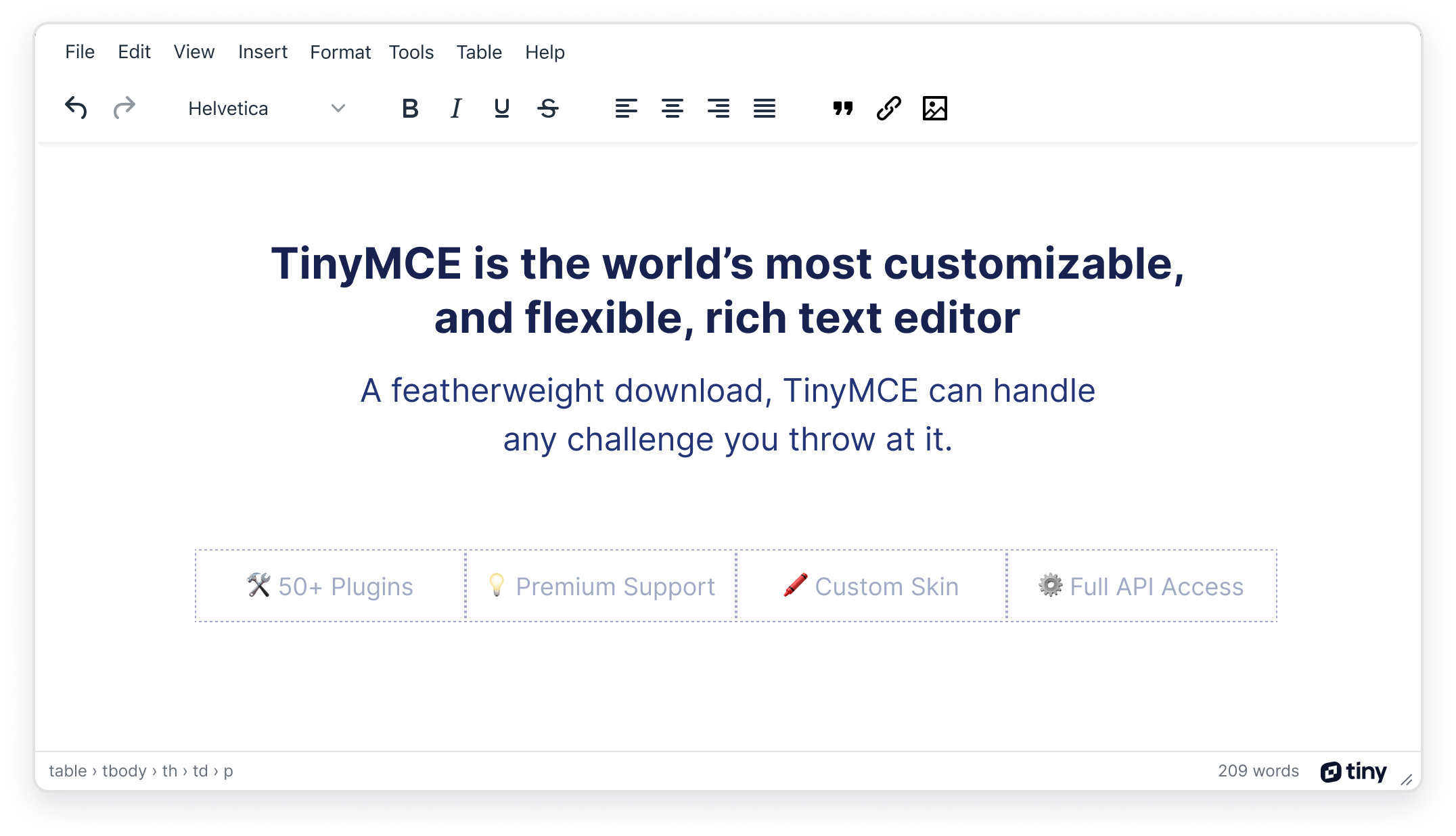
Get started with TinyMCE
Getting started with the TinyMCE rich text editor is easy, and for simple configurations can be done in less than 5 minutes.
TinyMCE Cloud Deployment Quick Start Guide
TinyMCE Self-hosted Deployment Guide
TinyMCE provides a range of configuration options that allow you to integrate it into your application. Start customizing with a basic setup.
Configure it for one of three modes of editing:
Features
Integration
TinyMCE is easily integrated into your projects with the help of components such as:
With over 29 integrations, and 400+ APIs, see the TinyMCE docs for a full list of editor integrations.
Customization
It is easy to configure the UI of your rich text editor to match the design of your site, product or application. Due to its flexibility, you can configure the editor with as much or as little functionality as you like, depending on your requirements.
With 50+ powerful plugins available, and content editable as the basis of TinyMCE, adding additional functionality is as simple as including a single line of code.
Realizing the full power of most plugins requires only a few lines more.
Extensibility
Sometimes your editor requirements can be quite unique, and you need the freedom and flexibility to innovate. Thanks to TinyMCE being open source, you can view the source code and develop your own extensions for custom functionality to meet your own requirements.
The TinyMCE API is exposed to make it easier for you to write custom functionality that fits within the existing framework of TinyMCE UI components.
Extended Features and Support
For the professional software teams that require more in-depth efficiency, compliance or collaborative features built to enterprise-grade standards, please get in touch with our team.
Tiny also offers dedicated SLAs and support for professional development teams.
Compiling and contributing
In 2019 the decision was made to transition our codebase to a monorepo. For information on compiling and contributing, see: contribution guidelines.
As an open source product, we encourage and support the active development of our software.
Want more information?
Visit the TinyMCE website and check out the TinyMCE documentation.


 收藏人数:
收藏人数:
 购买源码授权版(
购买源码授权版( 下载插件并导入HBuilderX
下载插件并导入HBuilderX
 赞赏(0)
赞赏(0)
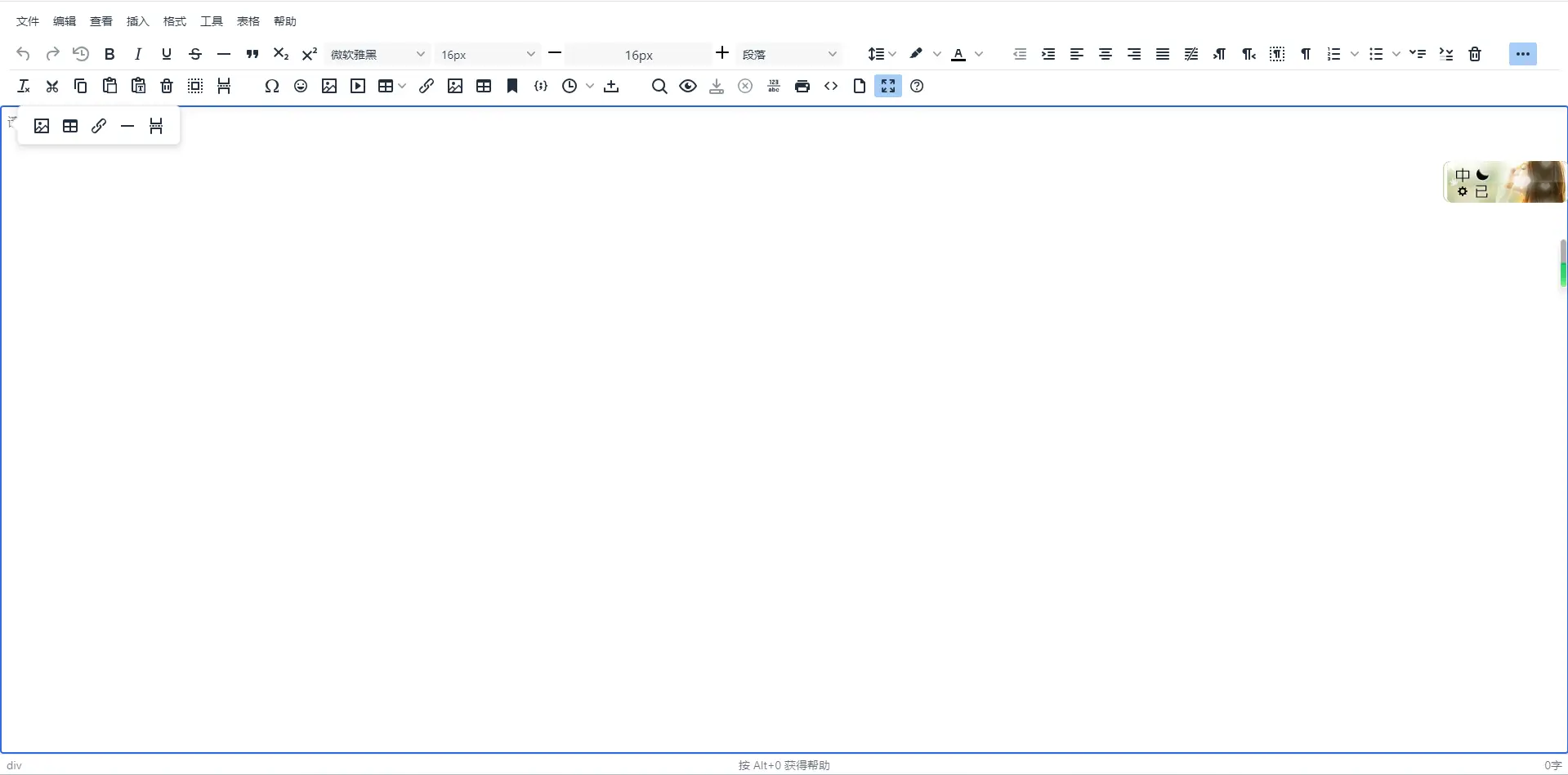
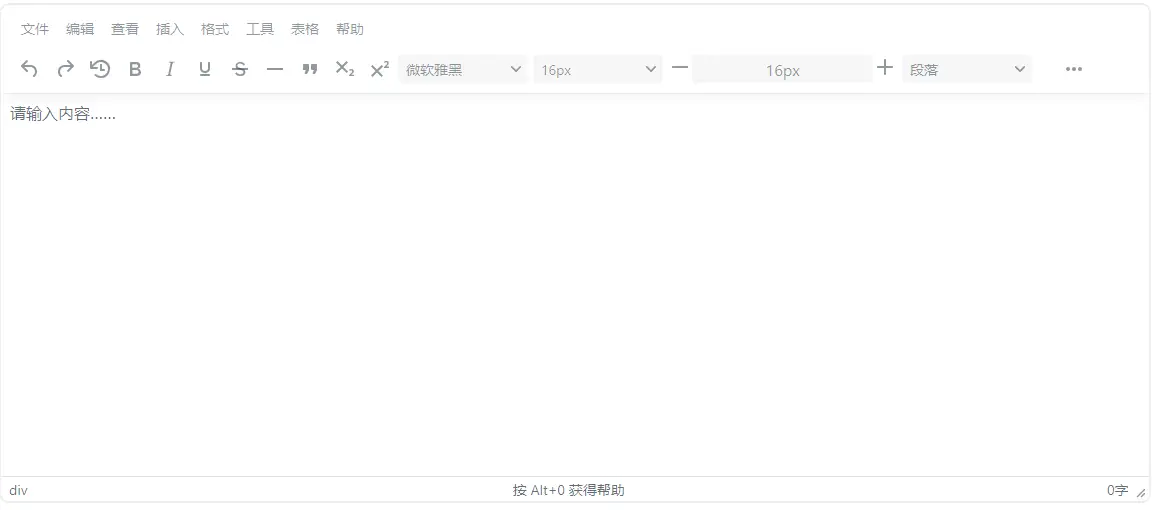
 下载 84
下载 84
 赞赏 0
赞赏 0

 下载 11279669
下载 11279669
 赞赏 1860
赞赏 1860















 赞赏
赞赏

 京公网安备:11010802035340号
京公网安备:11010802035340号