更新记录
1.0.1(2020-04-18)
下载此版本
新增 示例项目
平台兼容性
uni-app-component-HansTabbar
uniapp小程序自定义tabbar组件
使用方法
在script中引入组件
import hansTabber from '../../components/hans-tabbar/hans-tabbar.vue'
components:{
hansTabber
},
data() {
return {
list: [{
"text": "未录入",
"iconPath": '../../static/enter.png' ,
"selectedIconPath": '../../static/enter-select.png'
},
{
"text": "作业互评",
"iconPath": '../../static/correct.png',
"selectedIconPath":'../../static/correct-select.png'
},
{
"text": "成绩分析",
"iconPath": '../../static/analyse.png',
"selectedIconPath": '../../static/analyse-select.png'
}],
}
},
methods: {
tabChange(index) {
console.log(index)
}
}
在 template 中使用组件
<hans-tabber :list="list" style="position:fixed;bottom:0;width:100%;left:0;right:0;" @tabChange="tabChange"></hans-tabber>
属性说明
| 属性名 |
类型 |
必填 |
说明 |
| list |
Array |
是 |
text为tabbar显示名称;iconPath:默认显示icon地址;selectedIconPath:选中状态icon地址 |
事件说明
| 事件名称 |
说明 |
返回 |
| tabChange |
点击tabbar的事件 |
当前点击的index |


 收藏人数:
收藏人数:
 https://github.com/Hans-326/uni-app-component-HansTabbar
https://github.com/Hans-326/uni-app-component-HansTabbar
 下载插件并导入HBuilderX
下载插件并导入HBuilderX
 赞赏(3)
赞赏(3)
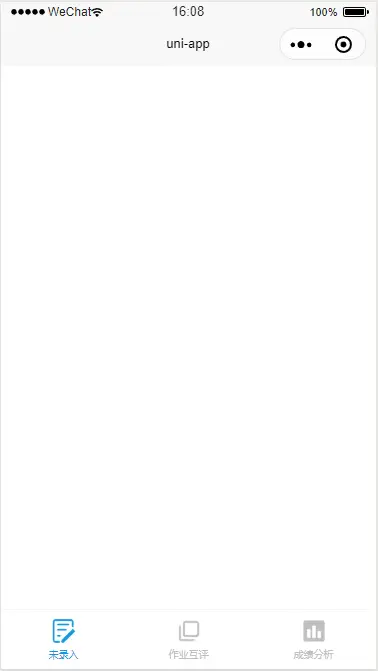
 下载 4326
下载 4326
 赞赏 3
赞赏 3

 下载 11235069
下载 11235069
 赞赏 1860
赞赏 1860















 赞赏
赞赏
 京公网安备:11010802035340号
京公网安备:11010802035340号