更新记录
1.0.1(2020-06-02) 下载此版本
修复APP压缩生成图片空白问题
1.0.0(2020-04-27) 下载此版本
1.0.0
图片大于分辨率二百万,压缩到二百万以下
平台兼容性
uni-app
| Vue2 | Vue3 | Chrome | Safari | app-vue | app-nvue | Android | iOS | 鸿蒙 |
|---|---|---|---|---|---|---|---|---|
| √ | - | - | - | - | - | - | - | - |
| 微信小程序 | 支付宝小程序 | 抖音小程序 | 百度小程序 | 快手小程序 | 京东小程序 | 鸿蒙元服务 | QQ小程序 | 飞书小程序 | 小红书小程序 | 快应用-华为 | 快应用-联盟 |
|---|---|---|---|---|---|---|---|---|---|---|---|
| - | - | - | - | - | - | - | - | - | - | - | - |
w-compress
推荐使用图片压缩,支持APP、小程序、H5
停止维护
停止维护
停止维护
支持H5,微信小程序的图片压缩工具(其他平台未测试)
图片压缩
使用方法
<template>
<view class="content">
<button type="default" @click="onSinngle">单张压缩</button>
<image class="image" :src="single" mode="aspectFill"></image>
<button type="default" @click="onMulti">多张压缩</button>
<block v-for="(item, idx) in multi" :key="idx">
<image class="image" :src="item" mode="aspectFill"></image>
</block>
<w-compress ref='wCompress' />
</view>
</template>
<script>
import WCompress from '@/components/w-compress/w-compress.vue'
export default {
components: {
WCompress
},
data() {
return {
multi: [],
single: ''
}
},
methods: {
onSinngle() {
uni.chooseImage({
count: 1,
success: res => {
uni.showLoading({ title: '图片压缩中...', mask: true })
this.$refs.wCompress.start(res.tempFilePaths[0], {
pixels: 4000000, // 最大分辨率,默认二百万
quality: 0.9, // 压缩质量,默认0.8
type: 'png', // 图片类型,默认jpg
base64: true, // 是否返回base64,默认false,非H5有效
})
.then(res => {
console.log(res)
this.single = res
uni.hideLoading()
})
.catch(e => {
console.log(e)
uni.hideLoading()
})
}
})
},
onMulti() {
uni.chooseImage({
count: 9,
success: res => {
uni.showLoading({ title: '图片压缩中...', mask: true })
this.$refs.wCompress.start(res.tempFilePaths)
.then(res => {
console.log(res)
this.multi = res
uni.hideLoading()
})
.catch(e => {
console.log(e)
uni.hideLoading()
})
}
})
}
}
}
</script>
<style>
.image {
width: 750rpx; height: 420rpx;
}
</style>start方法接收两个参数,第一个参数是需要压缩的图片路径,支持String和Array类型,第二个参数是压缩配置,参考compress参数
compress参数
| 参数 | 类型 | 默认值 | 描述 |
|---|---|---|---|
| pixels | Number | 2000000 | 最大分辨率 |
| quality | Number | 0.8 | 压缩质量,取值0~1 |
| type | String | jpg | 获取的图片类型 |
| base64 | Boolean | false | 是否返回base64类型,非H5有效 |
history
1.0.1(2020-06-02)
- 修复APP压缩生成图片空白问题


 收藏人数:
收藏人数:
 下载插件并导入HBuilderX
下载插件并导入HBuilderX
 赞赏(0)
赞赏(0)
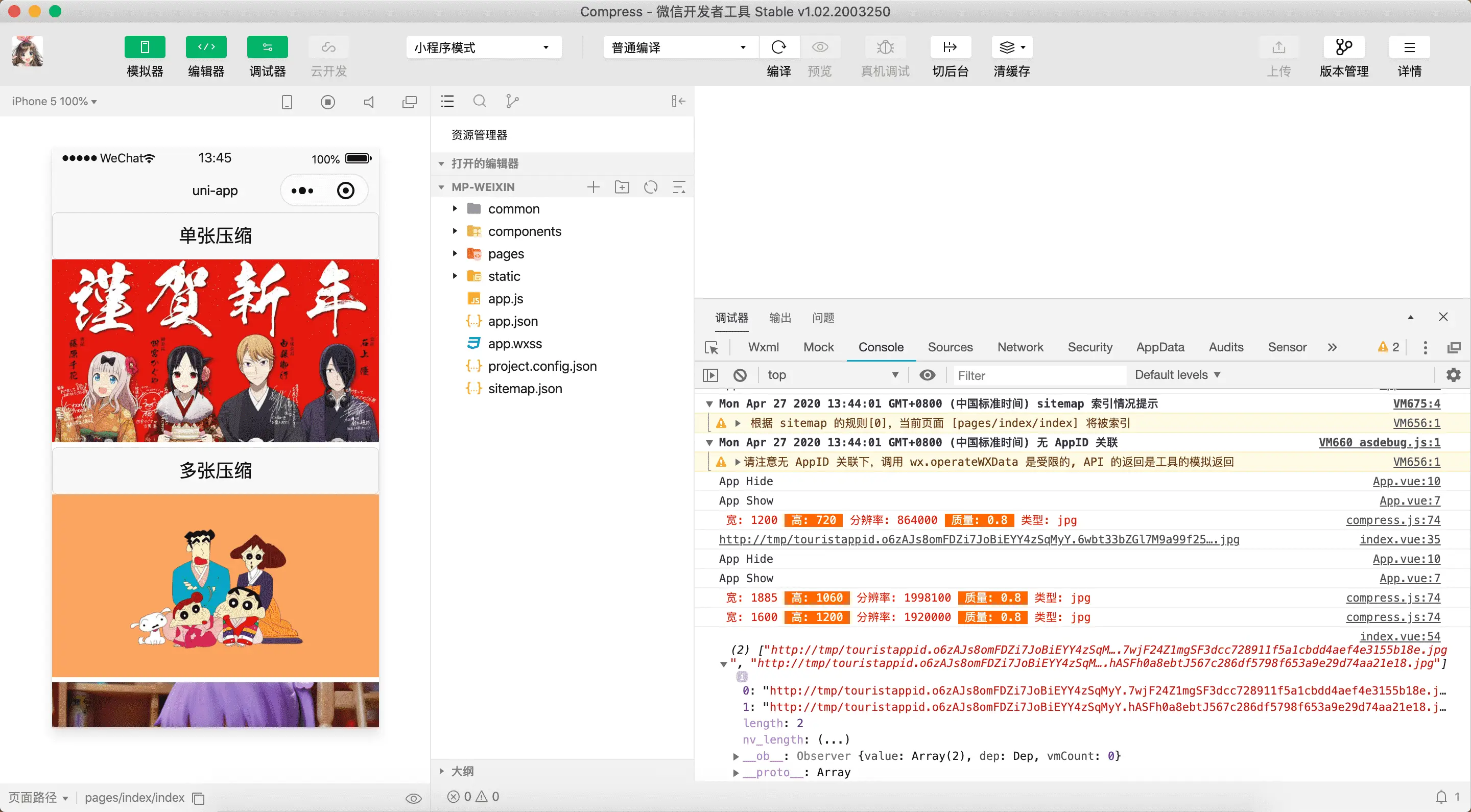
 下载 3501
下载 3501
 赞赏 0
赞赏 0

 下载 11221891
下载 11221891
 赞赏 1856
赞赏 1856















 赞赏
赞赏

 京公网安备:11010802035340号
京公网安备:11010802035340号