更新记录
1.1.1(2024-05-08) 下载此版本
支持多个根节点,fatherid为''或null时,自动成为根节点
1.1.0(2024-05-01) 下载此版本
更新了文档
1.0.9(2024-05-01) 下载此版本
修改了部分文档内容
查看更多平台兼容性
uni-app
| Vue2 | Vue3 | Chrome | Safari | app-vue | app-nvue | Android | iOS | 鸿蒙 |
|---|---|---|---|---|---|---|---|---|
| √ | √ | √ | - | √ | - | - | - | - |
| 微信小程序 | 支付宝小程序 | 抖音小程序 | 百度小程序 | 快手小程序 | 京东小程序 | 鸿蒙元服务 | QQ小程序 | 飞书小程序 | 小红书小程序 | 快应用-华为 | 快应用-联盟 |
|---|---|---|---|---|---|---|---|---|---|---|---|
| - | - | - | - | - | - | - | - | - | - | - | - |
其他
| 多语言 | 暗黑模式 | 宽屏模式 |
|---|---|---|
| × | × | √ |
bch-tree-view 一个PC端使用的treeView,HBuilderX的版本:4.08
查看示例demo
依赖说明
本插件依赖iconfont属性说明
| 属性名 | 数据类型 | 是否必须 | 默认值 | 备注说明 |
|---|---|---|---|---|
| viewData | Array | 必须 | null | 视图数据,详见样例 |
| multiple | Boolen | FALSE | 多选 | |
| onClick | Function | 必须 | null | 点击节点、勾选/取消勾选时的回调函数,返回相关数据 |
数据结构说明
| 属性名 | 类型 | 是否必须 | 备注说明 |
|---|---|---|---|
| id | String | 必须 | 节点的唯一标识 |
| faterid | String | 必须 | 节点的上级ID ,值为''或null时,当前节点为根节点,可以同时有多个根节点 |
| title | String | 必须 | 节点的标题 |
| children | Array | 节点的下级记录 | |
| childrenIds | Array | 节点的直接下级记录的id集合,返回字符串数组 | |
| childrenTitles | Array | 节点的直接下级记录的title集合,返回字符串数组 | |
| fullProgenyIds | Array | 节点的所有后代记录的id集合,返回字符串数组 | |
| fullProgenyTitles | Array | 节点的所有后代记录的title集合,返回字符串数组 | |
| level | Int | 节点位于树结构的层级,最顶层为1 | |
| levelStyle | String | 节点的层级样式类,类名类似:"bch-node-level-style-1","bch-node-level-style-2",提供给用户进行样式自定义 | |
| rootPathIds | Array | 节点的上级全称id的集合 | |
| fullProgenyTitles | Array | 节点的上级全称title的集合 | |
| selected | Boolen | 节点的勾选状态 | |
| show | Boolen | 节点显示状态(插件内部使用) | |
| childrenSelectedCount | Int | 节点的直接下级被勾选的数量 | |
| ... | 用户自定义数据,回调函数调用时返回 |
示例数据
使用者可以增加自定义数据,fatherid为null的节点为根节点,可以有多个根节点 [{ id: '1', fatherid: null, title: '标准件'
}, { id: '2', fatherid: '1', title: '紧固件' }, { id: '3', fatherid: '1', title: '连接件' }, { id: '4', fatherid: '2', title: '六角头螺栓' }]
使用样例
创建项目,以下是index.vue的代码<template>
<bch-tree-view :viewData="viewData" :multiple="true"
:onClick="callback"></bch-tree-view>
</template>
<script>
export default {
data() {
return {
// 视图数据
viewData: [{
id: '1',
fatherid: null,
title: '标准件'
}, {
id: '2',
fatherid: '1',
title: '紧固件'
}, {
id: '3',
fatherid: '1',
title: '连接件'
}, {
id: '4',
fatherid: '2',
title: '六角头螺栓'
}, {
id: '5',
fatherid: '2',
title: '内六角螺栓'
}, {
id: '6',
fatherid: '2',
title: '防松螺母'
}, {
id: '7',
fatherid: '3',
title: '平销子'
}, {
id: '8',
fatherid: '6',
title: '镀锌防松螺栓'
},{
id: '9',
fatherid: null,
title: '化工用品'
}, {
id: '10',
fatherid: '7',
title: '平销子1'
}, {
id: '13',
fatherid: '7',
title: '平销子2'
}, {
id: '14',
fatherid: '13',
title: '平销子2-1'
}, {
id: '15',
fatherid: '9',
title: '油脂类'
}]
}
},
methods: {
callback(e) {
console.log('根据业务逻辑进行处理', e);
}
}
}
</script>
<style>
</style>CSS样式
<style lang="scss">
//引入图标文件
@import "../../static/iconfont.css";
//下面给一级节点添加特有的样式,就是顶部边框
.bch-node-level-style-1 {
border-top: 1px solid navajowhite;
}
//父级节点最外面的盒子样式
.bch-father-node-box {
display: flex;
align-content: center;
height: 30px;
align-items: center;
border-bottom: 1px solid navajowhite;
}
//父级节点最外面的盒子的鼠标移入时样式
.bch-father-node-box:hover {
cursor: pointer;
background-color: ghostwhite;
}
// 叶子节点最外面盒子的样式
.bch-leaf-node-box {
display: flex;
padding-left: 30px;
align-content: center;
height: 30px;
align-items: center;
border-bottom: 1px solid navajowhite;
// background-color: whitesmoke;
}
//叶子节点最外面盒子的鼠标移入时样式
.bch-leaf-node-box:hover {
cursor: pointer;
background-color: ghostwhite;
}
//节点内部缩进填充盒子
.bch-indent-filling-box {
display: flex;
}
//节点内部的文字样式
.bch-node-title {
white-space: nowrap;
text-indent: 3px;
}
//节点内部复选框的样式
.bch-checked-icon {
color: goldenrod;
font-weight: 500;
font-size: 20px;
}
//节点内部缩进填充项
.bch-indent-filling-item {
width: 16px;
}
//节点内部折叠或展开的控制图标
.bch-spread-fold-icon {
width: 30px;
color: slategrey;
text-align: right;
}
</style>

 收藏人数:
收藏人数:
 下载插件并导入HBuilderX
下载插件并导入HBuilderX
 下载示例项目ZIP
下载示例项目ZIP
 赞赏(0)
赞赏(0)
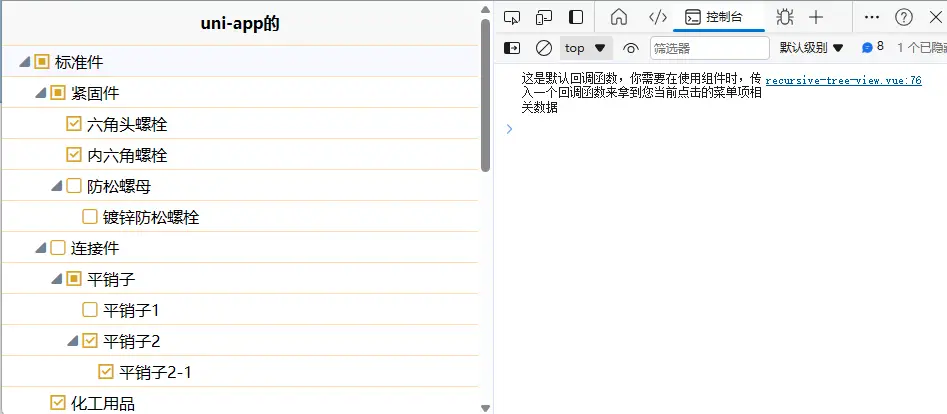
 下载 20
下载 20
 赞赏 0
赞赏 0

 下载 11252402
下载 11252402
 赞赏 1860
赞赏 1860















 赞赏
赞赏

 京公网安备:11010802035340号
京公网安备:11010802035340号