更新记录
2.4(2024-07-10) 下载此版本
- 无
2.3(2024-07-10) 下载此版本
- 优化懒加载节点
2.2(2024-06-23) 下载此版本
- 修改示例项目
平台兼容性
uni-app
| Vue2 | Vue3 | Chrome | Safari | app-vue | app-nvue | Android | iOS | 鸿蒙 |
|---|---|---|---|---|---|---|---|---|
| √ | √ | - | - | √ | × | - | - | - |
| 微信小程序 | 支付宝小程序 | 抖音小程序 | 百度小程序 | 快手小程序 | 京东小程序 | 鸿蒙元服务 | QQ小程序 | 飞书小程序 | 小红书小程序 | 快应用-华为 | 快应用-联盟 |
|---|---|---|---|---|---|---|---|---|---|---|---|
| - | - | - | - | - | - | - | - | - | - | - | - |
Joshua-lazyLoad-cache
该组件实现了对图片的懒加载功能和图片缓存的使用,大大提升了图片的渲染速度。可以下载示例项目查看里面的 app-vue app-nvue 配合响应式瀑布流写法
注意: nvue如果开启图片懒加载,请看示例项目怎么写,避免出现各种问题


可以加入***(967170241)进行反馈问题
如果您对我的组件感到满意,请考虑给予五星评价您的支持是对我的工作极大的肯定!
vue 懒加载用法
<view v-for="(item, index) in data" :key="item.ID">
<Joshua-lazyLoad-cache-image bgColor='rgba(0,0,0,.2)' :lazyLoad="true" :src='item.src'></Joshua-lazyLoad-cache-image>
</view>nvue 懒加载用法
<template>
<view class="content">
<scroll-view :scroll-with-animation="true" :show-scrollbar="false" @scroll="listScroll" :scroll-y="true"
:style="{height: (listInfo.h + 'px')}" style="background-color: palegoldenrod;">
<view class="gallEry">
<view :style="'width:' + imgW + 'px'" class="gallEryBox" v-for="(numVal, index) in flowData.column"
:key="numVal">
<view :style="'width:' + imgW + 'px'" class="gallEryBox_item"
v-for="(item, j) in flowData[`column_${index + 1}`]" :key="item.src.split('/').pop()">
<Joshua-lazyLoad-cache-image bgColor='rgba(0,0,0,.2)' :duration="1000" :lazyLoad="lazyLoad"
:listInfo="listInfo" bgHeight="100px" :width="imgW + 'px'" :cache="cache" fatherTop="0"
className="imgBox" :src='item.src' :nvueLazyLoadBottomNumber="300">
</Joshua-lazyLoad-cache-image>
</view>
</view>
</view>
</scroll-view>
</view>
</template>
<script>
import imgArr from '@/common/img.js'
export default {
data() {
return {
imageList: [],
flowData: {
column: 2
},
pageW: 0,
listInfo: {
y: 0,
h: 0
}
}
},
onLoad() {
this.getData()
this.listInfo.h = uni.getSystemInfoSync().windowHeight
},
onShow() {
this.getColnum()
},
computed: {
imgW() {
return ((this.pageW - 10) - ((this.flowData.column - 1) * 10)) / this.flowData.column
}
},
methods: {
listScroll(e) {
this.listInfo.y = e.detail.scrollTop
},
getColnum() {
const screenState = screenSizeGrid();
screenState.subscribeToUpdates(() => {
this.pageW = screenState.getWindowWidth()
this.flowData.column = screenState.getColumn() + 1
this.changeColumn()
});
},
changeColumn() {
let groupList = dynamicGrouping(this.imageList, this.flowData.column);
groupList.forEach((item, i) => (this.flowData[`column_${i + 1}`] = item))
}
getData() {
this.imageList = imgArr.map(url => ({
src: url
}))
this.getColnum()
},
dynamicGrouping(data, i) {
if (i <= 0) return
const groups = [];
for (let j = 0; j < i; j++) {
groups.push([]);
}
for (let k = 0; k < data.length; k++) {
const groupIndex = k % i;
groups[groupIndex].push(data[k]);
}
return groups;
},
screenSizeGrid() {
let column = 0
let windowWidth = 0
const state = {
getColumn: () => column,
getWindowWidth: () => windowWidth
};
let systemInfo = uni.getSystemInfoSync();
let screenWidth = systemInfo.screenWidth;
const windowResizeCallback = (res = {
size: {}
}) => {
windowWidth = res.size.windowWidth || screenWidth;
if (windowWidth < 539) {
column = 1
} else if (windowWidth < 970 && windowWidth > 539) {
column = 2
} else if (windowWidth > 970) {
column = 3
}
uni.$emit('windowResizeUpdate');
}
windowResizeCallback()
uni.onWindowResize(windowResizeCallback);
return {
...state,
subscribeToUpdates: (callback) => {
uni.$on('windowResizeUpdate', callback);
}
};
}
}
}
</script>
<style lang="scss">
.imgBox {
border: 1px solid #000;
overflow: hidden;
}
.area {
display: flex;
justify-content: space-around;
flex-direction: row;
flex-wrap: wrap;
height: 60px;
}
.gallEry {
display: flex;
justify-content: space-between;
flex-direction: row;
width: 750rpx;
padding: 0 10rpx;
}
.gallEryBox {
display: flex;
flex-direction: column;
}
.gallEryBox_item {
margin-bottom: 10px;
}
</style>
Props
| 属性名 | 说明 | 类型 | 默认值 | 是否必填 |
|---|---|---|---|---|
| src | 图片资源地址 | String | 是 | |
| lazyLoad | 是否开启懒加载 | Boolean | false | 否 |
| cache | 是否开启缓存(H5端不支持缓存功能) | Boolean | true | 否 |
| mode | 图片裁剪、缩放的模式。此模式用法与uni-app的image组件的mode参数完全一致,详见:Image |
String | widthFix | 否 |
| ratio | 初始的相交比例 | Number | 0 | 否 |
| duration | 延迟时间(毫秒) | Number | 0 | 否 |
| cacheTime | 有效缓存时间(天) | Number | 5 | 否 |
| delayCache | 缓存的相差时间(毫秒) | Number | 500 | 否 |
| selector | 使用选择器指定一个节点,作为参照区域之一。nvue中只能使用 ID(#id),不可以使用class | String | 如果不填,按照可视区域 | 否 |
| bottomNumber | 懒加载区域(vue) | Number | 0(只能大于可视区域,否则为可视区域) | 否 |
| nvueLazyLoadBottomNumber | 懒加载区域(nvue) | Number | 0(默认为0,只有进入视图中,才会去加载图片。距离视图底部多少才会加载图片) | 否 |
| bgColor | 图片加载中和加载失败的模块背景颜色 | String | rgba(255, 255, 255, .2) | 否 |
| bgHeight | 图片加载中和加载失败的模块高度 | String | 100px | 否 |
| width | 图片宽度 | String | 100% | 否 |
| height | 图片高度 | String | auto | 否 |
| borderRadius | 图片圆角 | String | 5px | 否 |
| defaultIcon | 图片加载中字体图标 | String | image | 否 |
| errorIcon | 图片加载失败字体图标 | String | info | 否 |
| customPrefix | 字体图标类型,默认uni-icon字体图标,如果阿里巴巴字体图标的可填 iconfont,然后在 defaultIcon、errorIcon 填入图标 icon 值即可 | String | type | 否 |
| iconSize | 字体图标大小 | Number | 30 | 否 |
| iconColor | 字体图标颜色 | String | rgba(255, 255, 255, .5) | 否 |
| fatherTop | 组件外部列表盒子距离顶部值(nvue懒加载必填) | Number | String | 0 | 否 |
| listInfo | 组件外部列表盒子高度和滚动值(nvue懒加载必填,用于监听外部盒子滚动,触发懒加载响应) | Object | { h:0, y: 0 } |
否 |
| nvueLazyLoadThrottleNum | 监听外部盒子滚动触发响应阀值(nvue懒加载) | Number | 1000(毫秒) | 否 |
Event 事件
| 事件名 | 说明 | 类型 |
|---|---|---|
| @error | 当图片加载失败时 | HandleEvent |
| @load | 当图片载入完毕时 | HandleEvent |


 收藏人数:
收藏人数:
 下载插件并导入HBuilderX
下载插件并导入HBuilderX
 下载示例项目ZIP
下载示例项目ZIP
 赞赏(0)
赞赏(0)

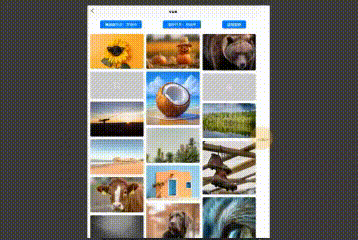
 下载 277
下载 277
 赞赏 0
赞赏 0

 下载 11228448
下载 11228448
 赞赏 1860
赞赏 1860















 赞赏
赞赏

 京公网安备:11010802035340号
京公网安备:11010802035340号