更新记录
1.0.0(2020-05-19) 下载此版本
图片多图上传
平台兼容性
uni-app
| Vue2 | Vue3 | Chrome | Safari | app-vue | app-nvue | Android | iOS | 鸿蒙 |
|---|---|---|---|---|---|---|---|---|
| - | - | - | - | √ | - | - | - | - |
| 微信小程序 | 支付宝小程序 | 抖音小程序 | 百度小程序 | 快手小程序 | 京东小程序 | 鸿蒙元服务 | QQ小程序 | 飞书小程序 | 小红书小程序 | 快应用-华为 | 快应用-联盟 |
|---|---|---|---|---|---|---|---|---|---|---|---|
| - | - | - | - | - | - | - | - | - | - | - | - |
图片批量上传
多图上传后台,并返回对应回调图片数组 js文件名:upload.js
使用方式
在 script 中引用promise封装的上传函数
<script>
import util from '../../components/more-image-upload/upload.js';
export default {
data() {
return {
ImageList: [],
param:{}
};
},
methods: {
// 添加图片
addImage() {
let that = this;
uni.chooseImage({
count: 3,
sizeType: 'compressed',
sourceType: 'album',
success(res) {
console.log('后台返回图片链接数组',res);
}
})
},
sendque() {
this.param={
uploadname:'file',
url:'后台上传地址',
tempFilePaths:this.ImageList,
headers:{token:'api_token_0B592A5A7CDB4D6AAEF1369B'}
}
util.uploadImage(param).then(res => {
console.log('后台返回的列表', res);
})
}
}
}
</script>在 template 中编写图片上传代码
<template>
<view class="content">
<view class="imgtop flex wrap">
<view class="imglist flex wrap">
<block v-for="(item,ind) in ImageList" :key="ind" v-if="ImageList.length>0">
<view class="imgbox">
<image class="imageitem" :src="item" mode="aspectFill"></image>
<image src='../../static/send-del.png' class='del-img'></image>
</view>
</block>
<view class="picbox flex direaction center" @click="addImage">
<image src="../../static/addpic.png" mode=""></image>
</view>
</view>
</view>
<view class="sendbtn flex align center" @click="sendque">
多图上传
</view>
</view>
</template>参数说明
| 参数 | 类型 | 说明 |
|---|---|---|
| uploadname | string | 文件对应的 key , 开发者在服务器端通过这个 key 可以获取到文件二进制内容 |
| url | string | 图片上传地址 |
| headers | Object | HTTP 请求 Header, header 中不能设置 Referer |
| tempFilePaths | Object | 需要上传的文件列表。 |


 收藏人数:
收藏人数:
 下载插件并导入HBuilderX
下载插件并导入HBuilderX
 下载插件ZIP
下载插件ZIP
 赞赏(0)
赞赏(0)
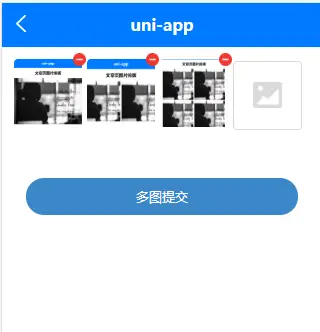
 下载 1073
下载 1073
 赞赏 0
赞赏 0

 下载 11195467
下载 11195467
 赞赏 1855
赞赏 1855















 赞赏
赞赏

 京公网安备:11010802035340号
京公网安备:11010802035340号