更新记录
1.1(2020-07-20)
下载此版本
-
修复 nvue list 组件中 可能出现的bug
1.0(2020-07-17)
下载此版本
平台兼容性
-
QQ交流群: 750104037 点我加入
-
快速指引
-
-
-
-
-
-
注意
-
内部icons使用了 QS-Icons ,目前请在示例项目中获取
示例项目目录结构
|-- QS-Progress
|-- App.vue
|-- components.zip
|-- main.js
|-- manifest.json
|-- pages.json
|-- QS-Progress.zip
|-- README.md
|-- components
| |-- QS-Icons
| | |-- icons.js
| | |-- QS-Icons.vue
| |-- QS-Progress //组件文件夹
| |-- QS-Progress.vue
|-- pages
| |-- index
| |-- index.nvue
| |-- index.vue
|-- static
|-- 1-fill.jpg
|-- 1.jpg
|-- logo.png
Attributes
props: {
type: { //自定义类型,必传, 相同type的组件, 内部布局信息只是前几个获取后公用
type: String,
default: 'def'
},
iconType: { //图标类型, 目前使用QS-Icons, 图标不多,可以修改为自己的icons组件
type: String,
default: 'star'
},
iconSize: { //图标大小
type: [String, Number],
default: '16px'
},
defColor: { //进度条默认颜色
type: String,
default: '#999999'
},
activeColor: { //进度条颜色
type: String,
default: '#f1505c'
},
stars: { //图标个数
type: [String, Number],
default: 5
},
percent: { //当前进度
type: [String, Number],
default: 0
},
maxPercent: { //最大进度
type: [String, Number],
default: 100
},
useSlot: { //使用slot插槽实现自定义进度条
type: [String, Boolean],
default: false
},
showInfo: { //显示进度值
type: [String, Boolean],
default: false
},
format: { //进度值格式化, 会将进度值替换内部 {percent} 字符串
type: String,
default: '{percent}'
}
}
Events
| 事件名 |
说明 |
返回值 |
| move |
用户手指移动事件 |
计算后的进度值 |
Methods
| 方法名 |
说明 |
传入参数 |
| getQuery |
获取该组件的布局信息 |
|
示例代码
<template>
<view class="content">
<!-- 自定义进度条 -->
<QSProgress @move="move" showInfo type="index-1" iconType="love" :percent="percent_1" useSlot>
<view class="unfill" slot="unfill"></view>
<view class="fill" slot="fill"></view>
</QSProgress>
<!-- 自定义进度条 -->
<QSProgress @move="move" type="index-2" iconType="love" :percent="percent_1" useSlot>
<view slot="unfill">
<image style="width: 750rpx;height: 300rpx;" src="/static/1-fill.jpg" mode="aspectFill"></image>
</view>
<view slot="fill">
<image style="width: 750rpx;height: 300rpx;" src="/static/1.jpg" mode="aspectFill"></image>
</view>
</QSProgress>
<!-- 星形进度条 -->
<QSProgress @move="move" showInfo type="index-3" iconType="star" activeColor="#22a7ff" :percent="percent_1"></QSProgress>
<!-- 爱心进度条 -->
<QSProgress @move="move" showInfo type="index-4" iconType="love" activeColor="#f1505c" :percent="percent_1"></QSProgress>
<button type="primary" @tap="change">change</button>
</view>
</template>
import QSProgress from '@/components/QS-Progress/QS-Progress.vue';
function random(lower, upper) {
return Math.floor(Math.random() * (upper - lower+1)) + lower;
}
export default {
components: {
QSProgress
},
data() {
return {
title: 'Hello',
percent_1: 36,
}
},
onLoad() {
},
methods: {
change() {
this.percent_1 = random(1, 100);
},
move(x) {
this.percent_1 = Math.ceil(x);
}
}
}
.unfill{
height: 3px;
width: 100px;
background-color: #cccccc;
}
.fill{
height: 3px;
width: 100px;
background-color: #007AFF;
}


 收藏人数:
收藏人数:
 下载插件并导入HBuilderX
下载插件并导入HBuilderX
 下载示例项目ZIP
下载示例项目ZIP
 赞赏(0)
赞赏(0)
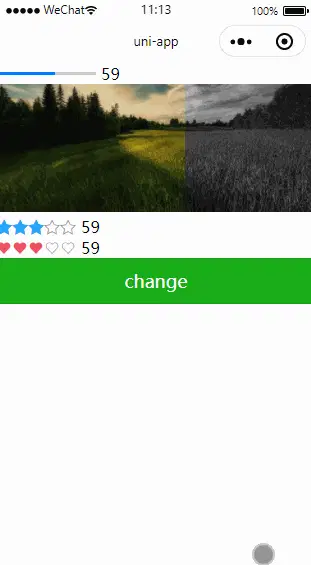
 下载 17814
下载 17814
 赞赏 28
赞赏 28

 下载 11225893
下载 11225893
 赞赏 1856
赞赏 1856















 赞赏
赞赏

 京公网安备:11010802035340号
京公网安备:11010802035340号