更新记录
1.0.0(2025-06-10)
提交组件
平台兼容性
uni-app(4.44)
| Vue2 | Vue3 | Chrome | Safari | app-vue | app-nvue | Android | iOS | 鸿蒙 |
|---|---|---|---|---|---|---|---|---|
| √ | √ | √ | √ | × | × | × | × | × |
| 微信小程序 | 支付宝小程序 | 抖音小程序 | 百度小程序 | 快手小程序 | 京东小程序 | 鸿蒙元服务 | QQ小程序 | 飞书小程序 | 小红书小程序 | 快应用-华为 | 快应用-联盟 |
|---|---|---|---|---|---|---|---|---|---|---|---|
| × | × | × | × | × | × | × | × | × | - | × | × |
uni-app x(4.18)
| Chrome | Safari | Android | iOS | 鸿蒙 | 微信小程序 |
|---|---|---|---|---|---|
| - | - | - | - | - | - |
目前仅支持H5
一、讯飞语音转写
讯飞实时语音转写文字
二、简介
开箱即用,对60秒录音进行识别实时转写,快速准确识别,可应用于语音消息转写等场景。
三、执行命令
npm install crypto-js
四、使用
示例
<view>
<xunFeiTranscription :config='config' ref="audio" @transcribeContent="transcribeContent"
@recordingStatus="recordingStatus" @endRecording="endRecording" />
</view>
<script setup>
import xunFeiTranscription from '@/components/transcription/index.vue'; //科大讯飞组件(语音转写)
import {
ref,
getCurrentInstance
} from 'vue'
const {
proxy
} = getCurrentInstance(),
config = ref({
appid: "*********",
apiSecret: "*********",,
apiKey: "*********",,
})
// 开始录音
const startRecord = () => {
proxy.$refs.audio.start()
}
// 停止录音
const endRecord = () => {
proxy.$refs.audio.stop()
}
// 转写内容
const transcribeContent = (content) => {
result.value = content
}
// 识别完成
const endRecording = () => {
}
// 录音状态
const recordingStatus = (content) => {
state.value = content
}五、关注公众号(1元)领取源码示例
微信搜一搜:知物匣子
https://mmbiz.qpic.cn/mmbiz_png/jFBz5mMAH35UV1aepdHoZibQ4DY10CbV7w7odpQDUddQmoRlugMgDC7Md1LS4JgvhMICFexnCHVibt1guN9zD9MQ/640?wx_fmt=png&from=appmsg

 收藏人数:
收藏人数:
 购买源码授权版(
购买源码授权版( 试用
试用
 赞赏(0)
赞赏(0)

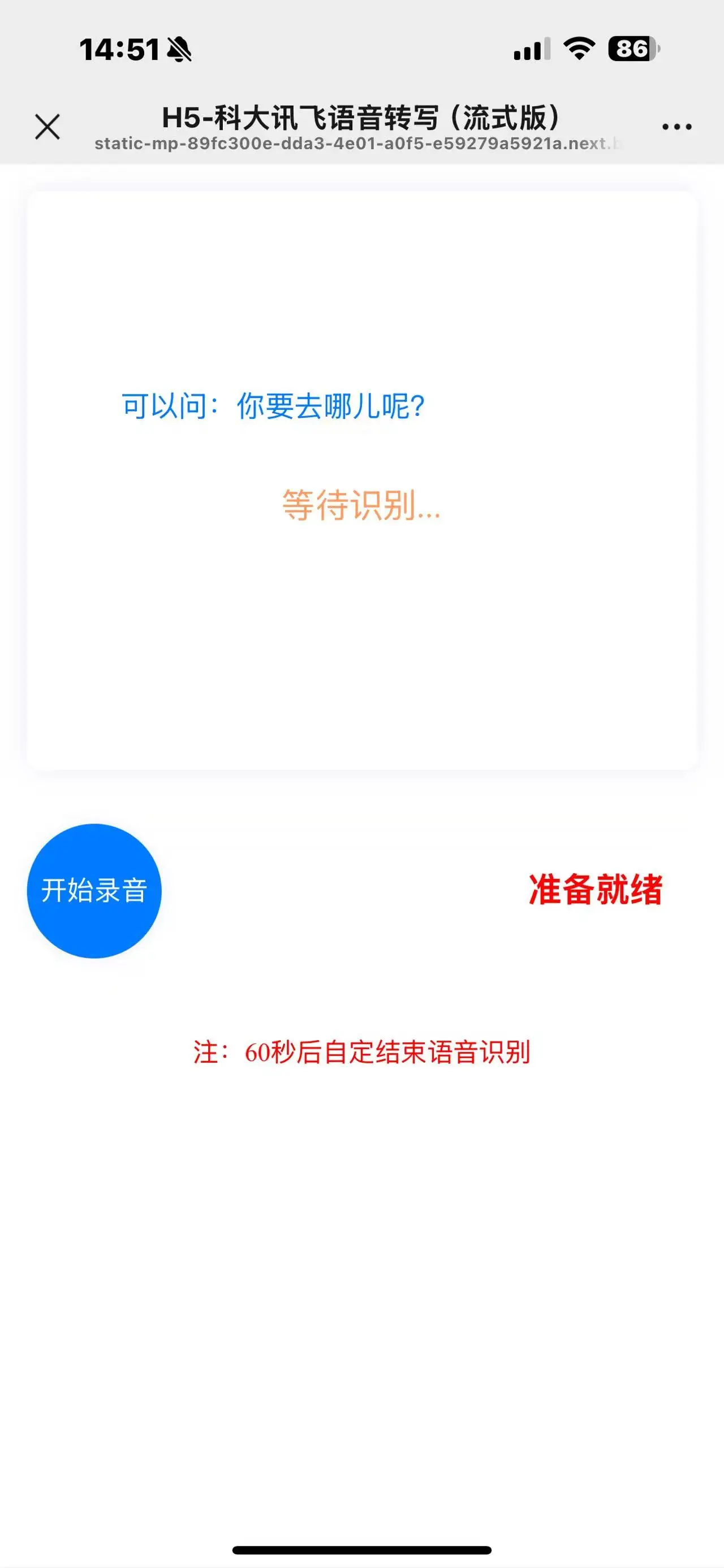
 下载 39
下载 39
 赞赏 0
赞赏 0

 下载 13727928
下载 13727928
 赞赏 1851
赞赏 1851















 赞赏
赞赏

 京公网安备:11010802035340号
京公网安备:11010802035340号