更新记录
1.0.3(2025-07-01)
- 【新增】支持iOS端
- 【修改】原有类的写法转为函数形式,具体看暴露的类型和示例代码
1.0.2(2025-06-24)
1.0.1(2025-06-24)
查看更多
平台兼容性
uni-app(4.66)
| Vue2 |
Vue3 |
Chrome |
Safari |
app-vue |
app-nvue |
Android |
Android插件版本 |
iOS |
iOS插件版本 |
鸿蒙 |
| - |
- |
- |
- |
- |
- |
5.0 |
1.0.3 |
12 |
1.0.3 |
- |
| 微信小程序 |
支付宝小程序 |
抖音小程序 |
百度小程序 |
快手小程序 |
京东小程序 |
鸿蒙元服务 |
QQ小程序 |
飞书小程序 |
小红书小程序 |
快应用-华为 |
快应用-联盟 |
| - |
- |
- |
- |
- |
- |
- |
- |
- |
- |
- |
- |
uni-app x(4.66)
| Chrome |
Safari |
Android |
Android插件版本 |
iOS |
鸿蒙 |
微信小程序 |
| - |
- |
5.0 |
1.0.0 |
- |
- |
- |
Turbo UI 系列插件 - 极光认证SDK
- 如您已购买
Turbo UI,那么该插件可以免费使用源码版!
- 使用需要打自定义基座,最新支持4.71,4.66,4.63版本,其他自测
- 支持本机号码一键登录
配置文档
- 项目根目录配置
AndroidManifest.xml
<?xml version="1.0" encoding="utf-8"?>
<manifest xmlns:android="http://schemas.android.com/apk/res/android" xmlns:tools="http://schemas.android.com/tools"
package="你的包名">
<application>
<meta-data android:name="JPUSH_APPKEY" android:value="${JPUSH_APPKEY}" />
<meta-data android:name="JPUSH_CHANNEL" android:value="${JPUSH_CHANNEL}" />
<!-- 极光 -->
<activity android:name="你的包名.jverification.MainActivity" />
<provider android:exported="false" android:authorities="你的包名.jiguang.InitProvider"
android:name="cn.jpush.android.service.InitProvider"></provider>
/>
</application>
</manifest>
- 项目根目录创建 nativeResources -> android -> manifestPlaceholders.json 文件
{
"JPUSH_PKGNAME": "你的包名",
"JPUSH_APPKEY": "你的App key",
"JPUSH_CHANNEL": "developer-default"
}
使用示例
<script setup>
import {
tJverifyClearPreLoginCache,
tJverifyLoginAuth,
tJverifyPreLogin,
tJverifyRegister,
tJverifySetDebugMode,
tJverifyCheckVerifyEnable,
TJverifyOptions,
TJverifyResult
} from "@/uni_modules/t-jverify-api"
const login = () => {
tJverifyLoginAuth({
success: (result: TJverifyResult) => {
console.log(result)
},
fail: (result: TJverifyResult) => {
console.log(result)
},
} as TJverifyOptions)
}
onReady(() => {
tJverifyRegister({
success: (result1: TJverifyResult) => {
if(result1.code == 0){
tJverifyPreLogin({
success: (result2: TJverifyResult) => {
console.log(result2.msg)
},
fail: (error: TJverifyResult) => {
console.log(error)
},
} as TJverifyOptions)
}
},
fail: (error: TJverifyResult) => {
console.log(error)
},
} as TJverifyOptions)
})
</script>
暴露的类型
export type TJverifyResult = {
code: number;
msg: string;
data?: UTSJSONObject;
}
export type TJverifyOptions = {
success?: (result: TJverifyResult) => void;
fail?: (result: TJverifyResult) => void;
}
// #ifdef APP-IOS
export type TJverifyRegisterApi = (options:TJverifyOptions) => void;
export type TJverifySetDebugModeApi = (p:boolean) => void;
export type TJverifyClearPreLoginCacheApi = () => void;
export type TJverifyCheckVerifyEnableApi = () => boolean;
export type TJverifyLoginAuthApi = (options:TJverifyOptions) => void;
export type TJverifyPreLoginApi = (options:TJverifyOptions) => void;
// #endif


 收藏人数:
收藏人数:
 购买源码授权版(
购买源码授权版( 试用
试用
 赞赏(0)
赞赏(0)
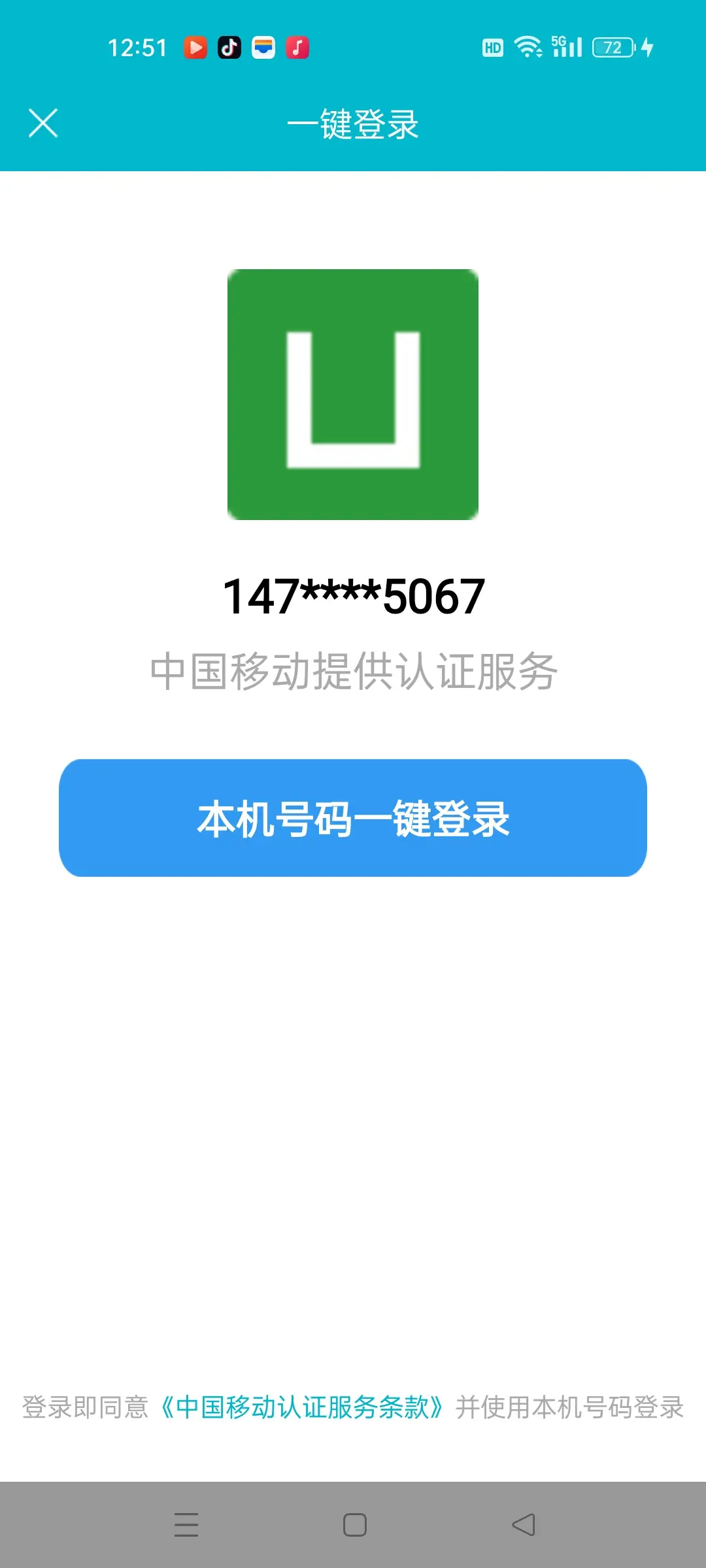
 下载 253
下载 253
 赞赏 1
赞赏 1

 下载 11228384
下载 11228384
 赞赏 1860
赞赏 1860















 赞赏
赞赏

 京公网安备:11010802035340号
京公网安备:11010802035340号