更新记录
0.1.8(2020-09-01) 下载此版本
新增v-model双向绑定、修复已知bug
0.1.7(2020-08-31) 下载此版本
修复已知bug
0.1.6(2020-08-28) 下载此版本
1、新增focus、blur、clear等事件和onFocus、onBlur等方法,见README文档 2、优化了一些小bug
查看更多平台兼容性
vue-emoji-editor
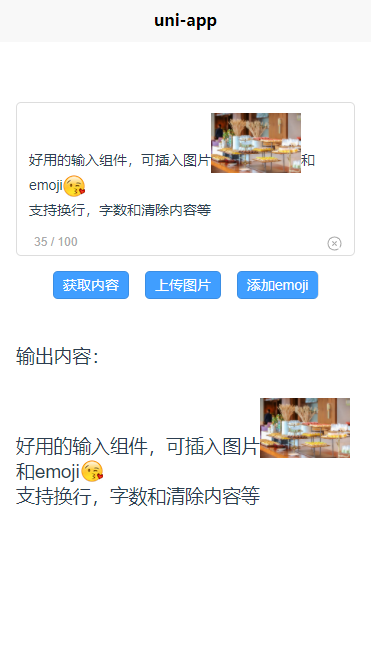
说明 Introduction
本输入组件是基于HTML5的contenteditable和vue实现,可插入emoji、图片等
emoji列表和图片上传逻辑请自行实现,本组件只处理传进来的文字图片显示
添加emoji或上传后执行this.$refs.emoji.addEmoji(src) 即可在组件内显示
This component is based on HTML5 contenteditable and vue,
which can insert emoji, pictures, etc
Please implement the emoji list and picture upload logic by yourself
Use this.$refs. Emojis. AddEmoji (SRC) to display in the component
after adding emoji or uploading安装 Install
npm i vue2-emoji-editor使用 Quickstart
import EmojiComponent from 'vue2-emoji-editor'
<emoji-component
ref="emoji"
@change="change"
/>属性 Attributes
| 参数 | 说明 | 类型 | 默认值 |
|---|---|---|---|
| v-model / value | 绑定值 | string | - |
| disabled | 是否禁用 | boolean | false |
| max | 可输入的最大长度 0则不限制 | number | 0 |
| clearable | 是否可清空 | boolean | true |
| placeholder | 占位符 | string | 请输入... |
| autofocus | 是否自动聚焦 | boolean | false |
| editorStyle | 输入框样式 | string | - |
| border | 默认边框 | string | 1px solid #ddd |
| borderActive | 激活时边框 | string | 1px solid #409eff |
| imgStyle | 输入框内图片样式,如width: 52px | string | - |
事件 Events
| 事件名称 | 说明 | 回调参数 |
|---|---|---|
| change | 绑定值被改变时触发 | (value, length) |
| focus | 输入框获得焦点时触发 | (event: Event) |
| blur | 输入框失去焦点时触发 | (event: Event) |
| clear | 点击清除按钮时触发 | - |
方法 Methods
| 方法名 | 说明 | 回调参数 |
|---|---|---|
| addEmoji | 添加表情或图片 | (value, length) |
| clear | 清除内容 | - |
| getContent | 获取内容 | - |
| focus | 使输入框获取焦点 | - |
| blur | 使输入框失去焦点 | - |
License
MIT Copyright (c) 2020-present, thegithubs

 收藏人数:
收藏人数:
 https://github.com/thegithubs/vue-emoji-editor
https://github.com/thegithubs/vue-emoji-editor
 https://www.npmjs.com/package/vue2-emoji-editor
https://www.npmjs.com/package/vue2-emoji-editor
 下载插件并导入HBuilderX
下载插件并导入HBuilderX
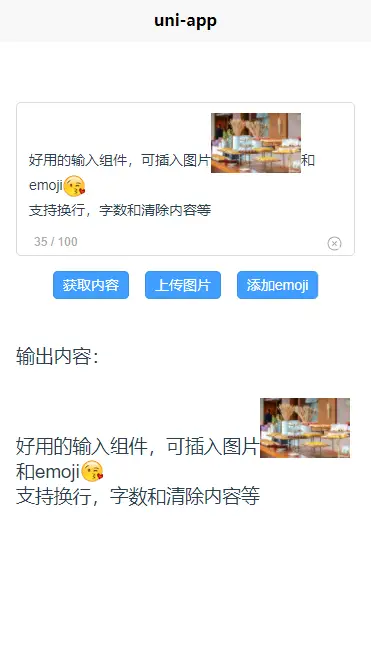
 下载 524
下载 524
 赞赏 0
赞赏 0


 下载 11244004
下载 11244004
 赞赏 1860
赞赏 1860















 赞赏
赞赏

 京公网安备:11010802035340号
京公网安备:11010802035340号