平台兼容性
Slither@1.2.2 滑动操作
uni-app 组件,适用于h5、小程序,暂不支持app。 后续根据情况补充完善。
使用栗子
<template>
<Slither v-for="(data, index) in dataList" :key="index" :actions="actions" :active-index.sync="activeIndex" :fade="true" @click="handleClick">
<view>{{data.title}}</view>
</Slither>
</template>
<script>
import Slither from '@/components/littlezong-slither/littlezong-slither'
export default {
components: {
Slither
},
data(){
return {
// 数据列表
dataList: [{
title: 'one',
id: 0
}, {
title: 'two',
id: 1
}],
// 索引(设置为null即可)
activeIndex: null,
// 行为
actions: [{
title: '编辑',
style: {
color: 'white',
background: 'orange'
},
trigger(index){
console.log('edit', index)
}
}, {
title: '删除',
style: {
color: 'white',
background: 'red'
},
trigger(index){
console.log('delete', index)
}
}]
}
},
methods: {
handleClick({event, activeStatus, index}){
console.log(event, activeStatus, index)
}
}
}
</script>属性
| 参数 | 说明 | 类型 | 必填 | 可选值 | 默认值 |
|---|---|---|---|---|---|
| actions | 操作行为 | Array | 是 | —— | 见下方 |
| activeIndex.sync | 滑动项索引 | Number, null | 是 | —— | null |
| fade | 操作栏折叠时透明 | Boolean | 否 | —— | false |
| disabled | 禁止滑动 | Boolean | 否 | —— | false |
// actions 默认值
actions = [{
// 文本显示
title: '操作',
// 操作样式
style: {
width: 180, // 不带单位哦
color: '#fff',
background: '#D65649'
},
// 事件
trigger(index){
console.log(index)
}
}]事件
| 事件名称 | 说明 | 回调参数 |
|---|---|---|
| click | 点击事件 | {event, activeStatus, index} |
| slide-out | 操作行为滑出事件 | index |
event 为事件对象,activeStatus 为是否存在滑块滑出, index 为当前点击项索引
change log
2019.04.16 @1.2.2
-
修复小程序打包后滑动不了问题及调整样式问题
-
添加属性
fade,默认为false。在滑动列表与页面有间距时可设置为true隐藏操作行为。 -
添加操作行为滑出回调方法
slide-out
2019.04.15 @1.0.2
- 修复click事件回调参数
activeStatus不正确问题。
2019.04.14 @1.0.1
- 添加click事件回调参数
index字段。


 收藏人数:
收藏人数:
 https://github.com/littlezong/zuni/tree/master/zuni-slither
https://github.com/littlezong/zuni/tree/master/zuni-slither
 下载插件并导入HBuilderX
下载插件并导入HBuilderX
 赞赏(0)
赞赏(0)
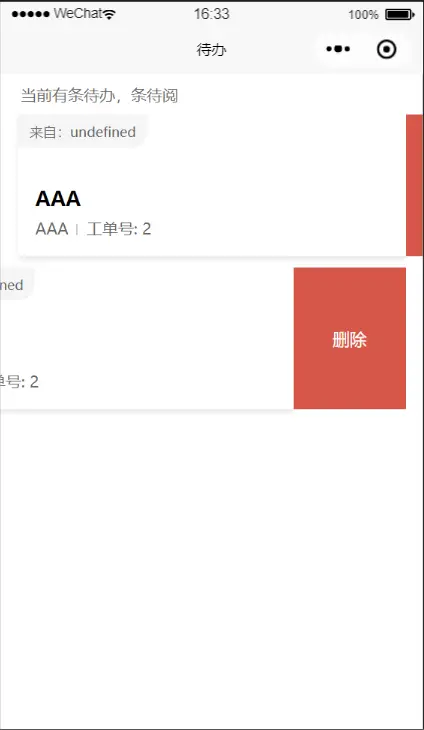
 下载 390
下载 390
 赞赏 0
赞赏 0

 下载 11219984
下载 11219984
 赞赏 1858
赞赏 1858















 赞赏
赞赏

 京公网安备:11010802035340号
京公网安备:11010802035340号